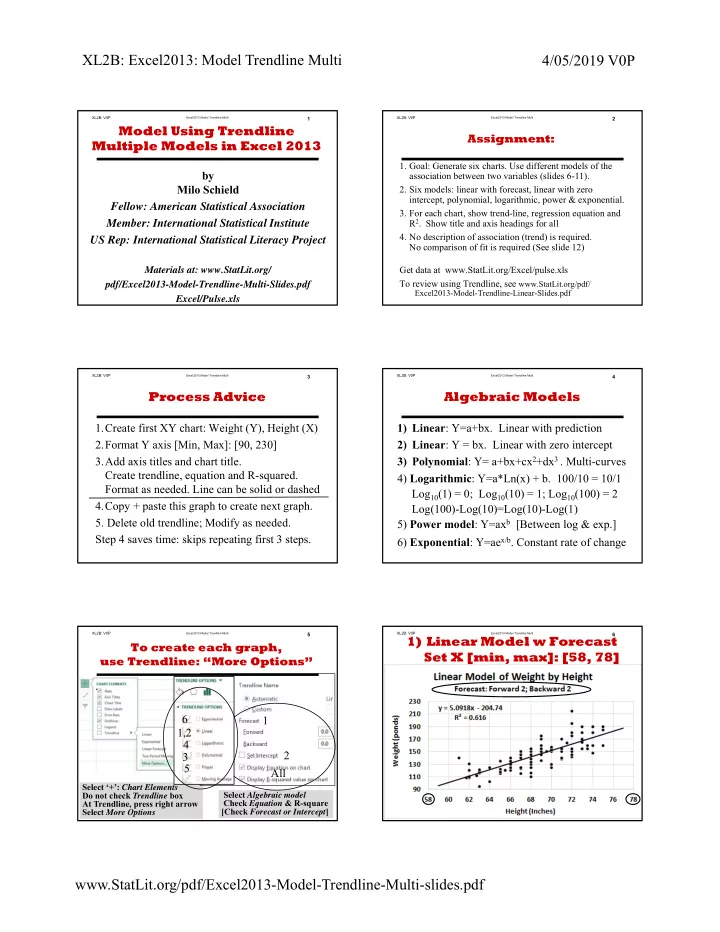
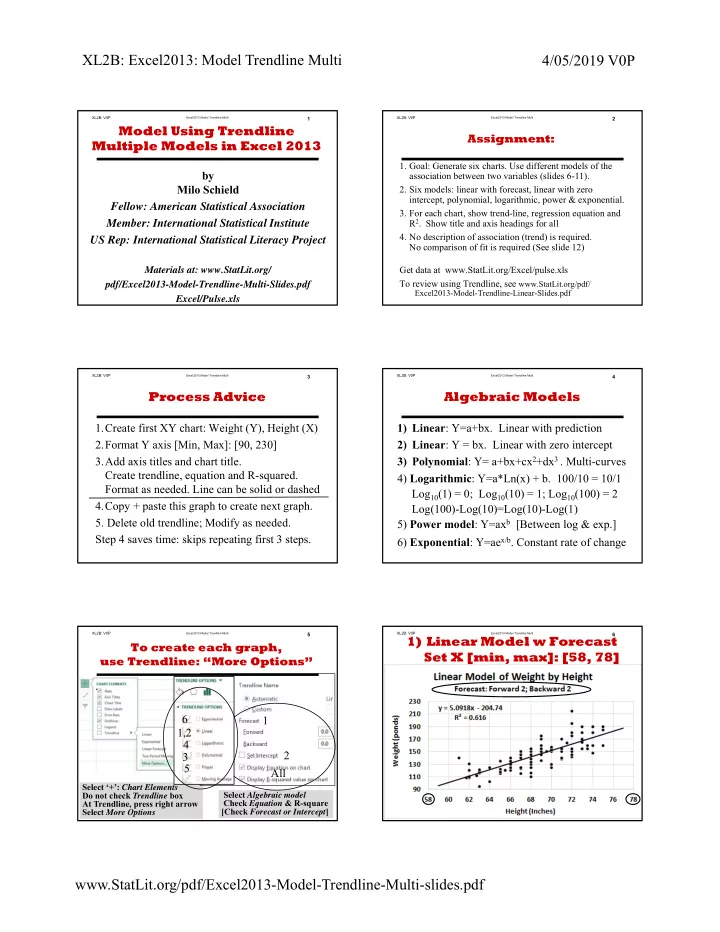
XL2B: Excel2013: Model Trendline Multi 4/05/2019 V0P XL2B: V0P Excel2013 Model Trendline Multi 1 XL2B: V0P Excel2013 Model Trendline Multi 2 Model Using Trendline Assignment: Multiple Models in Excel 2013 1. Goal: Generate six charts. Use different models of the by association between two variables (slides 6-11). Milo Schield 2. Six models: linear with forecast, linear with zero intercept, polynomial, logarithmic, power & exponential. Fellow: American Statistical Association 3. For each chart, show trend-line, regression equation and Member: International Statistical Institute R 2 . Show title and axis headings for all 4. No description of association (trend) is required. US Rep: International Statistical Literacy Project No comparison of fit is required (See slide 12) Materials at: www.StatLit.org/ Get data at www.StatLit.org/Excel/pulse.xls To review using Trendline, see www.StatLit.org/pdf/ pdf/Excel2013-Model-Trendline-Multi-Slides.pdf Excel2013-Model-Trendline-Linear-Slides.pdf Excel/Pulse.xls XL2B: V0P Excel2013 Model Trendline Multi 3 XL2B: V0P Excel2013 Model Trendline Multi 4 Process Advice Algebraic Models 1.Create first XY chart: Weight (Y), Height (X) 1) Linear : Y=a+bx. Linear with prediction 2.Format Y axis [Min, Max]: [90, 230] 2) Linear : Y = bx. Linear with zero intercept 3.Add axis titles and chart title. 3) Polynomial : Y= a+bx+cx 2 +dx 3 . Multi-curves Create trendline, equation and R-squared. 4) Logarithmic : Y=a*Ln(x) + b. 100/10 = 10/1 Format as needed. Line can be solid or dashed Log 10 (1) = 0; Log 10 (10) = 1; Log 10 (100) = 2 4.Copy + paste this graph to create next graph. Log(100)-Log(10)=Log(10)-Log(1) 5) Power model : Y=ax b [Between log & exp.] 5. Delete old trendline; Modify as needed. Step 4 saves time: skips repeating first 3 steps. 6) Exponential : Y=ae x/b . Constant rate of change XL2B: V0P Excel2013 Model Trendline Multi 5 XL2B: V0P Excel2013 Model Trendline Multi 6 1) Linear Model w Forecast To create each graph, Set X [min, max]: [58, 78] use Trendline: “More Options” . 6 1 1,2 4 2 3 5 All Select ‘+’: Chart Elements Select Algebraic model Do not check Trendline box Check Equation & R-square At Trendline, press right arrow [Check Forecast or Intercept ] Select More Options www.StatLit.org/pdf/Excel2013-Model-Trendline-Multi-slides.pdf
XL2B: Excel2013: Model Trendline Multi 4/05/2019 V0P XL2B: V0P Excel2013 Model Trendline Multi 7 XL2B: V0P Excel2013 Model Trendline Multi 8 2) Linear Model: Intercept = 0 3) Polynomial Model XL2B: V0P Excel2013 Model Trendline Multi 9 XL2B: V0P Excel2013 Model Trendline Multi 10 4) Logarithmic Model 5) Power Model XL2B: V0P Excel2013 Model Trendline Multi 11 XL2B: V0P Excel2013 Model Trendline Multi 12 Comparison of Models by Fit 6) Exponential Model [Not Required] Linear Fit measured by R-sq: Percentage of Weight “explained by” Height • 40.6% Linear (intercept=0) Worst fit • 61.2% Logarithmic model OK fit. • 61.6% Linear model OK fit. Simplest • 63.1% Power model Best fit complex • 63.3% Exponential Best fit complex • 63.3% Polynomial model (3) Best fit complex www.StatLit.org/pdf/Excel2013-Model-Trendline-Multi-slides.pdf
XL2B: V0P Excel2013 Model Trendline Multi 1 Model Using Trendline Multiple Models in Excel 2013 by Milo Schield Fellow: American Statistical Association Member: International Statistical Institute US Rep: International Statistical Literacy Project Materials at: www.StatLit.org/ pdf/Excel2013-Model-Trendline-Multi-Slides.pdf Excel/Pulse.xls
XL2B: V0P Excel2013 Model Trendline Multi 2 Assignment: 1. Goal: Generate six charts. Use different models of the association between two variables (slides 6-11). 2. Six models: linear with forecast, linear with zero intercept, polynomial, logarithmic, power & exponential. 3. For each chart, show trend-line, regression equation and R 2 . Show title and axis headings for all 4. No description of association (trend) is required. No comparison of fit is required (See slide 12) Get data at www.StatLit.org/Excel/pulse.xls To review using Trendline, see www.StatLit.org/pdf/ Excel2013-Model-Trendline-Linear-Slides.pdf
XL2B: V0P Excel2013 Model Trendline Multi 3 Process Advice 1.Create first XY chart: Weight (Y), Height (X) 2.Format Y axis [Min, Max]: [90, 230] 3.Add axis titles and chart title. Create trendline, equation and R-squared. Format as needed. Line can be solid or dashed 4.Copy + paste this graph to create next graph. 5. Delete old trendline; Modify as needed. Step 4 saves time: skips repeating first 3 steps.
XL2B: V0P Excel2013 Model Trendline Multi 4 Algebraic Models 1) Linear : Y=a+bx. Linear with prediction 2) Linear : Y = bx. Linear with zero intercept 3) Polynomial : Y= a+bx+cx 2 +dx 3 . Multi-curves 4) Logarithmic : Y=a*Ln(x) + b. 100/10 = 10/1 Log 10 (1) = 0; Log 10 (10) = 1; Log 10 (100) = 2 Log(100)-Log(10)=Log(10)-Log(1) 5) Power model : Y=ax b [Between log & exp.] 6) Exponential : Y=ae x/b . Constant rate of change
XL2B: V0P Excel2013 Model Trendline Multi 5 To create each graph, use Trendline: “More Options” . 6 1 1,2 4 2 3 5 All Select ‘+’: Chart Elements Select Algebraic model Do not check Trendline box Check Equation & R-square At Trendline, press right arrow [Check Forecast or Intercept ] Select More Options
XL2B: V0P Excel2013 Model Trendline Multi 6 1) Linear Model w Forecast Set X [min, max]: [58, 78]
XL2B: V0P Excel2013 Model Trendline Multi 7 2) Linear Model: Intercept = 0
XL2B: V0P Excel2013 Model Trendline Multi 8 3) Polynomial Model
XL2B: V0P Excel2013 Model Trendline Multi 9 4) Logarithmic Model
XL2B: V0P Excel2013 Model Trendline Multi 10 5) Power Model
XL2B: V0P Excel2013 Model Trendline Multi 11 6) Exponential Model
XL2B: V0P Excel2013 Model Trendline Multi 12 Comparison of Models by Fit [Not Required] Linear Fit measured by R-sq: Percentage of Weight “explained by” Height • 40.6% Linear (intercept=0) Worst fit • 61.2% Logarithmic model OK fit. • 61.6% Linear model OK fit. Simplest • 63.1% Power model Best fit complex • 63.3% Exponential Best fit complex • 63.3% Polynomial model (3) Best fit complex
Recommend
More recommend