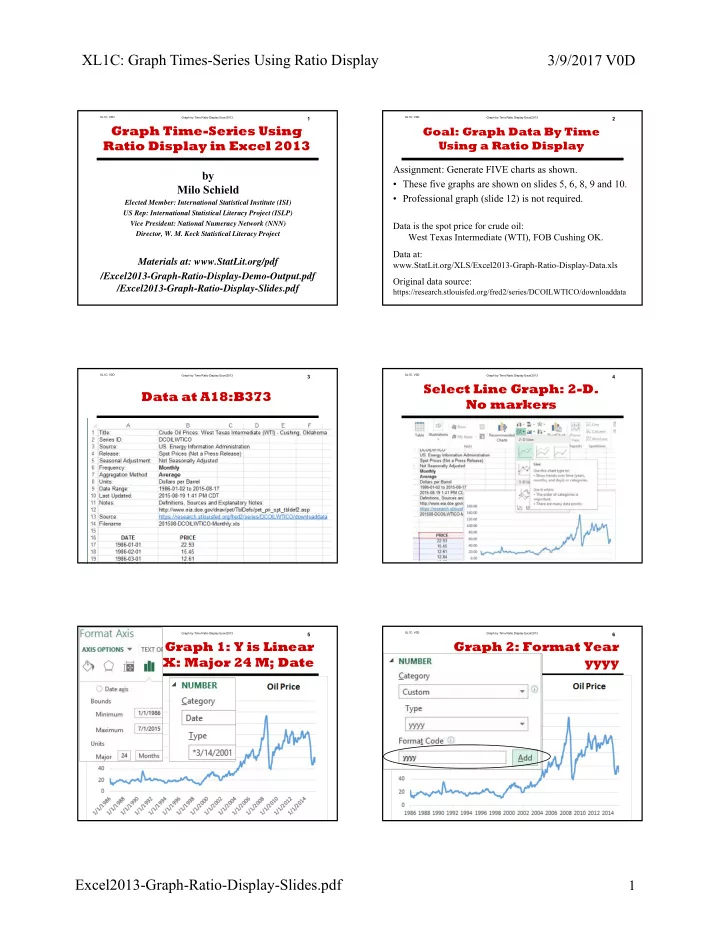
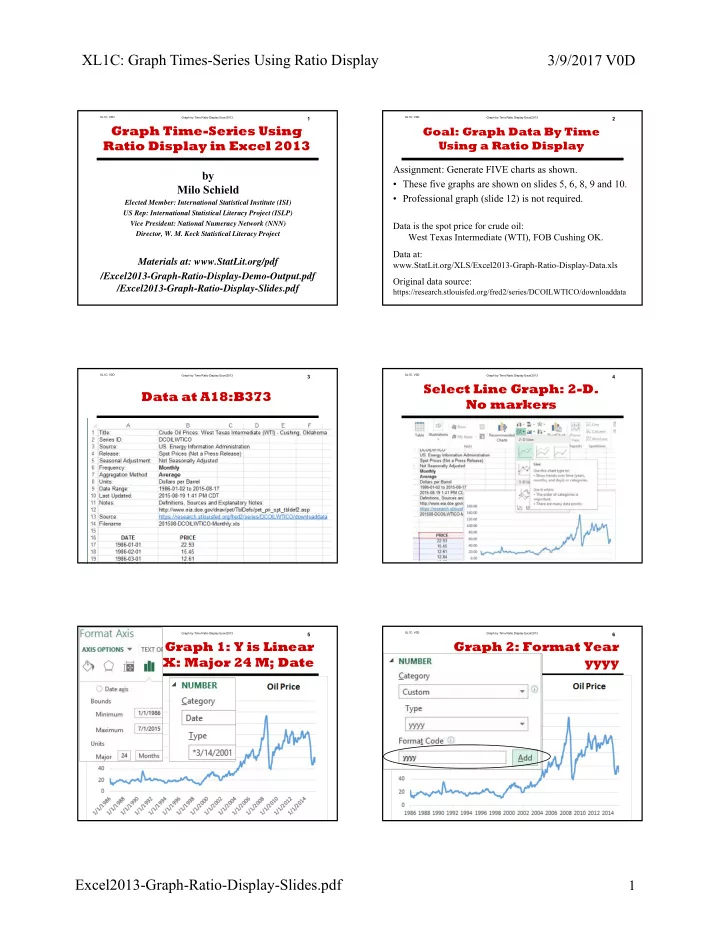
XL1C: Graph Times-Series Using Ratio Display 3/9/2017 V0D XL1C: V0D XL1C: V0D Graph by Time Ratio Display Excel2013 1 Graph by Time Ratio Display Excel2013 2 Graph Time-Series Using Goal: Graph Data By Time Ratio Display in Excel 2013 Using a Ratio Display Assignment: Generate FIVE charts as shown. by • These five graphs are shown on slides 5, 6, 8, 9 and 10. Milo Schield • Professional graph (slide 12) is not required. Elected Member: International Statistical Institute (ISI) US Rep: International Statistical Literacy Project (ISLP) Vice President: National Numeracy Network (NNN) Data is the spot price for crude oil: Director, W. M. Keck Statistical Literacy Project West Texas Intermediate (WTI), FOB Cushing OK. Data at: Materials at: www.StatLit.org/pdf www.StatLit.org/XLS/Excel2013-Graph-Ratio-Display-Data.xls /Excel2013-Graph-Ratio-Display-Demo-Output.pdf Original data source: /Excel2013-Graph-Ratio-Display-Slides.pdf https://research.stlouisfed.org/fred2/series/DCOILWTICO/downloaddata XL1C: V0D Graph by Time Ratio Display Excel2013 3 XL1C: V0D Graph by Time Ratio Display Excel2013 4 Select Line Graph: 2-D. Data at A18:B373 No markers . . XL1C: V0D Graph by Time Ratio Display Excel2013 5 XL1C: V0D Graph by Time Ratio Display Excel2013 6 Graph 1: Y is Linear Graph 2: Format Year X: Major 24 M; Date yyyy . . Excel2013-Graph-Ratio-Display-Slides.pdf 1
XL1C: Graph Times-Series Using Ratio Display 3/9/2017 V0D XL1C: V0D XL1C: V0D Graph by Time Ratio Display Excel2013 7 Graph by Time Ratio Display Excel2013 8 #3: Format Y Y axis: 10-1000 Problem with Linear Log Base 10 . Compare two doublings: • Doubling from 20 to 40 (20 points). • Doubling from 80 to 160 (80 points) Second looks bigger than the first on a linear interval scale. Goal: Scale the y-axis so each doubling has the same size. Solution: Format the y-axis using a ‘ratio scale’. Ratio scale: Identical ratios (doublings) have same size. Technically, a ‘ratio scale’ is called a “logarithmic scale.” XL1C: V0D Graph by Time Ratio Display Excel2013 9 XL1C: V0D Graph by Time Ratio Display Excel2013 10 #4: Log Base 5 #5: Log Base 2 Y axis: 10-250 Y axis: 10-160 . To do: Better title, Darken Y major axis, Format Y axis darker, Extend X to 2016 XL1C: V0D Graph by Time Ratio Display Excel2013 11 XL1C: V0D Graph by Time Ratio Display Excel2013 12 Professional Graph: Results Readable, Self-Explanatory US Oil since 1986. Min =10; Max = 140. Factor of 14. Use Log scale when Y data values more than double. Set base so there are 2-4 powers between min & max • Base 10: 10 to 1000. One power between min & max • Base 5: 5 to 125: One power between min & max. • Base 2: 10 to 160: Three powers between min & max. Conclusion: Log scale with base 2 is preferred. https://research.stlouisfed.org/fred2/ series/DCOILWTICO/downloaddata Note: A professional graph (slide 12) should be easily readable from a distance and be self-explanatory. Excel2013-Graph-Ratio-Display-Slides.pdf 2
XL1C: V0D Graph by Time Ratio Display Excel2013 1 Graph Time-Series Using Ratio Display in Excel 2013 by Milo Schield Elected Member: International Statistical Institute (ISI) US Rep: International Statistical Literacy Project (ISLP) Vice President: National Numeracy Network (NNN) Director, W. M. Keck Statistical Literacy Project Materials at: www.StatLit.org/pdf /Excel2013-Graph-Ratio-Display-Demo-Output.pdf /Excel2013-Graph-Ratio-Display-Slides.pdf
XL1C: V0D Graph by Time Ratio Display Excel2013 2 Goal: Graph Data By Time Using a Ratio Display Assignment: Generate FIVE charts as shown. • These five graphs are shown on slides 5, 6, 8, 9 and 10. • Professional graph (slide 12) is not required. Data is the spot price for crude oil: West Texas Intermediate (WTI), FOB Cushing OK. Data at: www.StatLit.org/XLS/Excel2013-Graph-Ratio-Display-Data.xls Original data source: https://research.stlouisfed.org/fred2/series/DCOILWTICO/downloaddata
XL1C: V0D Graph by Time Ratio Display Excel2013 3 Data at A18:B373 .
XL1C: V0D Graph by Time Ratio Display Excel2013 4 Select Line Graph: 2-D. No markers .
XL1C: V0D Graph by Time Ratio Display Excel2013 5 Graph 1: Y is Linear X: Major 24 M; Date .
XL1C: V0D Graph by Time Ratio Display Excel2013 6 Graph 2: Format Year yyyy .
XL1C: V0D Graph by Time Ratio Display Excel2013 7 Problem with Linear Compare two doublings: • Doubling from 20 to 40 (20 points). • Doubling from 80 to 160 (80 points) Second looks bigger than the first on a linear interval scale. Goal: Scale the y-axis so each doubling has the same size. Solution: Format the y-axis using a ‘ratio scale’. Ratio scale: Identical ratios (doublings) have same size. Technically, a ‘ratio scale’ is called a “logarithmic scale.”
XL1C: V0D Graph by Time Ratio Display Excel2013 8 #3: Format Y Y axis: 10-1000 Log Base 10 .
XL1C: V0D Graph by Time Ratio Display Excel2013 9 #4: Log Base 5 Y axis: 10-250 .
XL1C: V0D Graph by Time Ratio Display Excel2013 10 #5: Log Base 2 Y axis: 10-160 To do: Better title, Darken Y major axis, Format Y axis darker, Extend X to 2016
XL1C: V0D Graph by Time Ratio Display Excel2013 11 Results US Oil since 1986. Min =10; Max = 140. Factor of 14. Use Log scale when Y data values more than double. Set base so there are 2-4 powers between min & max • Base 10: 10 to 1000. One power between min & max • Base 5: 5 to 125: One power between min & max. • Base 2: 10 to 160: Three powers between min & max. Conclusion: Log scale with base 2 is preferred. Note: A professional graph (slide 12) should be easily readable from a distance and be self-explanatory.
XL1C: V0D Graph by Time Ratio Display Excel2013 12 Professional Graph: Readable, Self-Explanatory https://research.stlouisfed.org/fred2/ series/DCOILWTICO/downloaddata
Recommend
More recommend