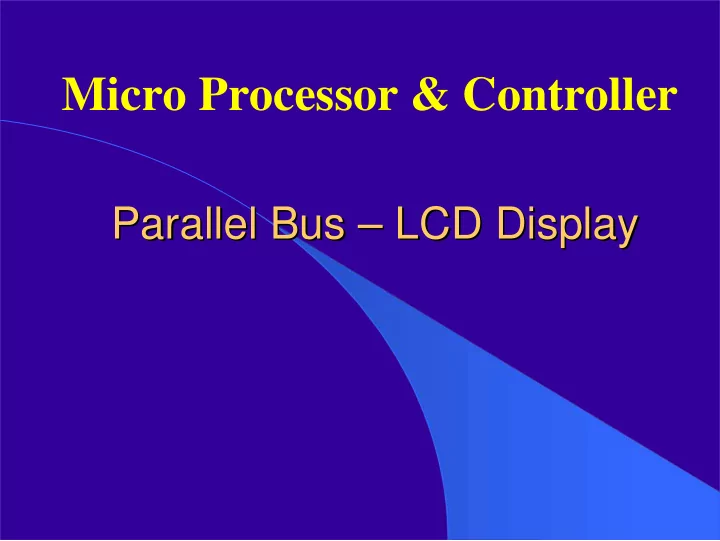
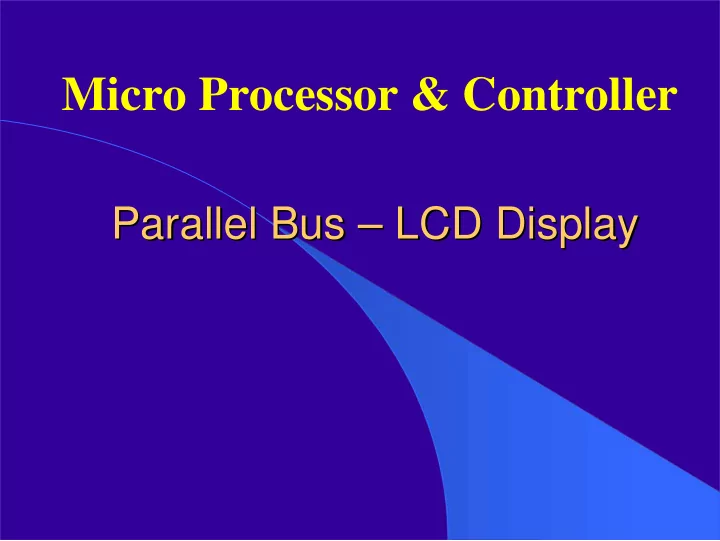
Micro Processor & Controller Parallel Bus – – LCD Display LCD Display Parallel Bus
LCD Display Pin Assignment LCD Display Pin Assignment
LCD Display Architecture LCD Display Architecture
LCD Display Hardware LCD Display Hardware Hardware � 0x38 0x00 – 16 x 2-line LCD displays (two lines with 16 characters per line) 8 0x39 0x013 0x014 – LCD has a display Data RAM (registers) that stores data in 8-bit character code. 8 2x20 0x38 0x040 – Each register in Data RAM has its own address that corresponds to its position on the line. 0x053 – The address range for Line 1 is 00 to 0FH and Line 2 is 40H to 4FH.
Instructions Table Instructions Table
Instructions Table Instructions Table RS R/W DB 7 DB 6 DB 5 DB 4 DB 3 DB 2 DB 1 DB 0 Description 0 0 0 0 0 0 0 0 0 1 Clears all display, return cursor home 0 0 0 0 0 0 0 0 1 * Returns cursor home Sets cursor move direction and/or 0 0 0 0 0 0 0 1 I/D S specifies not to shift display ON/OFF of all display(D), cursor 0 0 0 0 0 0 1 D C B ON/OFF (C), and blink position (B) 0 0 0 0 0 1 S/C R/L * * Move cursor and shifts display Sets interface data length, number of 0 0 0 0 1 DL N F * * display lines, and character font 1 0 WRITE DATA Writes Data
Control & Data Format Control & Data Format CODES I/D = 1 cursor moves left DL = 1 8-bit I/D = 0 cursor moves right DL = 0 4-bit S = 1 with display shift N = 1 2 rows S/C =1 display shift N = 0 1 row S/C = 0 cursor movement F = 1 5x10 dots R/L = 1 shift to right F = 0 5x7 dots R/L = 0 shift to left
LCD Controller Timing LCD Controller Timing
Interfacing LCD Interfacing LCD Writing to LCD . � The MPU: � Asserts RS (low to select IR, high to select DR). � Writes into LCD by asserting the R/W signal low. � Write data (char or instruction) to Data Bus. � Asserts the E signal high and then low (toggles) to latch a data byte or an instruction (Delay of 1 us is needed).
EVB with LCD controller EVB with LCD controller RS (function select) RS=0 command mode, RS=1 data mode – GPIO57 W/R (write or read) Always 0 – write only mode E (Latch enable) falling edge – GPIO56 Blink (display background light) – GPIO58 Data bus (8 bit) – GPIO 48-55 10
Initialize LCD Initialize LCD � Software To write into the LCD, the program should: � Send the initial instructions (commands) to set up the LCD in the 4- bit or the 8-bit mode. � Write instructions to IR to set up the LCD parameters such as the number of display lines and cursor status. � Write data to display a message.
Initialization Procedure Initialization Procedure
LCD Library LCD Library
Recommend
More recommend