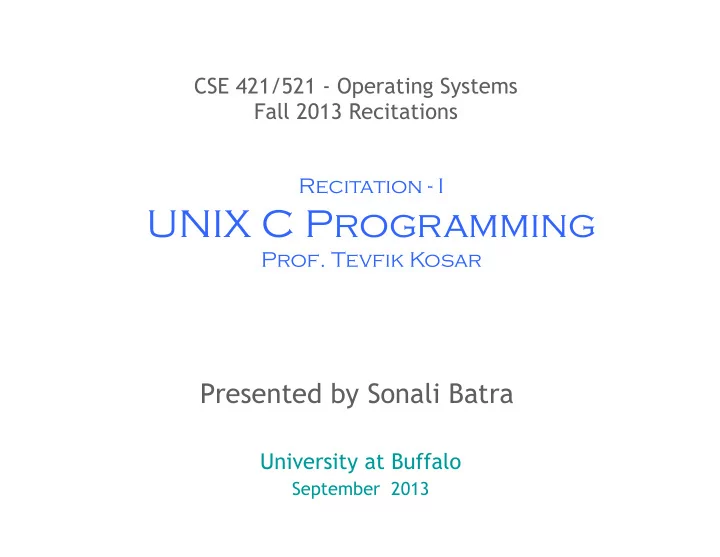
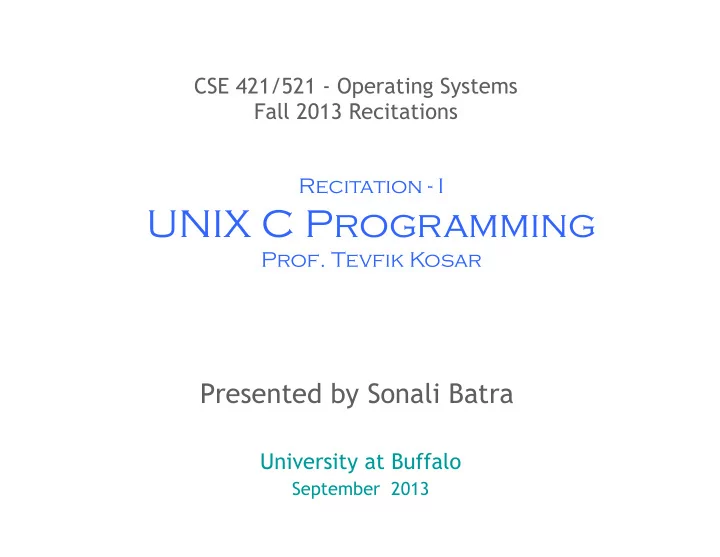
CSE 421/521 - Operating Systems Fall 2013 Recitations Recitation - I UNIX C Programming Prof. Tevfik Kosar Presented by Sonali Batra University at Buffalo September 2013 1
logon • ssh timberlake.cse.buffalo.edu -l username – or: • ssh username@timberlake.cse.buffalo.edu • passwd: change password • putty: a free telnet/ssh client • ls /bin (ls /usr/bin) • man ... • text editing: vi, emacs, pico 2 2
Vi Editor • vi filename – a: enter insert mode, after the cursor – i: enter insert mode, before the cursor – O: enter insert mode, above the cursor – o: enter insert mode, below the cursor – r: replace one character under the cursor – u: undo the last change to the file. – x: delete character under the cursor – yy: copy line – dd: delete line – :w: write – :q: quit – :q! : quit without saving changes – /keyword : search for the keyword in text – :n : go to line number n • Vi tutorial: http://www.gnulamp.com/vi.html 3 3
Emacs Editor • Emacs filename – CTRL-d : delete one character – CTRL-k : delete one line – CTRL-y : paste – CTRL-x 2 : split window into 2 (horizontal) – CTRL-x 3 : split window into 2 (vertical) – CTRL-x o : switch window – CTRL-x 1 : kill all other windows – CTRL-x u : undo (also CTRL-_) – CTRL-x CTRL-f: open file – CTRL-x CTRL-b: open buffer (CTRL-x b: switch to buffer) – CTRL-s : search – CTRL-x CTRL-s: save file – CTRL-x CTRL-c: quit • Emacs Tutorial: http://www.gnu.org/software/emacs/tour/ emacs_toc.html 4
Or... • Use any editor you are familiar with. (Notepad, Wordpad, etc.) • After file is written, upload the file using SFTP software such as FileZilla 5
Files and Directories • directory operations – ls: list – cd: change directory – pwd: print working directory – mkdir: create directory – rmdir: remove directory • file operations – cp: copy – rm: delete – mv: move (rename) – cat, more, less: examine • file permissions: rwx rwx rwx user group others – chmod 755 filename (or chmod u+r filename) (or chmod u=rwx) 6
Processes • ps : list currently active user processes • ps aux: list all active processes in long format • kill n : kill process with id=n • kill -9 n : force to kill • CTRL-z : push to background • fg : bring to foreground (also fg n: bring nth process) • top: system utilization information • time command : calculate time for a given command 7 7
Basic C Program: Print to stdout #include <stdio.h> main() { printf("Hello, CSC4304 Class!\n"); } --- gcc prog1.c ==> a.out gcc prog1.c -o prog1 ==> prog1 make prog1 ==> prog1 8 8
Header Files 9
Basic Data Types • Basic Types – char : character - 1 byte – short: short integer - 2 bytes – int: integer - 4 bytes – long: long integer - 4 bytes – float: floating point - 4 bytes – double - double precision floating point - 8 bytes • Formatting Template – %d: integers – %f: floating point – %c: characters – %s: string – %x: hexadecimal 1 10 – %u: unsigned int 0
Test Size of Data Types #include <stdio.h> main() { printf("sizeof(char): %d\n", sizeof(char)); printf("sizeof(short): %d\n", sizeof(short)); printf("sizeof(int): %d\n", sizeof(int)); printf("sizeof(long): %d\n", sizeof(long)); printf("sizeof(float): %d\n", sizeof(float)); printf("sizeof(double): %d\n", sizeof(double)); } 1 11 1
Formatting #include <stdio.h> main() { char var1; float f; printf(" Enter a character:"); scanf("%c", &var1); printf("You have entered character:%c \n ASCII value=%d \n Address=%x\n", var1, var1, &var1); printf(" And its float value would be: %.2f\n", (float)var1); 1 12 } 2
Formatting (cont.) 13
Read argument and print #include <stdio.h> main(int argc, char* argv[]) { if (argc < 2){ printf("Usage: %s <your name>\n", argv[0]); } else{ printf("Hello, %s!\n", argv[1]); } } 1 14 4
Read from stdin and print #include <stdio.h> main() { char name[64]; printf("What’s your name?"); scanf("%s", name); printf("Hello, %s!\n", name); } 1 15 5
Arrays 16
Strings 17
Manipulating Arrays 18
Manipulating Strings 19
Manipulating Strings (cont.) 20
Comparison Operators 21
Example #include <stdio.h> main() { int x = 5; int y = 3; if (x=y){ printf("x is equal to y, x=%d, y=%d\n", x, y); } else{ printf("x is not equal to y, x=%d, y=%d\n", x, y); } } 22
Classical Bugs Exercise: - (7 & 8) vs (7 && 8) - (7 | 8) vs (7 || 8) 23
Loops while (x>0){ ... } do{ ... } while (x>0); for (x=0; X<3;x++) {...} 2 24 4
Functions 25
Memory Manipulation in C 26
Memory Manipulation in C 27
Memory Manipulation in C 28
Defining Pointers 29
Using Pointers 30
Using Pointers 31
Using Pointers 32
Parameter Passing in C 33
Parameter Passing in C 34
Parameter Passing in C 35
Arrays and Pointers 36
Arrays and Pointers 37
Arrays and Pointers 38
Pointer Arithmetic 39
Pointer Arithmetic 40
Pointer Arithmetic 41
Structures 42
Pointers to Structures 43
Enumerations 44
Variables 45
Static Local Variables 46
Non-static Local Variables • If i is not static, the same example program (from prev. slide) will output: – i=1 – i=1 – i=1 4 47 7
Global Variables Global variables have file scope: int i=0; void foo() { i++; printf("i=%d\n",i); } int main() { for (i=0;i<3;i++) foo(); } 48
Dynamic Memory Management 49
Dynamic Memory Management 50
Dynamic Memory Management 51
Dynamic Memory Management 52
Memory Leaks 53
malloc Example int main () { int x = 11; int *p, *q; p = (int *) malloc(sizeof (int)); *p = 66; q = p; printf ("%d %d %d\n", x, *p, *q); x = 77; *q = x + 11; printf ("%d %d %d\n", x, *p, *q); $ ./malloc p = (int *) malloc(sizeof (int)); 11 66 66 *p = 99; 77 88 88 printf ("%d %d %d\n", x, *p, *q); } 77 99 88 54
free Example int main () { int x = 11; int *p, *q; p = (int *) malloc(sizeof (int)); *p = 66; q = (int *) malloc(sizeof (int)); *q = *p - 11; free(p); printf ("%d %d %d\n", x, *p, *q); x = 77; p = q; q = (int *) malloc(sizeof (int)); *q = x + 11; ./free printf ("%d %d %d\n", x, *p, *q); p = &x; 11 ? 55 p = (int *) malloc(sizeof (int)); 77 55 88 *p = 99; printf ("%d %d %d\n", x, *p, *q); 77 99 88 q = p; 77 ? ? free(q); printf ("%d %d %d\n", x, *p, *q); } 55
Acknowledgments • Advanced Programming in the Unix Environment by R. Stevens • The C Programming Language by B. Kernighan and D. Ritchie • Understanding Unix/Linux Programming by B. Molay • Lecture notes from B. Molay (Harvard), T. Kuo (UT- Austin), G. Pierre (Vrije), M. Matthews (SC), and B. Knicki (WPI). 56
Recommend
More recommend