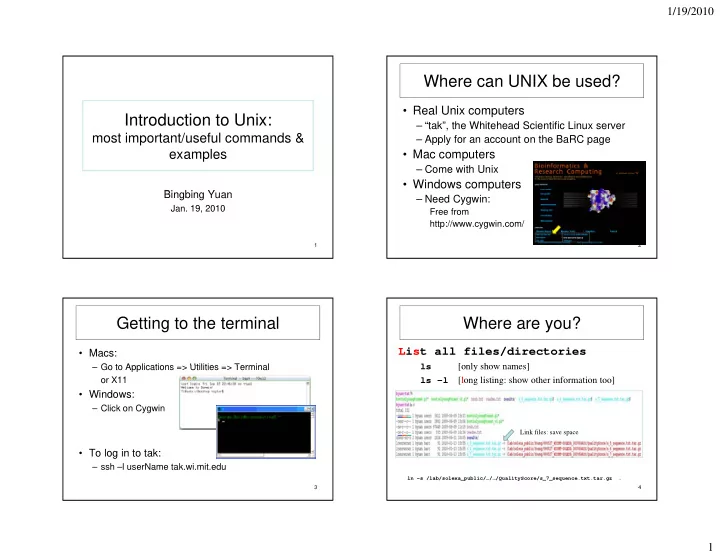
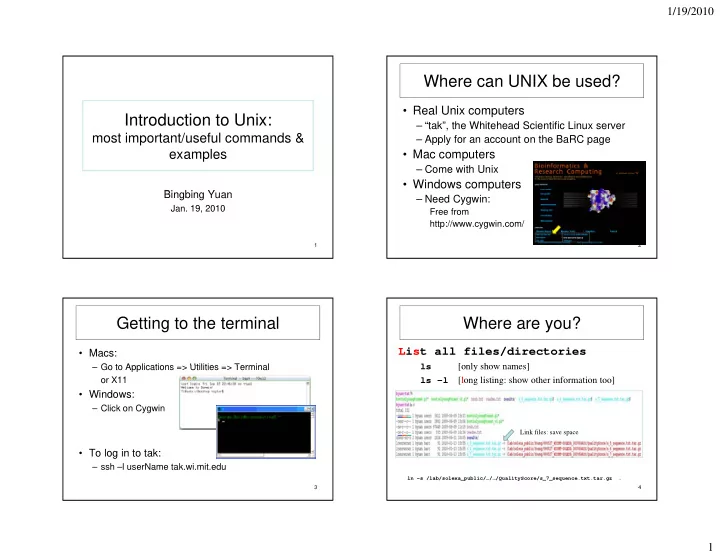
1/19/2010 Where can UNIX be used? • Real Unix computers Introduction to Unix: Introduction to Unix: – “tak”, the Whitehead Scientific Linux server “t k” th Whit h d S i tifi Li most important/useful commands & – Apply for an account on the BaRC page examples • Mac computers – Come with Unix • Windows computers Bingbing Yuan Bi bi Y – Need Cygwin: Jan. 19, 2010 Free from http://www.cygwin.com/ 1 2 Getting to the terminal Where are you? List all files/directories • Macs: ls ls [only show names] [only show names] – Go to Applications => Utilities => Terminal Go to Applications > Utilities > Terminal ls –l or X11 [long listing: show other information too] • Windows: – Click on Cygwin Link files: save space Link files: save space • To log in to tak: – ssh –l userName tak.wi.mit.edu ln -s /lab/solexa_public/…/…/QualityScore/s_7_sequence.txt.tar.gz . 3 4 1
1/19/2010 Changing permisssions Where do you want to go? • Who can read, write, or execute files? pwd • User (u), group (g), or others (o)? • Print the working directory: • 9 choices (rwx or each type of person; default = 644) ( yp p ; ) • Change directories to where you want to go: cd d Ch di t i t h t t 0 = no permission 4 = read only dir 1 = execute only 5 = r + x • Going up the hierarchy: cd .. 2 = write only 6 = r + w 3 = x + w 7 = r + w + x cd or cd ~ • Go back home: Default:-rw-r—r-- -rw-rw-r-- chmod 664 myFile (chmod g+w myFile) • Root: first / \\gobo\BaRC -rw------- chmod 600 myFile (chmod go-r myFile) • Gobo: /nfs/ or /lab/ -rwxr-xr-x chmod 755 myProgram (chmod a+x myProgram) 5 6 Combining commands Save files • Defaults: stdin = keyboard; stdout = screen • In a pipeline of commands, the output of one command is used as input for the next command is used as input for the next • output examples • output examples ls > file_name (make new file) ls >> file_name (append to file) • Link commands with the “pipe” symbol: | ls foo >| file_name (overwrite) ex1: ls *.fa | wc -l ex2: grep “>” *.fa | sort 7 8 2
1/19/2010 Read files Print lines matching a pattern grep more file_name byuan@tak$ grep 'chr6' FILE • Display first n lines of file: n=50 p y byuan@tak$ more FILE U0 chr6.fa 81889764 R U0 chr6.fa 81889764 R U0 chr19.fa 4126539 R head –50 file_name byuan@tak$ grep -i 'chr6' FILE U0 chr6.fa 81889764 R U0 chr6.fa 81889764 R U0 Chr6.fa 77172493 R • Display last 100 lines of file: n=100 U0 Chr6.fa 77172493 R byuan@tak$ grep -v 'chr19' FILE byuan@tak$ grep -n -i 'chr6' FILE tail –100 file_name U0 chr6.fa 81889764 R 2:U0 chr6.fa 81889764 R U0 Chr6.fa 77172493 R • Display all except header line 3:U0 Chr6.fa 77172493 R tail –-line=+2 file_name -v select non-matching lines • Display lines between 600 and 1000 lines: head -1000 file_name |tail -400 -i ignore case -n line number awk ‘NR==600, NR==1000` file_name 9 10 cut sections from each line of files Print lines matching a pattern cut grep • grep “>” seqFile.fa • more FILE • > : is required to be at the Read2 GAAGTGGATTAGAGTGTGAATTGGCC U0 1 0 0 chrX.fa 78426100 R >AM293347.1 Schmidtea beginning of the header line in b i i f th h d li i Read8 ATACCTGGATCTTCCAGCTTGGGGAC U0 1 0 0 chr1.fa 77055965 F mediterranea mRNA for msh2 fasta sequence • cut –f1,2,7-9 FILE protein Read2 GAAGTGGATTAGAGTGTGAATTGGCC chrX.fa 78426100 R Read8 ATACCTGGATCTTCCAGCTTGGGGAC chr1.fa 77055965 F • grep –A 3 “>” seqFile.fa • -A NUM -f output only these fields – Print NUM of lines After the >AM293347.1 Schmidtea mediterranea -d field delimiter Default: TAB matching line mRNA for msh2 protein • • -B NUM B NUM ACAATCAATAAAATAAAATCATTGATCTCATA ACAATCAATAAAATAAAATCATTGATCTCATA GCCTCATTGGCTAATTGAATTGACTGCTTGA – Print NUM of lines Before paste the matching line AGCCTATCAGAAATTTTTACAGCGGAA • -C NUM merge lines of files – Print NUM of lines Before paste file_1 file_2 file_3 >all_files and After the matching line 11 12 3
1/19/2010 Sort lines of text files: sort cut and paste byuan@tak$ head -1 mapped.txt SRR015146.1_WICMT-SOLEXA_8_3_1_908_882_length=26 - chrX 79418719 GGCCAATTCACACTCTAATCCACTTC IDIIIIIIIIIIIIIIIIIIIIIIII 0 byuan@tak$ head -3 exp_2 byuan@tak$ cut -f2-5 mapped.txt |head -3 Genbank Acc UniGene ID exp Gene Symbol & Name - chrX 79418719 GGCCAATTCACACTCTAATCCACTTC BC044791 Mm.208618 109181 Trip11; thyroid hormone receptor interactor 11 + chr1 77169391 ATACCTGGATCTTCCAGCTTGGGGAC - chr13 38726605 TGGGGCTCCAACTAGTTCCCATTCTC AK029748 Mm.183137 16678 Krt2-1; keratin complex 2, basic, gene 1 byuan@tak$ cut -f2-5 mapped.txt |sort -k 2,2d -k 3,3n|head -3 byuan@tak$ paste exp_2 exp_3 exp_4 |head -1 + chr1 3007991 TGATCTAACTTTGGTACCTGGTATCT Genbank Acc UniGene ID exp Gene Symbol & Name Genbank Acc + chr1 3009967 TTTTCCATTTTCCATTTTCTTTGATT UniGene ID exp Gene Symbol & Name Genbank Acc UniGene ID exp + chr1 3009967 TTTTCCATTTTCCATTTTCTTTGATT Gene Symbol & Name byuan@tak$ cut -f2-5 mapped.txt |grep "chr15" |sort -k 2,2d -k 3,3n|head -3 byuan@tak$ paste exp_2 exp_3 exp_4 |cut -f1,2,3,7,11,12 |head -3 + chr15 3003325 GCCCAGAGTCCCACAGCCTGCTGCCT Genbank Acc UniGene ID exp exp exp Gene Symbol & Name + chr15 3005096 GCAGTGGAAATTTTTCTTTTTGTTAC + + chr15 3009156 GAATTGATGCAGGAAATAGATTGTTC chr15 3009156 GAATTGATGCAGGAAATAGATTGTTC BC044791 BC044791 Mm.208618 109181 109184 109187 Trip11; thyroid hormone M 208618 109181 109184 109187 T i 11 th id h receptor interactor 11 AK029748 Mm.183137 16678 16679.2 16680.4 Krt2-1; keratin complex 2, -k Field -t field-separator. Default: space –t; -t\t –t’|’ -r reverse basic, gene 1 -d dictionary- -n numeric sort lines of text order 13 14 Print number of lines in files: wc -l Remove duplicate lines uniq byuan@tak /nfs/BaRC/byuan$ cut -f2-5 mapped.txt |grep "chr15" |sort -k 2,2d -k 3,3n| head - 2 + chr15 3003325 GCCCAGAGTCCCACAGCCTGCTGCCT • more FILE • sort FILE + chr15 3005096 GCAGTGGAAATTTTTCTTTTTGTTAC chr6.fa 34314346 F # seq only chr6.fa 34314346 F chr6 fa 52151626 chr6.fa 52151626 R R b byuan@tak /nfs/BaRC/byuan$ cut -f2-5 mapped.txt |grep "chr15" |cut -f4|head -1 an@tak /nfs/BaRC/b an$ c t f2 5 mapped t t |grep "chr15" |c t f4|head 1 chr6.fa 52151626 R chr6.fa 81889764 R GTTAAAACTTTATCTGCTGGCTGTCC chr6.fa 52151626 R chr6.fa 52151626 R # seq count in chr15 chr6.fa 81889764 R byuan@tak /nfs/BaRC/byuan$ cut -f2-5 mapped.txt |grep "chr15" |cut -f4| wc -l • sort FILE |uniq 101529 • uniq FILE # count unique seq chr6.fa 34314346 F chr6.fa 34314346 F byuan@tak /nfs/BaRC/byuan$ cut -f2-5 mapped.txt |grep "chr15" |cut -f4|sort|uniq -u | wc -l chr6.fa 52151626 R chr6.fa 52151626 R 89604 chr6.fa 81889764 R chr6.fa 81889764 R # count duplicated seq chr6.fa 52151626 R byuan@tak /nfs/BaRC/byuan$ cut f2 5 mapped.txt |grep chr15 |cut f4|sort|uniq d | wc l byuan@tak /nfs/BaRC/byuan$ cut -f2-5 mapped.txt |grep "chr15" |cut -f4|sort|uniq -d | wc -l • sort FILE | uniq –d • sort FILE | uniq –d 4575 chr6.fa 52151626 R # total seq • sort FILE |uniq –u byuan@tak /nfs/BaRC/byuan$ cut -f2-5 mapped.txt |grep "chr15" |cut -f4|sort|uniq| wc -l -u unique 94179 chr6.fa 34314346 F -d repeated chr6.fa 81889764 R 15 16 4
Recommend
More recommend