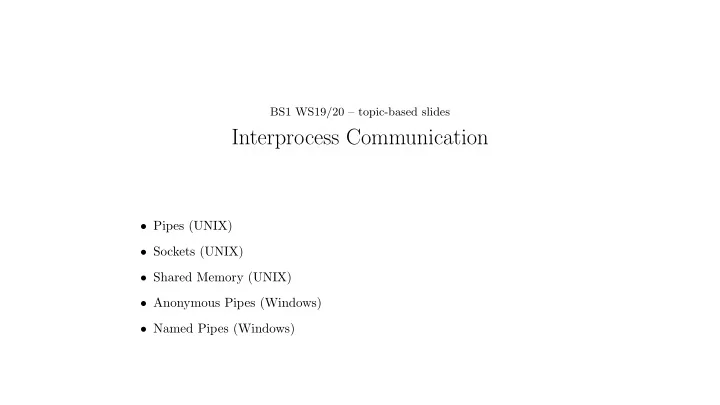
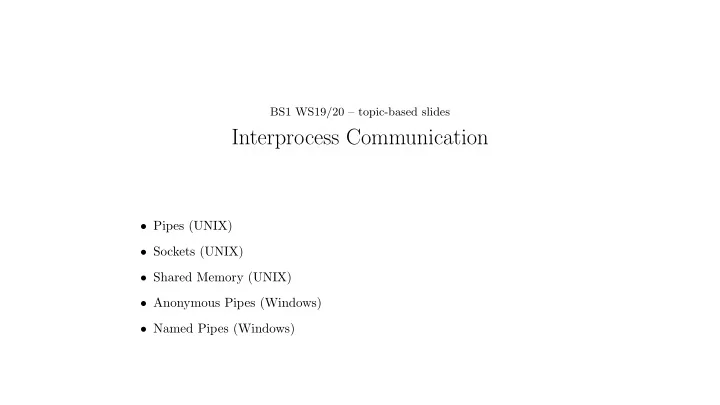
BS1 WS19/20 – topic-based slides Interprocess Communication • Pipes (UNIX) • Sockets (UNIX) • Shared Memory (UNIX) • Anonymous Pipes (Windows) • Named Pipes (Windows)
• Mailslots (Windows) • Windows vs. UNIX 2
Inter-Process Communication (IPC) ● Process resources are isolated by the operating system ● IPC requires exceptions to the isolation ● Provided as kernel primitives ● Naïve Idea: Channel with Input & Output ends – “Pipe” Operating Systems 21
UNIX – Pipes ● Unidirectional , unstructured communication channel ● Reading and Writing ends are fjle-like ● API: read / write ● Backed by a kernel bufger ● read call blocks while the bufger is empty ● write call blocks while the bufger is full ● Indicated in shell programming by the pipe symbol (‘|’) ● Used to chain processes input and output – ` ls | less ’ Operating Systems 22
UNIX – Pipes ● pipe() creates a set of two fjle descriptors int fd[ 2 ]; ● File descriptors are inherited by child processes after fork() // fd[0] is for reading ● Example: write a program // fd[1] is for writing that starts two given pipe(fd); programs in child processes and connects them in a pipe Operating Systems 23
UNIX – Named Pipes (FIFOs) ● FIFOs are pipes that are represented in the fjle system ● Need to be open()’ed to produce a fjle descriptor ● Otherwise behave similarly ● Persist outside of a process scope mknod("myfifo", S_IFIFO | 0644 , 0); mkfifo [OPTION]... NAME... ● No concept of “connections” Operating Systems 24
UNIX – Sockets ● Network Sockets ● represented by network address (IP, Port) ● Local Domain Sockets ● represented by path in fjle system ● Connection-oriented (TCP) ( bind / listen / accept ) ● Bidirectional, indicative of a client / server architecture ● Bound to a listening process Operating Systems 25
UNIX – Shared Memory ● Processes can share memory explicitly int shm_open( const char *name, int ofmag, mode_t mode) ● Shared memory segments are a named resource ● Represented within process resources through fjle descriptor ● Can be mapped to process address space using mmap ● Access has to be synchronized (critical sections) Operating Systems 26
Windows – Anonymous Pipes Half-duplex character-based IPC BOOL CreatePipe( PHANDLE phRead, cbPipe: pipe bufger size in bytes; PHANDLE phWrite, ● LPSECURITY_ATTRIBUTES lpsa, zero == default DWORD cbPipe ) Read operation on empty pipe ● will block Write operation to a full pipe ● will block main Anonymous pipes are oneway ● prog2 prog1 pipe Example: ● $ date | more Operating Systems 27
I/O Redirection using an Anonymous Pipe /* Create default size anonymous pipe, handles are inheritable. */ if (!CreatePipe (&hReadPipe, &hWritePipe, &PipeSA, 0 )) { fprintf(stderr, “Anon pipe create failed\n”); exit( 1 ); } /* Set output handle to pipe handle, create first processes. */ StartInfoCh1.hStdInput = GetStdHandle (STD_INPUT_HANDLE); StartInfoCh1.hStdError = GetStdHandle (STD_ERROR_HANDLE); StartInfoCh1.hStdOutput = hWritePipe; StartInfoCh1.dwFlags = STARTF_USESTDHANDLES; if (!CreateProcess (NULL, (LPTSTR)Command1, NULL , NULL , TRUE , 0 , NULL , NULL , &StartInfoCh1, &ProcInfo1)) { fprintf(stderr, “CreateProc1 failed\n”); exit( 2 ); } CloseHandle (hWritePipe); Operating Systems 28
I/O Redirection using an Anonymous Pipe /* Repeat (symmetrically) for the second process. */ StartInfoCh2.hStdInput = hReadPipe; StartInfoCh2.hStdError = GetStdHandle (STD_ERROR_HANDLE); StartInfoCh2.hStdOutput = GetStdHandle (STD_OUTPUT_HANDLE); StartInfoCh2.dwFlags = STARTF_USESTDHANDLES; if (!CreateProcess ( NULL , (LPTSTR)targv, NULL , NULL , TRUE , 0 , NULL , NULL , &StartInfoCh2, &ProcInfo2)) { fprintf(stderr, “CreateProc2 failed\n”); exit( 3 ); } CloseHandle (hReadPipe); /* Wait for both processes to complete. */ WaitForSingleObject (ProcInfo1.hProcess, INFINITE); WaitForSingleObject (ProcInfo2.hProcess, INFINITE); CloseHandle (ProcInfo1.hThread); CloseHandle (ProcInfo1.hProcess); CloseHandle (ProcInfo2.hThread); CloseHandle (ProcInfo2.hProcess); return 0 ; Operating Systems 29
Windows – Named Pipes Message oriented ● Reading process can read varying-length messages precisely as sent by the ● writing process Bi-directional ● Two processes can exchange messages over the same pipe ● Multiple , independent instances of a named pipe: ● Several clients can communicate with a single server ● using the same instance Server can respond to client using the same instance ● Pipe can be accessed over the network ● location transparency ● Convenience and connection functions ● Operating Systems 30
Using Windows Named Pipes HANDLE CreateNamedPipe (LPCTSTR lpszPipeName, DWORD fdwOpenMode, DWORD fdwPipMode DWORD nMaxInstances, DWORD cbOutBuf, DWORD cbInBuf, DWORD dwTimeOut, LPSECURITY_ATTRIBUTES lpsa ); lpszPipeName: \\.\pipe\[path]pipename ● Not possible to create a pipe on remote machine (. – local machine) ● FdwOpenMode: PIPE_ACCESS_DUPLEX, PIPE_ACCESS_INBOUND, PIPE_ACCESS_OUTBOUND ● fdwPipeMode: ● PIPE_TYPE_BYTE or PIPE_TYPE_MESSAGE ● PIPE_READMODE_BYTE or PIPE_READMODE_MESSAGE ● PIPE_WAIT or PIPE_NOWAIT (will ReadFile block?) ● Operating Systems 31
Using Windows Named Pipes nMaxInstances: ● Number of instances, ● PIPE_UNLIMITED_INSTANCES: OS choice based on resources ● dwTimeOut ● Default time-out period (in msec) for WaitNamedPipe() ● First CreateNamedPipe creates named pipe ● Closing handle to last instance deletes named pipe ● Polling a pipe: ● Nondestructive – is there a message waiting for ReadFile ● BOOL PeekNamedPipe (HANDLE hPipe, LPVOID lpvBuffer, DWORD cbBuffer, LPDWORD lpcbRead, LPDWORD lpcbAvail, Operating Systems 32 LPDWORD lpcbMessage);
Using Windows Named Pipes ● CreateFile with named pipe name: ● Local: \\.\pipe\[path]pipename ● Remote: \\servername\pipe\[path]pipename ● Status Functions: ● GetNamedPipeHandleState(...) ● SetNamedPipeHandleState(...) ● GetNamedPipeInfo(...) Operating Systems 33
Convenience Functions WriteFile / ReadFile sequence: ● BOOL TransactNamedPipe( HANDLE hNamedPipe, LPVOID lpvWriteBuf, DWORD cbWriteBuf, LPVOID lpvReadBuf, DWORD cbReadBuf, LPDOWRD lpcbRead, LPOVERLAPPED lpa); CreateFile / WriteFile / ReadFile / CloseHandle: ● dwTimeOut: NMPWAIT_NOWAIT, NMPWAIT_WIAT_FOREVER, ● NMPWAIT_USE_DEFAULT_WAIT BOOL CallNamedPipe( LPCTSTR lpszPipeName, LPVOID lpvWriteBuf, DWORD cbWriteBuf, LPVOID lpvReadBuf, DWORD cbReadBuf, LPDWORD lpcbRead, DWORD dwTimeOut); Operating Systems 34
Server: eliminate the polling loop BOOL ConnectNamedPipe (HANDLE hNamedPipe, LPOVERLAPPED lpo ); lpo == NULL: ● Call will return as soon as there is a client connection ● Returns false if client connected between CreateNamed Pipe call ● and ConnectNamedPipe() Use DisconnectNamedPipe to free the handle for connection from another client ● WaitNamedPipe(): ● Client may wait for server‘s ConnectNamedPipe() ● Security rights for named pipes: ● GENERIC_READ, GENERIC_WRITE, SYNCHRONIZE ● Operating Systems 35
Client Example using a Named Pipe WaitNamedPipe (ServerPipeName, NMPWAIT_WAIT_FOREVER); hNamedPipe = CreateFile (ServerPipeName, GENERIC_READ | GENERIC_WRITE, 0 , NULL , OPEN_EXISTING, FILE_ATTRIBUTE_NORMAL, NULL ); if (hNamedPipe == INVALID_HANDLE_VALUE) { fptinf(stderr, “Failure to locate server.\n"); exit( 3 ); } /* Write the request. */ WriteFile (hNamedPipe, &Request, MAX_RQRS_LEN, &nWrite, NULL ); /* Read each response and send it to std out. */ while (ReadFile (hNamedPipe, Response.Record, MAX_RQRS_LEN, &nRead, NULL )) printf ("%s", Response.Record); CloseHandle (hNamedPipe); return 0 ; Operating Systems 36
Server Example Using a Named Pipe hNamedPipe = CreateNamedPipe (SERVER_PIPE, PIPE_ACCESS_DUPLEX, PIPE_READMODE_MESSAGE | PIPE_TYPE_MESSAGE | PIPE_WAIT, 1 , 0 , 0 , CS_TIMEOUT, pNPSA); while (!Done) { printf ("Server is awaiting next request.\n"); if (!ConnectNamedPipe (hNamedPipe, NULL ) || !ReadFile (hNamedPipe, &Request, RQ_SIZE, &nXfer, NULL )) { fprintf(stderr, “Connect or Read Named Pipe error\n”); exit( 4 ); } printf(“Request is: %s\n", Request.Record); /* Send the file, one line at a time, to the client. */ fp = fopen (File, "r"); while ((fgets (Response.Record, MAX_RQRS_LEN, fp) != NULL )) WriteFile (hNamedPipe, &Response.Record, (strlen(Response.Record) + 1 ) * TSIZE, &nXfer, NULL ); fclose (fp); DisconnectNamedPipe (hNamedPipe); } /* End of server operation. */ Operating Systems 37
UNIX vs. Windows UNIX FIFOs are similar to Windows Named Pipe ● FIFOs are half-duplex ● FIFOs are limited to a single machine ● FIFOs are byte-oriented; fjxed-size records in client/server applications ● Individual read/writes are atomic; serialized by the kernel ● A server using FIFOs must use a separate FIFO for each client‘s response, ● although all clients can send requests via a single, well known FIFO Mkfjfo() is the UNIX counterpart to CreateNamedPipe() ● Use sockets for networked client/server scenarios ● Operating Systems 38
Recommend
More recommend