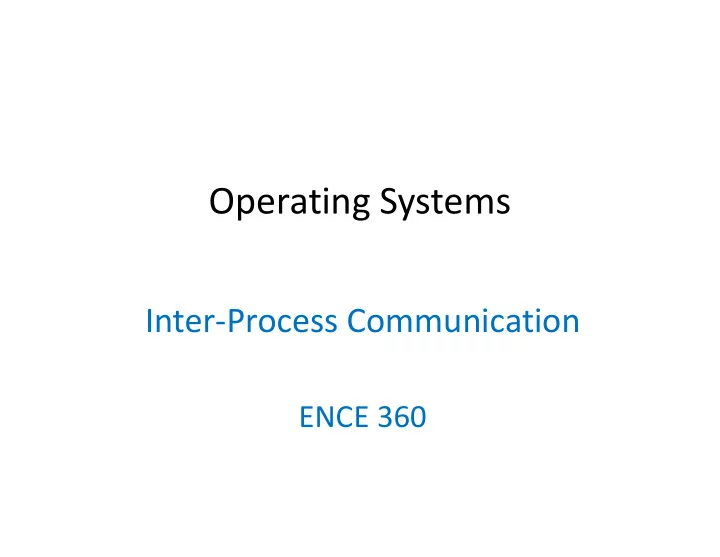
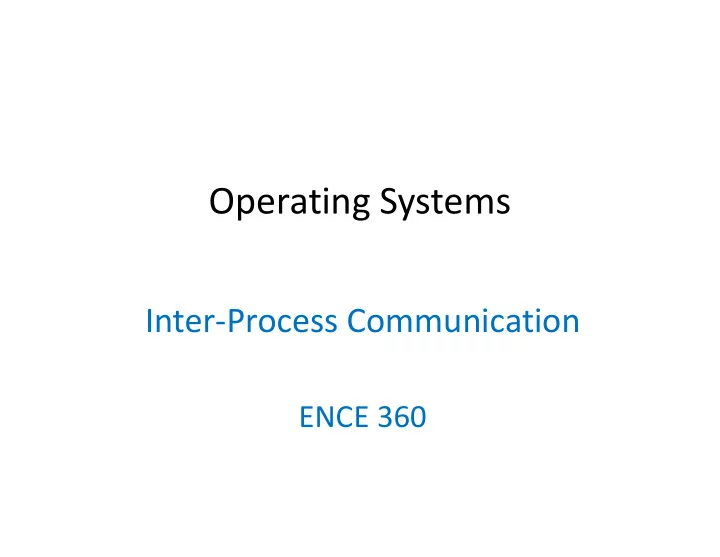
Operating Systems Inter-Process Communication ENCE 360
Outline • Introduction • Examples – Shared Memory – Files – Pipes – Signals Pages 43-45, 733-734 MODERN OPERATING SYSTEMS (MOS) By Andrew Tanenbaum
Interprocess Communication (IPC) • Independent process • Advantages of process cannot affect or be cooperation: affected by execution of – Information sharing another process – Computation speed-up • Cooperating process – Modularity – Convenience can affect or be affected by execution of another process Examples?
Cooperating Processes - Examples • Communication example – Unix shell cat file.jpg | jpegtopnm | pnmscale 0.1 | ssh claypool@host.com “cat > file.pnm” • Sharing example – print spooler – Processes (A, B) enter file name in spooler queue – Printer daemon checks queue and prints A B 9 free print daemon ... ... letter hw1 (empty) 6 7 8
Interprocess Communication (IPC) • Independent process • Advantages of process cannot affect or be cooperation: affected by execution of – Information sharing another process – Computation speed-up • Cooperating process can – Modularity affect or be affected by – Convenience execution of another process THE CRUX OF THE PROBLEM: HOW TO EFFICIENTLY ENABLE PROCCESS COMMUNICATION/COORDINATION? How do processes share data? How do processes communicate data? How to avoid problems/issues when sharing data?
IPC Paradigms a) Message passing Why good? All sharing is explicit less chance for error Why bad? Overhead. Data copying, cross protection domains b) Shared Memory Why good? Performance. Set up shared memory once, then access w/o crossing protection domains Why bad? Can change without process knowing, error prone
Outline • Introduction (done) • Examples – Shared Memory (next) – Files – Pipes – Signals
What Are Some IPC Mechanisms?
Some IPC Mechanisms • Shared memory – Through shared variables • File system – By reading and writing to file(s) • Message passing – By passing data through pipe – Also: remote procedure call, B A sockets ? • Signal C – By indicating event occurred
IPC Using Shared Memory • System call to create shared memory segment • Once created, access as “normal” memory
Shared Memory - Example See: “ shmem.c ”
Outline • Introduction (done) • Examples – Shared Memory (done) – Files (next) – Pipes – Signals
IPC Using Files • Process writes to file, another reads from same A B file • Note, if both writing, file requires locking to share file system safely Note! Windows and Linux – File – locks the whole file do not lock by default (e.g., flock() , fcntl() ) – Record – locks portion of file (e.g., databases)
File - Example See: “ file.c ”
Outline • Introduction (done) • Examples – Shared Memory (done) – Files (done) – Pipes (next) – Signals
IPC Using Pipes b l a h . c \0 read fd write fd • A bounded buffer, • System calls to provided by OS create/destroy – Shared buffer – e.g., pipe() – Block writes to full pipe • System calls to – Block reads to empty read/write pipe – e.g., read() , write()
Pipe - Example See: “ pipe.c ”
Named versus Unnamed Pipes • Unnamed pipe int pid[2]; pipe(pid); write(pid[1], buffer, strlen(buffer)+1); read(pid[0], buffer, BUFSIZE); Persistent (after processes exit) • Named pipe Can be shared by any process) int pid0, pid1; mknod("named_pipe_filename", S_IFIFO | 0666, 0); pid1 = open("named_pipe_filename", O_WRONLY); pid0 = open("named_pipe_filename", O_RDONLY); write(pid1, buffer, strlen(buffer)+1); read(pid0, buffer, BUFSIZE); Can be treated like FIFO file
The Shell Using a Pipe • One process writes, 2nd process reads % ls | more 1 Shell 2 3 ls more stdout stdin Shell: 1 Create unnamed pipe 2 Create process for ls , setting stdout to write side 3 Create process for more , setting stdin to read side Ok, but how to “set” stdout and stdin ?
File Descriptors int fd = open (“blah”, flags); • 0-2 standard for each read (fd, …); process User Space System Space • Used for files, pipes, sockets … stdin 0 1 stdout • Can be changed 2 stderr – Openend 3 – Closed ... – Copied ( dup2() ) (index) (Per process)
Example – dup2 See: “ dup.c ”
0 stdin Example – dup2 before File Descriptor 1 stdout Table (FDT) after fork 1 2 stderror 0 2 parent w/pipe 3 pipe read parent 4 pipe write 3 4 pipe 0 stdin FDT 4 3 after fork 1 stdout child child 2 stderror 3 pipe read 1 2 0 4 pipe write after 0 pipe read FDT 1 1 stdout after dup2 2 parent 2 stderror parent 3 pipe read 0 4 pipe write pipe 1 0 stdin FDT child after dup2 1 pipe write child 2 2 stderror 0 3 pipe read 4 pipe write 0 stdin 0 pipe read 1 pipe write 1 stdout FDTs after execl 2 stderror 2 stderror
Outline • Introduction (done) • Examples – Shared Memory (done) – Files (done) – Pipes (done) – Signals (next)
IPC using Signals • Signal corresponds to an event – Raised (or “sent”) by one process (or hardware) – Handled by another B – E.g., ctrl-c sends signal (SIGINT) to process “child process exiting” • Originate from various sources C “stop” – Hardware. e.g., divide by zero kernel – Operating System. e.g., file size limit exceeded “illegal – User (shell) instruction” “timer • Keyboard. e.g., ctrl-Z (SIGTSTP), ctrl-C (SIGINT) D expired” • Kill command A – Other processes. e.g., child • Handling varies by processes – default – most terminate process – catch – catch and do appropriate action – ignore – do not take any action, but do not terminate
Generating & Handling Signals Generate Handle • kill() - send signal to sigaction() - change specified process behaviour for when signal – kill(int pid, int sig); arrives – signal: 0-31 – pid == 0 goes to all user’s processes • alarm() - send SIGALRM to itself after specified time • raise() - send signal to itself – kill(getpid(), sig); See: “man 7 signal”
Example - Signal See: “ signal.c ” Note, handling is like interrupt 1. Store state/location where process was (stack) 2. Move to handler 3. When handler done, return to previous location
Example – Signal-2 See: “ signal-2.c ”
Defined Signals SIGABRT Process abort signal. SIGCONT Continue executing, if stopped. SIGALRM Alarm clock. SIGSTOP Stop (cannot be ignored). SIGFPE Erroneous arithmetic operation. SIGTSTP Terminal stop signal. SIGHUP Hangup. SIGTTIN Background attempt read. SIGILL Illegal instruction. SIGTTOU Background attempting write. SIGINT Terminal interrupt signal. SIGBUS Bus error. SIGKILL Kill (cannot be caught or ignored). SIGPOLL Pollable event. SIGPIPE Write on pipe no one to read it. SIGPROF Profiling timer expired. SIGQUIT Terminal quit signal. SIGSYS Bad system call. SIGSEGV Invalid memory reference. SIGTRAP Trace/breakpoint trap. SIGTERM Termination signal. SIGURG High bandwidth data at socket. SIGUSR1 User-defined signal 1. SIGVTALRM Virtual timer expired. SIGUSR2 User-defined signal 2. SIGXCPU CPU time limit exceeded. SIGCHLD Child process terminated SIGXFSZ File size limit exceeded. See man pages for details
Outline • Introduction (done) • Examples (done) – Shared Memory (done) – Files (done) – Pipes (done) – Signals (done)
Recommend
More recommend