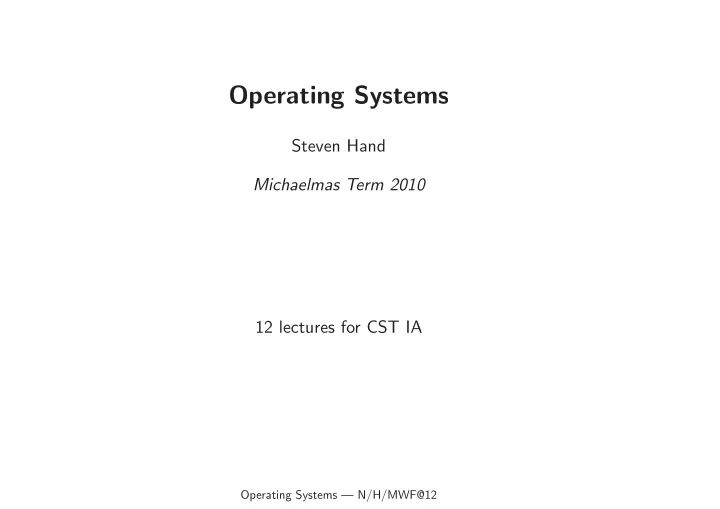
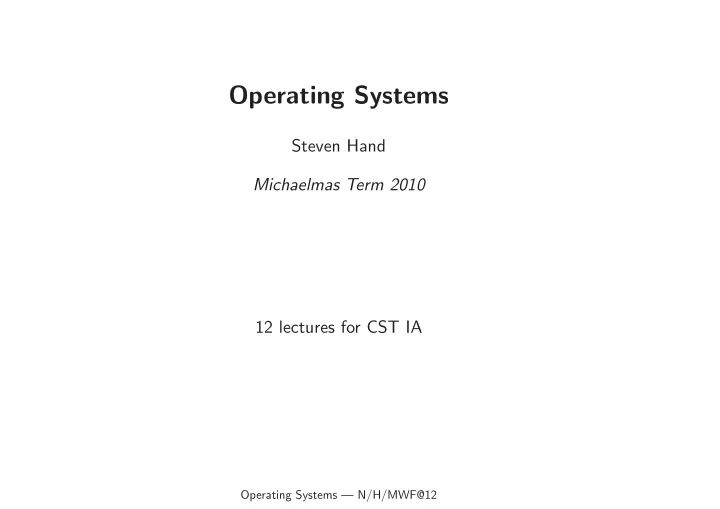
Operating System Functions • Regardless of structure, OS needs to securely multiplex resources : 1. protect applications from each other, yet 2. share physical resources between them. • Also usually want to abstract away from grungy harware, i.e. OS provides a virtual machine : – share CPU (in time) and provide each app with a virtual processor, – allocate and protect memory, and provide applications with their own virtual address space, – present a set of (relatively) hardware independent virtual devices, – divide up storage space by using filing systems, and – do all this within the context of a security framework. • Remainder of this part of the course will look at each of the above areas in turn. . . Operating Systems — Functions 15
Process Concept • From a user’s point of view, the operating system is there to execute programs: – on batch system, refer to jobs – on interactive system, refer to processes – (we’ll use both terms fairly interchangeably) • Process � = Program: – a program is static , while a process is dynamic △ – in fact, a process = “a program in execution” • (Note: “program” here is pretty low level, i.e. native machine code or executable ) • Process includes: 1. program counter 2. stack 3. data section • Processes execute on virtual processors Operating Systems — Processes 16
Process States admit release New Exit dispatch Ready Running timeout or yield event-wait event Blocked • As a process executes, it changes state : – New: the process is being created – Running: instructions are being executed – Ready: the process is waiting for the CPU (and is prepared to run at any time) – Blocked: the process is waiting for some event to occur (and cannot run until it does) – Exit: the process has finished execution. • The operating system is responsible for maintaining the state of each process. Operating Systems — Processes 17
Process Control Block Process Number (or Process ID) Current Process State CPU Scheduling Information Program Counter Other CPU Registers Memory Mangement Information Other Information (e.g. list of open files, name of executable, identity of owner, CPU time used so far, devices owned) Refs to previous and next PCBs OS maintains information about every process in a data structure called a process control block (PCB): • Unique process identifier • Process state ( Running , Ready , etc.) • CPU scheduling & accounting information • Program counter & CPU registers • Memory management information • . . . Operating Systems — Processes 18
Context Switching Process A Operating System Process B executing idle Save State into PCB A idle Restore State from PCB B executing Save State into PCB B idle Restore State from PCB A executing • Process Context = machine environment during the time the process is actively using the CPU. • i.e. context includes program counter, general purpose registers, processor status register (with C , N , V and Z flags), . . . • To switch between processes, the OS must: a) save the context of the currently executing process (if any), and b) restore the context of that being resumed. • Time taken depends on h/w support. Operating Systems — Processes 19
Scheduling Queues Job Ready Queue Queue admit dispatch release CPU timeout or yield Wait Queue(s) event event-wait create create (batch) (interactive) • Job Queue: batch processes awaiting admission. • Ready Queue: set of all processes residing in main memory, ready to execute. • Wait Queue(s): set of processes waiting for an I/O device (or for other processes) • Long-term & short-term schedulers: – Job scheduler selects which processes should be brought into the ready queue. – CPU scheduler decides which process should be executed next and allocates the CPU to it. Operating Systems — Process Life-cycle 20
Process Creation • Nearly all systems are hierarchical : parent processes create children processes. • Resource sharing: – parent and children share all resources, or – children share subset of parent’s resources, or – parent and child share no resources. • Execution: – parent and children execute concurrently, or – parent waits until children terminate. • Address space: – child is duplicate of parent or – child has a program loaded into it. • e.g. on Unix: fork() system call creates a new process – all resources shared (i.e. child is a clone). – execve() system call used to replace process’ memory with a new program. • NT/2K/XP: CreateProcess() syscall includes name of program to be executed. Operating Systems — Process Life-cycle 21
Process Termination • Process executes last statement and asks the operating system to delete it (exit): – output data from child to parent (wait) – process’ resources are deallocated by the OS. • Process performs an illegal operation, e.g. – makes an attempt to access memory to which it is not authorised, – attempts to execute a privileged instruction • Parent may terminate execution of child processes (abort, kill), e.g. because – child has exceeded allocated resources – task assigned to child is no longer required – parent is exiting (“cascading termination”) – (many operating systems do not allow a child to continue if its parent terminates) • e.g. Unix has wait() , exit() and kill() • e.g. NT/2K/XP has ExitProcess() for self termination and TerminateProcess() for killing others. Operating Systems — Process Life-cycle 22
Process Blocking • In general a process blocks on an event , e.g. – an I/O device completes an operation, – another process sends a message • Assume OS provides some kind of general-purpose blocking primitive, e.g. await() . • Need care handling concurrency issues, e.g. if(no key being pressed) { await(keypress); print("Key has been pressed!\n"); } // handle keyboard input What happens if a key is pressed at the first ’ { ’ ? • (This is a big area: lots more detail next year.) • In this course we’ll generally assume that problems of this sort do not arise. Operating Systems — Process Life-cycle 23
CPU-I/O Burst Cycle Frequency 2 4 6 8 10 12 14 16 CPU Burst Duration (ms) • CPU-I/O Burst Cycle: process execution consists of an on-going cycle of CPU execution, I/O wait, CPU execution, . . . • Processes can be described as either: 1. I/O-bound: spends more time doing I/O than computation; has many short CPU bursts. 2. CPU-bound: spends more time doing computations; has few very long CPU bursts. • Observe most processes execute for at most a few milliseconds before blocking ⇒ need multiprogramming to obtain decent overall CPU utilization. Operating Systems — Process Life-cycle 24
CPU Scheduler Recall: CPU scheduler selects one of the ready processes and allocates the CPU to it. • There are a number of occasions when we can/must choose a new process to run: 1. a running process blocks ( running → blocked ) 2. a timer expires ( running → ready ) 3. a waiting process unblocks ( blocked → ready ) 4. a process terminates ( running → exit ) • If only make scheduling decision under 1, 4 ⇒ have a non-preemptive scheduler: ✔ simple to implement ✘ open to denial of service – e.g. Windows 3.11, early MacOS. • Otherwise the scheduler is preemptive . ✔ solves denial of service problem ✘ more complicated to implement ✘ introduces concurrency problems. . . Operating Systems — CPU Scheduling 25
Idle system What do we do if there is no ready process? • halt processor (until interrupt arrives) ✔ saves power (and heat!) ✔ increases processor lifetime ✘ might take too long to stop and start. • busy wait in scheduler ✔ quick response time ✘ ugly, useless • invent idle process, always available to run ✔ gives uniform structure ✔ could use it to run checks ✘ uses some memory ✘ can slow interrupt response In general there is a trade-off between responsiveness and usefulness. Operating Systems — CPU Scheduling 26
Scheduling Criteria A variety of metrics may be used: 1. CPU utilization: the fraction of the time the CPU is being used (and not for idle process!) 2. Throughput: # of processes that complete their execution per time unit. 3. Turnaround time: amount of time to execute a particular process. 4. Waiting time: amount of time a process has been waiting in the ready queue. 5. Response time: amount of time it takes from when a request was submitted until the first response is produced (in time-sharing systems) Sensible scheduling strategies might be: • Maximize throughput or CPU utilization • Minimize average turnaround time, waiting time or response time. Also need to worry about fairness and liveness . Operating Systems — CPU Scheduling 27
First-Come First-Served Scheduling • FCFS depends on order processes arrive, e.g. Process Burst Time Process Burst Time Process Burst Time 25 4 7 P 1 P 2 P 3 • If processes arrive in the order P 1 , P 2 , P 3 : P P P 1 2 3 0 25 29 36 – Waiting time for P 1 =0; P 2 =25; P 3 =29; – Average waiting time: (0 + 25 + 29) / 3 = 18 . • If processes arrive in the order P 3 , P 2 , P 1 : P P P 3 2 1 0 7 11 36 – Waiting time for P 1 =11; P 2 =7; P 3 =0; – Average waiting time: (11 + 7 + 0) / 3 = 6 . – i.e. three times as good! • First case poor due to convoy effect . Operating Systems — CPU Scheduling 28
SJF Scheduling Intuition from FCFS leads us to shortest job first (SJF) scheduling. • Associate with each process the length of its next CPU burst. • Use these lengths to schedule the process with the shortest time (FCFS can be used to break ties). For example: Process Arrival Time Burst Time P 1 0 7 P 2 2 4 P 3 4 1 P 4 5 4 P P P P 1 3 2 4 0 7 8 12 16 • Waiting time for P 1 =0; P 2 =6; P 3 =3; P 4 =7; • Average waiting time: (0 + 6 + 3 + 7) / 4 = 4 . SJF is optimal in the sense that it gives the minimum average waiting time for any given set of processes. . . Operating Systems — CPU Scheduling 29
SRTF Scheduling • SRTF = Shortest Remaining-Time First. • Just a preemptive version of SJF. • i.e. if a new process arrives with a CPU burst length less than the remaining time of the current executing process, preempt. For example: Process Arrival Time Burst Time P 1 0 7 P 2 2 4 P 3 4 1 P 4 5 4 P P P P P P 1 2 3 2 4 1 0 2 4 5 7 11 16 • Waiting time for P 1 =9; P 2 =1; P 3 =0; P 4 =2; • Average waiting time: (9 + 1 + 0 + 2) / 4 = 3 . What are the problems here? Operating Systems — CPU Scheduling 30
Predicting Burst Lengths • For both SJF and SRTF require the next “burst length” for each process ⇒ need to come up with some way to predict it. • Can be done by using the length of previous CPU bursts to calculate an exponentially-weighted moving average (EWMA): 1. t n = actual length of n th CPU burst. 2. τ n +1 = predicted value for next CPU burst. 3. For α, 0 ≤ α ≤ 1 define: τ n +1 = αt n + (1 − α ) τ n • If we expand the formula we get: τ n +1 = αt n + . . . + (1 − α ) j αt n − j + . . . + (1 − α ) n +1 τ 0 where τ 0 is some constant. • Choose value of α according to our belief about the system, e.g. if we believe history irrelevant, choose α ≈ 1 and then get τ n +1 ≈ t n . • In general an EWMA is a good predictor if the variance is small. Operating Systems — CPU Scheduling 31
Round Robin Scheduling Define a small fixed unit of time called a quantum (or time-slice ), typically 10-100 milliseconds. Then: • Process at head of the ready queue is allocated the CPU for (up to) one quantum. • When the time has elapsed, the process is preempted and added to the tail of the ready queue. Round robin has some nice properties: • Fair: if there are n processes in the ready queue and the time quantum is q , then each process gets 1 /n th of the CPU. • Live: no process waits more than ( n − 1) q time units before receiving a CPU allocation. • Typically get higher average turnaround time than SRTF, but better average response time . But tricky choosing correct size quantum: • q too large ⇒ FCFS/FIFO • q too small ⇒ context switch overhead too high. Operating Systems — CPU Scheduling 32
Static Priority Scheduling • Associate an (integer) priority with each process • For example: Priority Type Priority Type 0 system internal processes 2 interactive processes (students) 1 interactive processes (staff) 3 batch processes. • Then allocate CPU to the highest priority process: – ‘highest priority’ typically means smallest integer – get preemptive and non-preemptive variants. • e.g. SJF is priority scheduling where priority is the predicted next CPU burst time. • Problem : how to resolve ties? – round robin with time-slicing – allocate quantum to each process in turn. – Problem: biased towards CPU intensive jobs. ∗ per-process quantum based on usage? ∗ ignore? • Problem : starvation. . . Operating Systems — CPU Scheduling 33
Dynamic Priority Scheduling • Use same scheduling algorithm, but allow priorities to change over time. • e.g. simple aging: – processes have a (static) base priority and a dynamic effective priority . – if process starved for k seconds, increment effective priority. – once process runs, reset effective priority. • e.g. computed priority: – first used in Dijkstra’s THE – time slots: . . . , t , t + 1 , . . . – in each time slot t , measure the CPU usage of process j : u j – priority for process j in slot t + 1 : p j t +1 = f ( u j t , p j t , u j t − 1 , p j t − 1 , . . . ) – e.g. p j t +1 = p j t / 2 + ku j t – penalises CPU bound → supports I/O bound. • today such computation considered acceptable. . . Operating Systems — CPU Scheduling 34
Memory Management In a multiprogramming system: • many processes in memory simultaneously, and every process needs memory for: – instructions (“code” or “text”), – static data (in program), and – dynamic data (heap and stack). • in addition, operating system itself needs memory for instructions and data. ⇒ must share memory between OS and k processes. The memory magagement subsystem handles: 1. Relocation 2. Allocation 3. Protection 4. Sharing 5. Logical Organisation 6. Physical Organisation Operating Systems — Memory Management 35
The Address Binding Problem Consider the following simple program: int x, y; x = 5; y = x + 3; We can imagine this would result in some assembly code which looks something like: str #5, [Rx] // store 5 into ’x’ ldr R1, [Rx] // load value of x from memory add R2, R1, #3 // and add 3 to it str R2, [Ry] // and store result in ’y’ where the expression ‘ [ addr ] ’ should be read to mean “the contents of the memory at address addr ”. Then the address binding problem is: what values do we give Rx and Ry ? This is a problem because we don’t know where in memory our program will be loaded when we run it: • e.g. if loaded at 0x1000, then x and y might be stored at 0x2000, 0x2004, but if loaded at 0x5000, then x and y might be at 0x6000, 0x6004. Operating Systems — Relocation 36
Address Binding and Relocation To solve the problem, we need to set up some kind of correspondence between “program addresses” and “real addresses”. This can be done: • at compile time: – requires knowledge of absolute addresses; e.g. DOS .com files • at load time: – when program loaded, work out position in memory and update every relevant instruction in code with correct addresses – must be done every time program is loaded – ok for embedded systems / boot-loaders • at run-time: – get some hardware to automatically translate between program addresses and real addresses. – no changes at all required to program itself. – most popular and flexible scheme, providing we have the requisite hardware, viz. a memory management unit or MMU. Operating Systems — Relocation 37
Logical vs Physical Addresses Mapping of logical to physical addresses is done at run-time by Memory Management Unit (MMU), e.g. Relocation Register limit base Memory + no CPU logical physical address yes address address fault 1. Relocation register holds the value of the base address owned by the process. 2. Relocation register contents are added to each memory address before it is sent to memory. 3. e.g. DOS on 80x86 — 4 relocation registers, logical address is a tuple ( s, o ) . 4. NB: process never sees physical address — simply manipulates logical addresses. 5. OS has privilege to update relocation register. Operating Systems — Relocation 38
Contiguous Allocation Given that we want multiple virtual processors, how can we support this in a single address space? Where do we put processes in memory? • OS typically must be in low memory due to location of interrupt vectors • Easiest way is to statically divide memory into multiple fixed size partitions: – each partition spans a contiguous range of physical memory – bottom partition contains OS, remaining partitions each contain exactly one process. – when a process terminates its partition becomes available to new processes. – e.g. OS/360 MFT. • Need to protect OS and user processes from malicious programs: – use base and limit registers in MMU – update values when a new processes is scheduled – NB: solving both relocation and protection problems at the same time! Operating Systems — Contiguous Allocation 39
Static Multiprogramming Main Backing Store Store OS A B C D Partitioned Blocked Run Memory Queue Queue • partition memory when installing OS, and allocate pieces to different job queues. • associate jobs to a job queue according to size. • swap job back to disk when: – blocked on I/O (assuming I/O is slower than the backing store). – time sliced: larger the job, larger the time slice • run job from another queue while swapping jobs • e.g. IBM OS/360 MFT, ICL System 4 • problems : fragmentation (partition too big), cannot grow (partition too small). Operating Systems — Contiguous Allocation 40
Dynamic Partitioning Get more flexibility if allow partition sizes to be dynamically chosen, e.g. OS/360 MVT (“Multiple Variable-sized Tasks”): • OS keeps track of which areas of memory are available and which are occupied. • e.g. use one or more linked lists : 0000 0C04 2200 3810 4790 91E8 B0F0 B130 D708 FFFF • When a new process arrives into the system, the OS searches for a hole large enough to fit the process. • Some algorithms to determine which hole to use for new process: – first fit : stop searching list as soon as big enough hole is found. – best fit : search entire list to find “best” fitting hole (i.e. smallest hole which is large enough) – worst fit : counterintuitively allocate largest hole (again must search entire list). • When process terminates its memory returns onto the free list, coalescing holes together where appropriate. Operating Systems — Contiguous Allocation 41
Scheduling Example 2560K 2560K 2560K 2300K 2300K 2300K P3 P3 P3 P3 P3 2000K 2000K 2000K 1700K 1700K P2 P4 P4 P4 1000K 1000K 1000K 900K P1 P1 P1 P5 400K 400K 400K OS OS OS OS OS 0 0 0 • Consider machine with total of 2560K memory, where OS requires 400K . • The following jobs are in the queue: Process Memory Reqd Total Execution Time P 1 600K 10 P 2 1000K 5 P 3 300K 20 P 4 700K 8 P 5 500K 15 Operating Systems — Contiguous Allocation 42
External Fragmentation P6 P5 P4 P3 P3 P3 P3 P3 P3 P2 P4 P4 P4 P4 P1 P1 P1 P5 P5 OS OS OS OS OS OS • Dynamic partitioning algorithms suffer from external fragmentation: as processes are loaded they leave little fragments which may not be used. • External fragmentation exists when the total available memory is sufficient for a request, but is unusable because it is split into many holes. • Can also have problems with tiny holes Solution: compact holes periodically. Operating Systems — Contiguous Allocation 43
Compaction 2100K 2100K 2100K 2100K P3 200K 1900K 1900K P4 P4 900K 900K 1500K 1500K 300K 1200K 1200K 1200K P3 P3 P4 1000K 1000K 900K 800K 400K P4 P3 600K 600K 600K 600K P2 P2 P2 P2 500K 500K 500K 500K P1 P1 P1 P1 300K 300K 300K 300K OS OS OS OS 0 0 0 0 Choosing optimal strategy quite tricky. . . Note that: • We require run-time relocation for this to work. • Can be done more efficiently when process is moved into memory from a swap. • Some machines used to have hardware support (e.g. CDC Cyber). Also get fragmentation in backing store , but in this case compaction not really a viable option. . . Operating Systems — Contiguous Allocation 44
Paged Virtual Memory logical address Page Table p o Memory p CPU 1 f f o physical address Another solution is to allow a process to exist in non-contiguous memory, i.e. • divide physical memory into relatively small blocks of fixed size, called frames • divide logical memory into blocks of the same size called pages • (typical page sizes are between 512bytes and 8K) • each address generated by CPU comprises a page number p and page offset o . • MMU uses p as an index into a page table. • page table contains associated frame number f • usually have | p | > > | f | ⇒ need valid bit Operating Systems — Paging 45
Paging Pros and Cons Virtual Memory Page 0 Physical Memory Page 1 0 Page 2 1 Page 4 Page 3 1 4 2 Page 3 1 6 Page 4 0 3 1 2 4 Page 0 1 1 5 6 Page 1 0 7 8 Page n-1 ✔ memory allocation easier. ✘ OS must keep page table per process ✔ no external fragmentation (in physical memory at least). ✘ but get internal fragmentation . ✔ clear separation between user and system view of memory usage. ✘ additional overhead on context switching Operating Systems — Paging 46
Structure of the Page Table Different kinds of hardware support can be provided: • Simplest case: set of dedicated relocation registers – one register per page – OS loads the registers on context switch – fine if the page table is small. . . but what if have large number of pages ? • Alternatively keep page table in memory – only one register needed in MMU (page table base register (PTBR)) – OS switches this when switching process • Problem : page tables might still be very big. – can keep a page table length register (PTLR) to indicate size of page table. – or can use more complex structure (see later) • Problem : need to refer to memory twice for every ‘actual’ memory reference. . . ⇒ use a translation lookaside buffer (TLB) Operating Systems — Paging 47
TLB Operation Memory CPU TLB p1 f1 p2 f2 p3 f3 p o f o p4 f4 logical address physical address Page Table p 1 f • On memory reference present TLB with logical memory address • If page table entry for the page is present then get an immediate result • If not then make memory reference to page tables, and update the TLB Operating Systems — Paging 48
TLB Issues • Updating TLB tricky if it is full: need to discard something. • Context switch may requires TLB flush so that next process doesn’t use wrong page table entries. – Today many TLBs support process tags (sometimes called address space numbers) to improve performance. • Hit ratio is the percentage of time a page entry is found in TLB • e.g. consider TLB search time of 20 ns , memory access time of 100 ns , and a hit ratio of 80% ⇒ assuming one memory reference required for page table lookup, the effective memory access time is 0 . 8 × 120 + 0 . 2 × 220 = 140 ns . • Increase hit ratio to 98% gives effective access time of 122ns — only a 13% improvement. Operating Systems — Paging 49
Multilevel Page Tables • Most modern systems can support very large ( 2 32 , 2 64 ) address spaces. • Solution – split page table into several sub-parts • Two level paging – page the page table Base Register Virtual Address L1 Address P1 P2 Offset L1 Page Table 0 L2 Page Table n L2 Address 0 n Leaf PTE N N • For 64 bit architectures a two-level paging scheme is not sufficient: need further levels (usually 4, or even 5). • (even some 32 bit machines have > 2 levels, e.g. x86 PAE mode). Operating Systems — Paging 50
Example: x86 Virtual Address L2 Offset L1 Page Directory (Level 1) 20 bits P Z A C W U R V PTA IGN S O C D T S W D 1024 entries • Page size 4K (or 4Mb). • First lookup is in the page directory : index using most 10 significant bits. • Address of page directory stored in internal processor register ( cr3 ). • Results (normally) in the address of a page table . Operating Systems — Paging 51
Example: x86 (2) Virtual Address L1 L2 Offset Page Table (Level 2) 20 bits G Z D A C W U R V PFA IGN L O Y C D T S W D 1024 entries • Use next 10 bits to index into page table. • Once retrieve page frame address, add in the offset (i.e. the low 12 bits). • Notice page directory and page tables are exactly one page each themselves. Operating Systems — Paging 52
Protection Issues • Associate protection bits with each page – kept in page tables (and TLB). • e.g. one bit for read, one for write, one for execute. • May also distinguish whether a page may only be accessed when executing in kernel mode , e.g. a page-table entry may look like: Frame Number K R W X V • At the same time as address is going through page translation hardware, can check protection bits. • Attempt to violate protection causes h/w trap to operating system code • As before, have valid/invalid bit determining if the page is mapped into the process address space: – if invalid ⇒ trap to OS handler – can do lots of interesting things here, particularly with regard to sharing. . . Operating Systems — Paging 53
Shared Pages Another advantage of paged memory is code/data sharing, for example: • binaries: editor, compiler etc. • libraries: shared objects, dlls. So how does this work? • Implemented as two logical addresses which map to one physical address. • If code is re-entrant (i.e. stateless, non-self modifying) it can be easily shared between users. • Otherwise can use copy-on-write technique: – mark page as read-only in all processes. – if a process tries to write to page, will trap to OS fault handler. – can then allocate new frame, copy data, and create new page table mapping. • (may use this for lazy data sharing too). Requires additional book-keeping in OS, but worth it, e.g. over 100MB of shared code on my linux box. Operating Systems — Paging 54
Virtual Memory • Virtual addressing allows us to introduce the idea of virtual memory: – already have valid or invalid pages; introduce a new “non-resident” designation – such pages live on a non-volatile backing store, such as a hard-disk. – processes access non-resident memory just as if it were ‘the real thing’. • Virtual memory (VM) has a number of benefits: – portability: programs work regardless of how much actual memory present – convenience: programmer can use e.g. large sparse data structures with impunity – efficiency: no need to waste (real) memory on code or data which isn’t used. • VM typically implemented via demand paging: – programs (executables) reside on disk – to execute a process we load pages in on demand ; i.e. as and when they are referenced. • Also get demand segmentation , but rare. Operating Systems — Demand Paged Virtual Memory 55
Demand Paging Details When loading a new process for execution: • we create its address space (e.g. page tables, etc), but mark all PTEs as either “invalid” or “non-resident”; and then • add its process control block (PCB) to the ready-queue. Then whenever we receive a page fault: 1. check PTE to determine if “invalid” or not 2. if an invalid reference ⇒ kill process; 3. otherwise ‘page in’ the desired page: • find a free frame in memory • initiate disk I/O to read in the desired page into the new frame • when I/O is finished modify the PTE for this page to show that it is now valid • restart the process at the faulting instruction Scheme described above is pure demand paging: • never brings in a page until required ⇒ get lots of page faults and I/O when the process first begins. • hence many real systems explicitly load some core parts of the process first Operating Systems — Demand Paged Virtual Memory 56
Page Replacement • When paging in from disk, we need a free frame of physical memory to hold the data we’re reading in. • In reality, size of physical memory is limited ⇒ – need to discard unused pages if total demand exceeds physical memory size – (alternatively could swap out a whole process to free some frames) • Modified algorithm: on a page fault we 1. locate the desired replacement page on disk 2. to select a free frame for the incoming page: (a) if there is a free frame use it (b) otherwise select a victim page to free, (c) write the victim page back to disk, and (d) mark it as invalid in its process page tables 3. read desired page into freed frame 4. restart the faulting process • Can reduce overhead by adding a dirty bit to PTEs (can potentially omit step 2c) • Question : how do we choose our victim page? Operating Systems — Demand Paged Virtual Memory 57
Page Replacement Algorithms • First-In First-Out (FIFO) – keep a queue of pages, discard from head – performance difficult to predict: have no idea whether page replaced will be used again or not – discard is independent of page use frequency – in general: pretty bad, although very simple. • Optimal Algorithm (OPT) – replace the page which will not be used again for longest period of time – can only be done with an oracle, or in hindsight – serves as a good comparison for other algorithms • Least Recently Used (LRU) – LRU replaces the page which has not been used for the longest amount of time – (i.e. LRU is OPT with -ve time) – assumes past is a good predictor of the future – Question : how do we determine the LRU ordering? Operating Systems — Page Replacement Algorithms 58
Implementing LRU • Could try using counters – give each page table entry a time-of-use field and give CPU a logical clock (e.g. an n -bit counter) – whenever a page is referenced, its PTE is updated to clock value – replace page with smallest time value – problem : requires a search to find minimum value – problem : adds a write to memory (PTE) on every memory reference – problem : clock overflow. . . • Or a page stack: – maintain a stack of pages (a doubly-linked list) – update stack on every reference to ensure new (MRU)) page on top – discard from bottom of stack – problem : requires changing 6 pointers per [new] reference – possible with h/w support, but slow even then (and extremely slow without it!) • Neither scheme seems practical on a standard processor ⇒ need another way. Operating Systems — Page Replacement Algorithms 59
Approximating LRU (1) • Many systems have a reference bit in the PTE which is set by h/w whenever the page is touched • This allows not recently used (NRU) replacement: – periodically (e.g. 20ms) clear all reference bits – when choosing a victim to replace, prefer pages with clear reference bits – if we also have a modified bit (or dirty bit) in the PTE, we can extend NRU to use that too: Ref? Dirty? Comment no no best type of page to replace no yes next best (requires writeback) yes no probably code in use yes yes bad choice for replacement • Or can extend by maintaining more history, e.g. – for each page, the operating system maintains an 8-bit value, initialized to zero – periodically (e.g. every 20ms), shift the reference bit onto most-significant bit of the byte, and clear the reference bit – select lowest value page (or one of them) to replace Operating Systems — Page Replacement Algorithms 60
Approximating LRU (2) • Popular NRU scheme: second-chance FIFO – store pages in queue as per FIFO – before discarding head, check its reference bit – if reference bit is 0, then discard it, otherwise: ∗ reset reference bit, and add page to tail of queue ∗ i.e. give it “a second chance” • Often implemented with circular queue and head pointer: then called clock. • If no h/w provided reference bit can emulate: – to clear “reference bit”, mark page no access – if referenced ⇒ trap, update PTE, and resume – to check if referenced, check permissions – can use similar scheme to emulate modified bit Operating Systems — Page Replacement Algorithms 61
Other Replacement Schemes • Counting Algorithms: keep a count of the number of references to each page – LFU: replace page with smallest count – MFU: replace highest count because low count ⇒ most recently brought in. • Page Buffering Algorithms: – keep a min. number of victims in a free pool – new page read in before writing out victim. • (Pseudo) MRU: – consider access of e.g. large array. – page to replace is one application has just finished with , i.e. most recently used. – e.g. track page faults and look for sequences. – discard the k th in victim sequence. • Application-specific: – stop trying to second guess what’s going on. – provide hook for app. to suggest replacement. – must be careful with denial of service. . . Operating Systems — Page Replacement Algorithms 62
Performance Comparison 45 FIFO Page Faults per 1000 References 40 35 CLOCK 30 LRU 25 20 OPT 15 10 5 0 5 6 7 8 9 10 11 12 13 14 15 Number of Page Frames Available Graph plots page-fault rate against number of physical frames for a pseudo-local reference string. • want to minimise area under curve • FIFO can exhibit Belady’s anomaly (although it doesn’t in this case) • getting frame allocation right has major impact. . . Operating Systems — Page Replacement Algorithms 63
Frame Allocation • A certain fraction of physical memory is reserved per-process and for core operating system code and data. • Need an allocation policy to determine how to distribute the remaining frames. • Objectives: – Fairness (or proportional fairness)? ∗ e.g. divide m frames between n processes as m/n , with any remainder staying in the free pool ∗ e.g. divide frames in proportion to size of process (i.e. number of pages used) – Minimize system-wide page-fault rate? (e.g. allocate all memory to few processes) – Maximize level of multiprogramming? (e.g. allocate min memory to many processes) • Most page replacement schemes are global : all pages considered for replacement. ⇒ allocation policy implicitly enforced during page-in: – allocation succeeds iff policy agrees – ‘free frames’ often in use ⇒ steal them! Operating Systems — Frame Allocation 64
The Risk of Thrashing thrashing CPU utilisation Degree of Multiprogramming • As more and more processes enter the system (multi-programming level (MPL) increases), the frames-per-process value can get very small. • At some point we hit a wall: – a process needs more frames, so steals them – but the other processes need those pages, so they fault to bring them back in – number of runnable processes plunges • To avoid thrashing we must give processes as many frames as they “need” • If we can’t, we need to reduce the MPL: better page-replacement won’t help! Operating Systems — Frame Allocation 65
Locality of Reference Kernel Init Parse Optimise Output 0xc0000 0xb0000 Extended Malloc 0xa0000 Initial Malloc 0x90000 0x80000 Miss address I/O Buffers 0x70000 User data/bss 0x60000 User code clear User Stack 0x50000 bss VM workspace move 0x40000 image Kernel data/bss 0x30000 Timer IRQs connector daemon 0x20000 0x10000 Kernel code 0 10000 20000 30000 40000 50000 60000 70000 80000 Miss number Locality of reference: in a short time interval, the locations referenced by a process tend to be grouped into a few regions in its address space. • procedure being executed • . . . sub-procedures • . . . data access • . . . stack variables Note : have locality in both space and time. Operating Systems — Frame Allocation 66
Avoiding Thrashing We can use the locality of reference principle to help determine how many frames a process needs: • define the Working Set (Denning, 1967) – set of pages that a process needs to be resident “the same time” to make any (reasonable) progress – varies between processes and during execution – assume process moves through phases : ∗ in each phase, get (spatial) locality of reference ∗ from time to time get phase shift • OS can try to prevent thrashing by ensuring sufficient pages for current phase: – sample page reference bits every e.g. 10ms – if a page is “in use”, say it’s in the working set – sum working set sizes to get total demand D – if D > m we are in danger of thrashing ⇒ suspend a process • Alternatively use page fault frequency (PFF): – monitor per-process page fault rate – if too high, allocate more frames to process Operating Systems — Frame Allocation 67
Segmentation Logical Physical Address Memory Space 0 stack 200 procedure main() Limit Base 0 1000 5900 0 stack 1 200 0 1 5000 200 2 5200 main() 200 5700 3 5300 300 5300 symbols 4 symbols 4 2 5600 5700 sys library Segment 5900 sys library 3 Table procedure 6900 • When programming, a user prefers to view memory as a set of “objects” of various sizes, with no particular ordering • Segmentation supports this user-view of memory — logical address space is a collection of (typically disjoint) segments. – Segments have a name (or a number) and a length. – Logical addresses specify segment and offset. • Contrast with paging where user is unaware of memory structure (one big linear virtual address space, all managed transparently by OS). Operating Systems — Segmentation 68
Implementing Segments • Maintain a segment table for each process: Segment Access Base Size Others! • If program has a very large number of segments then the table is kept in memory, pointed to by ST base register STBR • Also need a ST length register STLR since number of segs used by different programs will differ widely • The table is part of the process context and hence is changed on each process switch. Algorithm: 1. Program presents address ( s, d ) . Check that s < STLR. If not, fault 2. Obtain table entry at reference s + STBR, a tuple of form ( b s , l s ) 3. If 0 ≤ d < l s then this is a valid address at location ( b s , d ) , else fault Operating Systems — Segmentation 69
Sharing and Protection • Big advantage of segmentation is that protection is per segment; i.e. corresponds to logical view (and programmer’s view) • Protection bits associated with each ST entry checked in usual way – e.g. instruction segments (should be non-self modifying!) can be protected against writes – e.g. place each array in own seg ⇒ array limits checked by h/w • Segmentation also facilitates sharing of code/data – each process has its own STBR/STLR – sharing enabled when two processes have identical entries – for data segments can use copy-on-write as per paged case. • Several subtle caveats exist with segmentation — e.g. jumps within shared code. Operating Systems — Segmentation 70
Sharing Segments Physical Memory Per-process Segment System Tables Segment Table A A B B Shared [DANGEROUS] [SAFE] Sharing segments: dangerously (lhs) and safely (rhs) • wasteful (and dangerous) to store common information on shared segment in each process segment table – want canonical version of segment info • assign each segment a unique System Segment Number (SSN) • process segment table maps from a Process Segment Number (PSN) to SSN Operating Systems — Segmentation 71
External Fragmentation Returns. . . • Long term scheduler must find spots in memory for all segments of a program... but segs are of variable size ⇒ leads to fragmentation. • Tradeoff between compaction/delay depends on the distribution of segment sizes. . . – One extreme: each process gets exactly 1 segment ⇒ reduces to variable sized partitions – Another extreme: each byte is a “segment”, separately relocated ⇒ quadruples memory use! – Fixed size small segments ≡ paging! • In general with small average segment sizes, external fragmentation is small (consider packing small suitcases into boot of car. . . ) Operating Systems — Segmentation 72
Segmentation versus Paging logical view allocation ✔ ✘ Segmentation ✘ ✔ Paging ⇒ try combined scheme. • E.g. paged segments (Multics, OS/2) – divide each segment s i into k = ⌈ l i / 2 n ⌉ pages, where l i is the limit (length) of the segment and 2 n is the page size. – have seperate page table for every segment. ✘ high hardware cost / complexity. ✘ not very portable. • E.g. software segments (most modern OSs) – consider pages [ m, . . . , m + l ] to be a “segment” – OS must ensure protection / sharing kept consistent over region. ✘ loss in granularity. ✔ relatively simple / portable. Operating Systems — Segmentation 73
Summary (1 of 2) Old systems directly accessed [physical] memory, which caused some problems, e.g. • Contiguous allocation: – need large lump of memory for process – with time, get [external] fragmentation ⇒ require expensive compaction • Address binding (i.e. dealing with absolute addressing): – “ int x; x = 5; ” → “ movl $0x5, ???? ” – compile time ⇒ must know load address. – load time ⇒ work every time. – what about swapping? • Portability: – how much memory should we assume a “standard” machine will have? – what happens if it has less? or more? Turns out that we can avoid lots of problems by separating concepts of logical or virtual addresses and physical addresses. Operating Systems — Virtual Addressing Summary 74
Summary (2 of 2) Memory logical physical address address CPU MMU translation fault (to OS) Run time mapping from logical to physical addresses performed by special hardware (the MMU). If we make this mapping a per process thing then: • Each process has own address space. • Allocation problem solved (or at least split): – virtual address allocation easy. – allocate physical memory ‘behind the scenes’. • Address binding solved: – bind to logical addresses at compile-time. – bind to real addresses at load time/run time. Modern operating systems use paging hardware and fake out segments in software. Operating Systems — Virtual Addressing Summary 75
I/O Hardware • Wide variety of ‘devices’ which interact with the computer via I/O: – Human readable: graphical displays, keyboard, mouse, printers – Machine readable: disks, tapes, CD, sensors – Communications: modems, network interfaces • They differ significantly from one another with regard to: – Data rate – Complexity of control – Unit of transfer – Direction of transfer – Data representation – Error handling ⇒ hard to present a uniform I/O system which masks all complexity I/O subsystem is generally the ‘messiest’ part of OS. Operating Systems — I/O Subsystem 76
I/O Subsystem Unpriv Application-I/O Interface Virtual Device Layer I/O Buffering I/O Scheduling Common I/O Functions Priv Device Device Device Device Driver Layer Driver Driver Driver H/W Device Layer Keyboard HardDisk Network • Programs access virtual devices: – terminal streams not terminals – files not disk blocks – windows not frame buffer – printer spooler not parallel port – event stream not raw mouse – transport protocols not raw ethernet • OS deals with processor–device interface: – I/O instructions versus memory mapped – I/O hardware type (e.g. 10’s of serial chips) – polled versus interrupt driven – processor interrupt mechanism Operating Systems — I/O Subsystem 77
Polled Mode I/O error (R/O) command-ready (W/O) * device-busy (R/O) status data (r/w) read (W/O) write (W/O) command • Consider a simple device with three registers: status , data and command . • (Host can read and write these via bus) • Then polled mode operation works as follows: – Host repeatedly reads device busy until clear. – Host sets e.g. write bit in command register, and puts data into data register. – Host sets command ready bit in status register. – Device sees command ready and sets device busy . – Device performs write operation. – Device clears command ready & then device busy . • What’s the problem here? Operating Systems — I/O Subsystem 78
Interrupts Revisited Recall: to handle mismatch between CPU and device speeds, processors provide an interrupt mechanism: • at end of each instruction, processor checks interrupt line(s) for pending interrupt • if line is asserted then processor: – saves program counter, – saves processor status, – changes processor mode, and – jump to a well known address (or its contents) • after interrupt-handling routine is finished, can use e.g. the rti instruction to resume where we left off. Some more complex processors provide: • multiple levels of interrupts • hardware vectoring of interrupts • mode dependent registers Operating Systems — I/O Subsystem 79
Interrupt-Driven I/O Can split implementation into low-level interrupt handler plus per-device interrupt service routine : • interrupt handler (processor-dependent) may: – save more registers – establish a language environment (e.g. a C run-time stack) – demultiplex interrupt in software. – invoke appropriate interrupt service routine (ISR) • Then interrupt service routine (device-specific but not processor-specific) will: 1. for programmed I/O device: – transfer data. – clear interrupt (sometimes a side effect of tx). 1. for DMA device: – acknowledge transfer. 2. request another transfer if there are any more I/O requests pending on device. 3. signal any waiting processes. 4. enter scheduler or return. Question : who is scheduling who? Operating Systems — I/O Subsystem 80
Device Classes Homogenising device API completely not possible ⇒ OS generally splits devices into four classes : 1. Block devices (e.g. disk drives, CD): • commands include read , write , seek • raw I/O or file-system access • memory-mapped file access possible 2. Character devices (e.g. keyboards, mice, serial ports): • commands include get , put • libraries layered on top to allow line editing 3. Network Devices • varying enough from block and character to have own interface • Unix and Windows/NT use socket interface 4. Miscellaneous (e.g. clocks and timers) • provide current time, elapsed time, timer • ioctl (on UNIX) covers odd aspects of I/O such as clocks and timers. Operating Systems — I/O Subsystem 81
I/O Buffering • Buffering: OS stores (its own copy of) data in memory while transferring to or from devices – to cope with device speed mismatch – to cope with device transfer size mismatch – to maintain “copy semantics” • OS can use various kinds of buffering: 1. single buffering — OS assigns a system buffer to the user request 2. double buffering — process consumes from one buffer while system fills the next 3. circular buffers — most useful for bursty I/O • Many aspects of buffering dictated by device type: – character devices ⇒ line probably sufficient. – network devices ⇒ bursty (time & space). – block devices ⇒ lots of fixed size transfers. – (last usually major user of buffer memory) Operating Systems — I/O Subsystem 82
Blocking v. Nonblocking I/O From the programmer’s point of view, I/O system calls exhibit one of three kinds of behaviour: 1. Blocking: process suspended until I/O completed • easy to use and understand. • insufficient for some needs. 2. Nonblocking: I/O call returns as much as available • returns almost immediately with count of bytes read or written (possibly 0). • can be used by e.g. user interface code. • essentially application-level “polled I/O”. 3. Asynchronous: process continues to run while I/O executes • I/O subsystem explicitly signals process when its I/O request has completed. • most flexible (and potentially efficient). • . . . but also most difficult to use. Most systems provide both blocking and non-blocking I/O interfaces; modern systems (e.g. NT, Linux) also support asynchronous I/O, but used infrequently. Operating Systems — I/O Subsystem 83
Other I/O Issues • Caching: fast memory holding copy of data – can work with both reads and writes – key to I/O performance • Scheduling: – e.g. ordering I/O requests via per-device queue – some operating systems try fairness. . . • Spooling: queue output for a device – useful for “single user” devices which can serve only one request at a time (e.g. printer) • Device reservation: – system calls for acquiring or releasing exclusive access to a device (careful!) • Error handling: – e.g. recover from disk read, device unavailable, transient write failures, etc. – most I/O system calls return an error number or code when an I/O request fails – system error logs hold problem reports. Operating Systems — I/O Subsystem 84
I/O and Performance • I/O is a major factor in overall system performance – demands CPU to execute device driver, kernel I/O code, etc. – context switches due to interrupts – data copying, buffering, etc – (network traffic especially stressful) • Improving performance: – reduce number of context switches – reduce data copying – reduce # interrupts by using large transfers, smart controllers, adaptive polling (e.g. Linux NAPI) – use DMA where possible – balance CPU, memory, bus and I/O for best throughput. Improving I/O performance is a major remaining OS challenge Operating Systems — I/O Subsystem 85
File Management text name user file-id information requested from file user space filing system Directory Service Storage Service I/O subsystem Disk Handler Filing systems have two main components: 1. Directory Service • maps from names to file identifiers. • handles access & existence control 2. Storage Service • provides mechanism to store data on disk • includes means to implement directory service Operating Systems — Filing Systems 86
File Concept What is a file? • Basic abstraction for non-volatile storage. • Typically comprises a single contiguous logical address space. • Internal structure: 1. None (e.g. sequence of words, bytes) 2. Simple record structures – lines – fixed length – variable length 3. Complex structures – formatted document – relocatable object file • Can simulate 2,3 with byte sequence by inserting appropriate control characters. • All a question of who decides: – operating system – program(mer). Operating Systems — Files and File Meta-data 87
Naming Files Files usually have at least two kinds of ‘name’: 1. system file identifier (SFID): • (typically) a unique integer value associated with a given file • SFIDs are the names used within the filing system itself 2. human-readable name, e.g. hello.java • what users like to use • mapping from human name to SFID is held in a directory , e.g. Name SFID hello.java 12353 Makefile 23812 README 9742 • directories also non-volatile ⇒ must be stored on disk along with files. 3. Frequently also get user file identifier (UFID) • used to identify open files (see later) Operating Systems — Files and File Meta-data 88
File Meta-data Metadata Table SFID (on disk) File Control Block f(SFID) Type (file or directory) Location on Disk Size in bytes Time of creation Access permissions As well as their contents and their name(s), files can have other attributes, e.g. • Location: pointer to file location on device • Size: current file size • Type: needed if system supports different types • Protection: controls who can read, write, etc. • Time, date, and user identification: for protection, security and usage monitoring. Together this information is called meta-data . It is contained in a file control block. Operating Systems — Files and File Meta-data 89
Directory Name Space (I) What are the requirements for our name space? • Efficiency: locating a file quickly. • Naming: user convenience – allow two (or more generally N ) users to have the same name for different files – allow one file have several different names • Grouping: logical grouping of files by properties (e.g. all Java programs, all games) First attempts: • Single-level: one directory shared between all users ⇒ naming problem ⇒ grouping problem • Two-level directory: one directory per user – access via pathname (e.g. bob:hello.java ) – can have same filename for different user – but still no grouping capability. Operating Systems — Directories 90
Directory Name Space (II) Ann Bob Yao A D E F I J mail java B C G H sent • Get more flexibility with a general hierarchy. – directories hold files or [further] directories – create/delete files relative to a given directory • Human name is full path name, but can get long: e.g. /usr/groups/X11R5/src/mit/server/os/4.2bsd/utils.c – offer relative naming – login directory – current working directory • What does it mean to delete a [sub]-directory? Operating Systems — Directories 91
Directory Name Space (III) Ann Bob Yao A D E F I J mail java B C G H sent • Hierarchy good, but still only one name per file. ⇒ extend to directed acyclic graph (DAG) structure: – allow shared subdirectories and files. – can have multiple aliases for the same thing • Problem : dangling references • Solutions: – back-references (but require variable size records); or – reference counts. • Problem : cycles. . . Operating Systems — Directories 92
Directory Implementation /Ann/mail/B Name D SFID Ann Y 1034 Name D SFID Bob Y 179 mail Y 2165 Name D SFID A N 5797 sent Y 434 B N 2459 Yao Y 7182 C N 25 • Directories are non-volatile ⇒ store as “files” on disk, each with own SFID. • Must be different types of file (for traversal) • Explicit directory operations include: – create directory – delete directory – list contents – select current working directory – insert an entry for a file (a “link”) Operating Systems — Directories 93
File Operations (I) UFID SFID File Control Block (Copy) 1 23421 location on disk, size,... 2 3250 " " 3 10532 " " 4 7122 " " • Opening a file: UFID = open( < pathname > ) 1. directory service recursively searches for components of < pathname > 2. if all goes well, eventually get SFID of file. 3. copy file control block into memory. 4. create new UFID and return to caller. • Create a new file: UFID = create( < pathname > ) • Once have UFID can read, write, etc. – various modes (see next slide) • Closing a file: status = close(UFID) 1. copy [new] file control block back to disk. 2. invalidate UFID Operating Systems — Filesystem Interface 94
File Operations (II) end of file start of file already accessed to be read current file position • Associate a cursor or file position with each open file (viz. UFID) – initialised at open time to refer to start of file. • Basic operations: read next or write next , e.g. – read(UFID, buf, nbytes) , or read(UFID, buf, nrecords) • Sequential Access: above, plus rewind(UFID) . • Direct Access: read N or write N – allow “random” access to any part of file. – can implement with seek(UFID, pos) • Other forms of data access possible, e.g. – append-only (may be faster) – indexed sequential access mode (ISAM) Operating Systems — Filesystem Interface 95
Other Filing System Issues • Access Control: file owner/creator should be able to control what can be done, and by whom. – normally a function of directory service ⇒ checks done at file open time – various types of access, e.g. ∗ read, write, execute, (append?), ∗ delete, list, rename – more advanced schemes possible (see later) • Existence Control: what if a user deletes a file? – probably want to keep file in existence while there is a valid pathname referencing it – plus check entire FS periodically for garbage – existence control can also be a factor when a file is renamed/moved. • Concurrency Control: need some form of locking to handle simultaneous access – may be mandatory or advisory – locks may be shared or exclusive – granularity may be file or subset Operating Systems — Filesystem Interface 96
Recommend
More recommend