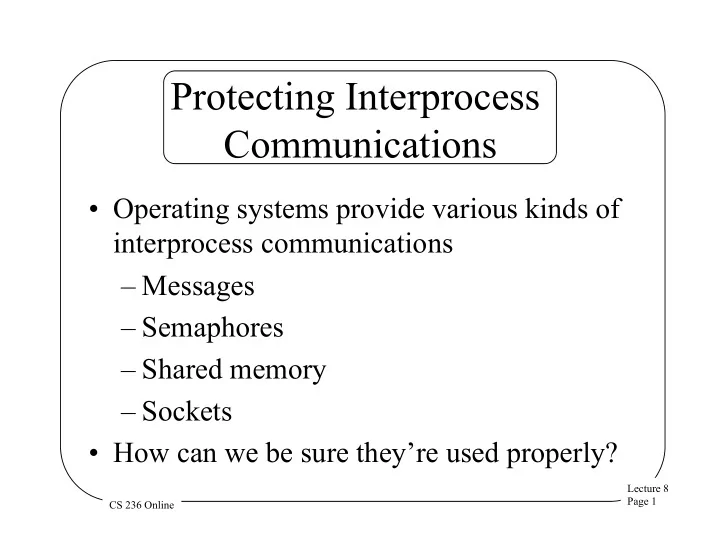
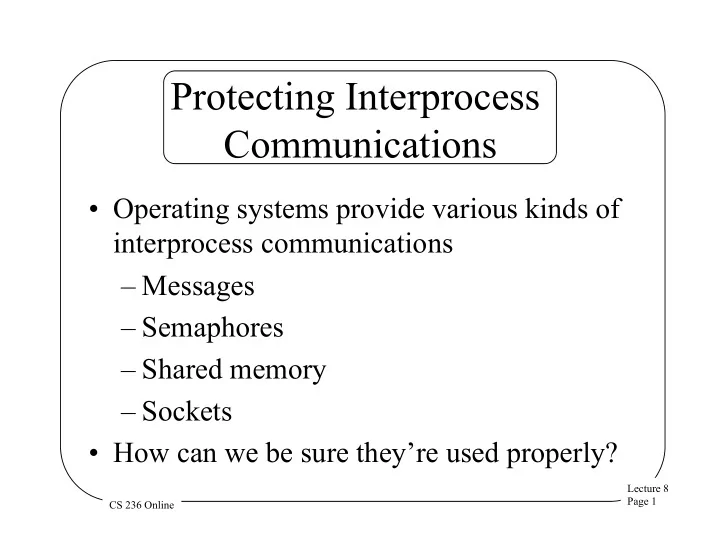
Protecting Interprocess Communications • Operating systems provide various kinds of interprocess communications – Messages – Semaphores – Shared memory – Sockets • How can we be sure they’re used properly? Lecture 8 Page 1 CS 236 Online
IPC Protection Issues • How hard it is depends on what you’re worried about • For the moment, let’s say we’re worried about one process improperly using IPC to get info from another – Process A wants to steal information from process B • How would process A do that? Lecture 8 Page 2 CS 236 Online
Message Security Process A Process B Gimme your secret That’s probably not going to work Can process B use message-based IPC to steal the secret? Lecture 8 Page 3 CS 236 Online
How Can B Get the Secret? • He can convince the system he’s A – A problem for authentication • He can break into A’s memory – That doesn’t use message IPC – And is handled by page tables • He can forge a message from someone else to get the secret – But OS tags IPC messages with identities • He can “eavesdrop” on someone else who gets the secret Lecture 8 Page 4 CS 236 Online
Can an Attacker Really Eavesdrop on IPC Message? • On a single machine, what is a message send, really? • A copy from a process buffer to an OS buffer – Then from OS buffer to another process’ buffer – Sometimes optimizations skip some copies • If attacker can’t get at processes’ internal buffers and can’t get at OS buffers, he can’t “eavesdrop” • Need to handle page reuse (discussed earlier) • Also an issue for properly checking authorization (discussed earlier) Lecture 8 Page 5 CS 236 Online
Other Forms of IPC • Semaphores, sockets, shared memory, RPC • Pretty much all the same – Use system calls for access – Which belong to some process – Which belongs to some principal – OS can check principal against access control permissions at syscall time – Ultimately, data is held in some type of memory • Which shouldn’t be improperly accessible Lecture 8 Page 6 CS 236 Online
So When Is It Hard? 1. When there’s a bug in the OS – E.g., not always checking authorization – Allowing masquerading, eavesdropping, etc. – Or, if the OS itself is compromised, all bets are off 2. What if it’s not a single machine? 3. What if the OS has to prevent cooperating processes from sharing information? Lecture 8 Page 7 CS 236 Online
Distributed System Issues • What if your RPC is really remote? • RPC tries to make remote access look “just like” local access • The hard part is authentication – The call didn’t come from your OS – How do you authenticate its origin? • With usual remote authentication and authorization mechanisms Lecture 8 Page 8 CS 236 Online
The Other Hard Case Process A Process B Process A wants to tell the secret to process B But the OS has been instructed to prevent that A necessary part of Bell-La Padula, e.g. Can the OS prevent A and B from colluding to get the secret to B? Lecture 8 Page 9 CS 236 Online
OS Control of Interactions • OS can “understand” the security policy • Can maintain labels on files, process, data pages, etc. • Can regard any IPC or I/O as a possible leak of information – To be prohibited if labels don’t allow it Lecture 8 Page 10 CS 236 Online
Covert Channels • Tricky ways to pass information • Requires cooperation of sender and receiver – Generally in active attempt to deceive system • Use something not ordinarily regarded as a communications mechanism Lecture 8 Page 11 CS 236 Online
Lecture 8 Page 12 CS 236 Online
Covert Channels in Computers • Generally, one process “sends” a covert message to another – But could be computer to computer • How? – Disk activity – Page swapping – Time slice behavior – Use of a peripheral device – Limited only by imagination Lecture 8 Page 13 CS 236 Online
Handling Covert Channels • Relatively easy if you know details of how the channel is used – Put randomness/noise into channel to wash out message • Hard to impossible if you don’t know what the channel is • Not most people’s problem Lecture 8 Page 14 CS 236 Online
Stored Data Protection • Files are a common example of a typically shared resource • If an OS supports multiple users, it needs to address the question of file protection • Simple read/write access control • What else do we need to do? • Protect the raw disk or SSD Lecture 8 Page 15 CS 236 Online
Encrypted File Systems • Data stored on disk is subject to many risks – Improper access through OS flaws – But also somehow directly accessing the disk • If the OS protections are bypassed, how can we protect data? • How about if we store it in encrypted form? Lecture 8 Page 16 CS 236 Online
An Example of an Encrypted File System Issues for encrypted file systems: When does the K s cryptography occur? Where does the Sqzmredq Transfer key come from? #099 sn $100 to lx my savings rzuhmfr What is the account zbbntms granularity of cryptography? Lecture 8 Page 17 CS 236 Online
When Does Cryptography Occur? • Transparently when a user opens a file? – In disk drive? – In OS? – In file system? • By explicit user command? – Or always, implicitly? • How long is the data decrypted? • Where does it exist in decrypted form? Lecture 8 Page 18 CS 236 Online
Where Does the Key Come From? • Provided by human user? • Stored somewhere in file system? • Stored on a smart card? • Stored in the disk hardware? • Stored on another computer? • Where and for how long do we store the key? Lecture 8 Page 19 CS 236 Online
What Is the Granularity of Cryptography? • An entire disk? • An entire file system? • Per file? • Per block? • Consider both in terms of: – How many keys? – When is a crypto operation applied? Lecture 8 Page 20 CS 236 Online
What Are You Trying to Protect Against With Crypto File Systems? • Unauthorized access by improper users? – Why not just access control? • The operating system itself? – What protection are you really getting? – Unless you’re just storing data on the machine • Data transfers across a network? – Why not just encrypt while in transit? • Someone who accesses the device not using the OS? – A realistic threat in your environment? Lecture 8 Page 21 CS 236 Online
Full Disk Encryption • All data on the disk is encrypted • Data is encrypted/decrypted as it enters/leaves disk • Primary purpose is to prevent improper access to stolen disks – Designed mostly for portable machines (laptops, tablets, etc.) Lecture 8 Page 22 CS 236 Online
HW Vs. SW Full Disk Encryption • HW advantages: – Faster – Totally transparent, works for any OS – Setup probably easier • HW disadvantages: – Not ubiquitously available today – More expensive (not that much, though) – Might not fit into a particular machine – Backward compatibility Lecture 8 Page 23 CS 236 Online
Example of Hardware Full Disk Encryption • Seagate’s Momentus 7200 FDE line • Hardware encryption for entire disk – Using AES • Key accessed via user password, smart card, or biometric authentication – Authentication information stored internally on disk – Check performed by disk, pre-boot • .3 Gbytes/sec maximum transfer rate (2014) • Primarily for laptops Lecture 8 Page 24 CS 236 Online
Example of Software Full Disk Encryption • Microsoft BitLocker • Doesn’t encrypt quite the whole drive – Unencrypted partition holds bootstrap • Uses AES for cryptography • Key stored either in special hardware or USB drive • Microsoft claims “single digit percentage” overhead – One independent study claims 12% Lecture 8 Page 25 CS 236 Online
Recommend
More recommend