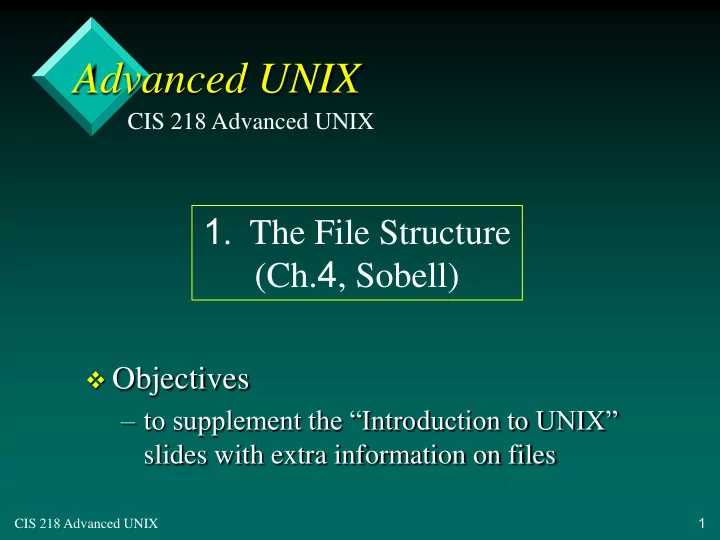
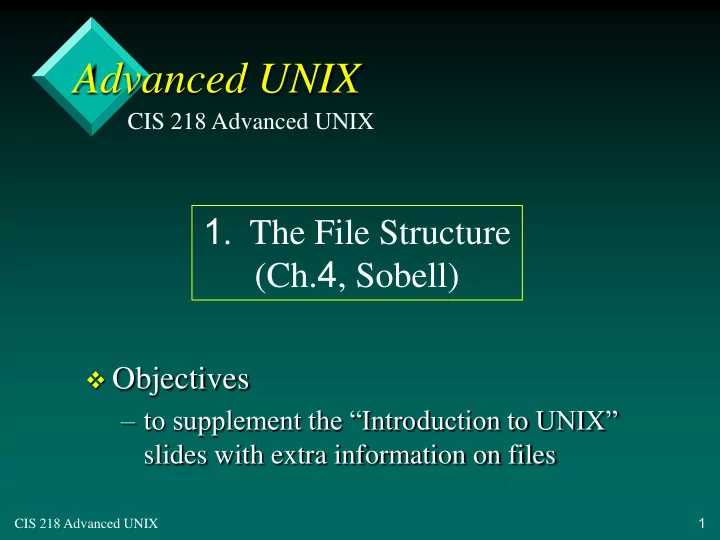
Advanced UNIX CIS 218 Advanced UNIX 1 . The File Structure (Ch. 4 , Sobell) Objectives – to supplement the “Introduction to UNIX” slides with extra information on files 1 CIS 218 Advanced UNIX
Overview 1 . Access Permissions 2 . Links 2 CIS 218 Advanced UNIX
1 . Access Permissions 1 . 1 Types of Users and Access 1 . 2 More File Information 1 . 3 Access Permission Characters 1 . 4 Changing Permissions 3 CIS 218 Advanced UNIX
1 . 1 . Types of User and Access Types of user: – creator / owner u – group g – others o Types of access: – read r – write w – execute x 4 CIS 218 Advanced UNIX
1 . 2 . More File Information $ ls -lF -rwxr-xr-x 1 ad users 443275 Sep 26 15 : 02 BLP.gz* -rwxr-xr-x 2 ad users 852 May 5 14 : 03 check_spell drwxr-xr-x 2 ad users 1024 Sep 26 16 : 04 curses/ -rw-r--r-- 1 ad users 3355 May 2 10 . 52 letter.txt Meaning (left to right): – file type (first char) - byte size of file - creation time/ – file access permission ( 9 chars) last modified – number of links - name, with / or * – owner’s name ending – group name 5 CIS 218 Advanced UNIX
1 . 3 . Access Permission Chars First 3 chars: – refer to creator/owner (u) Middle 3 chars: – refer to group (g) Last 3 chars: – refer to everyone else (o) 6 CIS 218 Advanced UNIX
The 3 characters for u, g, and o have the same format: – First character indicates whether the file can be read ( r). For a directory, this means you can do a ls . – Second character indicates whether the file can be written to (w). For a directory, you can add/remove files. – Third character indicates whether the file can be executed ( x). For a directory, you can do a cd . A bit hard to remember 7 CIS 218 Advanced UNIX
1 . 4 . Changing Permissions chmod who + what file // add a permission chmod who - what file // remove who: u, g, o, a (all) what: r, w, x and combinations Examples: chmod u+x foo-p chmod a+rw letter.txt chmod o-rx check_spell 8 CIS 218 Advanced UNIX
$ chmod a+rw letter.txt $ ls -lg letter.txt -rw-rw-rw- 1 ad staff 3355 May 2 10 : 52 letter.txt $ chmod o-rx check_spell $ ls -lg check_spell -rwxr-x--- 2 ad staff 852 May 5 14 : 03 check_spell 9 CIS 218 Advanced UNIX
Warning Your files and directories are automatically protected correctly. Don’t change their permissions unless you really know what you are doing. 10 CIS 218 Advanced UNIX
Directory Access Let everyone ls , add/remove and cd to my info directory: $ chmod a+rwx /home/ad/info Check permissions: $ ls -l d F /home/ad/info drwxrwxrwx 3 ad staff 112 Apr 15 11: 05 /home/ad/info 11 CIS 218 Advanced UNIX
2 . Links 2 . 1 What is a Link? 2 . 2 Creating a Link 2 . 3 Seeing Links 2 . 4 Removing a Link 2 . 5 Symbolic Links 12 CIS 218 Advanced UNIX
2 . 1 . What is a Link? A link is a pointer to a file. Useful for sharing files: – a file can be shared by giving each person their own link (pointer) to it. 13 CIS 218 Advanced UNIX
2 . 2 . Creating a Link ln existing-file new-pointer Jenny types: ln draft /home/ad/letter / /home/jenny/draft home and /home/ad/letter ad jenny memo planning 14 CIS 218 Advanced UNIX
Changes to a file affects every link: $ cat file_a This is file A. $ ln file_a file_b $ cat file_b This is file A. $ vi file_b : $ cat file_b This is file B after the change. $ cat file_a This is file B after the change. 15 CIS 218 Advanced UNIX
2 . 3 . Seeing Links Compare status information: $ ls -l file_a file_b file_c file_d -rw-r--r-- 2 ad 33 May 24 10 : 52 file_a -rw-r--r-- 2 ad 33 May 24 10 : 52 file_b -rw-r--r-- 1 ad 16 May 24 10 : 55 file_c -rw-r--r-- 1 ad 33 May 24 10 : 57 file_d Look at inode number: $ ls -i file_a file_b file_c file_d 3534 file_a 3534 file_b 5800 file_c 7328 file_d 16 CIS 218 Advanced UNIX
Directories may appear to have many links: drwxr-xr-x 23 ad users 1024 Jan 12 2000 BLP/ This is because subdirectories (e.g. directories inside BLP/ ) have a link back to their parent. 17 CIS 218 Advanced UNIX
2 . 4 . Removing a Link Deleting a link does not remove the file. Only when the file and every link is gone will the file be removed. 18 CIS 218 Advanced UNIX
2 . 5 . Symbolic Links The links described so far are often called hard links – a hard link is a pointer to a file which must be on the same filesystem A symbolic link is an indirect pointer to a file – it stores the pathname of the pointed-to file – it can link across filesystems 19 CIS 218 Advanced UNIX
Jenny types: ln -s shared /home/ad/project / /home/jenny/shared home and /home/ad/project ad jenny separate memo planning filesystem 20 CIS 218 Advanced UNIX
Symbolic links are listed differently: $ ln -s pics /home/ad/images $ ls -lF pics /home/ad/images drw-r--r-- 1 ad staff 981 May 24 10 : 55 pics lrwxrwxrxw 1 ad staff 4 May 24 10: 57 /home/ad/images --> pics 21 CIS 218 Advanced UNIX
Symbolic links can confuse: $ ln -s /home/ad/grades /tmp/grades-old $ cd /tmp/grades-old $ pwd /home/ad/grades $ echo $cwd (C Shell only) /tmp/grades-old $ cd .. $ echo $cwd /home/ad 22 CIS 218 Advanced UNIX
Recommend
More recommend