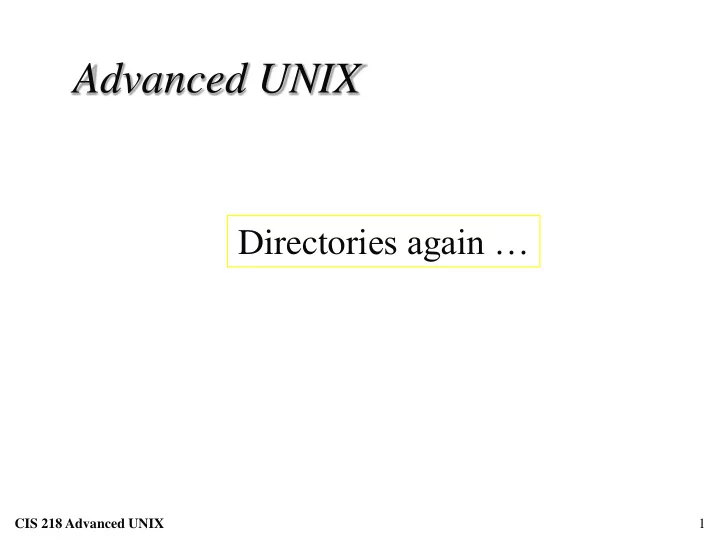
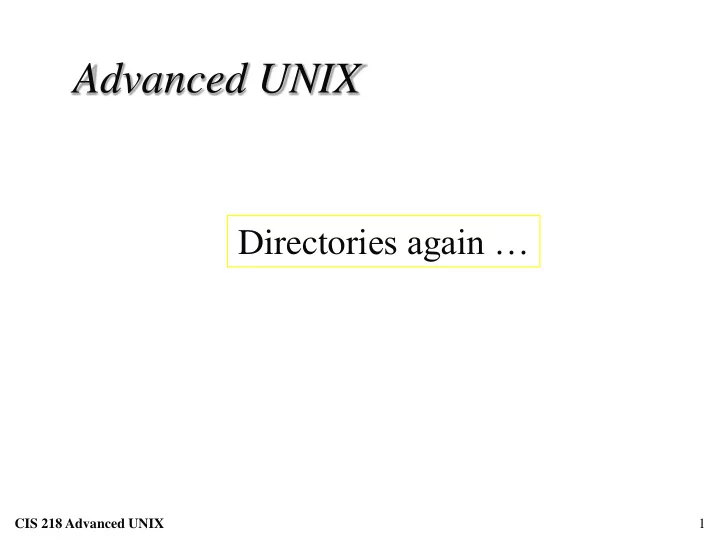
Advanced UNIX CIS 218 Advanced UNIX Director ies again … CIS 218 Advanced UNIX 1
Directory Implementation The starting (root) directory of each filesystem is created by formatting . A UNIX directory is a file : – it has an owner, group owner, size, access permissions, etc. – many file operations can be used on directories Differences: – A directory is a special system file – UNIXs have special directory operations e.g. mkdir, rmdir CIS 218 Advanced UNIX 2
Structure A directory ‘file’ is a sequence of lines; each line holds an i-node number and a file name. First directory (root) in each file system is automatically created when filesystem is formatted. : The data is stored as binary, so we cannot 120 “fred.html” simply use cat to view it 207 “abc” – some older UNIXs allow: $ od -c dir-name 135 “bookmark.c” : CIS 218 Advanced UNIX 3
UNIX Memory Structure disk drive partition partition partition file system super boot I-list Data blocks for files, dirs, etc. block block . . . . . . . . i-node i-node i-node i-node . CIS 218 Advanced UNIX 4
File System in More Detail Data Blocks i-list data data dir blk data dir blk i-node i-node i-node : no filename i-node : : number no filename : CIS 218 Advanced UNIX 5
Boot block : a hardware specific program that is called automatically to load UNIX at system startup time. Super block -- it contains two lists: – a chain of free data block numbers – a chain of free i-node numbers CIS 218 Advanced UNIX 6
“Soft” ln and unlinking Meaning of: ln – s (“abc”, “xyz”) Create directory xyz point to abc (indirect pointer) rm linkname clears the directory record – usually means that the i-node number is set to 0 : – the file may not be affected The i-node is only deleted when the last link to it is removed; the data block for the file is : also deleted (reclaimed). continued CIS 218 Advanced UNIX 7
“Hard” ln and unlinking Meaning of: ln (“abc”, “xyz”) Create directory xyz point to same inode as abc (direct pointer) rm linkname clears the directory record – the file not be affected as long as other directory entries remain The i-node is only deleted when the last link to it is removed; the data block for the file is also deleted (reclaimed). CIS 218 Advanced UNIX 8
Subdirectory Creation mkdir foo causes: – the creation of a foo directory file and an i- node for it – an i-node number and name are added to the parent directory file : 120 “fred.html” 207 “abc” 135 “bookmark.c” 201 “foo” : CIS 218 Advanced UNIX 9
5. “ . ” and “ .. ” “ . ” and “ .. ” are stored as ordinary file names with i-node numbers pointing to the correct directory files. ben Example: book memos continued CIS 218 Advanced UNIX 10
In detail: Directory ben 123 “.” 247 “..” “ book ” 260 “ memos ” 401 Directory book Directory memos 260 “.” 401 “.” 123 “..” 123 “..” 56 “ chap 1” 80 “kh” 6 0 567 “ chap 2” 81 “kd” 00 590 “chap 3” 590 “mw” 77 CIS 218 Advanced UNIX 11
“ . ” and “ .. ” entries are added automatically mode must include execute permissions so the user(s) can use cd . 0755 e.g. CIS 218 Advanced UNIX 12
Recommend
More recommend