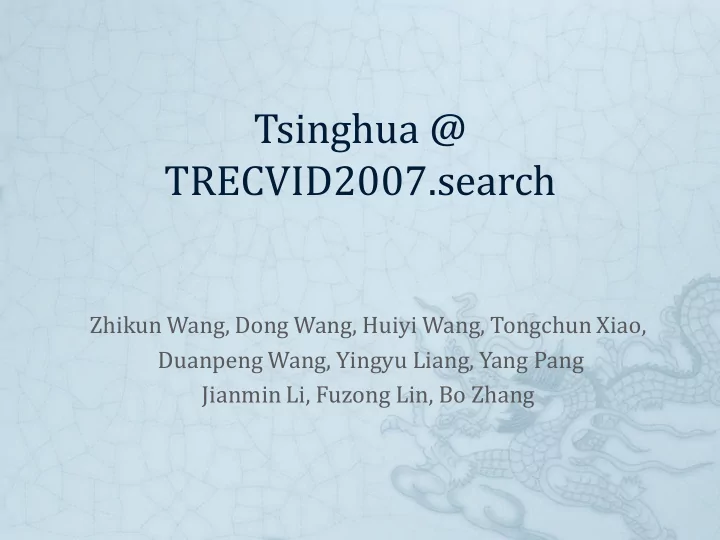
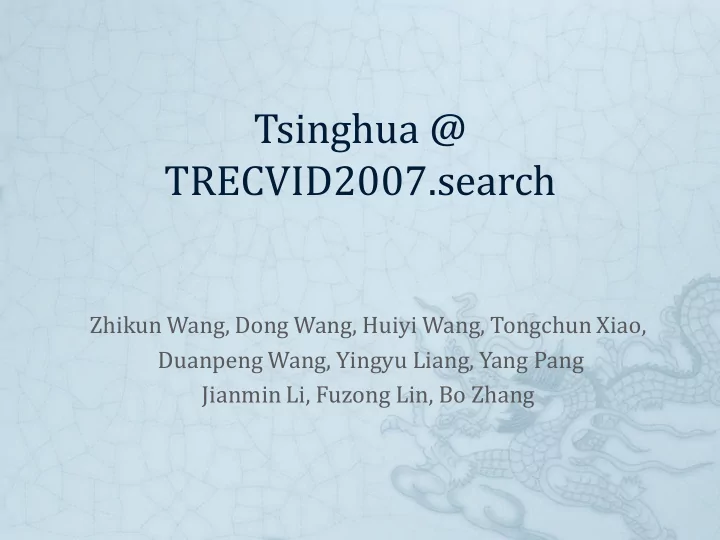
Tsinghua @ TRECVID2007.search Zhikun Wang, Dong Wang, Huiyi Wang, Tongchun Xiao, Duanpeng Wang, Yingyu Liang, Yang Pang Jianmin Li, Fuzong Lin, Bo Zhang
Outline System Overview Concept-Based Search Experiments & Results Conclusion
Outline System Overview Concept-Based Search Experiments & Results Conclusion
Automatic Search System Framework Multimedia Query Text-based Find shots of water Retrieval with boats or ships Text Multi- Concept- Concept Modal based Fusion Retrieval Visual Visual-based Retrieval
Automatic Search System Text-based search Keywords: expanded by WordNet Transcript segmentation: shot-level, story-level, video-level Result expansion for shot-level search: scores spread along the timeline
Automatic Search System Text-based search Visual-based search Richer feature set Feature selection & fixed-value fusion weight: MAP & consistency 5 features involved Several SVM classifiers for each feature Weighted average multi-feature fusion
Automatic Search System Text-based search Visual-based search Concept-based search Query-concept mapping Text-concept mapping Example-concept mapping More details come later.
Automatic Search System Text-based search Visual-based search Concept-based search Fusion Weighted average Query-independent
Interactive Search System User interface faster, faster and faster Browsing functions Server end Several options
Interactive Search System: UI Double-screen interface Multi-thread browsing Temporal thread Visual neighbor thread Frame-level browsing Browsing function Forward, Backward, Bookmark Hotkey
Browsing Rank list Temporal thread Visual neighbor thread Faster Browsing Story browser Frame-level browsing
Labeling: Hotkey & Mouse
Refining Positive samples Negative samples Uncertain samples Bookmark
Server end Distributed server end More options 1 text-based server 4 SVM models with different features 2 concept-based servers manually adjusted options Vs. default options
Outline System Overview Concept-Based Search Experiments & Results Conclusion
Concept-Based Search Well established approach Need theoretical guidance for practical issues Query-Concept Mapping (QUCOM) Boat/Ship, Waterscape, … Query Image
Possible Solutions for QUCOM User choice? Concept Space Search in Full Space ( e.g. SVM, KNN Text Match [Natsev, 2006], PMIWS [Zheng, 2006] ) ([Snoek, 2006], [Chang, 2006], et c) Effective if well matched Fails to consider Search in Concept Subspace visual correlation concept performance concept distribution over the collection
Concept Selection via c-tf-idf Metric Concept Relevance Ranking Definition in text area tf: frequency of a term in a document term popularity idf: inverse document frequency of a term term specificity c-tf-idf: tf-idf for concept c: concept, d: shot N N ( , ) : ( , ) log( ) ( | ) log( ) c tf idf c d freq c d P c d ( ) ( ) freq c freq c
Insight of the tf-idf based Principle N ( , ) : ( , ) log( ) c tf idf c d freq c d ( ) freq c Query- Query- Independent Dependent Rank Rank Concept Concept Relevance Specificity c-tf-idf is a good combination of query-dependent ranks and query-independent ranks, and a promising solution for QUCOM.
Two Settings for QUCOM Automatic video retrieval (AVR) limited information as text input, and possibly, image examples Interactive video retrieval (IVR) unrealistic to ask user provide relevant concepts Infer the implicit semantic concepts by explicit user feedback QUCOM should be On a per query analysis basis, on-the-fly, Combat against varied concept detection performance Scalable to Concepts in a given lexicon Video archive size
Concept-Based Search: Search Search in concept subspace Impact of dimension of subspace Experiment on TRECVID 2006, interactive search MAP 0.335 0.33 0.325 Experiment on TRECVID 0.32 MAP 2006, automatic search 0.315 0.31 1 2 3 4 5 6
Inferring implicit concepts through explicit feedback: Interactive Search Interactive Search Using relevance feedback as examples Higher efficiency: Vs. user-provided examples Pre-computed offline Lower user labor: Vs. manual concept selection Better performance: Vs. previous system 65% improvement upon previous method (without using concepts) experiment on TRECVID 2006, interactive search
Concept-Based Search: Lexicons LSCOM-lite 39 concept detectors from HLF task LSCOM 374 concepts chosen from LSCOM Impact of quality & quantity? Experiment on TRECVID 2006, interactive search
Outline System Overview Concept-Based Search Experiments & Results Conclusion
Automatic runs Run1:text :0.011 Run2:image + LSCOM-Lite :0.042 Run3:text+image :0.038 Run4:text+image+LSCOM :0.043 Run1: text Run2: image+LSCOM-Lite Run3: text+image Run4: text+image+LSCOM 0.25 0.2 0.15 0.1 0.05 0 MAP 197 198 199 200 201 202 203 204 205 206 207 208 209 210 211 212 213 214 215 216 217 218 219 220
Run1 Text-based search Helpful to topics about Object Useless to topics about Event or Scene Unsatisfactory upon non-news video
Run2, Run3, Run4 Run2 Vs. Run 4 Concept detectors from LSCOM(except 39 concepts from HLF) are trained upon different dataset. Run2 Vs. Run3 Involving concept-based search brings improvement. MAP 0.05 0.04 0.03 0.02 0.01 0 Run1: text Run2:image+LSCOM-lite Run3:text+image Run4:text+image+LSCOM MAP 0.0104 0.041 0.0376 0.0426
Interactive runs Run5: expert with manually adjusted options :0.209 Run6: expert with default options :0.171 RunS: novice with default options :0.149 Run5: expert with manually adjusted options Run6: expert with default options RunS: novice 0.8 0.7 0.6 0.5 0.4 0.3 0.2 0.1 0 MAP 197 198 199 200 201 202 203 204 205 206 207 208 209 210 211 212 213 214 215 216 217 218 219 220
Relevant results retrieved ret_rel rel 1200 1000 800 600 400 200 0
Outline System Overview Concept-Based Search Experiments & Results Conclusion
Conclusion Concept-based search is fruitful and complement to text and visual search A easy-to-use UI is essential to interactive search User can make-up the drop in automatic
Recommend
More recommend