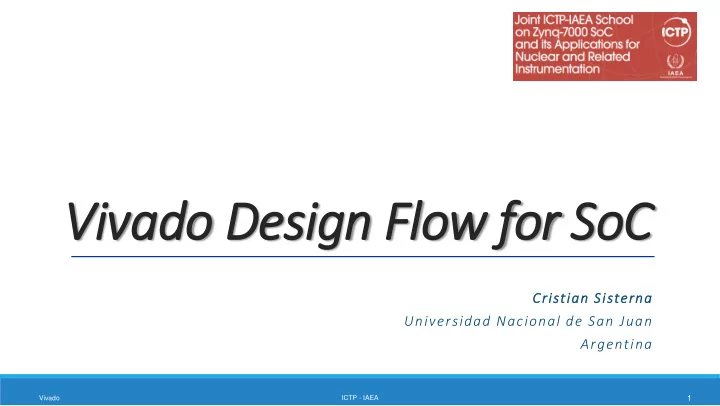
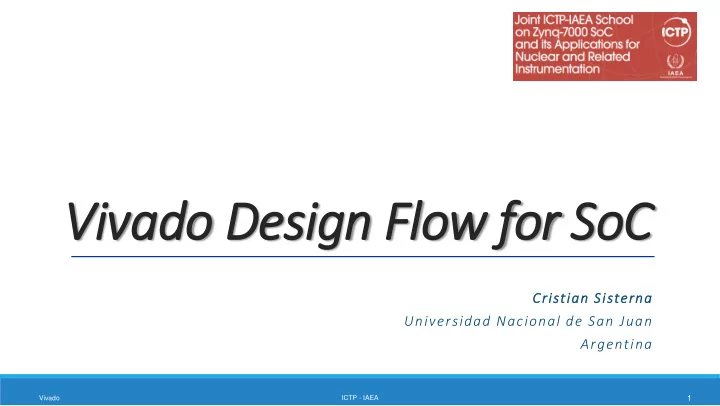
Cross Probing Select an object in the schematic, right-click, and select Go To Source to view where the object is defined in the source file Vivado ICTP - IAEA 47
Vivado Design Suite Synthesis Process ICTP - IAEA 48 Vivado
Embedded System Design – Vivado Flow Create Project Optional IPs (Block Design) Spec Synthesis Constraints Constraints HDL Implementation Elaborate Timing Verification Behavioral Verification Bitstream Generation Vivado ICTP - IAEA 49
Vivado IDE Synthesis o Applicable only for RTL (HDL) design flows o EDIF is black boxed and linked after synthesis o Synthesis tool uses XDC constraints to drive synthesis optimization o Design must first be synthesized without timing constraints for constraints editor usage o XDC file must exist o Synthesis settings provide access to additional options Vivado ICTP - IAEA 50
Logic Optimization and Mapping to Device Primitives Synthesis of an RTL design not only optimizes the gate-level design but also maps the netlist to Xilinx primitives (sometimes called technology mapping) Vivado ICTP - IAEA 51
Synthesized Design Accessed through the Flow Navigator by selecting Open Synthesized Design Representation of the design after synthesis ◦ Interconnected netlist of hierarchical and basic elements (BELs) ◦ Instances of modules/entities ◦ Basic elements ◦ LUTs, flip-flops, carry chain elements, wide MUXes ◦ Block RAMs, DSP cells ◦ Clocking elements (BUFG, BUFR, MMCM, …) ◦ I/O elements (IBUF, OBUF, I/O flip-flops) Object names are the same as names in the elaborated netlist when possible Vivado ICTP - IAEA 52
Commands Available After Synthesis Flow Navigator is optimized to provide quick access to the options most frequently used after synthesis ◦ Report Timing Summary: Generate a default timing report ◦ Report Clock Networks: Generates a clock tree for the design ◦ Report Clock Interaction: Verifies constraint coverage on paths between clock domains ◦ Report DRC: Performs design rule check on the entire design ◦ Report Noise: Performs an SSO analysis of output and bidirectional pins in the design ◦ Report Utilization: Generates a graphical version of the Utilization Report ◦ Report Power: Detailed power analysis reports that can be customized for the power supply and application environment ◦ Schematic: Opens the Schematic viewer Vivado ICTP - IAEA 53
Synthesis Reports While the Flow Navigator points to the most important reports, the Reports tab contains several other useful reports ◦ Vivado Synthesis Report shows ◦ HDL files synthesized, synthesis progress, timing constraints read, and RTL primitives from the RTL design ◦ Timing optimization goals, technology mapping, removed pins/ports, and final cell usage (technology-mapped cell usage) ◦ Utilization Report shows ◦ Technology-mapped cell usage in an easy-to-read tabular format Vivado ICTP - IAEA 54
Synthesis Utilization Report Reports slice logic, memory, DSP slice, IO, clocking, and other resources used by the design Vivado ICTP - IAEA 55
Vivado Design Suite Implementacion Process ICTP - IAEA 56 Vivado
Embedded System Design – Vivado Flow Create Project IPs (Block Design) Spec Synthesis Constraints Optional HDL Implementation Constraints Elaborate Timing Verification Behavioral Verification Bitstream Generation Vivado ICTP - IAEA 57
Embedded System Design – Vivado Flow Create Project IPs (Block Design) Spec Synthesis Constraints Optional HDL Constraints Implementation Elaborate Timing Verification Behavioral Verification Bitstream Generation Vivado ICTP - IAEA 58
Vivado Implementation Sub-Processes Vivado Design Suite Implementation process transform a logical netlist (generated by the synthesis tool) into a placed and routed design ready for bitstream generation • Opt design • Optimizes the logical design to make it easier to fit onto the target FPGA • Place design • Places the design onto the FPGA’s logic cells • Route design • Routing of connections between the FPGA’s cells Vivado ICTP - IAEA 59
Using Design Constraints for Guiding Implementation There are two types of design constraints, physical constraints and timing constraints . Physical Constraints : define a relationship between logic design objects and device resources • Package pin placement • Absolute or relative placement of cells: • Block RAM • DSP • LUTs • Filp-Flops • Floorplanning constraints that assign cells to general regions of an FPGA Timing Constraints : define the frequency requirements for the design. Without timing constraints, Vivado Design Suite optimizes the design solely for wire length and routing congestion and makes no effort to asses or improve design performance Vivado ICTP - IAEA 60
Implementation Log Messages Viewing the Log in the Log Window The Log window opens in the Vivado IDE after you launch a run. It shows the standard output messages. It also displays details about the progress of each individual implementation process, such as place_design and route_design. Vivado ICTP - IAEA 61
After Implementation o Sources and Netlist tabs do not change o Now as each resources is selected, it will show the exact placement of the resource on the die o Timing results have to be generated with the Report Timing Summary o As each path is selected, the placement of the logic and its connections is shown in the Device view o This is the cross-probing feature that helps with static timing analysis Vivado ICTP - IAEA 62
After Completing Implementation Vivado ICTP - IAEA 63
Implementation Out-of of-Date Message Vivado ICTP - IAEA 64
Exporting a Hardware Description Vivado ICTP - IAEA 65
Export Hardware Design to SDK Software development is performed with the Xilinx Software Development Kit tool (SDK) The design must be opened if a bitstream of the design is generated The Block design must be open before the design can be exported An XML description of the hardware is imported in the SDK tool ◦ The hardware platform is built on this description ◦ Only one hardware platform for an SDK project The SDK tool will then associate user software projects to hardware ICTP - IAEA 66 Vivado
Exporting IP Integrator Design to SDK – Main Files File Description This file opens by default when you launch SDK and displays the address map of system.xml your system The ps7_init.c and ps7_init.h files contain the initialization code for the Zynq ps7_init.c Processing System and initialization settings for DDR, clocks, PLLs and MIOs. SDK s7_init.h uses these settings when initializing the PS so applications can run on top of the PS. ps7_init.tcl This is the Tcl version of the init file ps7_init.html This init file describes the initialization data. Vivado ICTP - IAEA 67
Vivado Design Suite Basic Static Timing Constraints ICTP - IAEA 68 Vivado
Basic Timing Constraints There are three basic timing constraints applicable to a sequential machine ◦ Period ◦ Paths between synchronous elements clocked by the reference clock net ◦ Synchronous elements include flip-flops, latches, synchronous RAM, and DSP slices ◦ Use create_clock to create the constraint ◦ Input Delay ◦ Paths between input pin and synchronous elements ◦ Use set_input_delay to create the constraint ◦ Output delay ◦ Paths between synchronous elements and output pin ◦ Use set_output_delay to create the constraint Vivado ICTP - IAEA 69
Timing Paths Example Vivado ICTP - IAEA 70
Creating Basic Timing Constraints in Vivado IDE 1. Run Synthesis 2. Open the synthesized design 3. Invoke constraints editor Vivado ICTP - IAEA -71
Clock Constraint Setting Vivado ICTP - IAEA 72
Clock Constraint Setting Vivado ICTP - IAEA 73
Clock Network Report Vivado ICTP - IAEA 74
Clock Network Report and Visualization Vivado ICTP - IAEA 75
Vivado Design Suite Generate Bit Stream Process Configuring FPGA Process ICTP - IAEA 76 Vivado
Steps to Configure only the PL Blue “Done” LED Vivado ICTP - IAEA 77
Software Development Kit (SDK) ICTP - IAEA 78 Vivado
Embedded System Design – Vivado-SDK Flow Create Project IPs (Block Design) Spec Synthesis Constraints HDL Implementation Elaborate Timing Behavioral Verification Verification Hardware Export Vivado ICTP - IAEA 79
Embedded System Design – Vivado-SDK Flow Vivado ICTP - IAEA 80
Embedded System Tools: Software Eclipse IDE-based Software Development Kit (SDK) ◦ Board support package creation : LibGen ◦ GNU software development tools ◦ C/C++ compiler for the ARM Cortex-A9 processor (gcc) ◦ Debugger for the ARM Cortex-A9 processor (gdb) Board support packages (BSPs) ◦ Stand-alone BSP ◦ Free basic device drivers and utilities from Xilinx ◦ NOT an RTOS Vivado ICTP - IAEA 81
SDK Workbench Views 1 C/C++ project outline displays the elements of a project with file decorators (icons) for easy identification C/C++ editor for integrated software 2 creation Code outline displays elements of the 3 software file under development with file decorators (icons) for easy identification Problems, Console, Properties views list 4 output information associated with the software development flow ICTP - IAEA 82 Vivado
Build Software Application in SDK Create software platform System software, board support package LibGen program Create software application Optionally, create linker script Build project Compile, assemble, link output file <app_project>.elf ICTP - IAEA 83 Vivado
Vivado ICTP - IAEA 84
Vivado ICTP - IAEA 85
Software Management Settings Software is managed in three major areas ◦ Compiler/Linker Options ◦ Application program ◦ Software Platform Settings ◦ Board support package ◦ Linker Script Generation ◦ Assigning software to memory resources ICTP - IAEA 86 Vivado
Integrated Xilinx Tools in the SDK Xilinx additions to the Eclipse IDE ◦ BSP Settings ◦ Software Repositories ◦ Generate Linker Script ◦ Program the programmable logic ◦ Bitstream must be available ◦ Create Zynq Boot Image ◦ Program Flash Memory ◦ Launch XMD Console ◦ Launch Shell ◦ Configure JTAG Settings ◦ SysGen Co-Debug Settings Vivado ICTP - IAEA 87
asdasdasdaSDAsd AGREGAR DEBUG PERSPECTIVE Vivado ICTP - IAEA 88
Apendix ICTP - IAEA 89 Vivado
Clocking Resources: MMCM and PLL Up to 24 CMTs per device One MMCM and one PLL per CMT Two software primitives (instantiation) ◦ *_BASE has only the basic ports ◦ *_ADV provides access to all ports PLL is primarily intended for use with the I/O phaser for high-speed memory controllers The MMCM is the primary clock resource for user clocks Vivado ICTP - IAEA 90
Inference Clock networks are represented by nets in your RTL design ◦ The mapping of an RTL net to a clock network is managed by using the appropriate clock buffer to generate that net Certain resources can be inferred ◦ A primary input net (with or without an IBUF instantiated) will be mapped to a global clock if it drives the clock inputs of clocked resources ◦ The BUFG will be inferred ◦ BUFH drivers will be inferred whenever a global clock (driven by a BUFG) is required in a clock region ◦ BUFHs for each region required will be inferred BUFIO, BUFR, and BUFMR cannot be inferred ◦ Instantiating these buffers tells the tools that you want to use the corresponding clock networks PLLs and MMCMs cannot be inferred Vivado ICTP - IAEA 91
Instantiation All clocking resources can be directly instantiated in your RTL code ◦ Simulation models exist for all resources ◦ Refer to the Library Guide for HDL Designs ◦ Use the Language Templates ( ) tab PLLs and MMCMs have many inputs and outputs, as well as many attributes ◦ Optimal dividers for obtaining the desired characteristics may be hard to derive ◦ The Clocking Wizard via the IP Catalog ◦ Only *_ADV available Vivado ICTP - IAEA 92
Invoking Clocking Wizard Click on the IP Catalog Expand FPGA Features and Design > Clocking Double-click on Clocking Wizard The Clocking Wizard walks you through the generation of complete clocking subsystems Vivado ICTP - IAEA 93
The Clocking Wizard: Clocking Options Select Primitives to be used ◦ MMCME2_ADV ◦ PLLE2_ADV Specify the primary input frequency and source type ◦ Optionally, select and specify secondary input clock Select clocking features ◦ Frequency synthesis ◦ Phase alignment ◦ Dynamic phase shift ◦ … Vivado ICTP - IAEA 94
The Clocking Wizard: Output Clocks • Select the desired number of output clocks • Set the desired output frequencies • Select optional ports Vivado ICTP - IAEA 95
The Clocking Wizard: Port Renaming Change input/output port names Change optional port names Vivado ICTP - IAEA 96
The Clocking Wizard: Summary Shows the input, output frequencies Other attributes depending on the selections made The Resource tab on the left provides summary of type and number of resources used Vivado ICTP - IAEA 97
Reset and Clock Topology ICTP - IAEA Vivado Embedded System Design Review 11-98
Enabling Clock for PL Vivado ICTP - IAEA 99
Vivado ICTP - IAEA 100
Recommend
More recommend