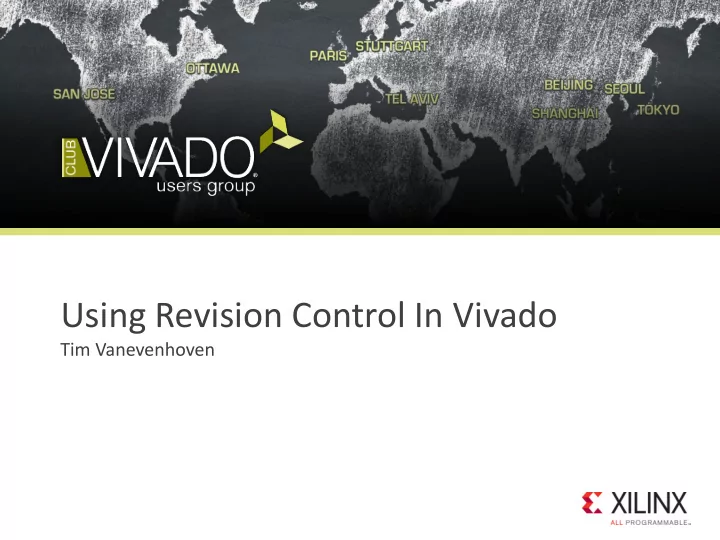
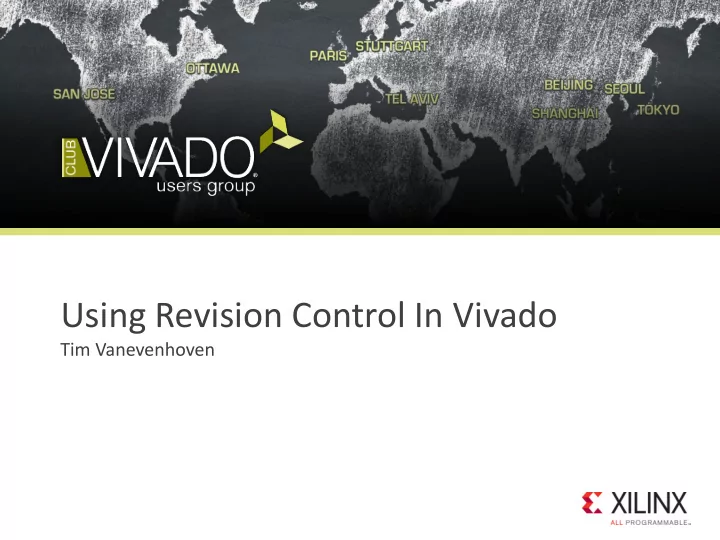
Using Revision Control In Vivado Tim Vanevenhoven
• Overview of revision control • Recent improvements in Vivado Design Suite • Recommendations for Vivado Design Suite • Summary / Q&A
Why use revision control? Automates critical management of source files – Milestones are “backed up” – Can revert to previous milestone if necessary – Changes are logged Reduces compile times – Dependency tracking – only build when inputs change – Take advantage of parallelization – independent steps can run in parallel Most customers use some form of revision control The UltraFast Design Methodology Guide (UG949) recommends using revision control with Vivado Design Suite
Which revision control systems do you use?
Vivado revision control philosophy Designed to be “friendly” to revision control – No direct integration with specific tools – Generally prefer ASCII-based internal files (XML project files) – Tolerate hidden “dot” files and read-only sources “locked” in revision control – Minimize file updates on opening projects and only write changes Work with different use models – GUI (IDE) vs non-GUI (TCL scripting) – Project vs non-project flows – Distributed vs centralized revision control repositories
Recent improvements in Vivado Design Suite Released with Vivado Design Suite 2015.1 – Only the .bd file is required to recreate a block design – Compared to 2014.1 the average number of files per IP is about 1/3 – Increased / focused testing around recommended methodology Enhancements to Chapter 2 in the UltraFast Design Methodology Guide released in June 2015 Updated Revision Control Quick Take Video Coming in Vivado Design Suite 2015.3 – October 2015 – Further reduction in the number of files per IP – New revision control tutorial available via DocNav
Two documented revision control strategies Xilinx recommendation Revision Control Strategies • Maximum Flexibility • Option to use IP in future releases of Vivado without upgrading Flexibility • Shorter runtime to rebuild project • Minimum Files • The least number of files to manage at the expense of Number of files to manage flexibility and run time
Overview of recommended directory structure Manage different source types in separate remote directories Use a “work” directory to compile the design and to create Vivado projects Set up the Vivado project with remote sources from the various directories Elect to not copy them into the project – Either manage revisions from the remote sources area directly or use it as a local sandbox for the project
Project with sources under revision control project_1.xpr Remote Sources project_1.srcs HDL (Verilog/VHDL) • constrs_1 • sources_1 IPI BD (entire dir) • sim_1 IP XCI (entire dir) Sys Gen IP XCI (entire dir) project_1.data XDC Constraints Tcl Scripts Simulation Testbenches project_1.cache COE/BMM/ELF project_1.runs
Maximum flexibility - Recommended files to manage If using projects, manage just the .xpr file or the Tcl recreate script – Use the write_project_tcl command to create a script to re-create the project – Do not check in the project sub-directories Use your own judgment on directory structures for RTL, XDC, etc. For IP and IP Integrator sources, manage the entire directory tree – Generated sources can be used in future Vivado releases
Maximum flexibility - Recommended files to manage Manage Vivado HLS source files, scripts, example projects, and packaged IP Manage the entire System Generator directory for DSP sources Manage Scripts and Docs as desired For SDK, manage the .hdf file
Minimum files - Recommended files to manage If using projects, manage just the .xpr file or the Tcl recreate script – Use the write_project_tcl command to create a script to re-create the project – Do not check in the project sub-directories For IP, check in the .xci file only – The .xci file can be used recreate the IP output products – IP can only be recreated using the version of Vivado the .xci was created with For IP Integrator, check in the .bd file or the Tcl recreate script – Use the write_bd_tcl command to create a script for the block design
Minimum files – Recommended files to manage Manage Vivado HLS source files, scripts, example projects, and packaged IP Manage the entire System Generator directory for DSP sources Manage Scripts and Docs as desired For SDK, manage the .hdf file
Best practices for revision control Create a Tcl script to recreate a project Write_project_tcl creates a template – that you can use/modify Generate a Tcl script to recreate an IP Integrator block design Write_bd_tcl creates a Tcl script to – recreate just the BD Highly version dependent – like the IP – Script check-in / check-out flow
Summary There are two documented approaches to decide which files to manage Xilinx recommendation – Maximum flexibility / least rebuild time – Minimum number managed files A key is to use remote sources and not to manage the project directories Updated documentation available now – Chapter 2 in UG949 – Revision Control Quick Take Video – Revision Control Tutorial
Recommend
More recommend