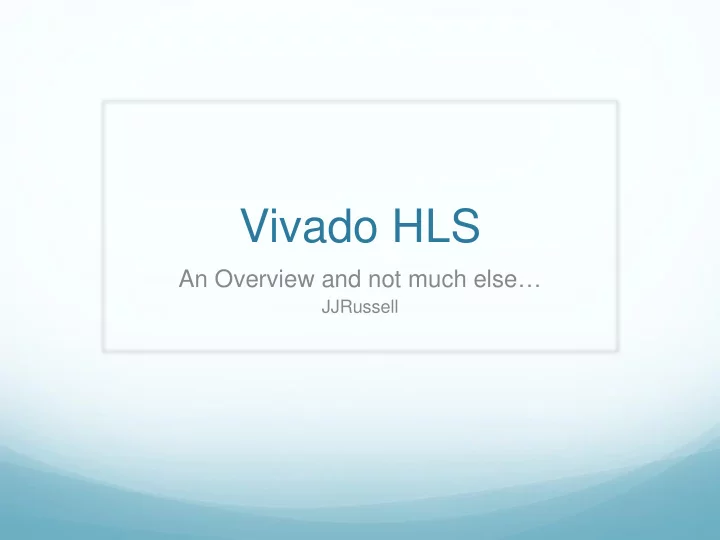
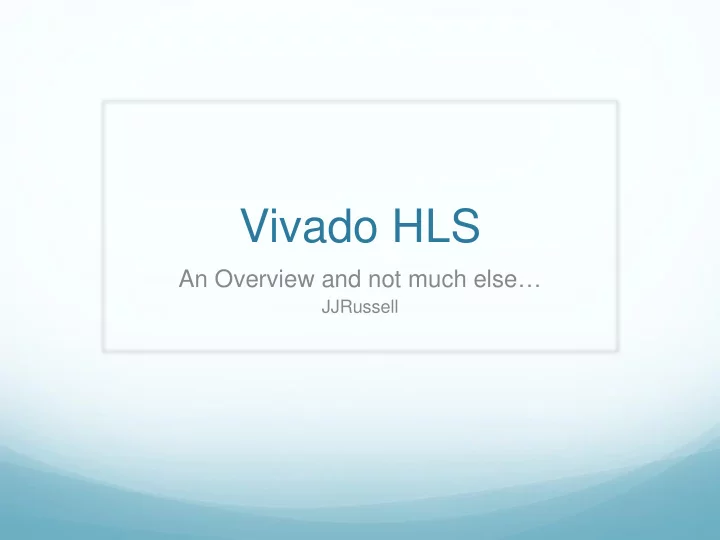
Vivado HLS An Overview and not much else … JJRussell
Outline Vivado is a big system UG902 – This is the user’s guide It is > 700 pages (lots of pictures, but not meant for skimming) UG871 – Tutorial Guide Impossible to cover in 1 hour take the 20,000 foot view of the Development process Refinement process Time optimization Resource optimization Focus more on the What can be done rather than the How Go through a simple example If you retain as much as, “ Oh, I know you can do something like that” , it will have served some purpose 2 JJRussell 28 July 2016
Development Process Vivado HLS is an Eclipse based IDE This allows you to get going quickly There are ways to script the development process You break your code into 2 pieces A test harness This runs only on the host One top-level procedure This is the code eventually destined for the FPGA, but Only after you debug and simulate on a friendly host 3 JJRussell 28 July 2016
Development Process The test harness provides test vectors to the FPGA destined code The initial development and testing is completely host-based in 3 steps No FPGA/hardware is necessary Step 1. C-Simulator simulates the FPGA using strictly C-code – < minutes A fast edit/compile/link/test cycle Step 2. Synthesis stage – ~10 seconds - 10 minutes Produces the VHDL (or Verilog) This gives good (but not perfect) timing and resource usage Step 3. Can now run an analysis and co-simulator on this VHDL/Verilog The analysis produces accurate resource usage The co-simulator produces detailed timing (waveform) Both the analysis and co-simulation are much slower Final step is producing a downloadable bit file – ~hours 4 JJRussell 28 July 2016
What it does Vivado HLS allows one to write algorithms in C/C++ System C. OpenCL seems to working itself into the mix Would recommend stick to C++ Looks like the best supported Just throwing vanilla C/C++ at Vivado HLS will not work These are sequential languages FPGAs get their power from parallelism FPGAs are not constrained to natural 8/16/32/64 - bit boundaries Any size integer or fixed point are possible Some constructs natural to an FPGA have no counterparts in C/C++ e.g. multi-port memory C/C++ is like a visitor in a foreign country They may speak the language, but do not appreciate the culture Your job Absorb/understand the culture, Vivado’s role Help you in bridging this cultural gap 5 JJRussell 28 July 2016
Decorated C++ How to bridge the gap Two tools are Language augmentations Pragmas Language augmentations These are C++ classes during the simulation stage, then … Mapped to specific hardware constructs during synthesis Most common examples are arbitrary precision classes e.g. ap_uint<12> Easier in C++ than C because other classes (like printing) understand them Advise using typedef’s to make these easy to change typedef ap_uint<12> Adc; 6 JJRussell 28 July 2016
Decorated C++ Bridging the Gap - Pragmas Pragmas, a very large topic Allow creation of multi-port memories Loop unrolling Pipelining Interface specification Array partitioning Array reshaping Dataflow Resource control …and way more than can be covered Gaining an understanding of their usage is a key component to success 7 JJRussell 28 July 2016
Some Fine Print The language is C/C++, but the target is an FPGA Algorithms and styles that work in a sequential machines may or may not translate Currently, A clear leaning towards pipeline style processing This may just reflect traditional FPGA applications Buffering and decimation are trickier Xilinx seems to have realized this Better tools/techniques to deal seem to be coming 8 JJRussell 28 July 2016
Even Finer Print More suited to algorithmic code, not the IO Depend on VHDL to handle decoding of raw bit streams Currently depend on VHDL to do the DMA to the processor This may be relieved in SDSoc – but not for the raw input bit streams Locally we refer to this as coding in the donut hole Have had issues dealing with large codes Had to break the waveform extraction code handling 128 channels in 4 x 32 code blocks May have learned, current DUNE compression code handles 256 channels Synthesis ~ 150 seconds Export (with analysis) ~ 30 minutes Haven’t built a viable bit -file yet, nothing to report here Model of 1 test harness and 1 FPGA destined module is limiting In the waveform extraction code, would have like to have a 2 nd module that recombined the 4 x 32 output streams. SDSoc may be addressing this 9 JJRussell 28 July 2016
Example of Code Development Will use a very simple example to illustrate the process. The general cycle is Write the test harness and top level code Compile and debug it Synthesis it to see where the time and resources are going Adjust the code Add pragmas Will largely ignore the first two steps Emphasis again You never leave the comfort of your host machine during these steps 10 JJRussell 28 July 2016
But First … The Anatomy of the IDE 11 JJRussell 28 July 2016
Synthesis View 12 JJRussell 28 July 2016
Debug View 13 JJRussell 28 July 2016
Analysis View 14 JJRussell 28 July 2016
Simple Example The example is from the Vivado Example area Would encourage you to look there These are simple examples Just illustrate a particular aspect or technique They are available off the initial welcome screen The example merely sums the elements of an array Will serve as a way to Navigate through the myriad of displays Demonstrate a couple of common techniques 15 JJRussell 28 July 2016
Memory Bottleneck dout_t array_mem_bottleneck(din_t mem[N]) Note the use of types { (N = 128) dout_t sum=0; SUM_LOOP: for(int i=2;i<N;++i) Note the label, this is how one { scopes pragmas sum += mem[i]; Asking for 3 memory references sum += mem[i-1]; on each iteration. This creates sum += mem[i-2]; a memory access bottleneck } return sum; } 16 JJRussell 28 July 2016
Bottleneck Poor performance ~2 cycles per iteration The goal is usually 1 cycle Note the resource usage 17 JJRussell 28 July 2016
From Analysis View 18 JJRussell 28 July 2016
Better Code dout_t array_mem_perform(din_t mem[N]) { din_t tmp0, tmp1, tmp2; dout_t sum = 0; tmp0 = mem[0]; Move 2 of the references tmp1 = mem[1]; out of the loop SUM_LOOP:for (int i = 2; i < N; i++) { tmp2 = mem[i]; Now, only 1 memory reference sum += tmp2 + tmp1 + tmp0; per iteration tmp0 = tmp1; tmp1 = tmp2; } return sum; } 19 JJRussell 28 July 2016
Better Code Better Performance Improved performance 1 cycle per iteration The extra cycles are loop entrance and exit latency Resource Usage has barely changed Up by 1 LUT This is a good trade off 20 JJRussell 28 July 2016
Pragmas Overview To further improve performance, need to help Vivado out by using pragmas There are many, many pragmas and lots of variations for any given pragma You can restrict the scope of a pragma Functions Loops Regions There are a few exceptions, like PIPELINE which applies all the way down a hierarchy 21 JJRussell 28 July 2016
Pragmas How to specify Specification of pragmas can be either Directly in the code This is appropriate for Those unlikely to change, e.g. pragmas defining the interface Code to be released In named solutions This is information (think include files) that are kept separate from the code, but selectively applied to it Can be any number of solutions; with multiple solutions You can play What if games without hacking the source code. Define solutions for different target FPGAs You select one of the solutions when you synthesis 22 JJRussell 28 July 2016
Pragmas Uses There are 2 main uses Improve performance Control resource usage While some pragmas are directly aimed at one or the other of these There are some (ARRAY_RESHAPE) that address both There is a third use These attempt to make the diagnostic information more useful They do not affect the generated code e.g. TRIPCOUNT can be used to specify a min,max and average count on variable iteration loops This helps make the timing more meaningful And yet a fourth use These help when Vivado is unable to correctly infer properties e.g. DEPENDENCY can be used to express or negate a variable dependency 23 JJRussell 28 July 2016
Recommend
More recommend