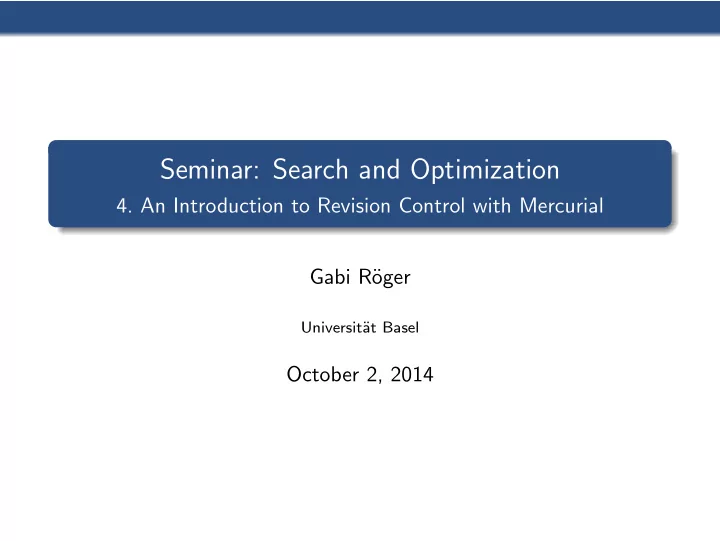
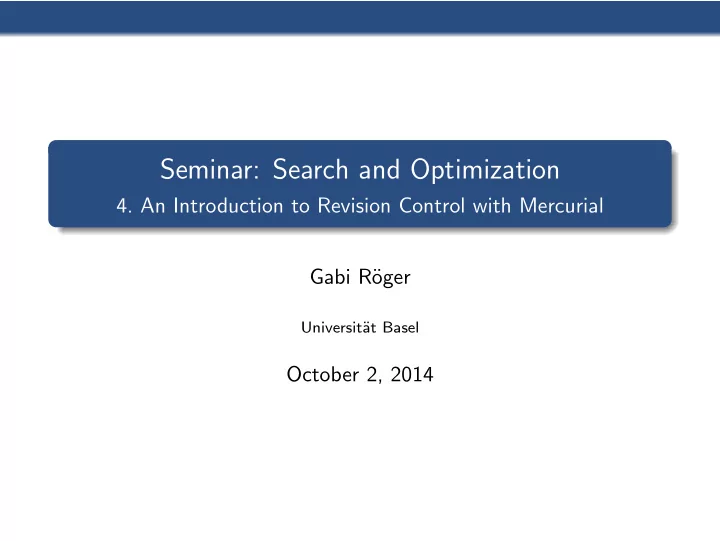
Seminar: Search and Optimization 4. An Introduction to Revision Control with Mercurial Gabi R¨ oger Universit¨ at Basel October 2, 2014
Revision Control First steps Distributed development Wrap-up Revision Control
Revision Control First steps Distributed development Wrap-up What’s Revision Control? Manage multiple versions of files
Revision Control First steps Distributed development Wrap-up Why should we use it? Track the history: Who made when what changes? Manage easily multiple versions of your work (e.g. when refactoring) Collaboration with others: Merging your work Backup in case of mistakes
Revision Control First steps Distributed development Wrap-up Revision Control Systems CVS old-style centralized revision control cons: outdated dinosaur (don’t use it) Subversion (svn) old-style centralized revision control pros: fine-grained access rights cons: painful merging of changes; needs access to central server Git and Mercurial (Hg) distributed revision control pros: fast, flexible, intelligent merging, allows different models of collaboration cons: not meant for fine-grained access-rights or sub-repositories (albeit possible)
Revision Control First steps Distributed development Wrap-up Installing Mercurial Linux (Ubuntu): Necessary: Mercurial sudo apt-get install mercurial Optional: GUI TortoiseHg: sudo apt-get install tortoisehg Optional: Graphical merge tool Meld: sudo apt-get install meld or Kdiff3: sudo apt-get install kdiff3 Windows: TortoiseHg http://tortoisehg.bitbucket.org/ Mac: for example MacHg http://jasonfharris.com/machg/ Test installation with hg --version
Revision Control First steps Distributed development Wrap-up First steps
Revision Control First steps Distributed development Wrap-up Creating a repository hg init [DEST] initialize new repository (create subdirectory .hg in [ DEST]) Example $ hg init make current directory a repository $ hg init project start a repository in directory project (create it if it does not exist)
Revision Control First steps Distributed development Wrap-up Before we begin Who made what changes? ⊲ Mercurial needs to know who you are Edit configuration file pathtorepository/.hg/hgrc for local settings ∼ /.hgrc for global settings Example (pathtorepository/.hg/hgrc) [ui] username = Gabi Roeger <gabriele.roeger@unibas.ch>
Revision Control First steps Distributed development Wrap-up Adding files and commiting changes hg add [OPTION]... [FILE]... Puts file under revision control hg commit [OPTION]... [FILE]... commit changes of the specified files or all outstanding changes Option -m : specify log message (otherwise opens a text editor) Example $ echo "realy elaborated text" > important_text $ hg add important_text $ hg commit -m "added important text" $ sed -i -e ’s/realy/really/’ important_text $ hg commit -m "fixed typo"
Revision Control First steps Distributed development Wrap-up Deleting files hg remove [OPTION]... [FILE]... hg rm [OPTION]... [FILE]... deletes from file system and repository control hg forget [FILE]... removes files from repository control (on the next commit) Example $ touch file1 file2 $ hg add file1 file2 $ hg commit -m "added files" $ hg rm file1 $ hg forget file2 $ hg commit -m "removed some files"
Revision Control First steps Distributed development Wrap-up Status of the working directory hg status [OPTION]... [FILE]... hg st [OPTION]... [FILE]... show changed files in the working directory Important flags: A added M modified R removed ! missing ? not tracked
Revision Control First steps Distributed development Wrap-up Ignoring files Patterns in file pathtorepository/.hgignore describe files that should not be considered by hg commands (eg., hg st ): Syntax regexp: regular expressions, Python/Perl syntax (default) Syntax glob: shell-style glob Example ( pathtorepository/.hgignore ) syntax: regexp program \ .o$ Example ( pathtorepository/.hgignore ) syntax: glob program *.o
Revision Control First steps Distributed development Wrap-up Reverting uncommited changes hg revert [OPTION]... [FILE] restore files to their checkout state Option --all : revert all changes ⊲ Modified files are saved with a .orig suffix before reverting. Example $ hg st M foo.txt $ hg revert foo.txt $ hg st ? foo.txt.orig
Revision Control First steps Distributed development Wrap-up History hg log [OPTION]... [FILE] show revision history of entire repository or files Example $ hg log changeset: 3:a4a8975c32a8 tag: tip user: Gabi Roeger <gabriele.roeger@unibas.ch> date: Tue Sep 25 16:28:14 2012 +0200 files: file1 file2 description: removed some files changeset: 2:cc210a3f1a3e ...
Revision Control First steps Distributed development Wrap-up Inspecting changes hg diff ([-c REV] | [-r REV1 [-r REV2]]) [FILE]... show diff for repository (or files) Option -c : change made in revision Option -r : difference between revision and working copy/other rev. two revision arguments: compares those revisions one revision argument: compares the revision to the working directory no revision argument: compares the parent revision to the working directory
Revision Control First steps Distributed development Wrap-up Moving through time hg update [[-r] REV] hg up [[-r] REV] Switch working directory to revision (or newest revision) hg parents [-r REV] [FILE] Show parent revisions of working directory or revision
Revision Control First steps Distributed development Wrap-up Getting help Most commands have much more options than shown: hg help COMMAND show documentation for command Example $ hg help update hg update [-c] [-C] [-d DATE] [[-r] REV] aliases: up, checkout, co update working directory (or switch revisions) Update the repository’s working directory to the specified changeset. If no changeset is specified, update to the tip of the current named branch. (...)
Revision Control First steps Distributed development Wrap-up Distributed development
Revision Control First steps Distributed development Wrap-up Repository architecture Many possible alternatives Good option for small non-hierarchical group of developers: ⊲ One central repository: Alice’s local repository central repository Bob’s local repository Charlie’s local repository
Revision Control First steps Distributed development Wrap-up Cloning hg clone SOURCE [DEST] create a copy of an existing repository Example $ hg clone ../project project-alice $ hg clone http://hg.fast-downward.org fast-downward
Revision Control First steps Distributed development Wrap-up Checking for incoming/outgoing changes hg incoming [SOURCE] hg in [SOURCE] show new changesets found in source hg outgoing [DEST] hg out [DEST] show changesets not found in the destination Source or destination not specified ⊲ default from .hg/hgrc
Revision Control First steps Distributed development Wrap-up Transferring changes hg pull [-u] [SOURCE] pull changes from the specified source default: does not update the working directory option -u: automatically update after pulling hg push [-f] [DEST] push changes to the specified destination Push aborts with error new remote head? Pull first and merge divergent changes (next slide) If you are sure that you actually want it and know why: Use hg push -f to force new head to destination repository
Revision Control First steps Distributed development Wrap-up Resolving divergent history If you have several heads in the repository (usually after a pull ) hg heads show current repository heads hg merge [REV] update current working directory with all changes made in the requested revision since the last common predecessor. (If no revision is specified, the working directory’s parent is a head revision, and the current branch contains exactly one other head, the other head is merged with by default.) ⊲ Automated merge if possible ⊲ Otherwise opens merge tool for manual merge ⊲ Don’t forget to commit after merging
Revision Control First steps Distributed development Wrap-up Finding the right contact person hg annotate [-u] [-n] [-r REV] FILE show changeset information by line for each file Option -u : show user Option -n : show revision number Example $ hg annotate -un program.cpp gabriele 1: #include <iostream> gabriele 1: gabriele 1: int main(int, char**) bob 5: std::cout << "Bob and Alice say:"; bob 8: std::cout << "Hello world" << std::endl; alice 6: std::cout << "The world says: Hello! "; bob 8: std::cout << "Alice and Bob go home."; gabriele 1:
Revision Control First steps Distributed development Wrap-up Wrap-up
Revision Control First steps Distributed development Wrap-up Characterization of commands Communicating with other repository Only reporting: incoming , outgoing Changing: pull , push Local commands Only reporting: annotate , diff , heads , help , id , log , status Changing: add , commit , forget , init , merge , remove , revert , update
Recommend
More recommend