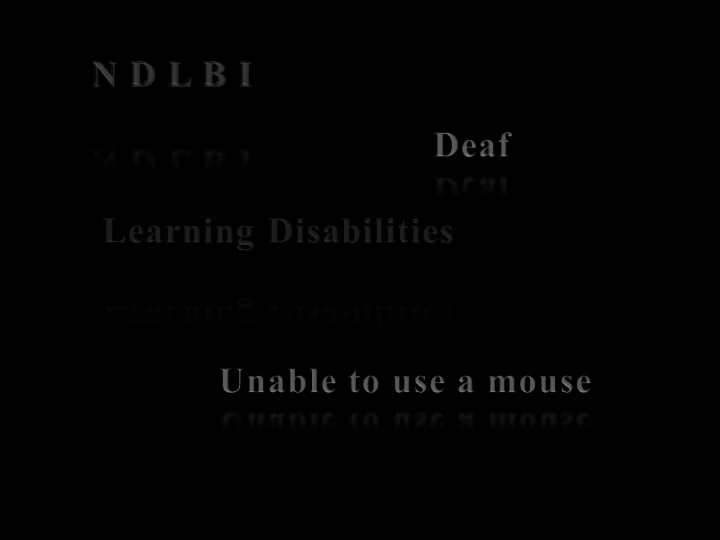
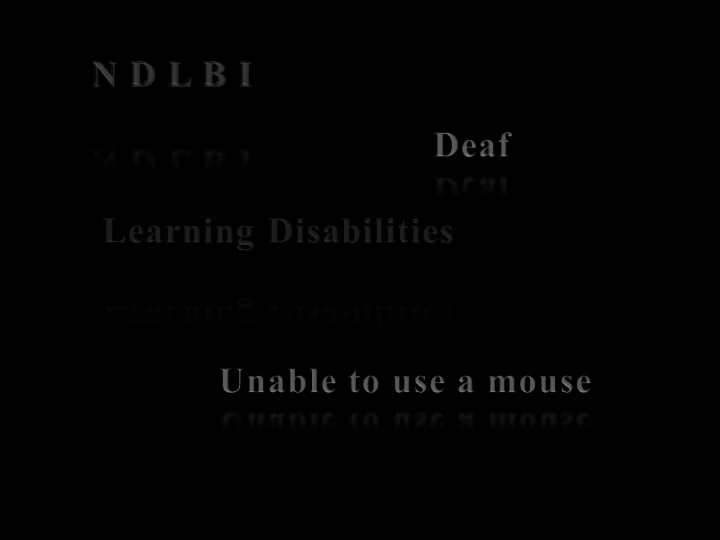
Type equation here.
ADA Web Accessibility Presentation Internet Presence Committee Web Compliance & Conformance Rocelia Gonzalez Dana McCoy Sy Soni
We thank you for joining us. Please hold questions until the end of the presentation. There will be time at the end of the presentation for discussion and consensus.
Purpose • Relate ADA web laws and UNF strategic plan • Explain Web Content Accessibility Guidelines 2.0 (WCAG 2.0) • Comply with Web accessibility at UNF • Provide goals for training and introduce interactive presentation of WAVE
What Is Web Accessibility? “Development of information systems flexible enough to accommodate the needs of the broadest range of users…regardless of age or disability.” Cynthia Waddell
Who can use our institution’s website? Those who: • Are blind / have low vision • Are deaf / hard of hearing • Are unable to use a mouse or keyboard • Have learning disabilities While 19% of the US population has a disability (US Census), approximately 8.5% has a disability that affects computer and Internet use.
What does the law say? “There is no doubt that the Internet sites of state and local government entities are covered by Title II of the ADA. Similarly, there is no doubt that the websites of recipients of federal financial assistance are covered by Section 504 of the Rehabilitation Act.” Department of Justice
ADA Web Compliance • Compliance is required by Federal law – Section 504 of the Rehabilitation Act and Title II, ADA. • Web accessibility is a high priority. • Noncompliance leads to litigation.
Lawsuits Discrimination against individuals with disabilities is expensive!
Higher Education Litigation • 2014 • 2012 – Miami University : inaccessibility of – Florida State University : Web content and services inaccessibility of E-learning – $150,000 settlement damages • $75,000 to each student • 2013 – Louisiana Tech : inaccessibility of • 2010 course materials – $23,543 settlement damages – Penn State University : inaccessibility of website and course – South Carolina Technical College materials System : inaccessibility of websites – $12 million est. • 2012 • 2009 – University of Montana : inaccessibility of Web content and – Law School Admissions Council : services (class assignments, live inaccessibility of Web content and chat and discussion board, videos LSAT preparation materials. without captions, and an inaccessible registration system).
Other Reasons for Web Accessibility • Web accessibility benefits everyone – Individuals with disabilities – Individuals without disabilities – Senior users – Users with old technology – Smartphones and emerging technology • Inclusion for everyone in the digital environment • Enhanced compatibility with smartphones and other technologies • Reflects UNF mission, leadership, and values • Good PR
Mission Statements • 86% of institutional • Exercising the usage of mission statements these words seems to contain language stop at web supportive of web accessibility. accessibility in • Universities with postsecondary inaccessible websites education. aren’t adhering to their – “All students” mission statements if – “Diversity” they aren’t supportive of making their own – “Equality” websites accessible. – “Inclusion”
UNF Strategic Plan • Cultivate a learning environment that supports intellectual curiosity, academic achievement, and personal growth – Create and communicate opportunities for personal growth and pathways to academic progress and success – Provide transformational learning experiences for all students • Recruit and support a diverse community of students, faculty, and staff – Provide opportunities for intercultural and educational experiences that improve the climate for less represented groups, and ultimately prepare all members of the UNF community to be global citizens of our diverse world • Affirm the university’s public responsibility through civic and community engagement – Reward participation in community-engagement activities by students, faculty, and staff • Secure fiscal, physical, and technological resources aligned with the University’s mission and values – Acquire, implement, and support technologies and instrumentation that enhance the educational, research, service, and administrative activities of students, faculty, and staff
Our Goal Commitment and Policy Continuous Improve Planning/Design Improvement Evaluation Implementation
Presenter Sy Soni Student Assistant
Leaders in ADA Web Accessibility W3C WebAIM • “The W3C mission is to lead the • Provide services directly to World Wide Web to its full potential by developing protocols and organizations guidelines that ensure the long-term • Develop software tools growth of the Web.” • Create instructional media • Global offices • Foster an active online community and exchange Australia Italy environment Brazil Korea Benelux Morocco • Engage in research Finland Russia • Participate in policy dialogues France Senegal and processes Germany/Austria Southern Africa Greece Spain Located at the Center for Persons Hungary Sweden with Disabilities at Utah State India UK/Ireland University in Logan, UT Israel United States
Principles of WCAG 2.0 Principle 1: Perceivable "Information and user interface components must be presentable to users in ways they can perceive." 1.1-1.4 Examples of Principle 1: • Visually impaired users must be able to receive information via sound or touch • Hearing impaired users must be able to receive information via sight • Low vision users must be able to receive information with alternative formatting or zoomed to larger sizes • Color deficient users must be able to receive information without use of color Principle 2: Operable "User interface components and navigation must be operable.“ 2.1-2.4 Examples of Principle 2: • Functions triggered via mouse or gesture are also available via a keyboard • All users are given sufficient time to read and use content • Content does not induce seizures • Users are given mechanisms to skip repetitive content. • Landmarks are provided to assist in screen reader navigation (e.g. meaningful page title, meaningful headers and meaningful and unique link text) • Multiple paths are provided to navigate Web site structure Principle 3: Understandable "Information and the operation of user interface must be understandable.“ 3.1-3.3 Examples of Principle 3: • Site is free of unannounced pop up windows • Separate Submit or Go buttons/links are provided to initiate page changes (versus auto submit upon selection) • Navigation and labels are consistent across a Web site or application • Mechanisms are available to detect errors and provide clear instructions to users on fixing errors • Language of text or subsection of text is identified Principle 4: Robust “ Content must be robust enough that it can be interpreted reliably by a wide variety of user agents, including assistive technologies” 4.1
What are the blockers? • Link Text • Image Alt Tags – Helps users understand the destination of – Invisible descriptions of images which are links read aloud to blind users on a screen reader. Adding ALT text allows authors to • Table Headers & Captions include images, but still provide the – A table can be classified as a data table content in an alternative text based whenever you need to specify a row or format. column with header information about that row/column. If no informational header is needed, then it is a formatting table. • Page or Document Title – All online pages should have unique • Form labels topics that describe the content of the – Barriers include controls and icons not fully identifiable on a screen reader; some page or document. This allows screen controls only work with a mouse, which is readers to distinguish pages from each a barrier for motion impaired users. other and also enhances other functions such as tab titles (Web pages) and table • Video Captions of contents (PowerPoint). – No available captions or incorrect captioning • Headings & Sub Headings – In order to facilitate accessibility and Web standards, it is best to use the tags for the intended purpose in the information hierarchy, rather than for pure formatting purposes. In many cases, doing so will also make your document easier to edit.
ADA Web Compliance • Levels of ADA Web Compliance – A : The minimum level of compliance where the webpage satisfies all the Level A Success Criteria – AA : The Web page satisfies all of Level A and Level AA – AAA : For Level AAA compliance, the Web page satisfies all of Level A, Level AA and Level AAA UNF will strive to meet level A compliance to avoid legal issues and achieve AA compliance.
Recommend
More recommend