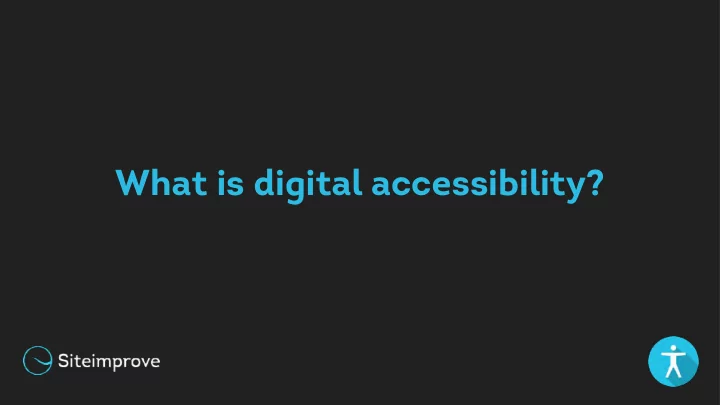
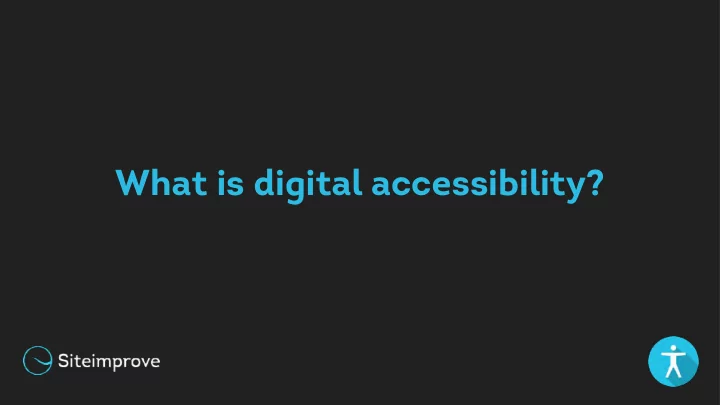
What is digital accessibility?
What Is Digital Accessibility? Accessibility is about people Digital accessibility makes it possible for everyone, especially persons with disabilities, to use computer hardware and software, and not just use, but create digital resources. Digital accessibility is concerned with all types of disability: visual, hearing, physical, cognitive, technical, etc. sciencespo.fr
What Is Digital Accessibility? This is a new thing, right? In Europe, digital accessibility is understood as a citizenship obligation. • UK - 1995 • Ireland - 1999 • Greece - 2003 • Germany - 2005 • Spain - 2005 • France - 2005
What Is Digital Accessibility? Sure, but here in the U.S. it’s a new thing, right? Digital accessibility has been in place since 1998. It’s called “Section 508".
What Is Digital Accessibility? • OCR • Section 504 • Title II • Title III • Section 508 • ADA
What Is Digital Accessibility? OCR US Department of Education’s Office of Civil Rights OCR’s mission is to ensure equal access to education and to promote educational excellence through vigorous enforcement of civil rights in our nation's schools.
What Is Digital Accessibility? Section 504 Section 504 of the Rehabilitation Act of 1973 is American legislation that guarantees certain rights to people with disabilities. It was one of the first U.S. federal civil rights laws offering protection for people with disabilities.
What Is Digital Accessibility? Section 508 Section 508 Amendment to the Rehabilitation Act of 1973. In 1998 the US Congress amended the Rehabilitation Act to require Federal agencies to make their electronic and information technology accessible to people with disabilities. On January 9, 2017, the Section 508 guideline ‘refresh’ was completed, updating the specifications to include WCAG 2.0 and PDF/UA.
What Is Digital Accessibility? WCAG 2.0, PDF/UA WCAG 2.0 is a stable, referenceable technical standard. It has 12 guidelines that are organized under 4 principles: perceivable, operable, understandable, and robust. For each guideline, there are testable success criteria, which are at three levels: A, AA, and AAA. PDF/UA (PDF/Universal Accessibility) is the informal name for ISO 14289, the International Standard for accessible PDF technology.
What Is Digital Accessibility? Title II, Section 504 Title II applies to State and local government entities, and, individuals from discrimination on the basis of disability in services, programs, and activities provided by State and local government entities. Title II extends the prohibition on discrimination to all activities of State and local governments regardless of whether these entities receive Federal financial assistance .
What Is Digital Accessibility? Title III, Section 504 Title III covers businesses and nonprofit service providers that are: • public accommodations • privately operated entities offering certain types of courses and examinations • privately operated transportation • commercial facilities
What Is Digital Accessibility? Public accommodations are private entities who own, lease, lease to, or operate facilities such as • restaurants • retail stores • hotels • movie theaters • private schools • convention centers • doctors' offices • homeless shelters • transportation depots • zoos • funeral homes • day care centers • recreation facilities including sports stadiums and fitness clubs
What Is Digital Accessibility? ADA The Americans with Disabilities Act (ADA) was signed into law on July 26, 1990, by President George H.W. Bush. The ADA is one of America's most comprehensive pieces of civil rights legislation that prohibits discrimination and guarantees that people with disabilities have the same opportunities as everyone else to participate in the mainstream of American life
What Is Digital Accessibility? OCR Title III Section 504 Title II Section 508 ADA
What Is Digital Accessibility? OCR Title III Section 504 Title II Section 508 ADA
What Is Digital Accessibility? OCR Title III Section 504 WCAG 2.0 PDF/UA
What Is Digital Accessibility? What is broken?
What Is Digital Accessibility? Websites are inaccessible due to their owners being unaware and uneducated.
Who uses digital accessibility?
Who Uses Digital Accessibility? Everyone!
Who Uses Digital Accessibility?
Who Uses Digital Accessibility?
Who Uses Digital Accessibility? Up to 20% of internet users experience accessibility problems when browsing websites.
Who Uses Digital Accessibility? • Visual, auditory, physical, cognitive, vestibular • Older persons, low literacy • Technology limitations or incompatibility: browsers, platforms, devices, mobile web • Environmental factors: place, illumination, noise, slow connection
Ch-Ch-Ch-Ch-Changes
Ch-Ch-Ch-Ch-Changes January 9, 2017 The Access Board today released a final rule that updates accessibility requirements for information and communication technology (ICT) in the federal sector covered by Section 508 of the Rehabilitation Act. Expected to be published in the Federal Register by the end of the month. The rule will take effect in one year.
Ch-Ch-Ch-Ch-Changes The refresh also harmonizes these requirements with other guidelines and standards both in the U.S. and abroad, including standards issued by the European Commission and with the Web Content Accessibility Guidelines (WCAG), a globally recognized voluntary consensus standard for web content and ICT.
Ch-Ch-Ch-Ch-Changes Digital Content: Electronic information and data, as well as the encoding that defines its structure, presentation, and interactions.
Ch-Ch-Ch-Ch-Changes • Public Facing • Webpage Content • Documents • Multimedia • Third-party Content • Social Media
Ch-Ch-Ch-Ch-Changes • Non-public Facing • Emergency notification • Initial or final decision adjudicating an administrative claim or proceeding • Internal or external program or policy announcement • Notice of benefits, program eligibility, employment opportunity, or personnel action • Formal acknowledgement of receipt • Survey questionnaire • Template or form • Educational or training materials • Intranet content designed as a Web page
Ch-Ch-Ch-Ch-Changes • Emergency notification • Notice of benefits, program eligibility, employment opportunity, or personnel action • Educational or training materials
Tips And Tricks Tips and Tricks Accessibility is more than a development issue.
Tips And Tricks Tips and Tricks Every time you publish an inaccessible website, a kitten dies.
Tips And Tricks Tips and Tricks Accessibility should be considered the same type of issue as security compliance. • HIPAA • FERPA • PCI • A11Y
Tips And Tricks Tips and Tricks Rely on your legal counsel.
Tips And Tricks Tips and Tricks Ease into it; start small.
Tips And Tricks Tips and Tricks • Webmaster • Marketing Staff • Web Developers • Web Designers • Content Managers • IT Staff • Non-technical Stakeholders • Faculty • Staff • Administration
Tips And Tricks Tips and Tricks Divide and Conquer • Develop a strategy • Role based accessibility • Designers • Developers • Content Contributors • Webmaster/manager
Tips And Tricks Accessibility is a process not a project.
Process For OCR Audit and Remediation
Process For OCR Audit And Remediation 1. School receives complaint NOTE: This is NOT a lawsuit. It is a formal complaint, and the the resolution agreement is the solution. If the school is unresponsive, it can become a lawsuit, and then the Dept. of Justice (DOJ) gets involved.
Process For OCR Audit And Remediation 1. School receives complaint • The clock starts ticking for the district. They have a limited time to respond/engage with OCR. • We hear from them now, or after they already sign the resolution agreement. It’s important for us/partners to know where they are in this process.
Process For OCR Audit And Remediation 2. Siteimprove provides Bona Fides to district’s attorney, they forward to OCR • Siteimprove and the district work with one of our partners on the site audit • Auditor approval from OCR • SI acts as the auditor of record, a single point of contact, and makes all of our partners’ credentials available to OCR as well
Process For OCR Audit And Remediation 3. Run automated SI scan on ALL pages 4. Manual audit on pages listed in OCR complaint/ resolution 5. Manual audit for additional elements. • Sample size based off page elements that need review. • Elements chosen based on OCR complaint • And page elements that can cause issues. (forms, multimedia, log ins, etc.)
Process For OCR Audit And Remediation ISSUES: It’s not always clear to districts that there is an additional cost and labor for the manual audit. It’s not always clear to districts that Siteimprove personnel won’t personally be doing the audit, that we have a partner network.
Process For OCR Audit And Remediation Partners compile results into initial audit results form, based on combined auto scan and manual tests. Audit presented to district.
Recommend
More recommend