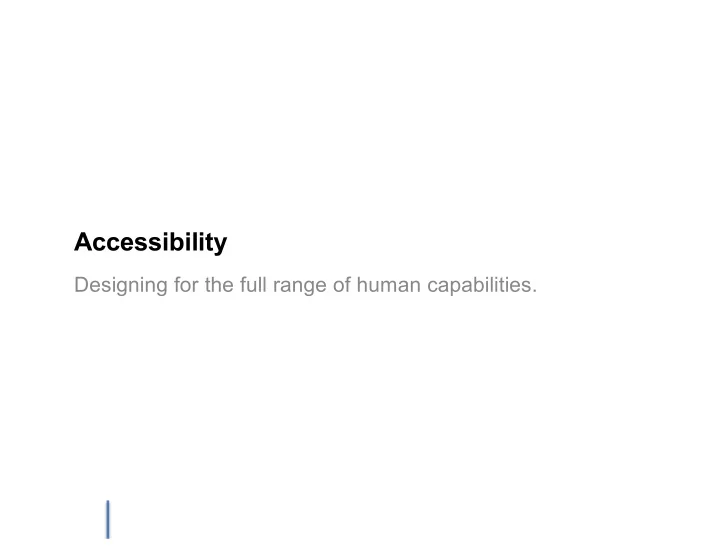
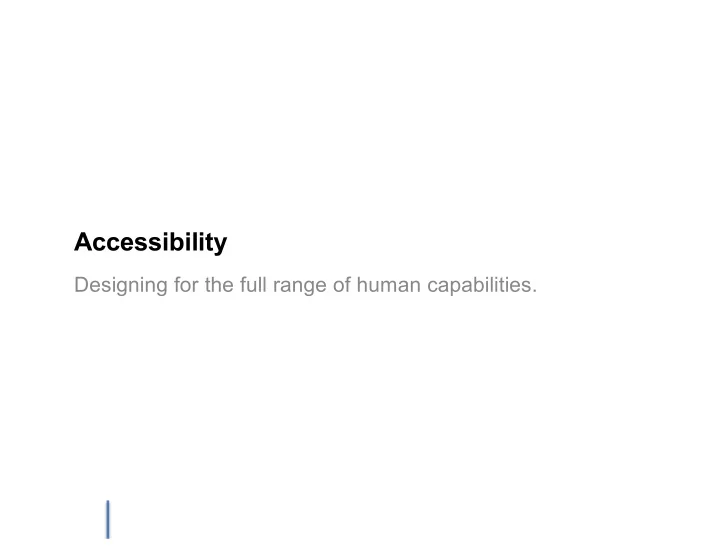
Accessibility Designing for the full range of human capabilities.
2 CS349 -- Accessibility
3 CS349 -- Accessibility
4 CS349 -- Accessibility
5 CS349 -- Accessibility
6 CS349 -- Accessibility
Abilities People vary in their physical and mental capabilities. • How are your abilities different from other people? • How will your abilities change in the future? • How do your abilities change in different environments? We have a range of ability dimensions (i.e. personal characteristics and factors that affect our capabilities): Age Culture Gender Language Cognitive abilities Personal history Physical abilities Emotional, physical, spiritual needs 7 CS349 -- Accessibility
Abilities Individual performance and capabilities vary significantly • The “average person” is just a statistical ideal • If you build software for someone else, they will likely differ from you in some way • Challenging to build software that is equally usable and accessible for everyone Additionally, each one of us deals with temporary disabilities, or situational impairments occasionally. • Can arise due to nature of our environment or our health • What forms of “temporary” disabilities are there? 8 CS349 -- Accessibility
Temporary & situational disabilities 9 CS349 -- Accessibility
Temporary Disabilities Sick, injured • Temporarily impaired cognitive capabilities • Temporary loss of motor capabilities Driving a car • Limited attentional bandwidth Underwater diving • Impaired sight, hearing, mobility Using an ATM late at night in an unfamiliar surrounding • Likely paying attention to multiple things at the same time 10 CS349 -- Accessibility
Self-Imposed Disabilities 11 CS349 -- Accessibility
Walking + Pointing Performance Task: tap with stylus on targets of varying sizes at varying distances from the start button Conditions: • Sitting • Treadmill: slow • Treadmill: fast • Obstacle course (self-paced) Measure: • Pointing speed • Errors Lin et al. How do people tap when walking? An empirical investigation of nomadic data entry. International Journal of Human-Computer Studies (2007) vol. 65 (9) pp. 759-769 12 CS349 -- Accessibility
Walking + Pointing Performance Lin et al. How do people tap when walking? An empirical investigation of nomadic data entry. International Journal of Human-Computer Studies (2007) vol. 65 (9) pp. 759-769 13 CS349 -- Accessibility
Walking + Pointing Performance Lin et al. How do people tap when walking? An empirical investigation of nomadic data entry. International Journal of Human-Computer Studies (2007) vol. 65 (9) pp. 759-769 14 CS349 -- Accessibility
Walking + Visual Search and Cognitive Performance Barnard et al. Capturing the effects of context on human performance in mobile computing systems. Personal and Ubiquitous Computing (2007) vol. 11 (2) pp. 81-96 15 CS349 -- Accessibility
Walking + Visual Search and Cognitive Performance Conditions: • Sitting • Obstacle course (self-paced) Barnard et al. Capturing the effects of context on human performance in mobile computing systems. Personal and Ubiquitous Computing (2007) vol. 11 (2) pp. 81-96 16 CS349 -- Accessibility
Walking + Visual Search and Cognitive Performance Reading time: • people were slower when walking compared to sitting Response time: • no difference in how quickly people responded to the reading comprehension questions between the two conditions Correctness of Responses: • significantly worse in the walking condition 17 CS349 -- Accessibility
Walking + Visual Search and Cognitive Performance Time: • people took longer to tap on the line containing the highlighted word in the walking condition Error: • people made twice as many errors in the walking condition 18 CS349 -- Accessibility
Walking Impairments • Reduced reading speed • Reduced reading comprehension • Higher cognitive load • Fragmented attention • Impaired dexterity/coordination 19 CS349 -- Accessibility
Adapting to Walking Varied saliency of visual elements helps address limited attention Larger visual cues address reduced reading ability Larger interactors address impaired dexterity sitting UI walking UI Kane et al. Getting off the treadmill: evaluating walking user interfaces for mobile devices in public spaces. MobileHCI '08: Proceedings of the 10th international conference on Human computer interaction with mobile devices and services (2008) 20 CS349 -- Accessibility
Aging Population By 2030, nearly 25% of the US population will be over 65 – Compared to 10% of the population in 1991 Affects of aging – Reduced motor coordination (fine/gross motor skills) – Visual impairments – Hearing impairments – Loss of memory 21 CS349 -- Accessibility
Aging Population http://www.nytimes.com/2011/02/06/business/06aging.html 22 CS349 -- Accessibility
Chronic & long-term disabilities 23 CS349 -- Accessibility
Impairment 10-20% of population estimated to have a long-term disability – 3-6 million Canadians – 30-60 million Americans Visual – 1 in 100 have a significant visual disability – 1 in 475 are legally blind – 1 in 2000 are totally blind Hearing – 1 in 10 have a significant hearing impairment – 1 in 125 are deaf Motor – 1 in 250 are wheelchair users Cognitive Source: Handbook of Human-Computer Interaction, chapter by Newell & Greg, 1997 24 CS349 -- Accessibility
Operating System Support • Full support for a range of accessibility issues. e.g. – Control cursor from keyboard (motor) – Adjust acceleration, tracking, precision (motor) – Speech dictation (visual/motor) – Magnify portions of the screen, adjust element sizes or font- size, provide full voice dictation (visual) – Captions / subtitles (audial) 25 CS349 -- Accessibility
Accessibility in GUI Toolkits • GUI toolkits like Java, Cocoa, and those for MS Windows provide hooks to integrate with accessibility functions • Toolkits provide features that allow you to provide additional information about your interface, individual components, and the functions they serve – This information allows accessibility software to expose your interface to users using different output modalities (e.g., screen readers) – Also allows accessibility software to control your software using alternative input methodologies (e.g., voice command) 26 CS349 -- Accessibility
For Visual Impairment braille display screen magnifier Ctrl + Ctrl + Ctrl + Ctrl + Ctrl + screen reader http://www.youtube.com/ watch?v=UzffnbBex6c 27 CS349 -- Accessibility
Visual Impairments https://www.youtube.com/watch?v=UzffnbBex6c 28 CS349 -- Accessibility
For Visual Impairment Microsoft’s Seeing AI Project http://www.pivothead.com/seeingai/ 31 CS349 -- Accessibility
For Hearing Impairment More recent version (wireless, works with 3D glasses) https://www.cineplex.com/Theatres/Cl osedCaption Image credit: http://videotechnology.blogspot.com/2010/12/ rear-window-captioning.html http://www.youtube.com/watch?v=lk9TlLoYaN4#t=46 32 CS349 -- Accessibility
For Motor Impairment Sticky keys… Filter keys... Repeat rate... 33 CS349 -- Accessibility
For Motor Impairment • Wobbrock et al. Angle Mouse (2009) • http://depts.washington.edu/aimgroup/proj/angle/anglemouse. mov 34 CS349 -- Accessibility
For Cognitive Impairment The afterglow effects show the most recently performed actions in the UI potentially reducing the load on the working memory (or compensating of its deficiencies). Baudisch et al. Phosphor: explaining transitions in the user interface using afterglow effects. UIST '06: Proceedings of the 19th annual ACM symposium on User interface software and technology (2006) 35 CS349 -- Accessibility
We should design technologies to be “inclusive”. Often, these technologies end up benefiting everyone! 36 CS349 -- Accessibility
The “Curb Cut” Phenomenon 37 CS349 -- Accessibility
Curb Cut Example: Cassette Tape Cassette tapes were developed for a limited-market, and then widely adopted because of their portability – Developed as an alternative to reel-to-reel tape so visually impaired individuals could use books on tape more easily – Engineers didn’t think average user would buy it because of inferior audio quality 38 CS349 -- Accessibility
Television Close-Captioning Caption decoders for the deaf benefited tens-of-millions more consumers than originally intended: • Businesses routinely "word-search" and "data mine" video content stored in data warehouses; • People “listen" to programs, in silence, while someone is sleeping or in noisy environments like sports bars; • Children learn to read more effectively by displaying words as they are being spoken; • Adults learn a second language more effectively by displaying words as they are being spoken; and, • Theatre-goers understand foreign language movies through the use of native language captions; Source: http://www.icdri.org/technology/ecceff.htm 39 CS349 -- Accessibility
Recommend
More recommend