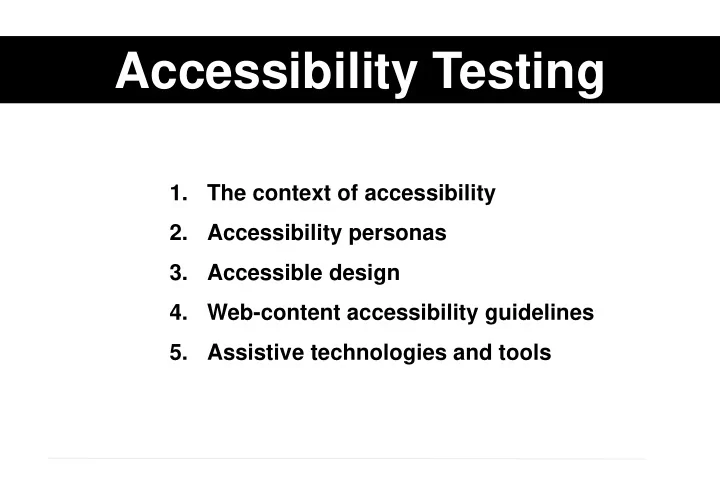
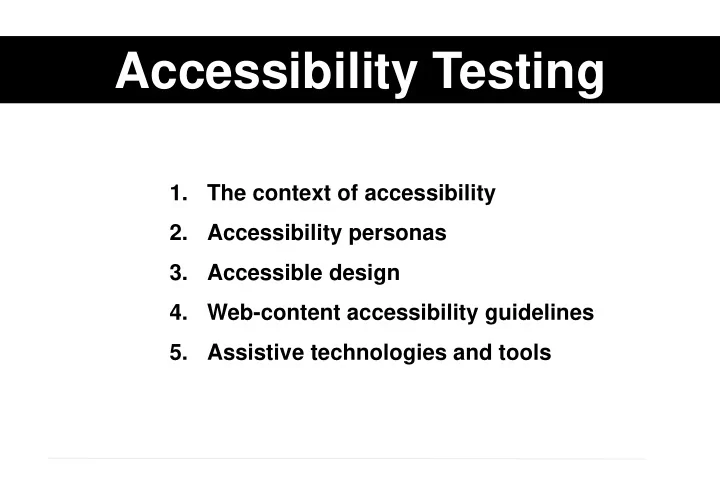
Accessibility Testing 1. The context of accessibility 2. Accessibility personas 3. Accessible design 4. Web-content accessibility guidelines 5. Assistive technologies and tools
The context of accessibility 1. The context of accessibility • 1.1 Definition of accessibility • 1.2 Barriers • 1.3 Accessibility in the UX work • 1.4 International legislation 2. Accessibility personas • LO: Define the notion of accessibility 2.1 Role of the personas • 2.2 Personas LO: Explain what are the barriers in using software that the 3. Accessible design accessible design tries to solve 4. Web-content accessibility guidelines • LO: Contrast between HCI and Accessibility 4.1 Introduction • 4.2 Principle 1 – perceivable • 4.3 Principle 2 – operable LO: .List the reasons why Accessibility isn’t more included in the • 4.4 Principle 3 – understandable HCI guidelines • 4.5 Principle 4 – robust 5. Assistive technologies and tools • 5.1 Impairments that affect the access to IT • 5.2 Assistive technologies • 5.3 Tools for testing accessibility
Definition of accessibility 1. The context of accessibility • 1.1 Definition of accessibility • 1.2 Barriers Disability: • 1.3 Accessibility in the UX The outcome of the interaction between a person and the work • 1.4 International legislation environmental and attitudinal barriers they may face. (World Health Organization, International Classification of 2. Accessibility personas • 2.1 Role of the personas Functioning (ICF)) • 2.2 Personas 3. Accessible design Usability: 4. Web-content accessibility The effectiveness, efficiency and satisfaction with which a specified guidelines set of users can achieve a specified set of tasks in a particular • 4.1 Introduction • 4.2 Principle 1 – perceivable environment • 4.3 Principle 2 – operable (ISO 9241-11) • 4.4 Principle 3 – understandable • 4.5 Principle 4 – robust Accessibility: 5. Assistive technologies and The usability of a product, service environment or facility by the tools • 5.1 Impairments that affect people with the widest range of capabilities. the access to IT • 5.2 Assistive technologies (ISO 9241-20) • 5.3 Tools for testing (Accessibility is the degree to which a product, device, service, or accessibility environment is available to as many people as possible.)
Barriers 1. The context of accessibility • 1.1 Definition of accessibility • 1.2 Barriers • 1.3 Accessibility in the UX What problems will stop someone from being able to use a work • 1.4 International legislation software product? 2. Accessibility personas • 2.1 Role of the personas Barrier priority What it covers • 2.2 Personas Critical Barriers that stop someone from using a 3. Accessible design software product or some of its features 4. Web-content accessibility successfully guidelines • 4.1 Introduction • 4.2 Principle 1 – perceivable Serious Problems that cause frustration, slow • 4.3 Principle 2 – operable someone down or require work-arounds • 4.4 Principle 3 – understandable • 4.5 Principle 4 – robust Things that are frustrating, but won’t stop Annoying (moderate) someone from using the site 5. Assistive technologies and tools Noisy (minor) Minor issues that might cause someone a • 5.1 Impairments that affect the access to IT problem, but which mainly damage credibility • 5.2 Assistive technologies • 5.3 Tools for testing accessibility
Accessibility in the UX work 1. The context of accessibility • 1.1 Definition of accessibility • 1.2 Barriers • 1.3 Accessibility in the UX work Why is accessibility not considered more • 1.4 International legislation in the HCI work? 2. Accessibility personas • 2.1 Role of the personas • 2.2 Personas 3. Accessible design Invisible 4. Web-content accessibility guidelines • Hidden 4.1 Introduction • 4.2 Principle 1 – perceivable • 4.3 Principle 2 – operable • 4.4 Principle 3 – Misunderstood understandable • 4.5 Principle 4 – robust 5. Assistive technologies and tools • 5.1 Impairments that affect the access to IT • 5.2 Assistive technologies • 5.3 Tools for testing accessibility
International accessibility legislation 1. The context of accessibility • 1.1 Definition of accessibility • 1.2 Barriers • 1.3 Accessibility in the UX work • 1.4 International legislation The purpose is to offer equal access to social, political, and economic life which includes not only physical access but 2. Accessibility personas • access to the same tools, services, organizations and facilities 2.1 Role of the personas • 2.2 Personas for which everyone pays (e.g., museums). 3. Accessible design UN : Article 9 of the United Nations Convention on the Rights of 4. Web-content accessibility guidelines Persons with Disabilities commits signatories to provide for full • 4.1 Introduction accessibility in their countries • 4.2 Principle 1 – perceivable • 4.3 Principle 2 – operable http://www.un.org/disabilities/convention/conventionfull.shtml • 4.4 Principle 3 – (all 192 member-countries). understandable • 4.5 Principle 4 – robust 5. Assistive technologies and tools • 5.1 Impairments that affect the access to IT • 5.2 Assistive technologies • 5.3 Tools for testing accessibility
International accessibility legislation 1. The context of accessibility • 1.1 Definition of accessibility • 1.2 Barriers • 1.3 Accessibility in the UX EU : work • The European Union which has signed the United Nations' 1.4 International legislation Convention on the Rights of Persons with Disabilities, also has 2. Accessibility personas adopted a European Disability Strategy for 2010-20. The Strategy • 2.1 Role of the personas • 2.2 Personas includes the following goals, among others: - ensuring the European Platform Against Poverty includes a 3. Accessible design special focus on people with disabilities 4. Web-content accessibility - working towards the recognition of disability cards throughout the guidelines • 4.1 Introduction EU to ensure equal treatment when working, living or travelling in • 4.2 Principle 1 – perceivable the bloc • 4.3 Principle 2 – operable • 4.4 Principle 3 – - developing accessibility standards for voting premises and understandable campaign material • 4.5 Principle 4 – robust - taking the rights of people with disabilities into account in external 5. Assistive technologies and development programs and for EU candidate countries tools • 5.1 Impairments that affect the access to IT • 5.2 Assistive technologies http://ec.europa.eu/justice/discrimination/disabilities/disability- • 5.3 Tools for testing strategy/index_en.htm accessibility
Accessibility personas 1. The context of accessibility • 1.1 Definition of accessibility • 1.2 Barriers • 1.3 Accessibility in the UX work • 1.4 International legislation 2. Accessibility personas • 2.1 Role of the personas • 2.2 Personas 3. Accessible design LO: Explain the role of the personas in the study of accessibility 4. Web-content accessibility guidelines • 4.1 Introduction LO: List the main types of personas used in the accessibility • 4.2 Principle 1 – perceivable • 4.3 Principle 2 – operable studies • 4.4 Principle 3 – understandable • 4.5 Principle 4 – robust 5. Assistive technologies and tools • 5.1 Impairments that affect the access to IT • 5.2 Assistive technologies • 5.3 Tools for testing accessibility
The role of personas in the accessibility 1. The context of accessibility • 1.1 Definition of accessibility • 1.2 Barriers • 1.3 Accessibility in the UX work The personas can help address big challenges in approaching the • 1.4 International legislation usability issues: 2. Accessibility personas • 2.1 Role of the personas • give a realistic view of the people we design for • 2.2 Personas 3. Accessible design • help taking different users into account (will tell a story we can 4. Web-content accessibility relate to) guidelines • 4.1 Introduction • 4.2 Principle 1 – perceivable • help organizing increasing amounts of data; will document our • 4.3 Principle 2 – operable • 4.4 Principle 3 – assumptions understandable • 4.5 Principle 4 – robust • build consensus around a clear, consistent view on accessibility 5. Assistive technologies and tools needs to be solved • 5.1 Impairments that affect the access to IT • 5.2 Assistive technologies Source: • 5.3 Tools for testing accessibility https://rosenfeldmedia.com/books/a-web-for-everyone A Web for Everyone: Designing Accessible User Experiences Book by Sarah Horton and Whitney Quesenbery
(1) Autism spectrum disorder 1. The context of accessibility • 1.1 Definition of accessibility • 1.2 Barriers • 1.3 Accessibility in the UX work • 1.4 International legislation 2. Accessibility personas • 2.1 Role of the personas • 2.2 Personas 3. Accessible design 4. Web-content accessibility guidelines • 4.1 Introduction • 4.2 Principle 1 – perceivable • 4.3 Principle 2 – operable • 4.4 Principle 3 – understandable • 4.5 Principle 4 – robust 5. Assistive technologies and tools • 5.1 Impairments that affect the access to IT • 5.2 Assistive technologies • 5.3 Tools for testing accessibility
Recommend
More recommend