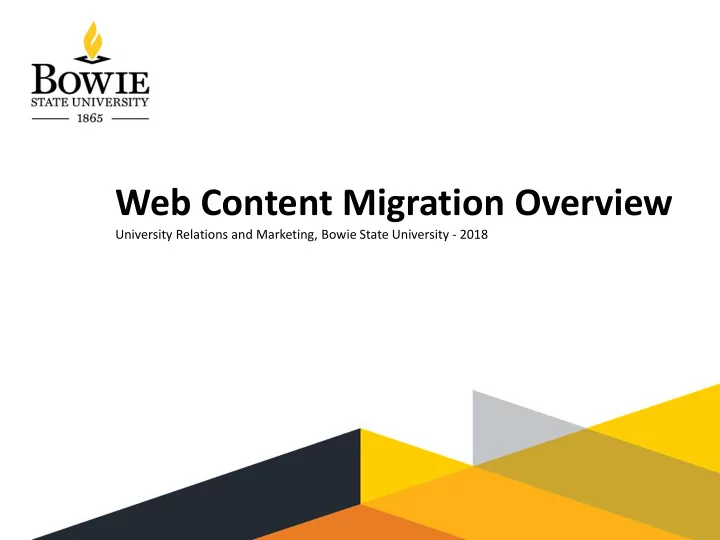
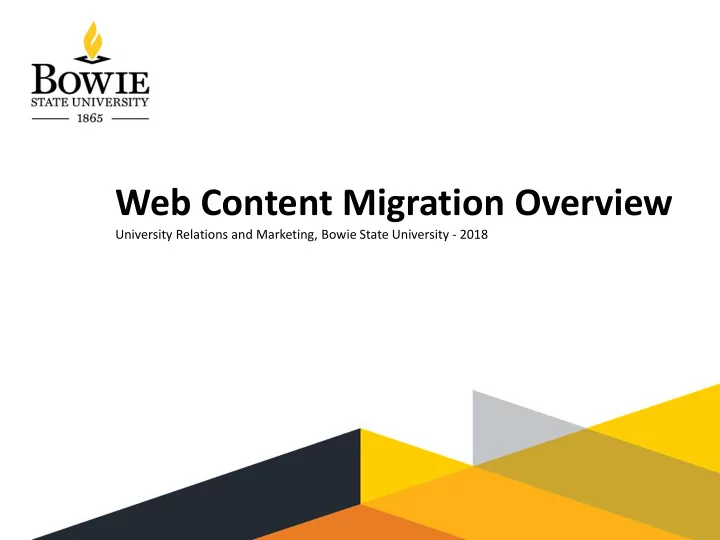
Web Content Migration Overview University Relations and Marketing, Bowie State University - 2018
2 We're Moving to a New CMS We will be moving our current website from the BigTree CMS to more robust CMS, OUCampus.
3 Web Content Migration Over the next few months the web developers are building our new website on the new CMS. Once it's built, they will migrate (move) the content of our current website to the new CMS.
4 Web Content Migration As web editors you are NOT responsible for moving your content (text, images, and documents) to the new CMS. But we do need your help with recommendations for cleaning up the content of the sections you manage.
5 Preparation You'll need to decide how to handle existing content: • Text • Photos • Documents (PDFs and Word documents) • Links to external sites • Images containing text
6 Evaluate Your Web Section • What pages should move to the new website? • Outdated content—updated or archived? • Do any pages need to be rewritten? • Linked documents— replaced or archived? • Do any of your linked documents that contain important information that should be turned into web pages? • Side navigation — is it too long or disorganized?
7 Migration is Like Moving to a New House If you were moving to a new home, would you box everything… • Clothes you never wear any longer • Appliances that your new home already has • Furniture that won’t fit in your new home • Furniture arrangements that don't make sense any more
8 Evaluating Content • We’ll give you a list of all the pages in your section • Take a look at each page in your section on the website
9 Making Recommendations: Pages Keep: Page that should be migrated without changes Revise : Page that needs updating before we migrate it Merge: Page whose content can be combined with other pages Relocate: Page that should be moved to a different location on the site Archive: What pages should not be migrated at all New: Content that doesn’t exist as a page Keep (Hidden): Ignore this option, it’s internal to URM
10 Recommendations: Links & Documents Check links: Are there broken links? (If so, report them; don’t remove them .) Linked documents: Are there links to old documents (PDFs, etc.)? Should those documents be removed, revised or replaced? • Provide us with replacement ( don’t replace them yourself ) Decide if any PDFs or other documents can be made into web pages •
11 Recommendations: Images Images: Are there any old images ? (If so, report them; don’t remove them .) Images that contain text: (such as fliers) If an image contains text, that text should be written out on the page. Important for accessibility. Alt text: All images need alt text descriptions in the back end. Slide Shows: Provide us with the URLs of pages that have slide shows
12 Recommendations: Modules & Forms Modules: Do you have graphics/sliders that need to be updated and/or migrated as is? Provide URM with the URLs. Forms: Do you have forms that need to be updated and/or migrated as is? Provide URM with the URLs. Faculty & Staff: Provide URM with the URL Events: Provide URM with the URL
13 Report Your Findings Using the spreadsheet provided, indicate your findings for each page in • your section Send the spreadsheet to URM so we can facilitate the migration •
14 Examples A spreadsheet showing the pages in the History and Government web section
15 Examples The landing page – too long: can we break into separate pages?
16 Examples The navigation – too long: can these be combined or nested?
17 Examples Compare this to the Technology and Security department navigation
18 Examples The faculty and staff list – is this up to date?
19 Examples The Mission, Goals, and Awards page – link to nothing at the bottom
20 Examples Images that contain text
21 Examples Images that contain text
22 Questions? Contact Us Morgan Gilpatrick > mgilpatrick@bowiestate.edu • Andre Cutair > acutair@bowiestate.edu • bowiestate.edu/migration
Recommend
More recommend