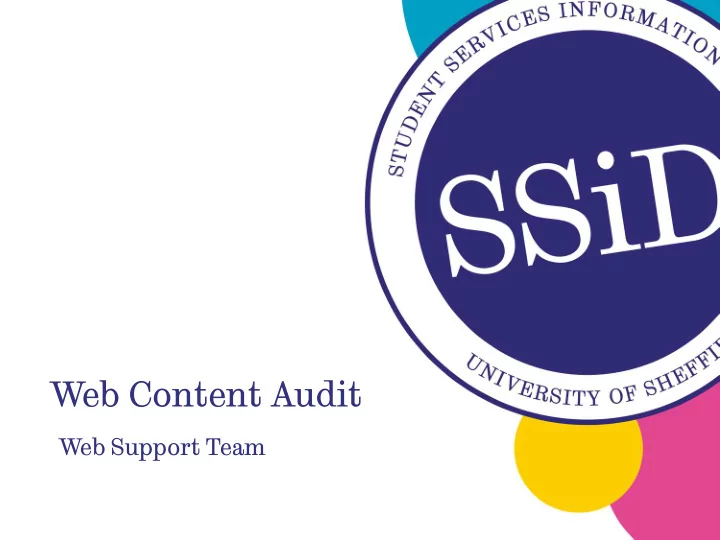
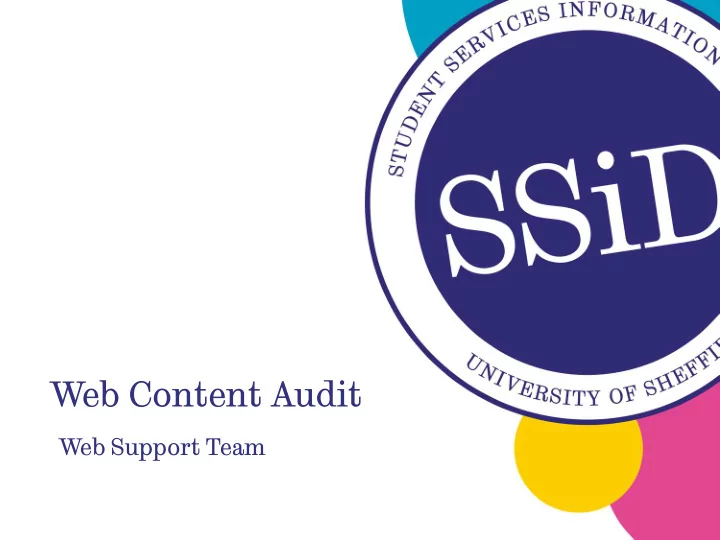
Web Content Audit Web Support Team
Terminology Web content: is the textual, visual or aural content on • websites. It may include: • Text • Images • Sounds Documents • videos and animations • • Content inventory is the process and the result of cataloging the entire contents of a website Content audit is the process of evaluating that content •
What is a content audit? “A content audit is the process of taking a complete inventory of your site and identifying how to improve it in terms of site structure, SEO and overall content quality” Liendgens (2012) “Conducting a content audit is the best way to optimize all your current and future content to serve your audience better.” Smart insights (2014) “One of the more underrated benefits of a content audit is that it can empower your contributors to create better, more targeted, more valuable, and more effective content.” Liendgens (2012)
Why do a content audit? “It’s easy to forget about your website’s old content, especially if it’s getting buried under your newer posts and pages.” Smart insights (2014) • Better user experience which can improve engagement • Better service to site users so that users can find what looking for • Refreshes your site • Improve your content quality • Improve your page SEO • Increase in traffic and visitor loyalty • Helps you understand the true scale of the site • Identifies opportunities for repurposing content • Helps generate ideas for new/future content • Improves the structure of the site (information architecture) • Helps you identify where to focus your efforts • Potential changes to Identify ways to improve organic search performance • Determine which content type your audience prefer • May help when you migrate content into a content management system or new design
Considerations “You need to start by understanding the context in which your content is created, published and maintained” Alexander (2013) • Why am I conducting an audit? • What resources are available for my content audit? • What do I hope to get out of the exercise? • What are the goals of audit? • What are the audit factors and their measurement criteria? • What is the scope of the audit (what areas of the site and why) • How are you going to rate the quality of each factor (A to F / Traffic Light) • Review content structure – relevant categories • How big should the sample size be? - small sample - 50% of top 70% pages
How to choose pages to audit “When performed correctly, a good content audit will help you to answer questions about the content pieces on your site that are performing best and which subjects your audience is most interested. ” Single Grain Team • Identify the main pages / sections of the site / microsite • Get a page list (content inventory) - Create a spreadsheet of all your content assets - Gather asset data e.g. page title, keywords, etc. • Tackle the pages that you know need improving (pain points) • High performing pages (high page views) • High impact pages (messages that have high impact on students) • Look at your search terms • Determine content gaps • Identify prominent entry and exit points on your site • Once you have chosen the page to start with work through it methodically - If that page has sub pages list and repeat the process
What is the purpose of a content audit? “In website governance, a content audit is the process of evaluating content elements and information assets on some part or all of a website.” Wikipedia • Identifying content for revision, removal, and migration • Understanding and evaluating the performance of your content against: - business goals - user needs - templates - editorial standards - style guidelines - search engine optimization • Gap analysis: content you have vs content you want
What should we audit? • Page Title • Chunking (length of paragraphs) • Page subject / topic • PDFs • Sub headings • Broken links • Page summary • Back link descriptions (referral traffic) • Primary navigation • Word count (page and paragraph) • Secondary navigation • Image count • URL (search engine optimisation) • Image format / size • Page views • Page size (load speed) • Target audience • Date last updated • Conversational style • Social buttons • Keyword count • Voice and tone • Internal links • External links • Links (total) • Link description
What should we measure against? • Standards - Style guide - Icon usage • Guidelines - Page Titles, Headings and Summaries - Using Links - Using pdfs - Using Images • Google Analytics - Traffic - Page length / time on page - Bounce rate - Page size • Using website content audit software - url - headings - Keywords - Broken links
Page Navigation Audit Factors Audit Factor Measurement • Break up pages into clearly defined areas • Ensure that labels are descriptive of their destination Primary and secondary • Use conventions – e.g. alphabetical order, popular order Too many can cause confusion; too few and the user may Links (total) not get to the information they really need. • Use if the add value to your content • External links Name the site the link will lead to • List the best quality external sites • Use keywords in links • Start with a verb • Link descriptions Don’t use URls e.g. www.sheffield.ac.uk/history • Avoid links with similar names • Launch and land on same name Broken links Any broken links on the page
Page Content Audit Factors Audit Factor Measurement • Descriptive of the page content Page Title • Using site visitors keywords Page subject / topic The page relates to a single subject • 30 words or fewer Page summary • Sell: encourage the reader to read more • Quickly cover who, what, when, where, how • Put your headings in order Sub headings • Have a good heading style (e.g. questions, statements, etc.) • Writing in the active voice Target audience, Conversational • Engaging with the audience - use "you" and "we" style and Voice and tone • Be positive • Use of plain English Word count Words on page / reading speed (page and paragraph) vs google analytics time on page • Sentence: 20 words or fewer • One point per sentence • Paragraphs: 70 words (roughly 4 sentences) Chunking (length of paragraphs) • Start sentences with keywords • Start paragraphs with strongest sentence • Start paragraph by setting the context
Page Performance Audit Factors Audit Factor Measurement • Accessible to search engines URL • Descriptive of the page content Page views Google analytics annual page views PDFs Single version documents published on the site Page size (load speed) Google analytics • Limit the use of images Images use and count Use images only when they are critical to the success • of a web page Photograph of people are good (if they're real people) • • Feel-good images are largely ignored Image format / size • Make sure images do not severely decrease download speeds Date last updated CMS
Reporting the results • A summary of overall conclusions and recommendation A description of each audit factor • • Data summaries per factor • Graphic depiction of results • Factor based themes with examples if possible • Key findings: Out of date • • Duplicated • Badly written • Unused • Establish a set of recommended actions (5-10 actions) After the Audit • • Create an editorial calendar • Considering a rolling audit (annually?) • Develop a publishing workflow • Offer web writing training
References Halverson K and Rach M (2012) “Content Strategy”, New Riders, 2 nd edition Rockley A (2003) “Managing Enterprise Content”, New Riders Why and How To Do a Content Audit, Thursday, May 10th, 2012 at 11:00am -- Kat Liendgens http://www.hannonhill.com/news/blog/2012/why-and-how-to-do-a-content-audit.html Content auditing: Why, When and How? June 17, 2014 http://www.smartinsights.com/content-management/content-marketing-creative-and- formats/content-auditing/ How to Conduct A Content Audit - Posted on October 16, 2014 by Donna Spencer http://uxmastery.com/how-to-conduct-a-content-audit/ The Step-by-Step Guide to Conducting a Content Audit by Single Grain Team http://singlegrain.com/blog/the-step-by-step-guide-to-conducting-a-content-audit/ Content audit guide and template http://www.4syllables.com.au/resources/content-audit-template/ • Beyond the content audit written on June 18th, 2013 by Dey Alexander • http://www.4syllables.com.au/2013/06/beyond-content-audits/
Recommend
More recommend