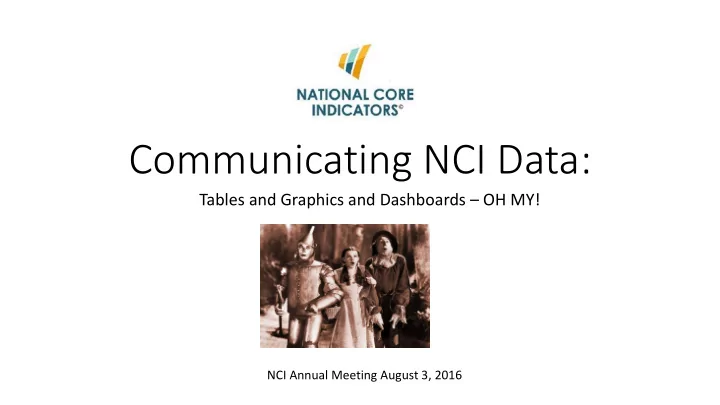
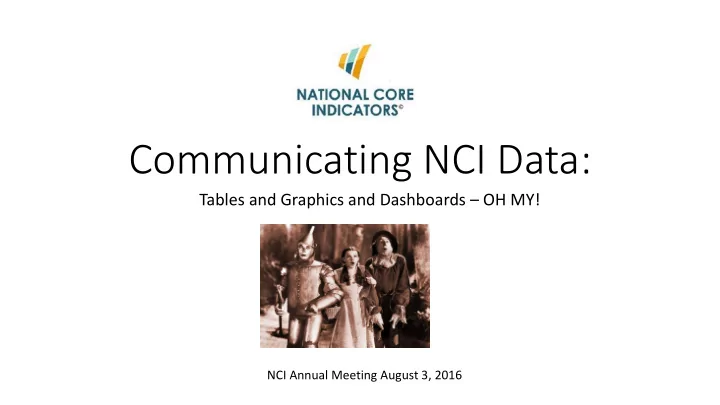
Communicating NCI Data: Tables and Graphics and Dashboards – OH MY! NCI Annual Meeting August 3, 2016
Session goals: 1. Review how NCI data are currently being presented and communicated 2. Discuss state priorities for NCI data presentation 3. Consider next steps: Potential formation of work-group to focus on data presentation.
AGENDA 1. Data, data everywhere: Data visualization, Infographics, and Dashboards 2. NCI reporting overview 3. Interactive Exercise: Chat Stations 4. Discussion and next steps – data presentation working group, shared data examples?
Data, data everywhere: Data visualization, Infographics, and Dashboards “A good sketch is better than a long speech” ~ Napoleon Bonaparte “A picture is worth a thousand words” But…. Does it tell the story?
Visual Summary of Info. isn’t new…… https://www.edwardtufte.com/tufte/
However…… http://neomam.com/interactive/13reasons/
Attention spans are falling
Coming to terms with the terms: infographic, data visualization, and dashboards. Common features / overlapping definitions: Data visualizations simplify a lot of quantitative information and put it in one place. • More emphasis on the display of the overall information • Generated by computer /software programs (hard for the human mind to process) Infographics involve greater editorial input (more manual work). • More focus on ‘impress’ than ‘express’ • Infographics can contain data visualizations Dashboards are structured set of data visualizations and can include infographics. http://www.business2community.com/content-marketing/what-is-the-difference-between-infographics-and-data-visualization-0389249#MwAef1RYABOBVABh.99
Infographics
Data visualizations • Are efficient — they let people look at vast quantities of data quickly. • Visualizations can help a group achieve more insight into the nature of a problem and discover new understanding. • Can help create a shared view of a situation and align folks on needed actions. https://hbr.org/2009/12/swimming-in-data-three-benefit
Dashboards • ‘Curated’ collection of data visualizations – designed to tell a particular story. • Layout of dashboards important in creating relative emphasis
Universal Design and Accessibility Print/Screen accessibility • Text alternative (alt text) • Color contrast http://www.accessiq.org/create/content/how-to-create-an-accessible- infographic Cognitive accessibility • Part of the curating information • Plain English http://www.plainenglish.co.uk/ • K.I.S.S. …. extra important http://www.instantshift.com/2015/06/15/mistakes-in-creating- infographics/
Key to good infographics / data visualization 1. Know your audience! The #1 mistake is to focus on the data before considering the audience. http://www.instantshift.com/2015/06/15/mistakes-in-creating-infographics/ 2. Tell a story. Stories help create a structure to help remember ideas Stories shared understanding of information by a group (to prompt action) https://www.youtube.com/watch?v=AL-PAzrpqUQ#action=share
NCI reporting overview 1. NCI Data Reports: Annual Report, State Reports, Special Reports 2. NCI Chart Generator 3. State-generated materials 4. User-friendly reports and At-a-Glance 5. Data Briefs and Topic-Specific Presentations. Case Examples.
Resources (in your packets) Presenting Data using Infographics http://www.msktc.org/lib/docs/KT_Toolkit/MSKTC_KT_Tool_Infographics_50 8.pdf HBR: Visualizations that really work https://hbr.org/2016/06/visualizations-that-really-work How to Create an Accessible Infographic http://www.accessiq.org/create/content/how-to-create-an-accessible- infographic
Time for a chat break! AT BREAK EAK CHAT Credit: http://blog.thebehaviourexpert.com.html
‘Chat Stations’ to examine examples of… 1. NCI Annual and State reports Comprehensive 2. NCI Chart Generator 3. State-generated materials 4. User-friendly reports and At-a-Glance Curated 5. Topic-specific data presentations: Data briefs, FISP
Chat Stations Take a look at materials Discuss Ask your ‘host’ questions Answer: What is the main audience? Does this meet the needs of the audience? Note: what you like the most, what you like the least, and ideas you have about data presentation after viewing materials at each chat station (is there a story – should there be?)
Recommend
More recommend