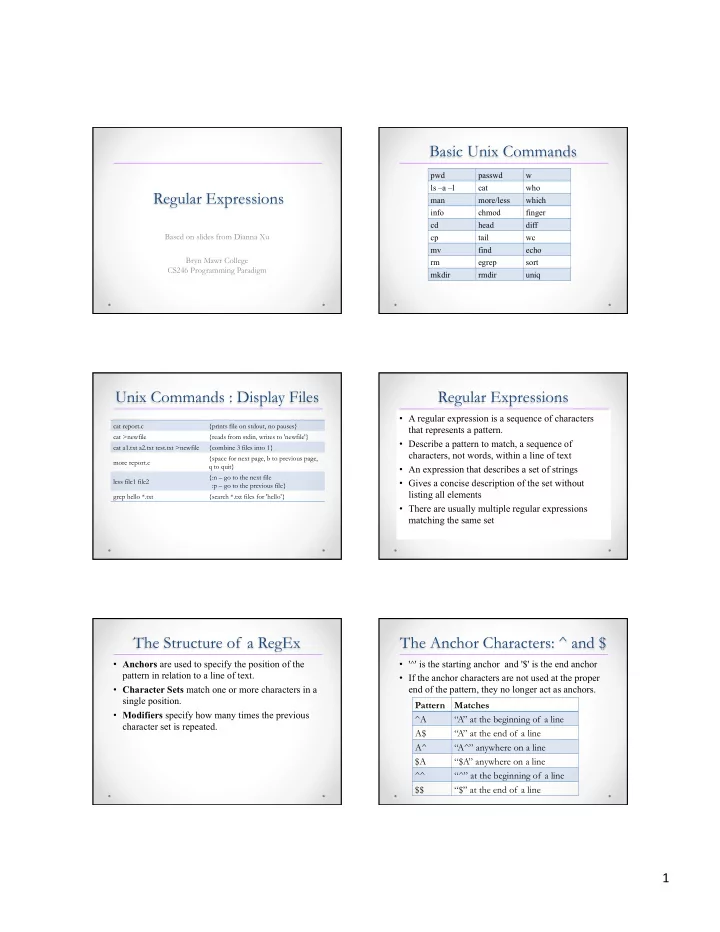
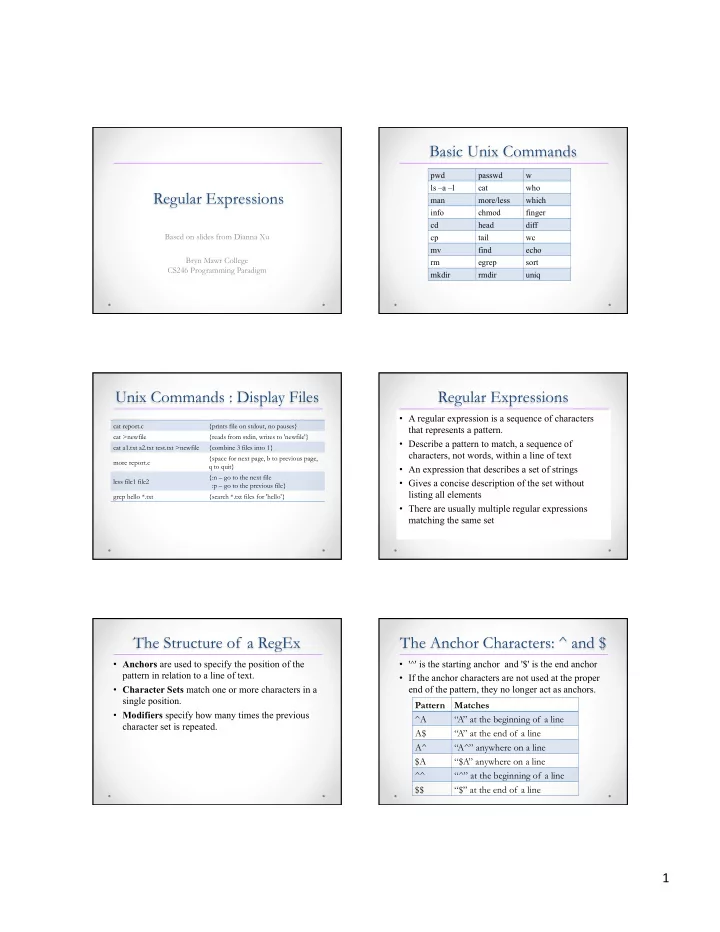
Basic Unix Commands pwd passwd w ls –a –l cat who Regular Expressions man more/less which info chmod finger cd head diff Based on slides from Dianna Xu cp tail wc mv find echo Bryn Mawr College rm egrep sort CS246 Programming Paradigm mkdir rmdir uniq Unix Commands : Display Files Regular Expressions • A regular expression is a sequence of characters cat report.c {prints file on stdout, no pauses} that represents a pattern. cat >newfile {reads from stdin, writes to 'newfile'} • Describe a pattern to match, a sequence of cat a1.txt a2.txt test.txt >newfile {combine 3 files into 1} characters, not words, within a line of text {space for next page, b to previous page, more report.c q to quit} • An expression that describes a set of strings {:n – go to the next file • Gives a concise description of the set without less file1 file2 :p – go to the previous file} listing all elements grep hello *.txt {search *.txt files for 'hello'} • There are usually multiple regular expressions matching the same set The Structure of a RegEx The Anchor Characters: ^ and $ • Anchors are used to specify the position of the • '^' is the starting anchor and '$' is the end anchor pattern in relation to a line of text. • If the anchor characters are not used at the proper • Character Sets match one or more characters in a end of the pattern, they no longer act as anchors. single position. Pattern Matches • Modifiers specify how many times the previous ^A “A” at the beginning of a line character set is repeated. A$ “A” at the end of a line A^ “A^” anywhere on a line $A “$A” anywhere on a line ^^ “^” at the beginning of a line $$ “$” at the end of a line 1 ¡
Match Any Character with . Specify a Range of Characters [ ] • Single character matches itself • Use the square brackets to identify the exact • The character '.' by itself matches any character, characters. except for the new-line character. • The pattern that will match any line of text that • Example: contains exactly one number o ^.$ o ^[0123456789]$ o ^[0-9]$ o [A-Za-z0-9_] • Character sets can be combined by placing them next to each other. o ^T[a-z][aeiou] Exceptions in a Character Set Repeating Character Sets with * • The special character '*' matches zero or more Pattern Matches copies. [0-9] Any number o '[0-9]*' : matches zero or more numbers [^0-9] Any character other than a number o '[0-9][0-9]*' : matches one or more numbers [-0-9] Any number or a "-" o '^#*' : matches any number of "#'s" at the beginning [0-9-] Any number or a "-" of the line, including zero . [^-0-9] Any character except a number or a "-" o '^ *' : []0-9] Any number or a "]" [0-9]] Any number followed by a "]" [0-9-z] Any number, or any character between "9" and "z”. [0-9\-a\]] Any number, or a "-", a "a", or a "]” Named Classes Alternation and Grouping [:alnum:] Alphanumeric characters: \w == [[:alnum:]], \W ==[^[:alnum:]] • Or – | [:alpha:] Alphabetic characters: [:lower:] and [:upper:]. o gray|grey à gray, grey [:blank:] Blank characters: space and tab. • Grouping – parentheses Control characters. In ASCII, these characters have octal codes 000 [:cntrl:] through 037, and 177 (`DEL'). o gr(a|e)y à gray, grey [:digit:] 0 1 2 3 4 5 6 7 8 9 [:graph:] Graphical characters: [:alnum:] and [:punct:] [:lower:] Lower-case letters [:print:] Printable characters [:punct:] Punctuation characters [:space:] tab, newline, vertical tab, form feed, carriage return, and space [:upper:] Upper-case letters [:xdigit:] Hexadecimal digits: 0 1 2 3 4 5 6 7 8 9 A B C D E F a b c d e f 2 ¡
Quantification Which Regex? • Vowels • e? 0 or 1 occurrence of e • No letters o colou?r à color , colour • Either a or b, 1 or more times • e* 0 or more occurrence of e o b, abba, baaaba …. o go*gle à ggle, gogle, google, gooogle … • 5 consecutive lower-case letters • e+ 1 or more occurrence of e • All English terms for an ancestor o go+gle à gogle, google … but NOT ggle o father, mother, grand father, grand mother, great grand father, great grand mother, great great grand • e{n} n occurrences of e father … • e{n,} n or more occurrences of e • e{n,m} n-m occurrences of e Others Which Regex? • . matches any character • 3 letter string that ends with “ at ” • ^ matches the start of a line • 3 letter string that ends with “ at ” , except for “ bat ” • $ matches the end of a line • “ hat ” or “ cat ” , but only if first thing on a line • \< \> matches the beginning and the end • words with no vowels of a word • Floating point number • \ escapes any special characters, i.e. if you actually want to match . , must match \. Back Reference grep, egrep and regex • \n matches the expression previously • grep supports traditional Unix regex, while egrep matched by the n th parenthesized supports full posix extended regex, and is therefore subexpression more powerful. • Find all matching html title tags, h1, h2 … h6 (i.e. • grep –e is equivalent to egrep <h1> text </h1>) • When giving regex at command line, must quote entire expression so that the shell will not try to o <h[1-6]>.*</h[1-6]> parse and interpret the expression o <\(h[1-6]\)>.*</\1> o n is indexed from 1 • Use single quotes instead of double quotes 3 ¡
grep/egrep grep/egrep Flags • Will find all lines that “ contains ” the matching • -c print matching line count instead regex, that often defeats expressions with ^ • -i ignore cases • Want to find lines with no digits in temp.txt • -n prefix each output line with line number o % egrep '[^0-9]' temp.txt • -r recursively match all files in directory o % 5 4 3 • -v print non-matching lines, i.e. lines that This is many 000000000 do not contain the matching pattern • Use grep –v '[0-9]' temp.txt • -o prints only the matching part of the lines. egrep Exercises • lines with characters that are not letters • lines with exactly 6 characters • lines with at least 10 characters • lines with even number of characters • lines that end with a letter • lines with 3 a’s • lines with 2 consecutive 7s • lines with a 3 letter word • lines with a word of at least 6 letters • lines containing a repeated word of 2 letters separated by a space, i.e. "55 55" • lines containing 9 consecutively digits • lines containing 3 repeated digits, not necessarily consecutive, i.e "3 3 3", "55 5", "666" or "a6b6c6d" • lines with exactly 2 words 4 ¡
Recommend
More recommend