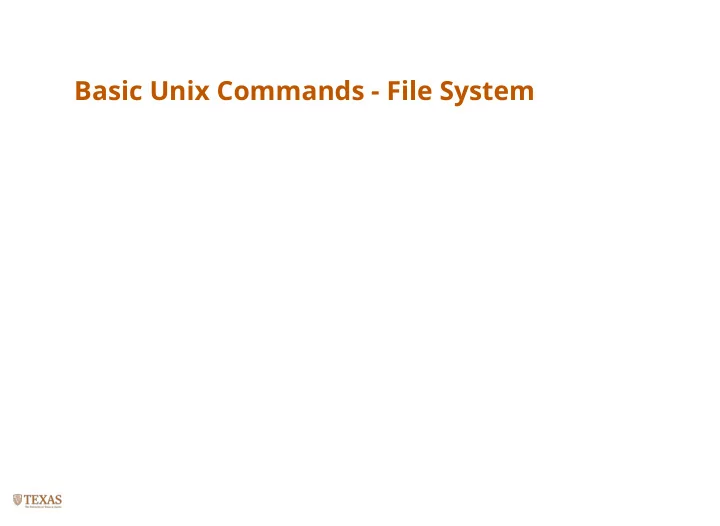
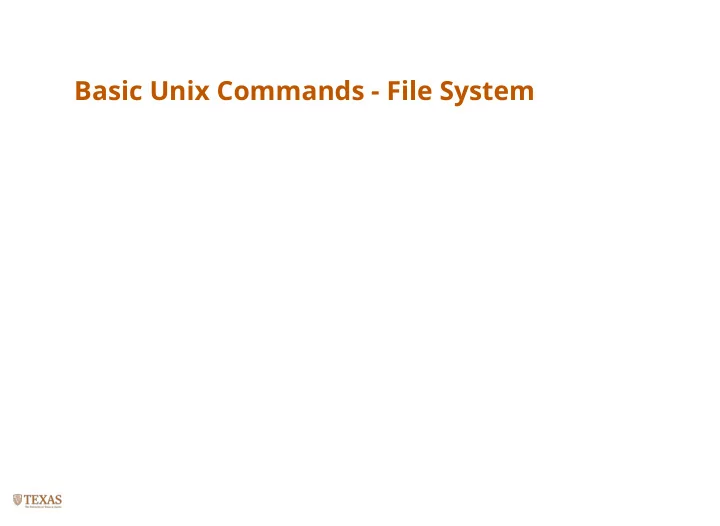
Basic Unix Commands - File System
The File UNIX treats everything as a �le... Directories and devices like the hard disk, DVD-ROM, and printer are �les to UNIX. Three types of �les 1. Ordinary �le Also known as a regular �le, contains only data as a stream of characters. 2. Directory �le A folder containing the names of other �les and subdirectories. 3. Device �le Represents a device or peripheral.
The File System Hierarchy UNIX �les are organized in a hierarchical (an inverted tree) structure, starting with root ( / ) Image Source: S. Das. Your UNIX/Linux: The Ultimate Guide. Third. McGraw-Hill, Inc.,
Relative Pathnames Relative path shortcuts . (a single dot) represents the current directory .. (two dots) represents the parent directory Example > pwd /home > ls . john george > cd john $ pwd /home/john > cd .. > pwd /home
Making and removing directories Making directories >mkdir myDir (UNIX is case sensitive by-the-way) creates a directory myDir in the current directory >mkdir myDir1 myDir2 Creates multiple directories in one command >mkdir myDir1/myDir2 creates myDir2 inside of myDir1 (must exist) Removing directories rmdir myDir Only works for empty directories. (No other �les/directories inside) rm -R myDir Use will caution! You CANNOT recover from rm
Copy and Move cp -- copy >cp file1 file2 Copies file1 to file2 >cp -R myDir1 myDir2 -R option copies recursively, meaning all subdirectories will be copied as well mv - move >mv file1 file2 When used this way it’s basically a rename utility >mv file1 file2 myDir Moves file1 and file2 into the directory myDir
Deleting �les >rm file1 file2 >rm file* * is a wildcard, meaning anything, the command will remove all patterns that match �le with anything following. Can be dangerous. With the right permissions rm -Rf /* would remove most of the �les on your hard drive without warning. Protect yourself rm -i
Recommend
More recommend