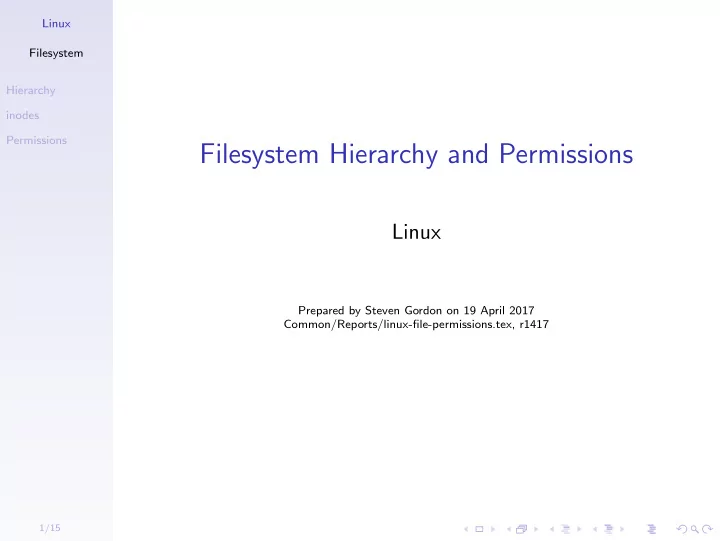
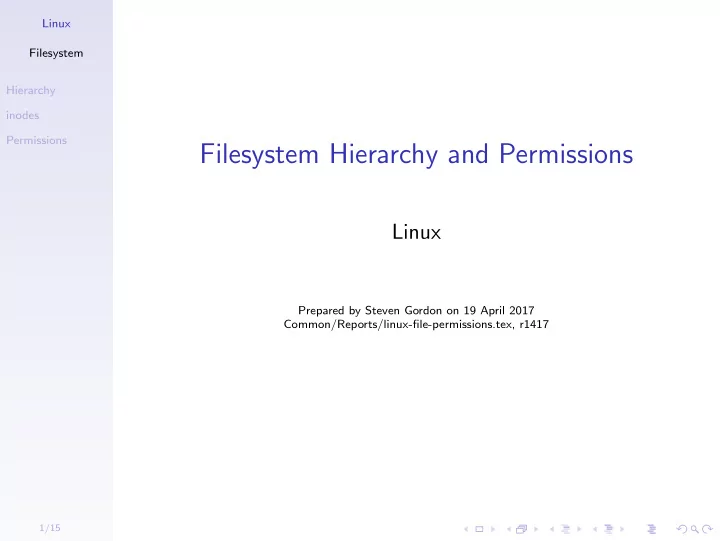
Linux Filesystem Hierarchy inodes Permissions Filesystem Hierarchy and Permissions Linux Prepared by Steven Gordon on 19 April 2017 Common/Reports/linux-file-permissions.tex, r1417 1/15
Linux Multiuser and Server Operating System Filesystem ◮ Linux systems are commonly used as a multi-user Hierarchy system inodes ◮ E.g. multiple users have account on a shared computer Permissions ◮ Linux systems are commonly used as servers ◮ Web, email, SSH, database servers ◮ How to ensure that authorized users can access only designated resources on a Linux system? ◮ Understand filesystem organisation ◮ Understand access control mechanisms on the filesystem 2/15
Linux Contents Filesystem Hierarchy inodes Permissions Linux Filesystem Hierarchy Filesystem Organisation with inodes Filesystem Access Control 3/15
Linux Linux Filesystem Hierarchy Filesystem ◮ Most UNIX and UNIX-like operating systems have Hierarchy similar filesystem hierarchies, e.g. Solaris, Ubuntu, inodes RedHat, OSX, FreeBSD Permissions ◮ Directories and files ◮ Root directory is / ◮ An example Linux filesystem hierarchy (incomplete): 4/15
Linux Linux Filesystem Hierarchy Filesystem /bin essential binaries, e.g. ls , cat , cp Hierarchy /boot files needed to boot inodes /dev devices Permissions /etc system configuration files /home users’ home directories /lib libraries needed for binaries in /bin and /sbin /media mount points for USB, CDs etc. /mnt mount points for temporary filesystems /opt optional applications /proc information about running processes and kernel /root home directory of root user /sbin essential system binaries, i.e. requires root access /srv data made available by this system to others /sys information about devices /usr secondary hierarchy for install applications /var variable/temporary files, e.g. logs, inboxes, websites, caches 5/15
Linux Where are applications installed? Filesystem Applications have files in multiple directories. Common Hierarchy naming scheme: inodes bin binaries, i.e. executable applications ( sbin for Permissions system binaries) lib libraries that applications use include header files, e.g. .h src source code, e.g. .c share documentation, template, data files of applications Different locations for different types of applications: / for operating system applications /usr usr for installed applications /usr/local usr/local for installed applications specific to this computer 6/15
Linux Which directories are important for new users? Filesystem Your files /home/username Hierarchy inodes External drives /media Permissions OS configuration /etc Websites /var/www OS logs /var/log More advanced users ... Root user files /root OS processes /proc OS devices /dev and /sys Incoming email /var/mail App data /var/lib 7/15
Linux Contents Filesystem Hierarchy inodes Permissions Linux Filesystem Hierarchy Filesystem Organisation with inodes Filesystem Access Control 8/15
Linux inodes Filesystem ◮ Files and directories administered by operating system Hierarchy using inodes inodes ◮ inode is data structure that stores important Permissions information about a file or directory ◮ mode ◮ owner information ◮ size ◮ timestamps ◮ pointers to data blocks (data blocks contain the actual file) ◮ OS maintains list of inodes in inode table ◮ Directories are a file that lists an entry for each file in that directory ◮ inode number of file ◮ length of name of file ◮ name of file 9/15
Linux inode Contents Filesystem mode 16 bits Hierarchy ◮ 12 protection bits: permissions inodes ◮ 4 bit file type: regular file, directory, . . . Permissions owner id 16 bit user ID group id 16 bit group ID size size of file in bytes timestamps last time, in seconds since epoch: ◮ atime: inode accessed ◮ ctime: inode changed ◮ mtime: file data modified and other fields ... 10/15
Linux Contents Filesystem Hierarchy inodes Permissions Linux Filesystem Hierarchy Filesystem Organisation with inodes Filesystem Access Control 11/15
Linux Permissions and Users Filesystem Permissions Hierarchy inodes ◮ read the file; list the contents of the directory Permissions ◮ write to the file; create and remove files in the directory ◮ execute the file; access files in the directory Categories of Users ◮ user that owns the file ◮ users in the file’s group ◮ other users ◮ (all users, i.e. the above three) 12/15
Linux Permissions and Users Filesystem Special Permissions Hierarchy inodes ◮ setuid bit: Set the process’s effective user ID to that of Permissions the file ◮ Directory: files created in that directory are given same user owner as the directory ◮ setgid bit: Set the process’s effective group ID to that of the file ◮ Directory: files created in that directory are given same group owner as the directory ◮ sticky bit: prevent users from removing or renaming a file unless they are user owner 13/15
Linux Protection bits in an inode Filesystem ◮ 12 bits in an inode are protection bits Hierarchy ◮ First 9 bits indicate read, write, execute permissions for inodes user, group and others Permissions ◮ Last 3 bits indicate special permissions ◮ File type (regular or directory) and values of protection bits shown in user-friendly format ◮ First letter indicates file type: d irectory; - is normal file ◮ Next 9: Letter indicates the permission is set; - indicates the permission is not set 14/15
Linux Useful Commands Filesystem Common Linux Commands Hierarchy inodes ls list directory contents, showing information Permissions about file (including permissions) stat display file (or file system) status, including inode information df report file system disk space usage chmod change file mode bits, i.e. set permissions Special Linux Commands lsattr list special file attributes maintained by file system chattr change special file attributes 15/15
Recommend
More recommend