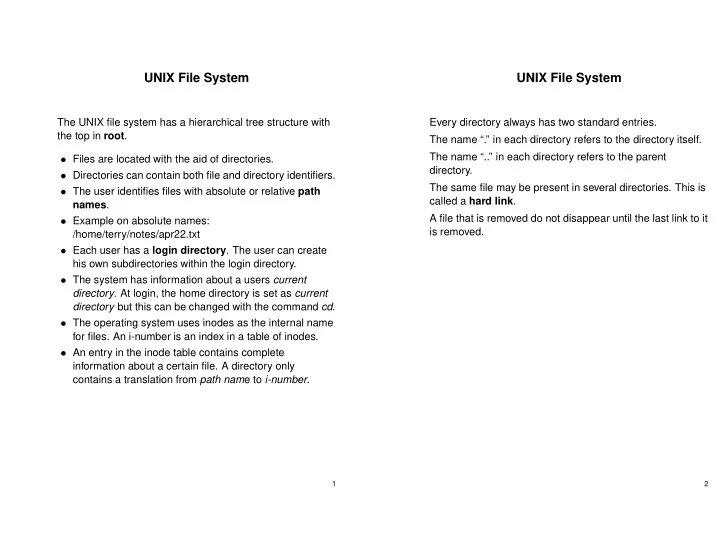
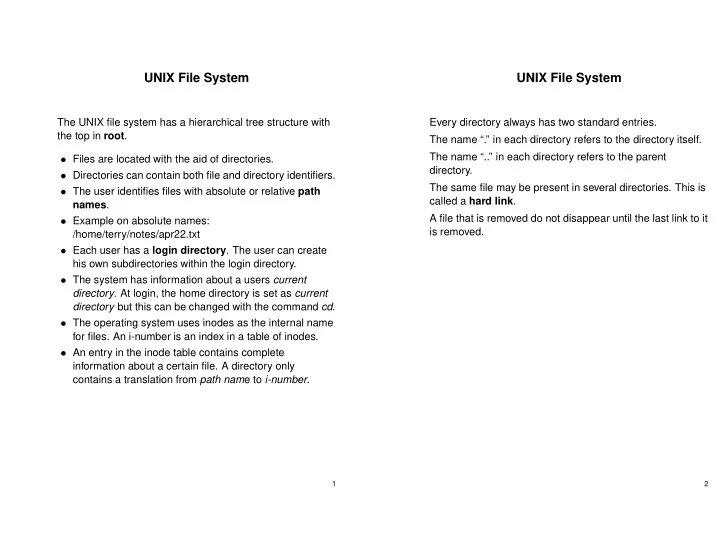
UNIX File System UNIX File System The UNIX file system has a hierarchical tree structure with Every directory always has two standard entries. the top in root . The name “.” in each directory refers to the directory itself. The name “..” in each directory refers to the parent • Files are located with the aid of directories. directory. • Directories can contain both file and directory identifiers. The same file may be present in several directories. This is • The user identifies files with absolute or relative path called a hard link . names . A file that is removed do not disappear until the last link to it • Example on absolute names: is removed. /home/terry/notes/apr22.txt • Each user has a login directory . The user can create his own subdirectories within the login directory. • The system has information about a users current directory . At login, the home directory is set as current directory but this can be changed with the command cd . • The operating system uses inodes as the internal name for files. An i-number is an index in a table of inodes. • An entry in the inode table contains complete information about a certain file. A directory only contains a translation from path nam e to i-number . 1 2
External Devices Mountable File Systems A UNIX system may have several physical file systems, but • External devices may be reached via special files in only one file system tree. the file system. • By convention the special files are located in the /dev • The mount system call is used to connect the different directory. file systems to a single tree. • Internally, the kernel identifies external devices by it’s • The mount system call takes two parameters: The device number . name of a directory in the file system and a special file structured as a file system. • A device number consists of a major device number and a minor device number . • The effect of mount is that the file system in the special file is added as a subtree under the specified directory. • The major device number identifies the device driver that handles the device. • The system administrator can use the command mkfs (make file system) to create an empty file system at a • The minor device number is used by the device driver to special file. distinguish between different logical units handled by the same driver. • The only limitation with mounted file systems is that it is not possible to create hard links across mount • Every special file have a unique device number and is boundaries. only an interface to the device driver. • From the user point of view, special files are read and written in the same way as normal files. 3 4
UNIX File Permissions File System Topology • Every file has an owner , usually the user that created • Tree - Simple and rather general method, but prevents the file. sharing of files. • Every file also belongs to a group . The files owner may • Acyclic graph - Allows sharing of files. Cycles can be change the group but a file may only belong to one prevented by allowing links to files only (not to group at a time. directories). → To assure that a file is removed only than the last link • The system administrator may give a user membership in some groups. to it is removed, reference counters are used. • Every file has 10 protection bits. Nine of these bits • Cyclic graph - Most general topology, but difficult to specifies independent read, write or execute access to implement. the owner, group and others. → May create indefinite looping in recursive algorithms. → When deleting a file, the reference count may not be • The tenth bit is the set-user-id bit. If a file with the set-user-id bit set is executed, the effective user id 0, even then there is no way to refer to a file or during the execution of the file is set to the owner of the directory. (Requires garbage collection). file. 5 6
Block Allocation Methods Disk Free Space Management A method is needed to keep track of which blocks are The file system also need to keep track of the free blocks at allocated to a certain file. the disk. • Contiguous allocation - All blocks in a file are placed • Linked list - All free blocks are linked together by a link in a sequence on the disk. Give high bandwidth but field in each block. Inefficient as every new block difficult to locate free space. needed requires a disk operation. • Linked allocation - Each block may be located • Linked list of address blocks - Every address block anywhere on the disk and every block contains the have pointers to n-1 free blocks and a pointer to the address to the next block. Easy to locate free blocks, next address block. Gives access to n-1 free blocks per but very inefficient for sequential access. disk access. Furthermore no pointers need to be stored in the data blocks. • File allocation table (FAT) - The disk keeps an area reserved for the file allocation table (FAT). The table has • Bit vector - Every disk block corresponds to a bit in the an entry for every block in the file system. Free blocks bit vector. Free blocks are represented by 1 and used are marked with 0. For blocks belonging to a file, every blocks by 0. Can be used to locate blocks at a wanted entry in the FAT gives the entry for the next block in the position on the disk. file. The last block in every file contains an end marker. • Indexed allocation - The block pointers are kept in special index blocks. A 512 byte block contains pointers to 128 data blocks. Several variants exists. 7 8
UNIX File System Implementation Placement of Data Blocks Files and directories are described by a data structure • The block size in the original UNIX file system was 512 called an inode . bytes. When the file system is created, a fixed number of inodes • A block address on a disk usually was 32 bits (today 48 are created at a known location on the disk. An inumber bits). Thus, a 512 byte block fits 128 block pointers. have a 1-1 mapping to a disk address. • The address to the first 10 blocks in a file is stored in An inode is allocated for every new file or directory. the inode. An inode contains: • In addition to these blocks , the inode also has pointers to an indirect block, a double indirect block and a triple • A type code that tells if the inode describes a file, indirect block. directory, special file or is free. • This gives a maximum file size of • Time for creation, last access and last change. (10 + 128 + 128 2 + 128 3 ) · 512 = 1 082 201 088 bytes • Id and group id for the owner of the file. • Protection bits. • File size. • Number of links to the file (reference counter). • Addresses to data blocks. 9 10
Open File Creation and Removal • The purpose of open is to translate from a path name to • The creation of a new file consists of allocating and an inumber by searching the directories. updating an inode and creation of a directory entry in specified directory. • If the specified file exists, a file descriptor and a file struct is allocated. • To create a hard link means to to create a new directory entry and incrementing the reference counter in the • The file descriptor points to the file struct that points to inode. the cached inode . • To remove a file with several hard links means that the • The file struct contains the position pointer that directory entry is removed and the reference counter in indicates the current read/write position. the inode is decremented. • Open files inherited at fork gets the same file struct as • If the reference counter was decremented to 0, it was it’s parent process and thus the read/write position is the last link to the file and it’s data blocks and inode is shared between child and parent in this case. freed. • Open is a time expensive operation since it requires reading of many disk blocks from different locations on the disk. When a file is open, read or write commands can locate the inode and the disk blocks via the file descriptor. 11 12
Recommend
More recommend