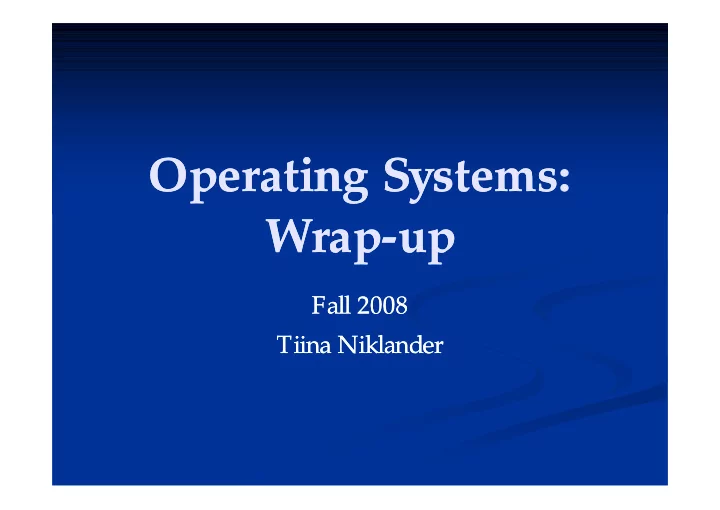
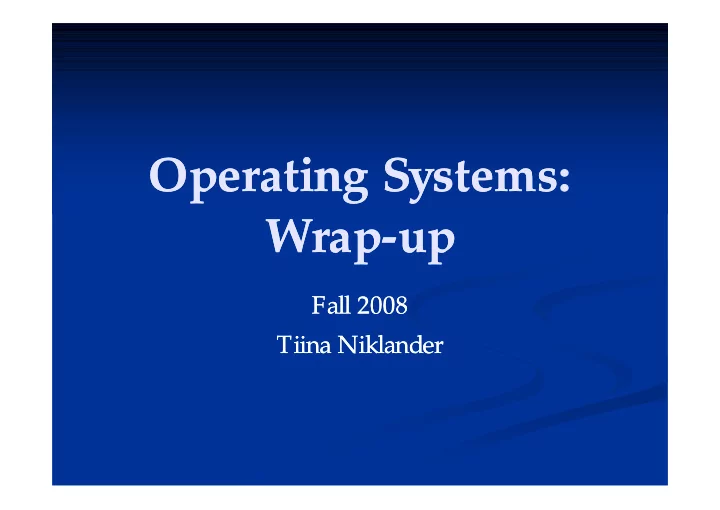
Operating Operating Systems: Systems: Wrap Wrap- -up up Fall Fall 2008 2008 Tiina Niklander Tiina Niklander
EXAM: Wed 15.10. 16.00 EXAM: Wed 15.10. 16.00 A 111 A 111 � No additional material allowed. No additional material allowed. � � You can have calculator if you wish, but not necessary You can have calculator if you wish, but not necessary � (if calculations asked , then the formula is fine) (if calculations asked , then the formula is fine) � Remember to have student card (or id) and pencils with Remember to have student card (or id) and pencils with � you you � Overlapping CS exams: A special start time at 14.00 has Overlapping CS exams: A special start time at 14.00 has � been organised for those students. been organised for those students. – – Contact Tiina if Contact Tiina if you need this. you need this.
Course feedback Course feedback � Remember to give feedback on Remember to give feedback on all courses you all courses you � participate! participate! � Improve the quality of the content, teaching, etc. Improve the quality of the content, teaching, etc. � � Feedback forms in Finnish from page: Feedback forms in Finnish from page: � � � https://ilmo.cs.helsinki.fi/kurssit/servlet/Valinta https://ilmo.cs.helsinki.fi/kurssit/servlet/Valinta � Forms in English from page: Forms in English from page: � � https://ilmo.cs.helsinki.fi/kurssit/servlet/Valinta?kieli=en https://ilmo.cs.helsinki.fi/kurssit/servlet/Valinta?kieli=en �
Course structure Course structure � 1: Overview 1: Overview � 8: I/O Management 8: I/O Management � � � 2: Processes and Threads 2: Processes and Threads � 9: Multiple Processor 9: Multiple Processor � � Systems Systems � 3: Virtual Memory and 3: Virtual Memory and � Paging Paging � 10: Example: Linux, 10: Example: Linux, � Windows, Symbian Windows, Symbian � 4: Page Replacement 4: Page Replacement � � 11: Design Issues 11: Design Issues � � 5: Segmentation 5: Segmentation � � 12: Recapitulation, hints 12: Recapitulation, hints � � 6: File Systems, part 1 6: File Systems, part 1 � for exam for exam � 7: File Systems, part 2 7: File Systems, part 2 � Tanenbaum: Sections 1,2,3,4 Tanenbaum: Sections 1,2,3,4 , ,5,7.5,8,10,11 5,7.5,8,10,11
Learning goals Learning goals Themes: Themes: � Operating Operating system’s general structure and main system’s general structure and main � functionalities functionalities � Processes and Processes and Threads Threads � � Memory management and Virtual Memory management and Virtual memory memory � � File system and File system and I/O I/O �
Goal: Operating system’s general Goal: Operating system’s general structure and main functionalities structure and main functionalities � Approaches (just passable, when master all of these): Approaches (just passable, when master all of these): � � � Can describe the main services offered by the OS (operating system) and Can describe the main services offered by the OS (operating system) and their functionalities their functionalities. . � Can outline the common OS structure and interfaces. Can outline the common OS structure and interfaces. � � Can position the services of an OS in modern computing environment Can position the services of an OS in modern computing environment � and and explain their explain their benefits benefits � Reaches (master the content): Reaches (master the content): � � Can explain in details the functionalities and services of an OS on one Can explain in details the functionalities and services of an OS on one � computer and as part of a distributed system. computer and as part of a distributed system. � Can outline and explain structure and interfaces of one specific OS Can outline and explain structure and interfaces of one specific OS (such (such � as as Linux, Windows). Linux, Windows).
Goal: Goal: Processes and Threads Processes and Threads � Approaches: Approaches: � � � Can describe the data structures and management functions used by OS Can describe the data structures and management functions used by OS in controlling processes and threads. in controlling processes and threads . � Can describe the common scheduling mechanisms Can describe the common scheduling mechanisms. . � � Can distinguish user mode and Can distinguish user mode and kernel kernel mode and explain their main mode and explain their main � features. features. � Can Can describe the process protection mechanisms describe the process protection mechanisms. . � � � Can explain different ways of executing a thread. Can explain different ways of executing a thread. � Reaches: Reaches: � � Can explain on algorithmic level the features used by a given OS. Can explain on algorithmic level the features used by a given OS. � � Can compare different scheduling mechanisms. Can compare different scheduling mechanisms. � � � Can select the most feasible thread execution mechanism for a given Can select the most feasible thread execution mechanism for a given purpose and justify the selection. purpose and justify the selection.
Goal: Memory management and Goal: Memory management and Virtual memory Virtual memory � Approaches: Approaches: � � � Can explain the key concepts (paging, page table, address translation, page Can explain the key concepts (paging, page table, address translation, page fault) of a virtual memory and describe the basic features of it. fault) of a virtual memory and describe the basic features of it. � Can describe a multi Can describe a multi- -level page table and how it is used. level page table and how it is used. � � Can simulate, on algorithmic level, address translation of a system that Can simulate, on algorithmic level, address translation of a system that � used virtual memory. used virtual memory. � Reaches: Reaches: � � Can estimate the effect of the page size on page table size and process Can estimate the effect of the page size on page table size and process � functionality. functionality. Can justify the selection of a certain page size. Can justify the selection of a certain page size. � Can explain in details the advantages and disadvantages of combining Can explain in details the advantages and disadvantages of combining � (multi- (multi -level) paging and level) paging and segmentation segmentation. . � Can simulate, on algorithmic level, all key mechanisms of the virtual Can simulate, on algorithmic level, all key mechanisms of the virtual � memory, especially the page replacement and allocation. memory, especially the page replacement and allocation.
Goal: Goal: File system and I/ O File system and I/ O � Approaches: Approaches: � � � Can outline the basic structure of a file system and explain how it works Can outline the basic structure of a file system and explain how it works. . � Can describe how the data is moved between the devices, the OS and the Can describe how the data is moved between the devices, the OS and the � application. application . � Reaches: Reaches: � � � Can explain the principle of distributed file system (such as NFS Can explain the principle of distributed file system (such as NFS). ). � Can explain and compare the file systems of different OS, at least the file Can explain and compare the file systems of different OS, at least the file � systems of Linux and Windows. systems of Linux and Windows.
Example exams: Fall 2006 Example exams: Fall 2006 � Course lasted two periods Course lasted two periods – – two course exams two course exams � � Some extra material was included Some extra material was included � � Here only the questions relevant to this shorter Here only the questions relevant to this shorter � are shown: are shown: � Processes and threads Processes and threads � � Memory management Memory management � � Virtual memory Virtual memory � � File systems File systems � � Scheduling Scheduling �
Recommend
More recommend