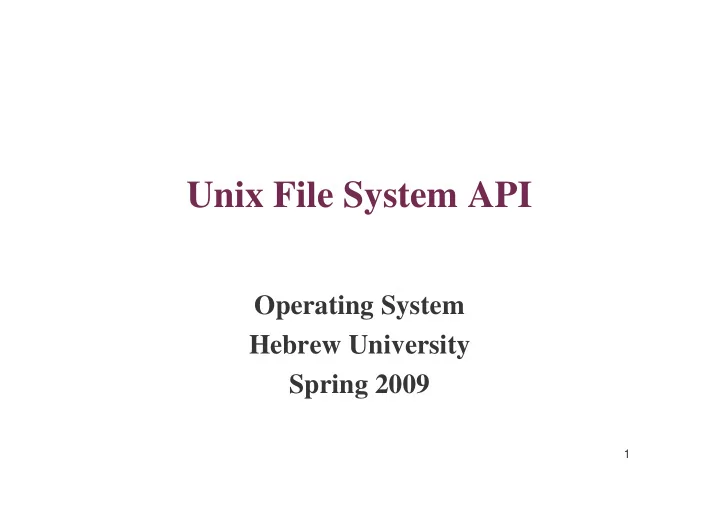
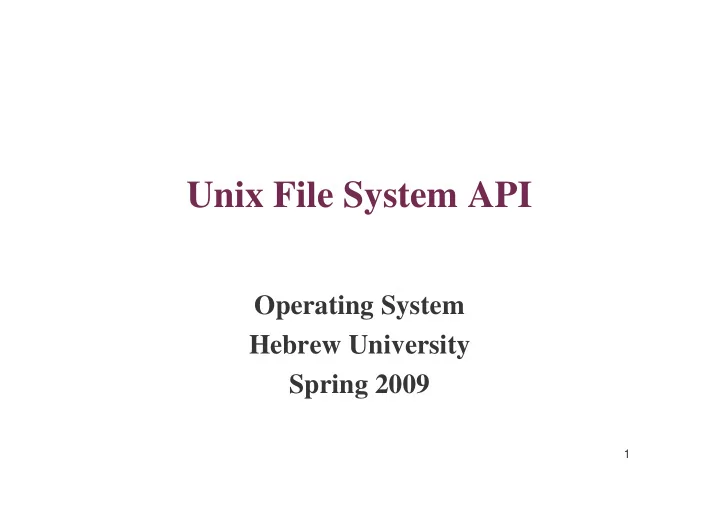
Unix File System API Operating System Hebrew University Spring 2009 1
File System API manuals • The information on file system API can be found on section 2 (Unix and C system calls ) of the Unix/Linux man pages ~> man –S 2 open ~> man –S 2 read And so on... 2
open #include <sys/types.h> #include <sys/stat.h> #include <fcntl.h> int open(const char *pathname, int oflag, /* mode_t mode*/); 3
open - oflag • O_RDONLY open for reading only • O_WRONLY open for writing only • O_RDWR open for reading and writing • O_APPEND append on each write – not atomic when using NFS • O_CREAT create file if it does not exist • O_TRUNC truncate size to 0 • O_EXCL error if create and file exists • O_SYNC Any writes on the resulting file descriptor will block the calling process until the data has been physically written to the underlying hardware . 4
open - mode • Specifies the permissions to use if a new file is created. • This mode only applies to future accesses of the newly created file. User: S_IRWXU, S_IRUSR, S_IWUSR, S_IXUSR Group: S_IRWXG,S_IRGRP,S_IWGRP,S_IXGRP Other: S_IRWXO, S_IROTH,S_IWOTH,S_IXOTH • mode must be specified when O_CREAT is in the flags. 5
Identifying errors • How can we tell if the call failed? – the system call returns a negative number • How can we tell what was the error? – Using errno – a global variable set by the system call if an error has occurred. – Defined in errno.h – Use strerror to get a string describing the problem – Use perror to print a string describing the problem #include <errno.h> int fd; fd = open( FILE_NAME, O_RDONLY, 0644 ); if( fd < 0 ) { printf( "Error opening file: %s\n", strerror( errno ) ); return -1; } 6
open – possible errno values • EEXIST – O_CREAT and O_EXCL were specified and the file exists. • ENAMETOOLONG - A component of a pathname exceeded {NAME_MAX} characters, or an entire path name exceeded {PATH_MAX} characters. • ENOENT - O_CREAT is not set and the named file does not exist. • ENOTDIR - A component of the path prefix is not a directory. • EROFS - The named file resides on a read-only file system, and write access was requested. • ENOSPC - O_CREAT is specified, the file does not exist, and there is no space left on the file system containing the directory. • EMFILE - The process has already reached its limit for open file descriptors. 7
creat #include <sys/types.h> #include <sys/stat.h> #include <fcntl.h> int creat(const char *pathname, mode_t mode) Equivalent to: open(pathname, O_WRONLY|O_CREAT|O_TRUNC, mode) 8
close #include <unistd.h> int close(int fd) 9
lseek #include <sys/types.h> #include <unistd.h> off_t lseek(int fd, off_t offset, int whence); • fd – The file descriptor. – It must be an open file descriptor. • offset – Repositions the offset of the file descriptor fd to the argument offset according to the directive whence . • Return value – The offset in the file after the seek – If negative, errno is set. 10
lseek – whence • SEEK_SET - the offset is set to offset bytes from the beginning of the file. • SEEK_CUR - the offset is set to its current location plus offset bytes. – currpos = lseek(fd, 0, SEEK_CUR) • SEEK_END - the offset is set to the size of the file plus offset bytes. – If we use SEEK_END and then write to the file, it extends the file size in kernel and the gap is filled with zeros. 11
lseek: Examples • Move to byte #16 – newpos = lseek( fd, 16, SEEK_SET ); • Move forward 4 bytes – newpos = lseek( fd, 4, SEEK_CUR ); • Move to 8 bytes from the end – newpos = lseek( fd, -8, SEEK_END ); • Move backward 3 bytes – lseek(fd, -3, SEEK_CUR) 12
lseek - errno • lseek () will fail and the file pointer will remain unchanged if: – EBADF - fd is not an open file descriptor. – ESPIPE - fd is associated with a pipe, socket, or FIFO. – EINVAL - Whence is not a proper value. 13
read #include <unistd.h> ssize_t read(int fd, void *buff, size_t nbytes) • Attempts to read nbytes of data from the object referenced by the descriptor fd into the buffer pointed to by buff . • If successful, the number of bytes actually read is returned. • If we are at end-of-file, zero is returned. • Otherwise, -1 is returned and the global variable errno is set to indicate the error. 14
read - errno • EBADF - f d is not a valid file descriptor or it is not open for reading. • EIO - An I/O error occurred while reading from the file system. • EINTR The call was interrupted by a signal before any data was read • EAGAIN - The file was marked for non- blocking I/O, and no data was ready to be read. 15
write #include <unistd.h> ssize_t write(int fd, const void *buff, size_t nbytes) • Attempts to write nbytes of data to the object referenced by the descriptor fd from the buffer pointed to by buff . • Upon successful completion, the number of bytes actually written is returned. – The number can be smaller than nbytes , even zero • Otherwise -1 is returned and errno is set. • “A successful return from write() does not make any guarantee that data has been committed to disk.” 16
write - errno • EBADF - fd is not a valid descriptor or it is not open for writing. • EPIPE - An attempt is made to write to a pipe that is not open for reading by any process. • EFBIG - An attempt was made to write a file that exceeds the maximum file size. • EINVAL - fd is attached to an object which is unsuitable for writing (such as keyboards). • ENOSPC - There is no free space remaining on the file system containing the file. • EDQUOT - The user's quota of disk blocks on the file system containing the file has been exhausted. • EIO - An I/O error occurred while writing to the file system. • EAGAIN - The file was marked for non-blocking I/O, and no data could be written immediately. 17
Example #include <stdio.h> #include <sys/types.h> #include <sys/stat.h> #include <fcntl.h> char buf1[] = "abcdefghij"; char buf2[] = "ABCDEFGHIJ"; int main(void) { int fd; fd = creat("file.hole", S_IRUSR|S_IWUSR|IRGRP)); if( fd < 0 ) { perror("creat error"); exit(1); } if( write(fd, buf1, 10) != 10 ) { perror("buf1 write error"); exit(1); } /* offset now = 10 */ if( lseek(fd, 40, SEEK_SET) == -1 ) { perror("lseek error"); exit(1); } /* offset now = 40 */ if(write(fd, buf2, 10) != 10){ perror("buf2 write error"); exit(1); } /* offset now = 50 */ 18 exit(0); }
Example – copying a file #include <stdio.h> #include <errno.h> #include <stdlib.h> do { #include <sys/types.h> nbytes_read = read(fdread, buf, BUF_SIZE); #include <sys/stat.h> if (nbytes_read < 0) { #include <fcntl.h> perror("Failed to read from file"); exit(1); } enum {BUF_SIZE = 16}; nbytes_write = write(fdwrite, buf, nbytes_read); int main(int argc, char* argv[]) if (nbytes_write < 0) { { perror("Failed to write to file"); int fdread, fdwrite; exit(1); unsigned int total_bytes = 0; } ssize_t nbytes_read, nbytes_write; char buf[BUF_SIZE]; } while(nbytes_read > 0); if (argc != 3) { close(fdread); printf("Usage: %s source destination\n", close(fdwrite); argv[0]); exit(1); return 0; } } fdread = open(argv[1], O_RDONLY); if (fdread < 0) { perror("Failed to open source file"); exit(1); } fdwrite = creat(argv[2], S_IRWXU); if (fdwrite < 0) { perror("Failed to open detination file"); exit(1); } 19
dup2 #include <unistd.h> int dup2(int oldfd, int newfd); • Duplicates an existing object descriptor and returns its value to the calling process. • Causes the file descriptor newfd to refer to the same file as oldfd. The object referenced by the descriptor does not distinguish between oldfd and newfd in any way. • If newfd refers to an open file, it is closed first • Now newfd and oldfd file position pointer and flags. 20
dup2 - errno • EBADF - oldfd isn't an open file descriptor, or newfd is out of the allowed range for file descriptors. • EMFILE - Too many descriptors are active. • Note: If a separate pointer to the file is desired, a different object reference to the file must be obtained by issuing an additional open() call. 21
Dup2 - comments • dup2() is most often used to redirect standard input or output. ~> ls | grep “my” • dup2(fd, 0) - whenever the program tries to read from standard input, it will read from fd . • dup2(fd, 1) - whenever the program tries to write to standard output, it will write to fd . • After arranging the redirections, the desired program is run using exec 22
fcntl #include <sys/types.h> #include <unistd.h> #include <fcntl.h> int fcntl(int fd, int cmd, int arg) • manipulate file descriptors. • cmd – the operation to perform • arg – depends on the operation (not always required) 23
Recommend
More recommend