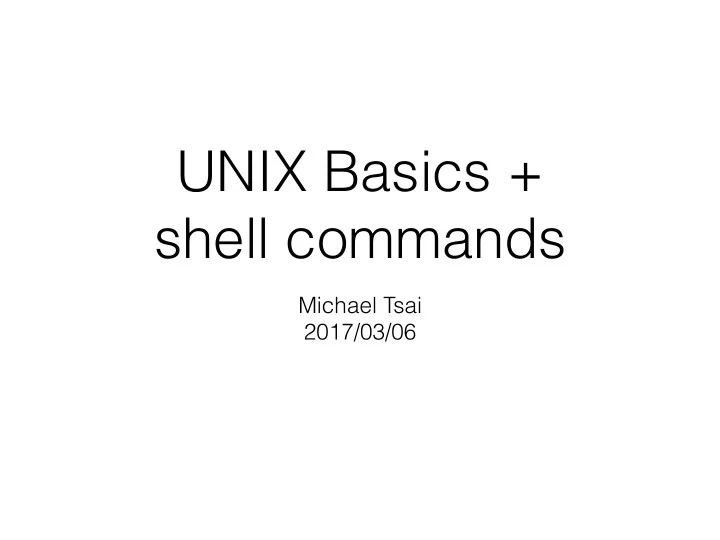
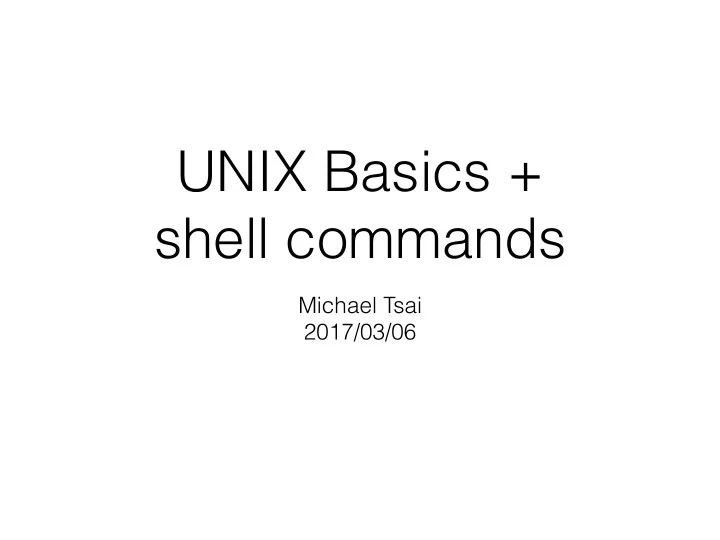
UNIX Basics + shell commands Michael Tsai 2017/03/06
Where UNIX started Ken Thompson & Dennis Ritchie • Multics OS project (1960s) @ Bell Labs • UNIX on scavenged PDP-7 (1969) • Space Travel game • Good environment to do programming + a “fellowship” could form. DEC PDP-7 • B —> C (1971 - 1973) Reading: http://www.faqs.org/docs/artu/ch02s01.html
Where LINUX started • Linus Torvalds: announced the Linux project (1991) - high cost of Sun’s Unix • Parallel: 386BSD • Linux has Internet capability & X (1993) • GNU toolkit Richard Stallman & FSF • “20 years of open-source software in different UNIX platforms” Linus Benedict Torvalds • A ”cheap UNIX system for everyone”
Linux flavors Linux 族譜 : http://upload.wikimedia.org/wikipedia/commons/ 1/1b/Linux_Distribution_Timeline.svg
SSH to remote system • http://wslab.csie.ntu.edu.tw/ssh/ • Make sure your terminal handles 中⽂斈 well keyword: encoding , UTF-8, or Big5 • Choose a good font. Make the font size larger.
Exercise 1: SSH login without password • Make sure 中⽂斈 is displayed correctly. • Answer the question on zuvio: terminal font and size. • Disclaimer: do NOT copy your private key over the network! do this ONLY on your own computer! • keyword: ssh-keygen
MAN: your online manual • Your first man: man man • Sections 1-9 of the man pages • [] 可有可無 • | 選⼀丁個 • … 重複 • man -k 要找的東⻄覀 —> 列劣出所有相關的
Choose your editor • Standard editor: Vim • For beginner: nano or joe
Pipes and redirection • 0 (STDIN), 1 (STDOUT), 2 (STDERR) • > : STDOUT 到檔案 ( 覆蓋 ) >>: STDOUT 到檔案 ( 加到尾巴 ) >&: STDOUT + STDERR 到檔案 2>: STDERR 到檔案 <: 檔案餵給 STDIN |: • Example: echo “test message” > /tmp/blahblah • Example: find / -name core 2> /dev/null
路露徑 • 樹狀炙的結構 • / : 根⽬盯錄 , 以及分隔 . e.g., /home/hsinmu • ~: 我的家⽬盯錄 • ~hsinmu: hsinmu 這個帳號的家⽬盯錄
Some commands to learn • 檔案管理痢 : ls, cd, mkdir, rm, mv, cp, find, pwd • ⽂斈字檔案處理痢 : cat, less, tail • 程序管理痢 : ps, kill, top • 寫 shell script 常⽤甩 : grep, sort, wc, cut, echo, tee
File attributes Example: ls -ld dsa/ drwxr-xr-x 2 hsinmu users 4096 10 ⽉有 14 2010 dsa1/ ld -l tmp -rw-r--r-- 1 hsinmu users 12 3 ⽉有 9 16:08 tmp • Role: owner, group owner, and others • 檔案 : x: 執⾏行降 , w: 寫入 , r: 讀取 • 對⽬盯錄來冷說 : x: 可以進去 , r: 列劣出裡⾯靣的檔案 , w: 新建、刪掉⽬盯錄中的檔案或改名
Change file permission/ ownership • chmod: change file permission • Examples: chmod u+w blah chmod 755 blah (7=rwx, 5=r-x) chmod ug=rw,o=r blah chmod a-x blah chmod g=u blah • chown: change file ownership • Example: chown nobody:nobody blah
More advanced permission control: access control list (ACL) • OS & filesystem dependent • Identify user/group and then apply the permission • POSIX-style ACLs are supported by ext* + a few other filesystems on Linux
Possible ACL entries Format Example Sets permissions for user::perms user::rw- The file’s owner user:username:perms user:htlin:rw- A specific user The group that owns group::perms group::r-x the file group:groupname:perms group:users:rw- A specific group other::perms others::--- All others mask::perms mask::rwx All but owner and other
ACL examples • getfacl: get file access control lists Example: getfacl tmp • setfacl: set file access control lists Example: setfacl -m user::r,user:htlin:---,group:users:rw tmp setfacl -x user:htlin tmp
Shell • We will teach bash “the Bourne-again shell” • Default login shell on most systems • Check if it is your current shell: echo $SHELL • If not, you need to change it. Temp solution: bash -l (run the shell as if it is a login shell. 避免環境參塞數問題 ) • Commands are either shell built-in or a script/executable
&& 和 || • &&: 前⾯靣執⾏行降成功了僚 , 後⾯靣才會執⾏行降 • ||: 前⾯靣執⾏行降失敗了僚 , 後⾯靣才會執⾏行降 • Example 1: lpr /tmp/t2 && rm /tmp/t2 • Example 2: cp —preserve —recursive /etc/* /spare/backup \ || echo “Did NOT make backup”
變數 • 給值時直接⽤甩 Example: hsinmu_dir=‘/nfs/home/hsinmu’ • 拿值的時候前⾯靣加 $ Example: echo $hsinmu_dir • {} 可以指定變數名稱到哪邊 Example: echo ${hsinmu_dir}-dir • ‘’: 照著印出所有 “”: 替換裡⾯靣該被執⾏行降的部分或變數 ``: 執⾏行降裡⾯靣的指令,並將 output 放在這個位置 Example 1: echo ‘my current work dir is `pwd`’ Example 2: echo “my current work dir is `pwd`”
Example: showusage • Elements to learn: • #!/bin/bash • if else fi elif • $# $0 $1 $2: command-line argument • $#: 有幾個 argument, $0: 指令本⾝躬 , $1, $2, …: 第幾個參塞數 • function 裡⾯靣 : $# 有幾個參塞數 , $1, $2, 第幾個參塞數
test Example: if [ $message_leve -le $LOG_LEVEL ]; then String Numeric True if file exists and -d file is a directory x=y x -eq y x is equal to y -e file file exists x is not equal x!=y x -ne y file exists and to y -f file is a regular file x<y x -lt y x is less than y you have read -r file permission on x is less or x<=y x -le y file equal to y file exists and -s file is not empty x is greater x>y x -gt y than y you have write -w file x is greater or permission on x>=y x -ge y equal to y file file1 is newer file1 -nt file2 than file2 -n x x is not null file1 is older file1 -ot file2 -z x x is null than file 2
Example: str_and_number $((var)): 把 var 裡⾯靣的東⻄覀當作數學式⼦孑計算並替換 a=1 b=$((2)) c=$a+$b d=$(($a+$b))
List of other things you can read • Regular expression: very powerful tool (with grep)! (Hint: HW1) 2.3 • In bash shell script: 2.2 • while and for loop • array • vimtutor • File attributes: setuid, setgid, and sticky bit
Recommend
More recommend