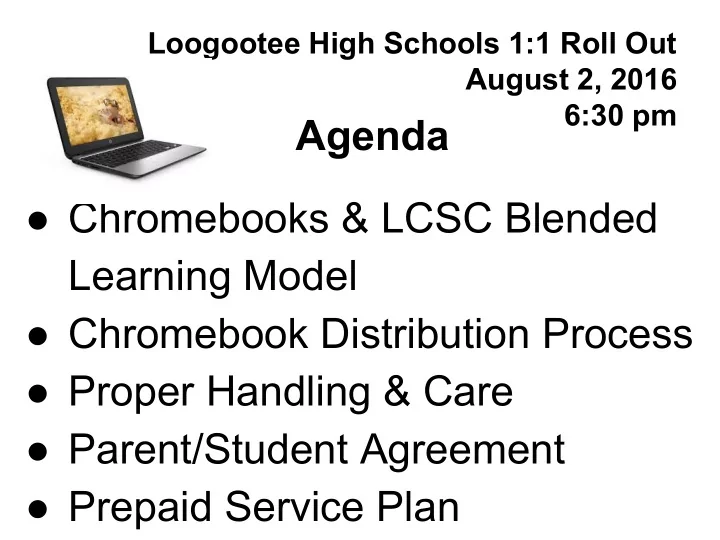
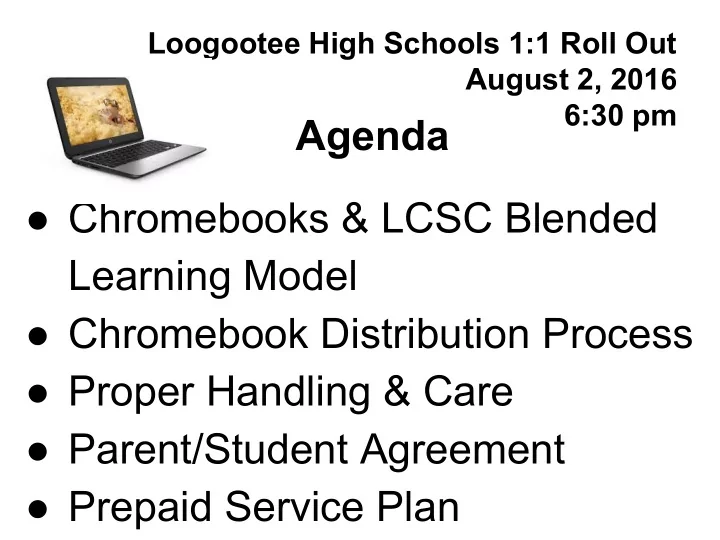
Loogootee High Schools 1:1 Roll Out August 2, 2016 6:30 pm Agenda ● Chromebooks & LCSC Blended Learning Model ● Chromebook Distribution Process ● Proper Handling & Care ● Parent/Student Agreement ● Prepaid Service Plan
Loogootee Community Schools: Preparing our students to be future ready leaders.
What is a Chromebook? Chromebooks are Internet-dependent laptop that starts up super fast (roughly 7 seconds). When you turn on the Chromebook you’ll notice the only native app is the Google Chrome Internet browser. Everything else is composed of Web Apps & Extensions (email, photos, documents, etc.) that are accessible while connected to a network via a Google Account. Students have a specific Google Apps For Education Account (GAFE) that is managed by the school.
What is Blended Learning? Blended Learning occurs when a portion of the traditional face-to- face instruction is replaced by web- based online learning.
What is Blended Learning? How much of the face-to-face instruction is replaced will vary greatly by class, discipline, and learning objectives.
How do we achieve Blended Learning? Teachers will be using the SAMR Model for integrating technology into teaching. “SAMR” is an acronym that stands for Substitution, Augmentation, Modification, and Redefinition.
Original Assignment : A hand written paper. ● Substitution: Google Docs replaces a Pen/Pencil in a Writing Assignment. ● Augmentation: The text-to-speech function in Google Docs is used to improve the writing process. ● Modification: The document created using Google Docs and the text-to-speech function is shared on Google Drive or a blog where feedback can be received and incorporated to help improve the quality of writing. ● Redefinition: Instead of a written assignment, students convey analytic thought using multimedia tools.
HP Chromebook 11 G4 Education Edition ● 9.5 hour battery ● spill-resistant keyboard ● Fanless design ● Opens 180°
Loogooee High School Only you are allowed to use it.
● You are allowed to You are not place an id card, index allowed to write card, etc. inside the on, decorate, or pocket. ● You can put ribbon, otherwise deface luggage tags, key ring, the Chromebook. etc. on the straps.
Keep your Chromebook in the bag all ALL times!
You lose it = you buy it!
● Make sure your Chromebook is fully charged each day! ● It is your responsibility to maintain a working machine.
Only thing you should try when not working—shut down and reboot—everything else—leave to LCSC technicians.
What to do if your Chromebook is damaged or not working properly? 1. Report it to the Tech Department. 2. Fill out Chromebook Work Request Card. Chromebook Work Request Card Name: ________________________ The Chromebook Date: _______________ Work Request Cards are located in Description of problem: _____________ the Tech Staff or ________________________________ ________________________________ High School Offices. 3. Place Work Request Card in the identification slot on the bag. 4. Leave with Tech Staff. 5. If it cannot be fixed immediately, you will be given a temporary replacement.
Always backup your work!
What does it mean to “reimage” my Chromebook?
When not using at school, store in your locker-LOCKED!
Never leave your Chromebook unattended! (especially when logged in!)
Hallway usage • Chromebooks should be SHUT when in the hallways. No one should walk with their Chromebook open! • Chromebooks should not be used in the cafeteria during breakfast or lunch while the student is eating.
Remember—the devices and Google Accounts are school owned and will be monitored.
What is your login & password? firstname.lastname. gradyear@student. loogootee.k12.in.us joe.smith.17@student.loogootee.k12.in.us Contact Mr. Henninger or Mr. Tippery if you don’t know your password or you feel it has been compromised.
Chromebook Distribution Students will go to the library during their English classes the 1st day of school. While in the library, they will: 1. Sign the Chromebook Agreement. 2. Receive information on proper care. 3. Get an index card they can put their names on, decorate, etc. and place in the identification slot on the bag. 4. Will open and log on to their Google Accounts to ensure everything is in working order.
***** Students will not receive their Chromebook until a signed Loogootee Community Schools Chromebook Agreement Signature Form has been signed by both the parent/guardian and student and has been received by Loogootee Schools Administration and/or Technology Department. *****
QUESTIONS ?
Recommend
More recommend