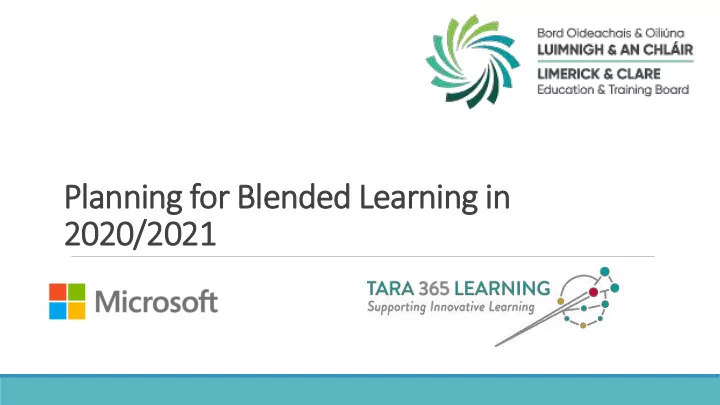
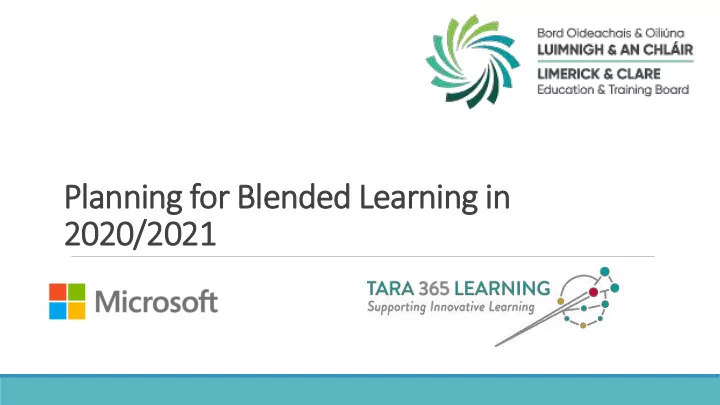
Planning for Blended Learning in 2020/2021
What is Blended Learning? Blending traditional Face-to-Face learning in a school setting with some elements of online learning strategies, which both ‘teach’ a particular concept or skill to a learner and encourage independent learning by the student (Khan Academy, ‘flipping’ the classroom) ‘ Blended learning is a term increasingly used to describe the way e-learning is being combined with traditional classroom methods and independent study to create a new, hybrid teaching methodology ’ (MSLETB 2018) During the COVID- 19 lockdown, Blended or Hybrid Learning became a mixture of ‘live’ online lessons and pre-recorded (screencasted) lessons which were shared with students online, without a physical presence in the school.
COVID-19 Experience
Digital Learning – from a strategy to a plan...
Foundations to support Blended Learning in a School Digital Learning Vision and M odel Digital Planning and regular Self-Evaluation Digital Leadership
DES Circular 41/2020, 18 June 2020 (SSE) " Following the planned re-opening of schools and centres in line with public health advice, additional challenges are likely to emerge across a wide range of areas, including the organisation of the daily routines of schools and centres and student and staff wellbeing "
Challenges – digital platforms and Blended Learning? • Digital pedagogy – what impacts on learners and learning? • Training and PD (for leaders, teachers, students and parents) • Students with additional needs • IT support • Communication and collaboration with stakeholders • Assessment
Challenges – digital platforms and Blended Learning? • Wellbeing and Safeguarding • Planning (short-term and long-term) • Digital Resources and equity of access • The school as a learning community • How do we know? - SSE and Digital Learning (Circ 41/2020)
Self-Evaluation and Blended ▪ Learners and learner experience Learning (SSE) - ▪ Teaching and assessment for learning What areas to focus on ? ▪ Leadership and management of Digital Learning Circular 41/2020 The Tara 365 Blended Learning Self- Evaluation Tool will be available in September 2020.
Education Reimagined https://youtu.be/HGYM8DG9WPQ
Digital Learning Scenarios in September 2020 Online teaching and Blended /Hyb Hybrid id Learning Face-to Face teaching and learning (as in March-June approach – some Face-to- learning in the school 2020) – ‘live’ lessons Face and some online ‘live’ supported by digital and/or pre-recorded lessons or pre-recorded platforms and tools (screencasted) lessons (screencasted) lessons
Microsoft Online Applications
Immersive Reader One out of every five students has some form of reading disorder. Dictate in Word Dictate is also available in PowerPoint
Audio in PowerPoint Useful Features: • 3D Models • Interactive • Voice Over any PowerPoint • Students with Visual impairments • Very User Friendly • Easily Changed/Updated Can Also Insert - Audio • Record Slideshow • Record Screen
Using Teams for Online Learning and Assessment • Private Channels • SEN Students • Group Work • Breakout Groups • Setting Assignments. • Worksheets • Forms/Quizzes • Presenting Written/Drawn work • Tracking Grades • Insights
Teams for Staff Collaboration Well-structured Staff Team ◦ Reduce number of separate Teams for staff ◦ Include channels for Leaders communication ◦ Include all staff committees (Private Channels) ◦ Provide Subject channels (Private or Public) ◦ Connect existing SharePoint Sites to channels ◦ Host all staff meetings in Staff Team channel Teams is a platform and in the future all school services which will be accessed from the Staff Team i.e. Schoolwise, (coming in September) and VSWare / Facility.
New Features for Microsoft TEAMS Breakout rooms so students can work within their smaller groups on a discussion or assignment, then be easily called back to the larger group. Class Insights tab, now available, uses intelligent data analytics to highlight how students are learning and engaging in meetings, communication, files and assignment activities 7x7 video support on desktop (see 49 people at once) – Preview starting in late June, coming this Autumn Only Educators can start the meeting - Students must wait in the lobby – Coming this summer Kahoot! is now available as an app in Teams – Rolled out now Prezi is now available as an app in Teams – Rolled out now
Stream • All recordings in Teams are Stored in Stream • Can be either Public or Private • Lessons Recorded in a Channel are Private • By default uploaded Videos are Public • Forms can be added to a Video in Stream • Record Screen also available
OneNote • Descriptive method of Presenting Notes • Record CBA’s • Share with Colleagues • Reduce Photocopying • By Copying Sections to Class Notebook
Whiteboard • Microsoft Whiteboard is a freeform, digital canvas where people, content, and ideas come together. • You can use Whiteboard for collaborating with Students to accomplish many activities. • Whether your team is in the same place or in multiple locations. • Team members can work collaboratively using their own devices.
Teacher Training Online IT Skills Training • Train groups of 3-6 ( most effective ) • One-to-one and Half Hour sessions (available out of school hours if required) Blended / Distance Learning Course for Whole Staff • 10-hour course delivered online using MS Teams • Best Practice for Teachers delivering Blended Distance Learning with a self-evaluation model included • Two Presenters with full MS Teams Experience (assignments and feedback)
MICROSOFT CLOUD SOLUTIONS CURRENT CHALLENGES FOR SCHOOLS Security ◦ MFA and Conditional Access GDPR ◦ Encryption for mobile devices ◦ Modern managed desktop Support costs ◦ Single solution for all devices Licencing ◦ Remote cloud support Infrastructure ◦ Microsoft 365 Education Licence Multiple login credentials ◦ Continuous evolving solution
Thank you VISIT OUR WEBSITE FOR FURTHER INFORMATION WWW.365LEARNING.IE
Recommend
More recommend