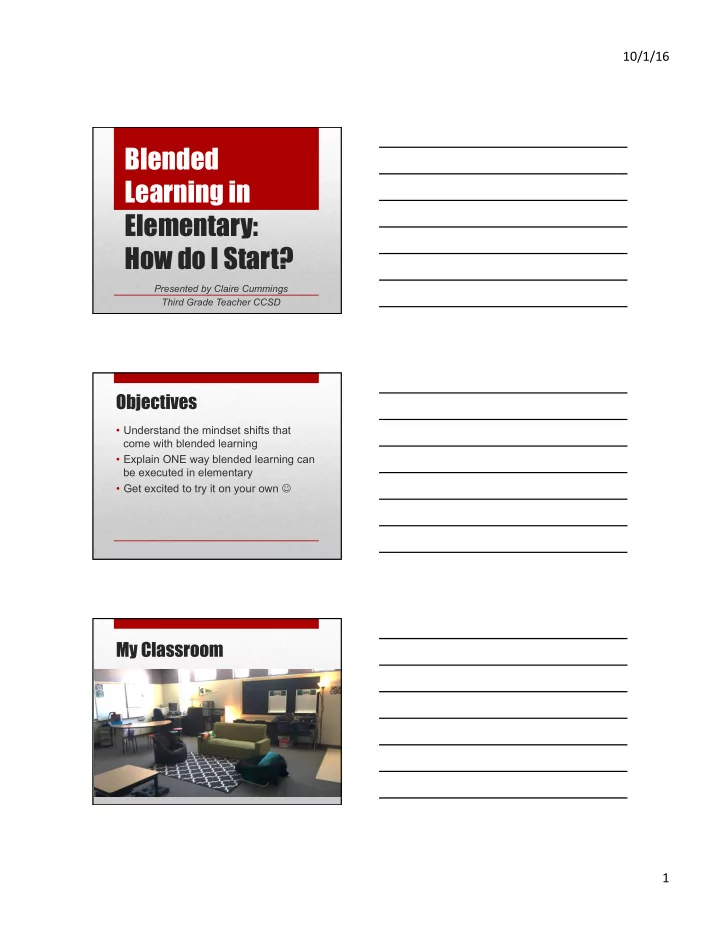
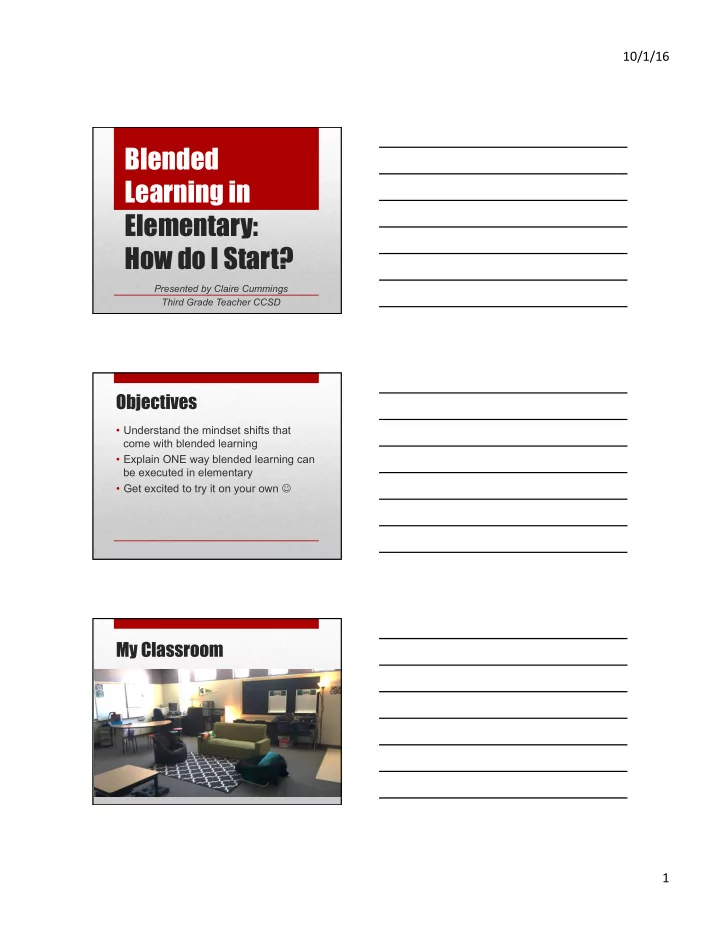
10/1/16 ¡ Blended Learning in Elementary: How do I Start? Presented by Claire Cummings Third Grade Teacher CCSD Objectives • Understand the mindset shifts that come with blended learning • Explain ONE way blended learning can be executed in elementary • Get excited to try it on your own J My Classroom 1 ¡
10/1/16 ¡ My Classroom My Story Fifth grade 34 students Whole group I do We do You do Blended Learning Education program in which student learns: • in part through online learning • with some student control over time, place, path, and/or pace • in part in a brick-and-mortar location • and the modalities are connected 2 ¡
10/1/16 ¡ Why Blended Learning? • Differentiate instruction • Increase engagement • Two teachers for the price of one • Promotes independence Shifts in thinking • Teacher as a facilitator • Allow the computer to be a teacher • Technology is a big part of kids lives 3 ¡
10/1/16 ¡ Why station rotation model? • Stations/centers already in place • Lack of computers • Makes use of computer licenses • Builds personal relationships in big classes • Teach a lesson to 6-8 students 1) Scheduling 2) Technology 3) Logistics 4) Data Scheduling 4 ¡
10/1/16 ¡ Let’s practice! Math 5 ¡
10/1/16 ¡ Grouping • Homogeneous groups • 5-8 students per group • 15-20 minute sessions • Teacher meets with every group daily • All receiving same grade level content Stop and Jot Could you “disrupt” your schedule and do something like this? What barriers are there and how could you remove them? Reading 6 ¡
10/1/16 ¡ Reading Example • All students read same grade level text • Teacher reads text to lowest group • All other groups read text during read to self • Lesson pertains to that text • Buddy read includes task to practice mini lesson objective RL.3.1 – Answer text Read pages 3-7 dependent questions Diary of a Worm using evidence from text Level up!! Watch video and complete Google Doc 7 ¡
10/1/16 ¡ Technology Hardware Hardware • Ask around (Facebook, family, friends) • DonorsChoose • Chromebooks = $200 (4MB) • Kindle Fires = $50 • Grants (CenturyLink Teachers & Tech) 8 ¡
10/1/16 ¡ Software • Adaptive is best • Assignable is good, too • Common Core aligned • Reports that drill down Adaptive Non-Adaptive • Lexia • KidBlog • Frontrow • Google Classroom • iReady • NewsELA • MobyMax • Cool Math • Dreambox 9 ¡
10/1/16 ¡ Classroom Setup • Assign stations to specific spots in room (students rotate in circle) • Make sure you can see screens • Rotate to music clip rather than timer The Launch Week 1: Day 1 — Explain technology rules; Model opening computer and plugging in cords Day 2-3 — Practice rotating to different locations (without computers) Days 4-5 — Walking with and opening computers Week 2: Day 1 — Logging into computer and programs Day 2 — Begin practicing full rotations with easy/ review content (praise and correct!) Day 3-5 — Continue practicing/build stamina Analyzing Data 10 ¡
10/1/16 ¡ Shifts in thinking • Teacher as a facilitator • Allow the computer to be a teacher • Technology is a big part of kids lives Analyzing Data • Adjust small group lessons based on deficits seen in online program • Pull students during reading intervention block to address online data • Look for trends – lots of minutes, little growth; few minutes Investing students We track: levels, minutes, and growth 11 ¡
10/1/16 ¡ Random tips and tricks • Have extra work ready for internet outage • Use a broken laptop as a training computer • Read the Daily 5; build stamina • Students who do not understand lesson stay for next session (also late students) • ShowMe videos also catch up students who missed lesson • Think ahead how you will differentiate lesson My goals • Check data frequently and let it inform small group lessons and intervention • Instill respect of technology among students • Long term: I become the teacher’s assistant 12 ¡
10/1/16 ¡ Think-Pair-Share • What is something you could try that you’ve seen today? • What is a concern you still have about trying blended learning? School Wide Implementation Other Resources http://www.christenseninstitute.org/ 13 ¡
10/1/16 ¡ Certification CCSD’s Online/Blended Teacher Certification Program ccsd.net Subscribe! blendedlearningideas.com Claire Cummings claire.cummings@gmail.com clcummings1@interact.ccsd.net 14 ¡
Recommend
More recommend