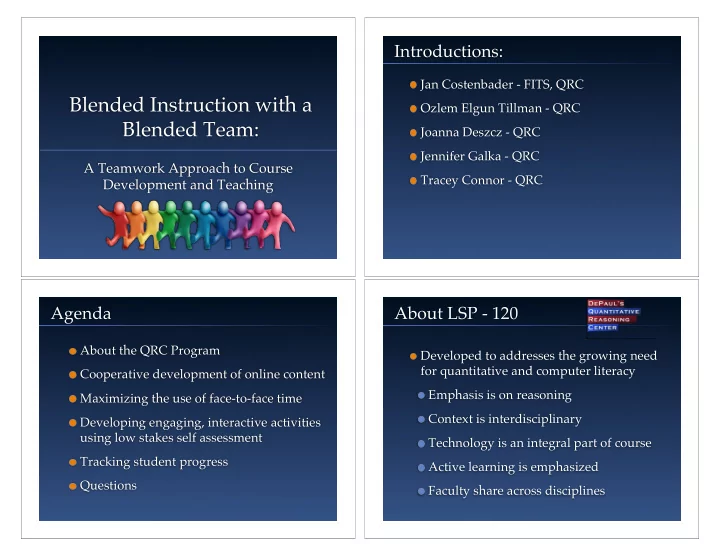
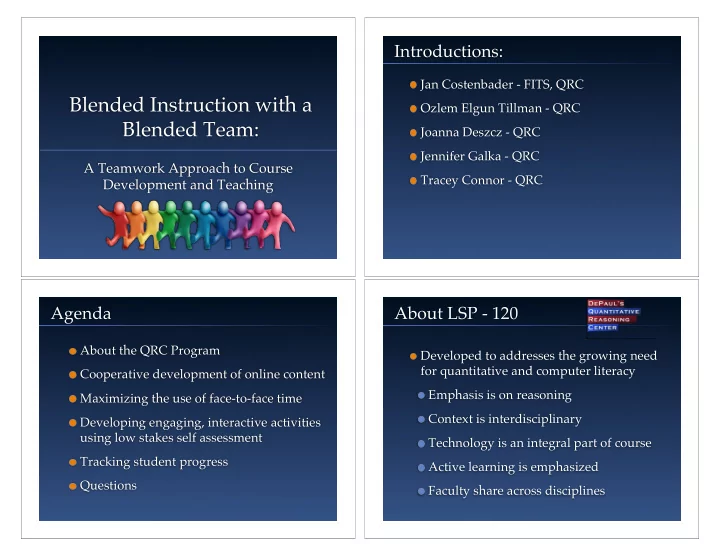
Introductions: ! ! Jan Costenbader - FITS, QRC ! Blended Instruction with a ! Ozlem Elgun Tillman - QRC ! Blended Team: ! ! Joanna Deszcz - QRC ! ! Jennifer Galka - QRC ! A Teamwork Approach to Course ! Tracey Connor - QRC ! Development and Teaching ! Agenda ! About LSP - 120 ! ! About the QRC Program ! ! Developed to addresses the growing need for quantitative and computer literacy ! ! Cooperative development of online content ! ! Emphasis is on reasoning ! ! Maximizing the use of face-to-face time ! ! Context is interdisciplinary ! ! Developing engaging, interactive activities using low stakes self assessment ! ! Technology is an integral part of course ! ! Tracking student progress ! ! Active learning is emphasized ! ! Questions ! ! Faculty share across disciplines !
About LSP - 120 ! Curriculum ! ! Core curriculum maintained by the QRC ! ! Approximately 1,200 students each year ! ! Shared from a Master D2L course ! ! 22 Autumn Sections - (25 students) ! ! Linear/Exponential Modeling ! ! 18 F2F, 2 Hybrid, 2 Online ! ! Absolute/Relative Change ! ! 26 Winter Sections ! ! Graphing ! ! 22 F2F, 2 Hybrid, 2 Online ! ! Consumer Price Index ! ! 23 Spring Sections ! ! Finances - Savings and Loans ! ! 19 F2F, 2 Hybrid, 2 Online ! ! 4 summer sessions ! Classrooms ! The Blended Approach ! ! Technology focused ! ! 5 Faculty attended DOTS ! ! Excel, PowerPoint, Word ! ! Challenge to maintain cooperative course development while creating a blended ! Lab assistants and tutoring center ! course ! ! Jointly developed shared interactive modules using SoftChalk Cloud ! ! And that ’ s what we will talk about today! !
Key Decisions ! ! Determining Course Format ! Cooperative development of ! 50% online lecture ! online content ! ! 50% hands on practice in computer lab ! ! Finding Software to Develop Lectures ! Tracey Connor ! ! Switch from FrontPage ! ! Creating the Modules ! ! Divided by interest and expertise ! Softchalk CLOUD ! Screencast-O-Matic !
" " " " PaperShow ! For more information contact your " Instructional Technology Consultant " or visit https://fits.depaul.edu/ ! Making the most of face-to-face time ! • Don ’ t teach! ! Maximizing the use of face-to- • Decide what is best explained in person. ! face time ! • Weekly “ recap ” on the board ! Jennifer Galka ! ! • Adjust amount of classwork when necessary. !
The exception to the rule ! Developing engaging, interactive activities using low • I do teach one of the most difficult topics face-to-face. ! stakes self assessment ! • Use this chance very rarely. ! • Benefits: ! Joanna Deszcz ! o Some experiences cannot translate online ! o May be more memorable to students ! Tracking Student Progress ! • Establishing ground rules ! Tracking student progress " ! • Setting up a routine ! Özlem Elgün Tillman ! • Using D2L tracking tools ! • Keeping in touch/giving feedback !
Establishing Ground Rules ! Setting up a routine " ! Clear communication regarding: ! • Regular deadlines for In-Class • the nature of the course ! Activities and Assignments ! • general expectations from students ! • what to do before the first class meeting ! • Regular feedback on submitted EX: SAMPLE EMAILS TO STUDENTS ! • material. ! Strong emphasis and enforcement of the consequences of not meeting expectations: ! • Timely responses to emails and inquiries from students. ! • No in-class lectures (flip classroom) ! • Late assignments not accepted ! ! • Students tracked closely especially at the beginning of the course. ! Tracking Progress: Using D2L Tracking Tools ! Under Classlist ! You can view the time of last log-on ! • Under Classlist ! You can view the time of last log-on ! • Under Content ! Related tools ! View Reports ! • Under Edit Course ! Track user progress !
Under Edit Course ! Track user progress ! Under Content ! Related tools ! View Reports ! Under Edit Course ! Track user progress ! Under Edit Course ! Track user progress !
Keeping in touch/giving feedback " ! Blended Instruction with a • Office Hours/Availability ! Blended Team: ! • In-class feedback to students ! Wrap Up ! • Email ! ! Questions? ! Flipped Learning ! flippedlearning@depaul.edu !
Recommend
More recommend