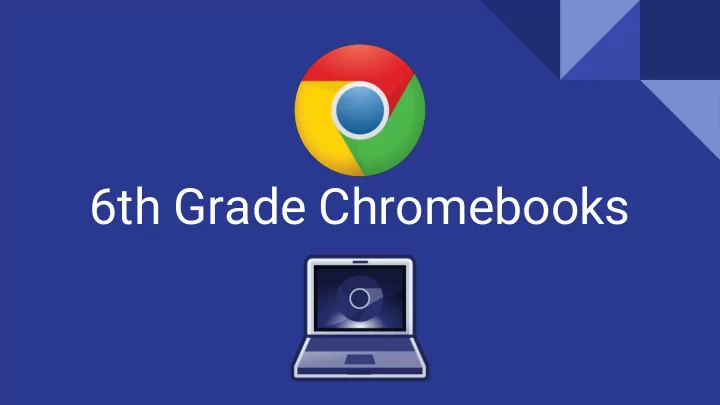
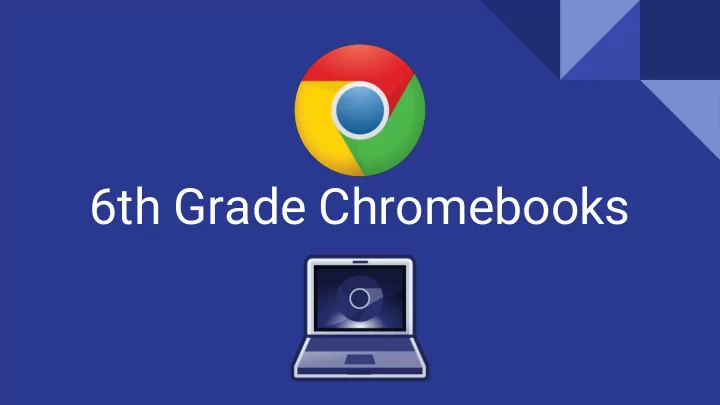
6th Grade Chromebooks
General Use Guidelines Each student will be issued a chromebook ❖ Every student is responsible for his/her chromebook ➢ Even if you let someone else use your chromebook, you are responsible for it. ➢ ABSOLUTELY NO food or drink should be near your chromebook. ❖ Be sure not to use near water (restrooms, water fountains) ➢ Be careful with your chromebook ❖ Remove or insert cords, cables, and removable storage devices very carefully ➢ NEVER yank on cords to unplug the charger from the computer or outlet ❖ When the power cord may be a tripping hazard, do not use the chromebooks ❖ while they are plugged in.
General Use Guidelines You should never write, draw, or apply stickers or tape to your chromebook ❖ Only static cling decals that peel off easily are permitted ❖ Make sure to clean your hands before using your chromebook ❖ You should only use your chromebook on a flat surface ❖ Don’t store your chromebook in extreme temperatures (preferably within ❖ 50-80 degrees fahrenheit) NEVER place heavy objects on top of the chromebook, the screen could ❖ crack
Identification Tags All chromebooks will be labeled with an identification tag with your ❖ name on it. DO NOT mess around with your identification tag ❖ There will be a barcode on the tag to let the school know that you ❖ returned your chromebook at the end of the year
Carrying chromebooks ALWAYS transport chromebooks with two hands ❖ NEVER lift a chromebook by its screen ❖ ALWAYS close a chromebook before you carry it ❖ ALWAYS remove flash drives before putting the chromebooks in your ❖ bag or storing them
Chromebook Cases ❖ Each of you will have a protective case for your chromebook ❖ Cases should be be kept on the chromebooks at all times ❖ DO NOT put any stickers on your chromebook
Screen Care The Chromebook can be damaged if subjected to heavy objects, rough ❖ treatment, some cleaning solvents, and other liquids. The screens are particularly sensitive to damage from excessive pressure DO NOT put pressure on the top of a Chromebook when it is closed ❖ DO NOT store a Chromebook with the screen open ❖ Make sure there is nothing on the keyboard before closing the lid (pens, ❖ pencils, erasers, etc.) Even a very small item can shatter the screen. Only clean the screen with a soft, dry microfiber cloth or antistatic. ❖
Damage DO NOT try to repair your chromebook by yourself ❖ If you have any problems, notify your teacher immediately ❖ Even broken keys must be reported to the technology department so that ❖ they can be replaced and fixed If you try to repair the chromebook by yourself, it could become even worse ❖
Nice Listening! Follow the Rules! Au revoir!
Recommend
More recommend