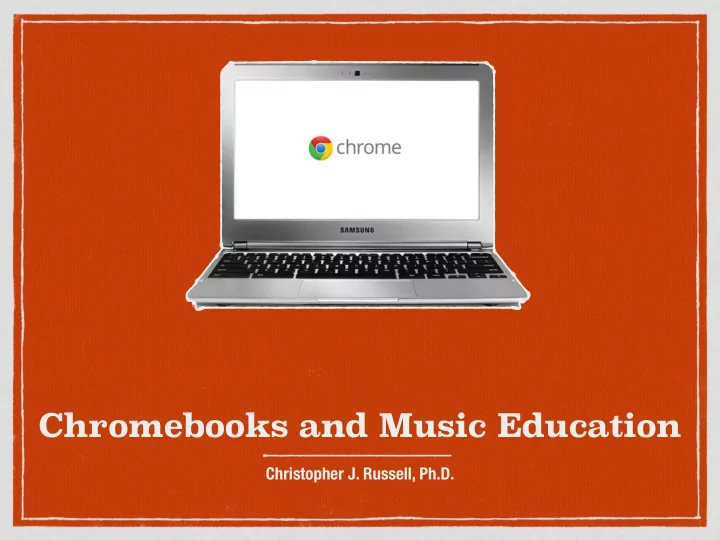
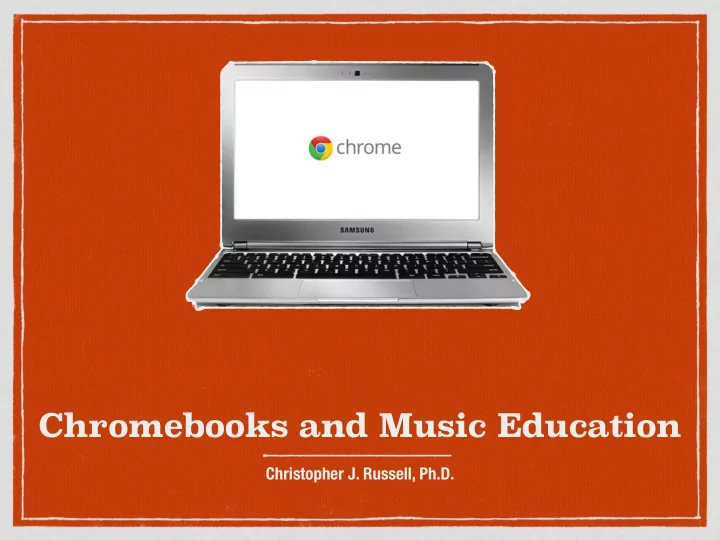
Chromebooks and Music Education Christopher J. Russell, Ph.D.
This isn't a discussion about the best platform for music education This is a discussion based around the fact that your district DID or WILL choose Chromebooks, and you need to know how to use them in your classroom.
Why do schools choose Chromebooks? Cost: Two for the price of one 64GB iPad; it almost costs less to buy a Chromebook than to fix a broken iPad screen; in many cases it is cheaper to replace a Chromebook rather than replace a broken Chromebook screen (literally disposable) Perfect interaction with Google Apps for Education (GAFE) GAFE unlimited storage for education Automatic updates and easy central control Limited hard drive space, everything is in the (Google's) cloud Web apps (interestingly, the iPhone originally only had web apps) QWERTY Keyboard
Used with permission
Notebooks in Elementary General Music (TodaysMeet) Photo Courtesy of Ronda Armstrong, Metro Nashville Public Schools
Notebooks in Elementary General Music (Incredibox) Photo Courtesy of Kandi Stellin, Glenwood Elementary School, Kearney, Nebraska
From an actual conversation I had with a technology director for a large Minnesota school district… “What will music do with the Chromebooks?” “Oh, that will be technology-free time.”
A better response… The “wonderful instructional tool” will be more versatile for more types of programs and be accessible to the staff. They will be used for 90 percent of the teaching, with full computers still being used for computer assisted design, art and music and iPads still in use for other things and Macs for art and music. http://www .nancyonnorwalk.com/2013/10/chromebooks-to-be-the-next-big-thing-at-norwalk-public-schools/
How do you make a Chromebook "fit" into a music classroom?
The "No's" No SmartMusic No music scanning/recognition (NeoScores will have a scanned music to MusicXML converter) No PDF music readers (NeoScores can handle PDF, MusicXML is better) No bluetooth headphones (at least on my Samsung Chromebook) No handwritten annotation No external MIDI Limited non-guitar instrument tuners (MANY guitar tuners)
SAMR
In a traditional class, Chromebooks focus on these... SAMR
SAMR And rarely make it to these.
In music, Chromebooks remove (or lessen) these... SAMR
SAMR And force you to move to these.
Created by Carl Hooker, hookedoninnovation.com
It is crucial that music educators be able to express that certain devices are hard to integrate INTO our classrooms Teacher evaluators need to be aware of these challenges as the use of technology can be a factor in teacher evaluations Administrators and tech coaches should be putting an emphasis of “getting into the pool” rather than reaching the deep end—especially when giving music teachers a device that causes you to jump right in!
If your district/school is “Chromebook” Ask for the ability to have other devices in your classroom as well iPad for personal use Small group of iPads for sectional/small group activities Classroom cart of iPads The worst thing that can happen is that you will be told, “No.”
All that said… The Chromebook has “won” The winning is in education more than any other area of the market. Major educational apps (even in music education) are going to have to adapt for these devices. Schools will still adopt other technology (iPad, as well as Windows tablets) Near (or literally) disposable nature of the Chromebook alone is the winning aspect I continue to hold our hope for a Chromebook “Transformer”
The only problem with a Chromebook tablet is that Google is already committed to a tablet device, via Android, and although some Android apps are showing up on Chromebooks (and they have the same Senior Vice President), and apps running on a clamshell device “does not a tablet make.”
The "Y es-es" Web-based apps and sites to help you make better use of a Chromebook in music education These are generally representative of “outegration” versus “integration”
Almost all of these tools are available on other platforms (or they have a tool that is nearly the same)
GAFE Research Drive (unlimited) Forms Docs Sites Spreadsheets G-mail Slides Google Classroom Drive And of course, Chrome
Composition BeatLab Noteflight Incredibox (Web Site) UJam No… MuseScore Soundation Finale Notessimo Sibelius Soda Synth Notion
“ Another Chromebook day in general music class.” Twitter - December 2, 2014 - @RCMaharBand - Mahar Band, Orange, MA Web App: Noteflight
“iPad Day in General Music.” Twitter - January 15, 2015 - @RCMaharBand - Mahar Band, Orange, MA iOS App: GarageBand
Audio Playback Music Player for Google Drive Google Play SoundCloud Pandora Spotify
Audio Recorder Voice Recorder AudioRecorder Mic Note (recording lectures)
Screen Casting Screencastify Snagit for Chrome Hangouts on Air
Presentations Be aware of how to get video out of your Chromebook Google Slides Prezi PowToon Haiku Deck PowerPoint Online For “Flipping” learning: EdPuzzle and Move Note
Assessment Google Forms (and Flubaroo Script) Kahoot Socrative Poll Everywhere Edmodo Schoology Moodle
Audio Editing Twisted Wave Audiotool HTML 5 Audio Editor (http://plucked.de)
Ear Training Chords Free DoReMi Free Music Notation Training Absolute Pitch Sight Reading Factory (website) Also: musictheory.net and teoria.com
Guitar Chordify (songs to chords) Guitar Tuner Free Guitar Tuner (and Guitar Tab Viewer about 100 additional tuners) Guitar Chords Chart Chord Finder Adam's Virtual Guitar Guitar Notes Guitarist's Reference Fretboard Trainer Plus
Metronomes Cool Metronome Metronome Dr. Beat
Tuners CifraClub Tuner LeshyLabs Tuner (www.leshylabs.com)
Sheet Music NeoScores Chromatik Stock PDF reader
CTRL & SHIFT & REFRESH Photo Courtesy of Mark Bjorklund, Vocal Music at Miller Middle School and Lenihan Intermediate School, Marshalltown, IA
Video Recording We Video
Video Playback YouTube Vimeo Google Drive
Piano Color Piano Piano Crumbs Virtual Piano Piano Player Piano Master Virtual Color Piano Real Piano Virtual Piano Black Stuning Piano (sic) Online Pianist
Music Theory musictheory.net teoria.com Interactive Staff (Chrome Web App) Music Notation Training (Chrome Web App) Knock Free (rhythmic training)
Classroom Management Class Dojo Class Charts Schoology Edmodo
Communication Google Sites G-mail Remind Any web-based blogging service (Blogger, Wordpress, Weebly)
Backchannel Discussions Feedback, exit tickets, etc. Today’s Meet Padlet
Mirroring? Chromecast (only on the Pixel)
W eb Pages & Services Music First Charanga Music World Noteflight Music Delta Soundation Inside Music Focus On Sound Naxos Music Library Quaver Music
Music Games Jam with Chrome Isle of Tune Pug's Notation Training ABC Mouse Kids Learning Piano Games at Duckie Deck Musical Kittens Joy of Music Music Games for Kids - Dancing Cows
With the exception of GAFE, all of the other 22 categories are just as good (usually better) on iOS. When all you have is a hammer …
How I see Chromebooks (in 2015)
How I see the iPad (in 2015) I am looking forward to better hammers in the future from all companies.
It is important to show music teachers who love their Chromebooks and went to great lengths to get them. Two case studies
A Case Study www.donorschoose.org/project/choir-chromebooks- for-21st-century-music/1408257 (November 2014) Choir Chromebooks for 21st Century Music Education Donors Choose $2100 project: 10 Acer Chromebooks Goals: use musictheory.net, GAFE/Goobric, Audacity… authentic and engaging instruction”
A Case Study Report: November 11, 2014 PDF Sight Reading Exercises (Small Groups) with Kodály hand signs and solfège (Sight Reading Factory with audio assessments) Recording audio tests of repertoire Continued research for music theory, sight reading, ear training, and repertoire study
A Case Study Major factor: cost (10 devices for $2000), teacher has their own iPad GAFE surveys provide instant data to administraton Use of Remind Use of Move Note for video instruction (embed video lesson with existing slides)
Another Case Study www.donorschoose.org.project/modernizing-music- makes-musicians-merry/933643 (May 2013) 12 Samsung Series 5 Chromebooks to develop enriching composition and history projects $1200 (12 devices for the price of less than 3 iPads)
Another Case Study Subscription to Noteflight which is used for composition musictheory.net for music theory Chrome is used to research music history—three minutes about a given topic, then share Recording audio for assessment Guitar classes use Chromebooks for lyrics and chord websites for learning songs YouTube and demonstration videos Strong use of GAFE
Summary
Recommend
More recommend