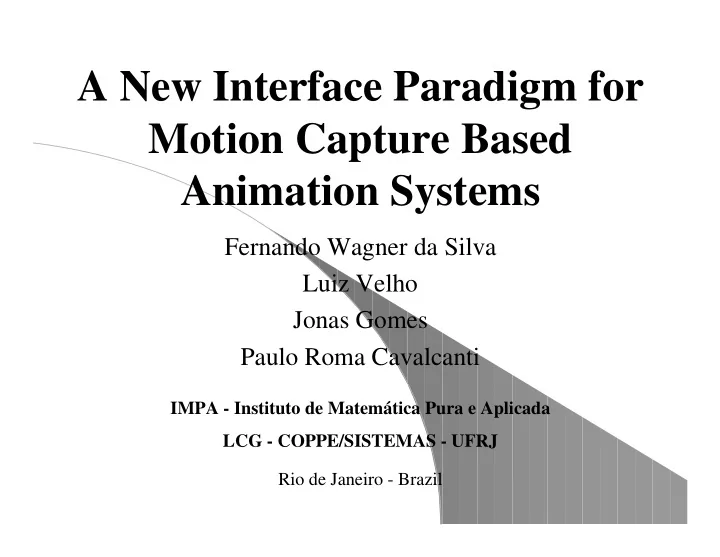
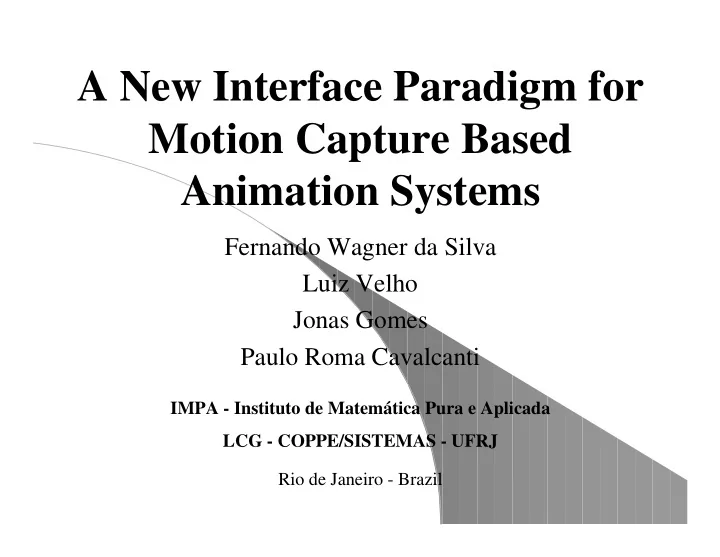
A New Interface Paradigm for Motion Capture Based Animation Systems Fernando Wagner da Silva Luiz Velho Jonas Gomes Paulo Roma Cavalcanti IMPA - Instituto de Matemática Pura e Aplicada LCG - COPPE/SISTEMAS - UFRJ Rio de Janeiro - Brazil
General Outline ● Computer Animation ● Motion Capture (MoCap) ● MoCap Animation System ● A Graphic Interface for MoCap ● Conclusions ● Future work / Work in progress
Computer Animation ● Keyframing – interpolation between key poses. ● Procedural – procedure parameters over time. ● Simulation – physical constraints and rules. ● Motion Capture – sampling at points of a real subject.
Motion Capture ● Advantages – natural looking motion. – speed of production. ● Drawback – data complexity and size.
Motion Capture ● MoCap is different from traditional animation data ● Existing systems are not suitable for MoCap processing
Our Motivation ● To build an animation system focused on MoCap ● To represent well MoCap abstractions ● To implement a set of motion operations with associated interface tools ● The system will serve as a “testbed” for new operations and techniques
Characteristics of Our Animation System ● MoCap as main animation tool ● Modular architecture ( Input , Processing , Output and Interface ) ● Specialized GUI objects sharing a dynamic state structure
System’s Basic Entities ● Virtual Actor (skeleton) – topology: graph (joints+links). – geometry: connected limbs. Reflects the structure of an articulated figure
System’s Basic Entities ● Motions – sampled parameters over time.
System’s Architecture Interface Input Processing Output Data Structures
System’s Architecture Input Processing Output • Motion operations • Interpretation • Reusable motion • Pre-processing libraries • MoCap format • Relative angle extraction converter
System’s Architecture Interface Data Structures • Entities • Operations • Actor • Control • Motions
A Graphic Interface for Motion Capture ● Focus of this presentation ● Objectives – represent the abstractions used in MoCap. – provide a correct control of the operations. – extensible: new operations and techniques. ● Starting point Paradigm : post-production video workstations
Basic GUI Elements ● Actor ● Motions ● Motion Operations ● Other Objects (control)
Actor ● Skeleton topology + geometry • Visual information • Different styles of about the hierarchy representation
Motions GUI Elements ● Motion Bar ● Motion / Joint ● ScratchPad ● Motion Curves ● Joint Window
Motion Bar ● Each motion is a potentially ready animation ● We treat each motion as a horizontal bar Motion length Placement Frame Resize
Motion / Joint • Connects actor and motion descriptions • Acts as a zoom into the motion bar • Useful to select a set of joints
ScratchPad ● Motion organizer & container Motion rails Gateway between Input and Processing Motion time Additional info Modules
Motion Curves ● Associated with actor’s joints Graphical representation Additional numeric information GUI object allows curve editing
Joint Curves Different data channels
Motion Operations ● Filtering (unary) ● Concatenation (n-ary) ● Blending (usually binary) ● Warping (unary)
Motion Filtering Filter parameters Selected region • Allows region selection • Operation to a specific set of joints (using Motion/Joint GUI object)
Motion Concatenation Blending intervals • Interactive motion positioning / resize • Interactive definition of blending interval
Motion Blending Time-markers • Interactive motion positioning / resize • Sequence of time-markers match events in time
Motion Warping Keyframes & region for Warping Warp parameters • Interactive modification of warp frame using forward kinematics • Interactive positioning of keyframe constraints
Other Objects - Camera Zoom in Zoom out Follow mode Lock joint mode Circle camera • Interactive control of camera settings • Controls adapted for MoCap
Other Objects - Playback Frame slider Controls & additional info • Control panel similar to VCR • Precise frame control • Real-time preview using OpenGL
Other Objects - Additional Features ● Interactive forward kinematics joint control ● Keyframing
Implementation Issues ● C Language + UNIX ● Rendering: OpenGL ● Standard GUI facilities: XForms ● Real-time frame rates ● Tested on SGI, RS6000 and Linux
Conclusions ● MoCap based systems – correct representation of MoCap abstractions. – integration with capturing systems. – what is the minimum set of operations? ● Proposed GUI paradigm – correct representation of the problem. – intuitive. – easy integration of new techniques.
Future Work / Work in Progress ● Other motion operations – motion cyclification. – multiresolution filtering. ● New techniques – motion time-warping. – motion/sound synchronization. ● Other animation tools/techniques – Inverse kinematics. – Procedural.
Additional Info http://www.visgraf.impa.br/Projects/mcapture
Recommend
More recommend