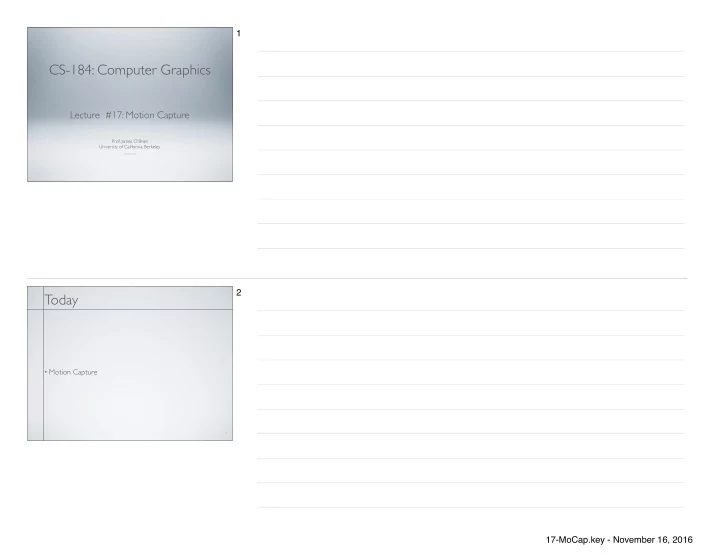
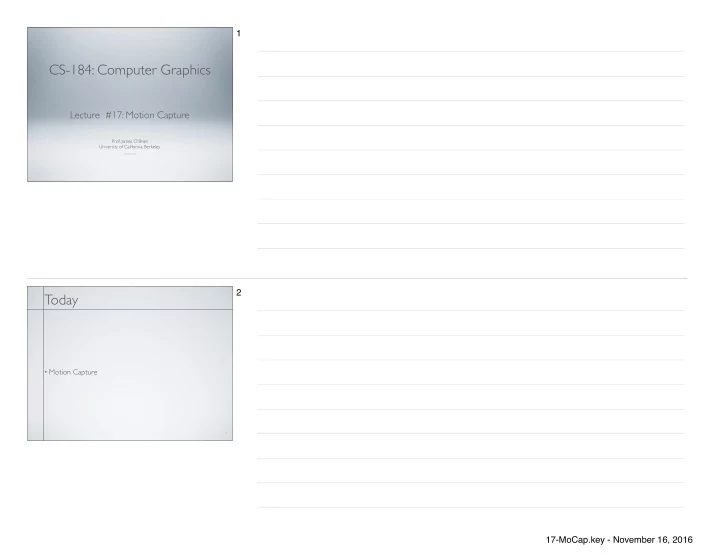
1 CS-184: Computer Graphics Lecture #17: Motion Capture Prof. James O’Brien University of California, Berkeley V2016-F-17-1.0 2 Today • Motion Capture 2 17-MoCap.key - November 16, 2016
3 Motion Capture • Record motion from physical objects • Use motion to animate virtual objects Simplified Pipeline: Setup and calibrate equipment Record performance Process motion data Generate animation 3 4 Basic Pipeline Record Setup Animatio Process n From Rose, et al., 1998 4 17-MoCap.key - November 16, 2016
5 What types of objects? • Human, whole body • Portions of body • Facial animation • Animals • Puppets • Other objects 5 6 Capture Equipment • Passive Optical • Reflective markers • IR (typically) illumination • Special cameras • Fast, high res., filters • Triangulate for positions 6 Images from Motion Analysis 17-MoCap.key - November 16, 2016
7 Capture Equipment • Passive Optical • Reflective markers • IR (typically) illumination • Special cameras • Fast, high res., filters • Triangulate for positions Motion capture room for ShaqFu 7 8 Capture Equipment • Passive Optical Advantages • Accurate • May use many markers • No cables • High frequency • Disadvantages • Requires lots of processing • Expensive systems • Occlusions • Marker swap • Lighting / camera limitations 8 17-MoCap.key - November 16, 2016
9 Capture Equipment • Passive Optical Advantages • Accurate • May use many markers • No cables • High frequency • Disadvantages • Requires lots of processing • Expensive systems • Occlusions • Marker swap • Lighting / camera limitations 9 10 Capture Equipment • Active Optical • Similar to passive but uses LEDs • Blink IDs, no marker swap • Number of markers trades off w/ frame rate Phoenix Technology Phase Space 10 17-MoCap.key - November 16, 2016
11 Capture Equipment • Magnetic Trackers • Transmitter emits field • Trackers sense field • Trackers report position and orientation May be wireless Control 11 12 Capture Equipment • Electromagnetic Advantages • 6 DOF data • No occlusions • Less post processing • Cheaper than optical • Disadvantages • Cables • Problems with metal objects • Low(er) frequency • Limited range • Limited number of trackers 12 17-MoCap.key - November 16, 2016
13 Capture Equipment • Electromechanical Analogus 13 14 Capture Equipment • Puppets Digital Image Design 14 17-MoCap.key - November 16, 2016
15 Performance Capture • Many studios regard Motion Capture as evil • Synonymous with low quality motion • No directive / creative control • Cheap • Performance Capture is different • Use mocap device as an expressive input device • Similar to digital music and MIDI keyboards 15 16 Manipulating Motion Data • Basic tasks • Adjusting • Blending • Transitioning • Retargeting • Building graphs 16 17-MoCap.key - November 16, 2016
17 Nature of Motion Data Witkin and Popovic, 1995 Subset of motion curves from captured walking motion. 17 18 Adjusting • IK on single frames will not work Gleicher, SIGGRAPH 98 18 17-MoCap.key - November 16, 2016
19 Adjusting • Define desired motion function in parts Adjustment Inital sampled data Result after adjustment 19 20 Adjusting • Select adjustment function from “some nice space” • Example C2 B-splines • Spread modification over reasonable period of time • User selects support radius 20 17-MoCap.key - November 16, 2016
21 Adjusting IK uses control points of the B- spline now Example: position racket fix right foot fix left toes balance 21 Witkin and Popovic SIGGRAPH 95 22 Adjusting Witkin and Popovic SIGGRAPH 95 What if adjustment periods overlap? 22 17-MoCap.key - November 16, 2016
23 Blending • Given two motions make a motion that combines qualities of both • Assume same DOFs • Assume same parameter mappings 23 24 Blending • Consider blending slow-walk and fast-walk Bruderlin and Williams, SIGGRAPH 95 24 17-MoCap.key - November 16, 2016
25 Blending • Define timewarp functions to align features in motion Normalized time is w 25 26 Blending • Blend in normalized time • Blend playback rate 26 17-MoCap.key - November 16, 2016
27 Blending • Blending may still break features in original motions Touchdown for Run Touchdown for Walk Blend misses ground and floats 27 28 Blending • Add explicit constrains to key points • Enforce with IK over time Touchdown for Run Touchdown for Walk 28 17-MoCap.key - November 16, 2016
29 Blending / Adjustment • Short edits will tend to look acceptable • Longer ones will often exhibit problems • Optimize to improve blends / adjustments • Add quality metric on adjustment • Minimize accelerations / torques • Explicit smoothness constraints • Other criteria... 29 30 Multivariate Blending • Extend blending to multivariate interpolation "Speed" “Speed” “Happiness” 30 17-MoCap.key - November 16, 2016
31 Multivariate Blending • Extend blending to multivariate interpolation "Speed" If we have other examples “Speed” place them in the space also “Happiness” Use standard scattered-data interpolation methods 31 32 Transitions • Transition from one motion to another Perform blend in overlap region 32 17-MoCap.key - November 16, 2016
33 Cyclification • Special case of transitioning • Both motions are the same • Need to modify beginning and end of a motion simultaneously 33 34 Transition Graphs Flip Run Sit Walk Trip Stand Dance 34 17-MoCap.key - November 16, 2016
35 Motion Graphs • Hand build motion graphs often used in games • Significant amount of work required • Limited transitions by design • Motion graphs can also be built automatically Flip Run Sit Walk Trip Stand Dance 35 36 Motion Graphs • Similarity metric • Measurement of how similar two frames of motion are • Based on joint angles or point positions • Must include some measure of velocity • Ideally independent of capture setup and skeleton • Capture a “large” database of motions 36 17-MoCap.key - November 16, 2016
37 Motion Graphs • Random walks • Start in some part of the graph and randomly make transitions • Avoid dead ends • Useful for “idling” behaviors • Transitions • Use blending algorithm Domain of smoothing Smoothed Signal 37 38 Motion graphs • Match imposed requirements • Start at a particular location • End at a particular location • Pass through particular pose • Can be solved using dynamic programing • Efficiency issues may require approximate solution • Notion of “goodness” of a solution 38 17-MoCap.key - November 16, 2016
39 Typical Motion Graph Finite number of states Walking #1 Running Cloth is hysteretic Idle Fall down Walking #2 Punches Recorded Time 39 40 Naïve Precomputation 40 17-MoCap.key - November 16, 2016
41 Graph Unrolling 41 42 Graph Unrolling 42 17-MoCap.key - November 16, 2016
43 Graph Unrolling 5000 hours compute 100K frames 330 GB 43 44 Graph Unrolling 5000 hours compute 100K frames 330 GB 44 17-MoCap.key - November 16, 2016
45 Precomputed Cloth 72 MB Compressed Laptop 60 fps Low CPU load Wrong inset due to time constraints. Really it works. Trust me! 45 46 Precomputed Cloth 46 17-MoCap.key - November 16, 2016
47 Precomputed Simulation • No significant CPU load at runtime • Decouples quality from runtime cost • No new data at runtime • Simulation can’t crash application • All motion can be inspected/edited • Allows QA and art direction of simulations • Extend to other types of simulation? • Dynamic variations? 47 48 Suggested Reading • Fourier principles for emotion-based human figure animation, Unuma, Anjyo, and Takeuchi, SIGGRAPH 95 • Motion signal processing, Bruderlin and Williams, SIGGRAPH 95 • Motion warping, Witkin and Popovic, SIGGRAPH 95 • Efficient generation of motion transitions using spacetime constrains, Rose et al., SIGGRAPH 96 • Retargeting motion to new characters, Gleicher, SIGGRAPH 98 • Verbs and adverbs: Multidimensional motion interpolation, Rose, Cohen, and Bodenheimer, IEEE: Computer Graphics and Applications, v. 18, no. 5, 1998 48 17-MoCap.key - November 16, 2016
49 Suggested Reading • Retargeting motion to new characters, Gleicher, SIGGRAPH 98 • Footskate Cleanup for Motion Capture Editing, Kovar, Schreiner, and Gleicher, SCA 2002. • Interactive Motion Generation from Examples, Arikan and Forsyth, SIGGRAPH 2002. • Motion Synthesis from Annotations, Arikan, Forsyth, and O'Brien, SIGGRAPH 2003. • Pushing People Around, Arikan, Forsyth, and O'Brien, unpublished. • Automatic Joint Parameter Estimation from Magnetic Motion Capture Data, O'Brien, Bodenheimer, Brostow, and Hodgins, GI 2000. • Skeletal Parameter Estimation from Optical Motion Capture Data, Kirk, O'Brien, and Forsyth, CVPR 2005. • Perception of Human Motion with Different Geometric Models, Hodgins, O'Brien, and Tumblin, IEEE: TVCG 1998. 49 17-MoCap.key - November 16, 2016
Recommend
More recommend