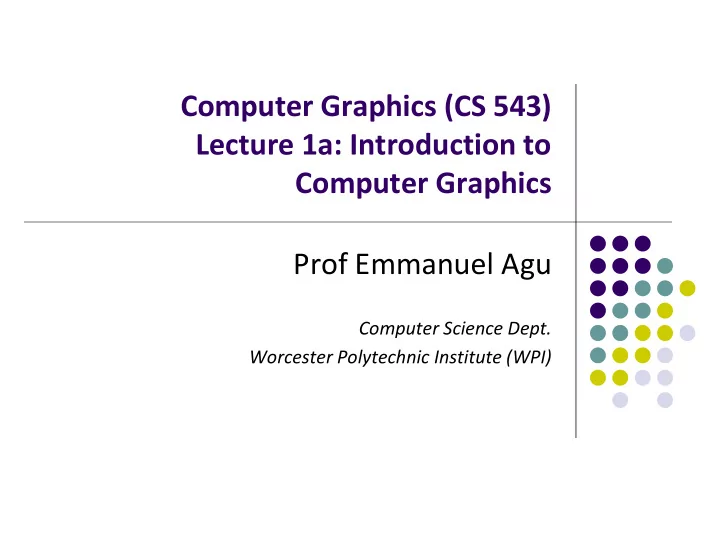
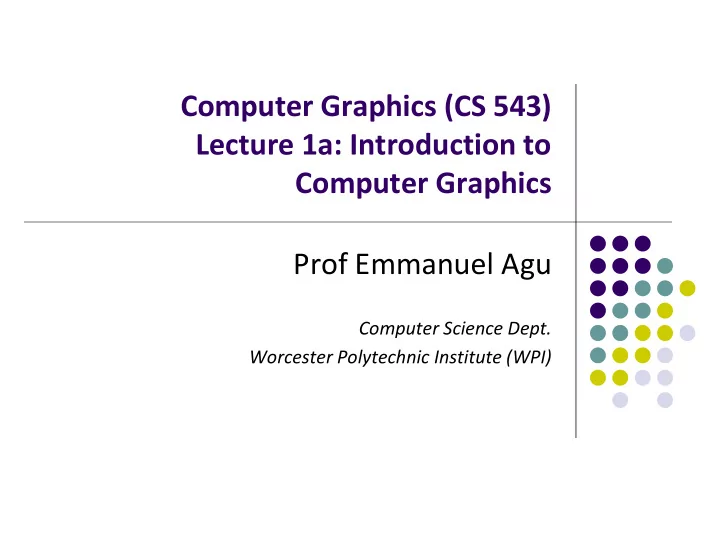
Computer Graphics (CS 543) Lecture 1a: Introduction to Computer Graphics Prof Emmanuel Agu Computer Science Dept. Worcester Polytechnic Institute (WPI)
What is Computer Graphics (CG)? Computer graphics: algorithms, mathematics, data structures ..… that computer uses to generate PRETTY PICTURES Techniques (e.g. draw a cube, polygon) evolved over years Built into programmable libraries (OpenGL, DirectX, etc) Computer-Generated! Not a picture!
Photorealistic Vs Real-Time Graphics Not this Class This Class • Real Time graphics: E.g. game engine • Photo-realistic: E.g ray tracing Milliseconds to render (30 FPS) Highest quality image possible Lower image quality slow: may take days to render
Uses of Computer Graphics: Entertainment Entertainment: games Movies Courtesy: Super Mario Galaxy 2 Courtesy: Spiderman
Uses of Computer Graphics Image processing: alter images, remove noise, super-impose images Original Image Sobel Filter
Uses of Computer Graphics Simulators Display math functions E.g matlab Courtesy: Evans and Sutherland
Uses of Computer Graphics Scientific analysis and visualization: Courtesy: Human Brain Project, Denmark
2D Vs. 3D 2-Dimensional (2D) 3-Dimensional (3D) Flat Objects have distances from viewer Objects no notion of distance from viewer (x,y,z) values on screen Only (x,y) color values on screen • This class covers both 2D & 3D! • Also interaction: Clicking, dragging
About This Course Computer Graphics has many aspects Computer Scientists create/program graphics tools (e.g. Maya, photoshop) Artists use CG tools/packages to create pretty pictures Most hobbyists follow artist path. Not much math! E.g. use blender
About This Course This Course: Computer Graphics for computer scientists!!! Teaches concepts, uses OpenGL as concrete example Course is NOT just about programming OpenGL a comprehensive course in OpenGL. (Only parts of OpenGL covered) about using packages like Maya, Photoshop
About This Course Class is concerned with: How to program computer graphics Underlying mathematics, data structures, algorithms This course is a lot of work. Requires: C/C++, shader programming Lots of math, linear algebra, matrices We will combine: Programmer’s view: Program OpenGL APIs Under the hood: Learn OpenGL internals (graphics algorithms, math, implementation)
Course Text Interactive Computer Graphics: A Top-Down Approach with Shader-based OpenGL by Angel and Shreiner (6th edition), 2012 Buy 6 th edition (pure OpenGL) .…… NOT 7 th edition (WebGL)!!! Supplementary books available through the WPI library. How?
Syllabus Summary 3 Exams (50%), 5 Projects (50%) Projects: Develop OpenGL/GLSL code on any platform, must port to Zoolab machine May discuss projects but turn in individual projects Class website: http://web.cs.wpi.edu/~emmanuel/courses/cs543/f19/ Cheating: Immediate ‘F’ in the course Note: Using past projects on Internet, gitHub, bitBucket is cheating! Advice: Come to class Read textbook Understand concepts before coding
Elements of 2D Graphics Polylines Text Filled regions Raster images (pictures)
Elements of 2D Graphics Polyline: vertices (corners) connected by straight lines Attributes: line thickness, color, etc vertex
Text Text attributes: Font, color, size, spacing, and orientation Devices have: text mode graphics mode . Graphics mode: Text is drawn Text mode: Text produced by character generator, not drawn
Filled Regions Filled region: shape filled with a color or pattern E.g: polygons Polygons Filled with Color Polygons Filled with Pattern
Raster Images Raster image (picture): 2D matrix of pixels (picture elements), in different colors or grayscale. Grayscale Image Color Image
Computer Graphics Libraries Functions to draw line, circle, image, etc Previously device-dependent Different OS => different graphics library Tedious! Difficult to port (e.g. move program Windows to Linux) Error Prone Now cross-platform, device-independent libraries APIs: OpenGL, DirectX Working OpenGL program few changes to move from Windows to Linux, etc
Graphics Processing Unit (GPU) OpenGL implemented on GPU chip/hardware => FAST!! Programmable: as shaders GPU located either on PC motherboard (Intel) or Separate graphics card (Nvidia or ATI) GPU on separate PCI express card GPU on PC motherboard
OpenGL Basics OpenGL’s function is Rendering (drawing) Rendering? – Convert geometric/mathematical object descriptions into images OpenGL can render (draw): 2D and 3D Geometric primitives (lines, dots, etc) Bitmap images (pictures, .bmp, .jpg, etc) OpenGL OpenGL Program
GL Utility Toolkit (GLUT) OpenGL does NOT manage drawing window OpenGL Window system independent Concerned only with drawing (2D, 3D, images, etc) No window management (create, resize, etc), very portable GLUT: Minimal window management Runs on different windowing systems (e.g. Windows, Linux) Program that uses GLUT easily ported between windowing systems. GLUT OpenGL
GL Utility Toolkit (GLUT) No bells and whistles No sliders, dialog boxes, elaborate menus, etc To add bells and whistles, use system’s API (or GLUI): X window system Apple: AGL Microsoft :WGL, etc GLUT (minimal) Slider Dialog box
OpenGL Basics: Portability OpenGL programs behave same on different devices, OS Maximal portability Display device independent (Monitor type, etc) OS independent (Unix, Windows, etc) Window system independent based (Windows, X, etc) E.g. If student writes OpenGL code on Apple Mac at home, it runs well on Zoolab Windows machines
OpenGL Programming Interface Programmer view of OpenGL Application Programmer Interface (API) Writes OpenGL application programs. E.g glDrawArrays(GL_LINE_LOOP, 0, N); glFlush( );
Simplified OpenGL Pipeline Vertices input, sequence of rendering steps (vertex processor, clipper, rasterizer, fragment processor) image rendered This class: learn graphics rendering steps, algorithms, their order Vertex Converts Fragment Shader 3D to 2D (Pixel) Shader
Vertex Vs Fragment Shader To draw a shape, OpenGL colors a corresponding group of pixels (fragments) called rasterization E.g yellow triangle converted to group of pixels to be colored yellow Vertex shader code manipulates vertices of shapes Fragment shader code manipulates pixels Converts shape to pixels (fragments) Vertices Fragments (pixels)
OpenGL Program? Usually has 3 files: .cpp file: containing OpenGL code, main( ) function Does initialization, generates/loads geometry to be drawn Vertex shader: manipulates vertices (e.g. move vertices) Fragment shader: manipulates pixels/fragments (e.g change pixel/fragment color) .cpp program Rendered Image
Framebuffer Dedicated memory location: Draw into framebuffer => shows up on screen Located either on CPU (software) or GPU (hardware)
References Angel and Shreiner, Interactive Computer Graphics (6 th edition), Chapter 1 Hill and Kelley, Computer Graphics using OpenGL (3 rd edition), Chapter 1
Recommend
More recommend