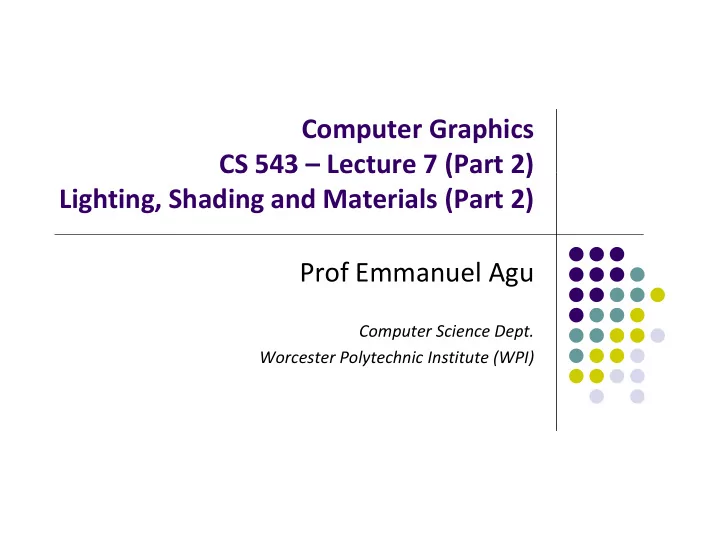
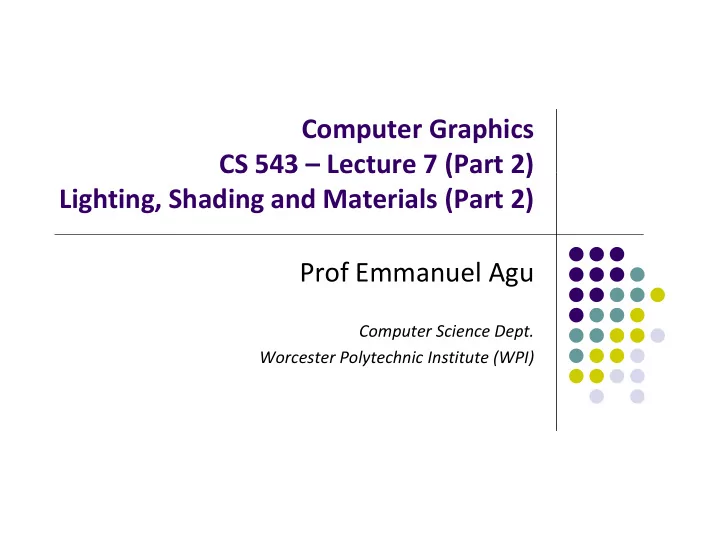
Computer Graphics CS 543 – Lecture 7 (Part 2) CS 543 Lecture 7 (Part 2) Lighting, Shading and Materials (Part 2) Prof Emmanuel Agu Computer Science Dept. Worcester Polytechnic Institute (WPI)
M difi d Ph Modified Phong Model M d l I = k d I d l · n + k s I s ( v · r ) + k a I a r ) + k I I k I l n + k I ( Specular term in Phong model requires calculation new reflection vector (r) and view vector (v) for each vertex ( ) f h Blinn suggested approximation using halfway vector that is more efficient
Th H lf The Halfway Vector V t h is normalized vector halfway between l and v h is normalized vector halfway between l and v h = ( l + v )/ | l + v | h = ( l + v )/ | l + v |
U i Using the halfway vector th h lf t Replace ( v · r ) by ( n · h ) ) b ( h ) ( R l is chosen to match shininess Note that halfway angle is half of angle between l and v if vectors are coplanar Resulting model is known as the modified Phong or Blinn lighting model Specified in OpenGL standard
Example l Only differences in these teapots are the parameters the parameters in the modified Phong model
C Computation of Vectors t ti f V t To calculate lighting at vertex P Need l, n, r and v vector at vertex P User specifies: Light position Viewer (camera) position Vi ( ) iti Vertex (mesh position) l: Light position – Vertex position l: Light position – Vertex position v: Viewer position – vertex position Normalize all vectors! Normalize all vectors!
C l Calculating Mirror Direction Vector r l i Mi Di i V Can compute r from l and n Can comp te r from l and n l , n and r are co ‐ planar Problem is determining n r = 2 ( l r = 2 ( l · n ) n - l n ) n l
Fi di Finding Normal, n N l OpenGL leaves determination of normal to application OpenGL previously calculated normal for GLU quadrics and OpenGL previously calculated normal for GLU quadrics and Bezier surfaces. Now deprecated n calculation differs depending on surface representation OpenGL Application l Calculates n n GLSL Shader
Pl Plane Normals N l Equation of plane: ax+by+cz+d Equation of plane: ax+by+cz+d = 0 0 Plane is determined by either three points p 0 , p 2 , p 3 (on plane) h ( l ) or normal n and 1 point p 0 Normal can be obtained by l b b d b n = (p 2 -p 0 ) × (p 1 -p 0 ) (p 2 -p 0 ) × (p 1 -p 0 ) n p 1 Cross product method p 2 p 0
N Normal for Triangle l f T i l n p 2 n · ( p - p 0 ) = 0 plane n = ( p 2 - p 0 ) × ( p 1 - p 0 ) p p 1 1 normalize n n/ |n| p 0 Note that right-hand rule determines outward face
N Newell Method for Normal Vectors ll M th d f N l V t Problems with cross product method: p calculation difficult by hand, tedious If 2 vectors almost parallel, cross product is small Numerical inaccuracy may result p 1 p 2 p 2 p 0 Proposed by Martin Newell at Utah (teapot guy ) g y ) p y ( p Uses formulae, suitable for computer Compute during mesh generation Robust!
N Newell Method for Normal Vectors ll M th d f N l V t Formulae: Normal N = (mx my mz) Formulae: Normal N = (mx, my, mz) N 1 m y y z z ( ) ( ) x i next i i next i 0 i N 1 1 N m z z x x ( ) ( ) y i next i i next i 0 i 1 N m x x y y ( ) ( ) z i next i i next i 0 i
N Newell Method Example ll M th d E l Example: Find normal of polygon with vertices Example: Find normal of polygon with vertices P0 = (6,1,4), P1=(7,0,9) and P2 = (1,1,2) Using simple cross product: ((7,0,9) ‐ (6,1,4)) X ((1,1,2) ‐ (6,1,4)) = (2, ‐ 23, ‐ 5) (( ) ( )) (( ) ( )) ( ) Using Newell method, plug in values result is same: Normal is (2, ‐ 23, ‐ 5)
N Normal to Sphere l t S h Implicit function f(x y z) 0 Implicit function f(x,y.z)=0 Normal given by gradient Sphere f( p )= p·p -1 n = [ ∂ f/ ∂ x, ∂ f / ∂ y, ∂ f/ ∂ z] T = p
P Parametric Form t i F For sphere For sphere x=x(u,v)=cos u sin v y=y(u,v)=cos u cos v y y( , ) z= z(u,v)=sin u Tangent plane determined by vectors ∂ p / ∂ u = [ ∂ x/ ∂ u, ∂ y/ ∂ u, ∂ z/ ∂ u]T ∂ p / ∂ v = [ ∂ x/ ∂ v, ∂ y/ ∂ v, ∂ z/ ∂ v]T Normal given by cross product n = ∂ p / ∂ u × ∂ p / ∂ v n = ∂ p / ∂ u × ∂ p / ∂ v
O OpenGL shading GL h di Need Need Normals material properties material properties Lights State ‐ based shading functions (glNormal, State based shading functions (glNormal, glMaterial, glLight) have been deprecated 2 options: p Compute lighting in application or send attributes to shaders
Specifying a Point Light Source Specifying a Point Light Source For each light source, we set RGBA for diffuse, For each light source, we set RGBA for diffuse, specular, and ambient components, and its position Alpha = transparency Blue Red Green Alpha vec4 diffuse0 =vec4(1.0, 0.0, 0.0, 1.0); vec4 ambient0 = vec4(1.0, 0.0, 0.0, 1.0); vec4 specular0 = vec4(1.0, 0.0, 0.0, 1.0); p ( , , , ); vec4 light0_pos =vec4(1.0, 2.0, 3,0, 1.0); x y y z w
Di t Distance and Direction d Di ti vec4 light0_pos =vec4(1.0, 2.0, 3,0, 1.0); 4 li ht0 4(1 0 2 0 3 0 1 0) x y z w Position is in homogeneous coordinates If w =1 0 we are specifying a finite (x y z) location If w =1.0, we are specifying a finite (x,y,z) location If w =0.0, light at infinity (x/w = infinity if w = 0) (x/w = infinity if w = 0) Distance term coefficients usually quadratic (1/(a+b*d+c*d*d)) where d is distance from vertex to (1/(a+b d+c d d)) where d is distance from vertex to the light source
C Computation of Vectors t ti f V t To calculate lighting at vertex P Need l, n, r and v vector at vertex P l: Light position – Vertex position v: Viewer position – vertex position
CTM M CTM Matrix passed into Shader i d i Sh d Recall: CTM matrix concatenated in application mat4 ctm = RotateX(30)*Translate(4,6,8); Connected to matrix ModelView in shader Recall: CTM matrix contains object transform + Camera in vec4 vPosition; Uniform mat4 ModelView ; main( ) { // Transform vertex position into eye coordinates vec3 pos = (ModelView * vPosition).xyz; ……….. }
C Computation of Vectors t ti f V t CTM transforms vertex position into eye coordinates Eye coordinates? Object, light distances measured from eye Normalize all vectors! (magnitude = 1) N li ll ! ( i d 1) GLSL has a normalize function Note: vector lengths affected by scaling // Transform vertex position into eye coordinates vec3 pos = (ModelView * vPosition).xyz; vec3 L = normalize( LightPosition.xyz - pos ); // light vector vec3 E = normalize( -pos ); // view vector 3 E li ( ) // i t vec3 H = normalize( L + E ); // Halfway vector
S Spotlights tli ht Derive from point source Derive from point source Direction I (of lobe center) Cutoff: No light outside g Attenuation: Proportional to cos
Gl b l A Global Ambient Light bi t Li ht Ambient light depends on light color Ambient light depends on light color Red light in white room will cause a red ambient term Previous ambient component added at vertices P i bi t t dd d t ti Global ambient term may be added separately globally l b ll Often helpful for testing
M Moving Light Sources i Li ht S Light sources are geometric objects whose Light sources are geometric objects whose positions or directions are affected by the model ‐ view matrix Depending on where we place the position (direction) transformation command, we can (direction) transformation command, we can Move light source(s) with object(s) Fix object(s) and move light source(s) j ( ) g ( ) Fix light source(s) and move object(s) Move light source(s) and object(s) independently g ( ) j ( ) p y
M t Material Properties i l P ti Material properties also has ambient, diffuse, specular Material properties specified as RGBA Reflectivities w component gives opacity Default? all surfaces are opaque p q Blue Opacity Red Green vec4 ambient = vec4(0.2, 0.2, 0.2, 1.0); ( , , , ) vec4 diffuse = vec4(1.0, 0.8, 0.0, 1.0); vec4 specular = vec4(1.0, 1.0, 1.0, 1.0); GLfloat shine = 100.0 Material Shininess
F Front and Back Faces t d B k F Every face has a front and back Every face has a front and back For many objects, we never see the back face so we don’t care how or if it’s rendered don t care how or if it s rendered If it matters, we can handle in shader back faces not visible back faces visible
E Emissive Term i i T Some materials glow Some materials glow Simulate in OpenGL using emissive component This component is unaffected by any sources or transformations
Recommend
More recommend