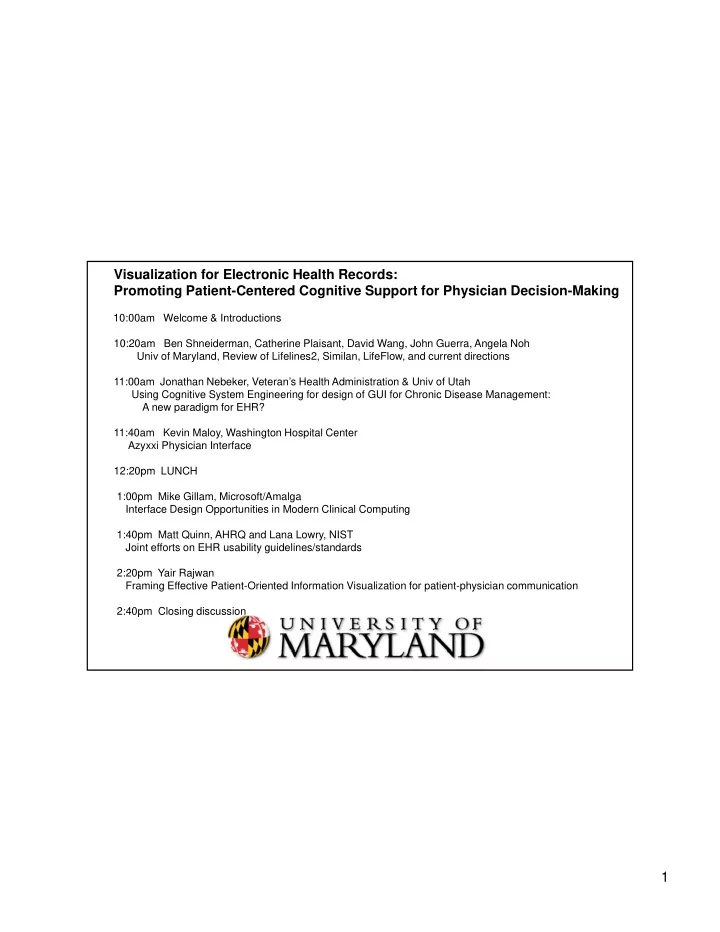
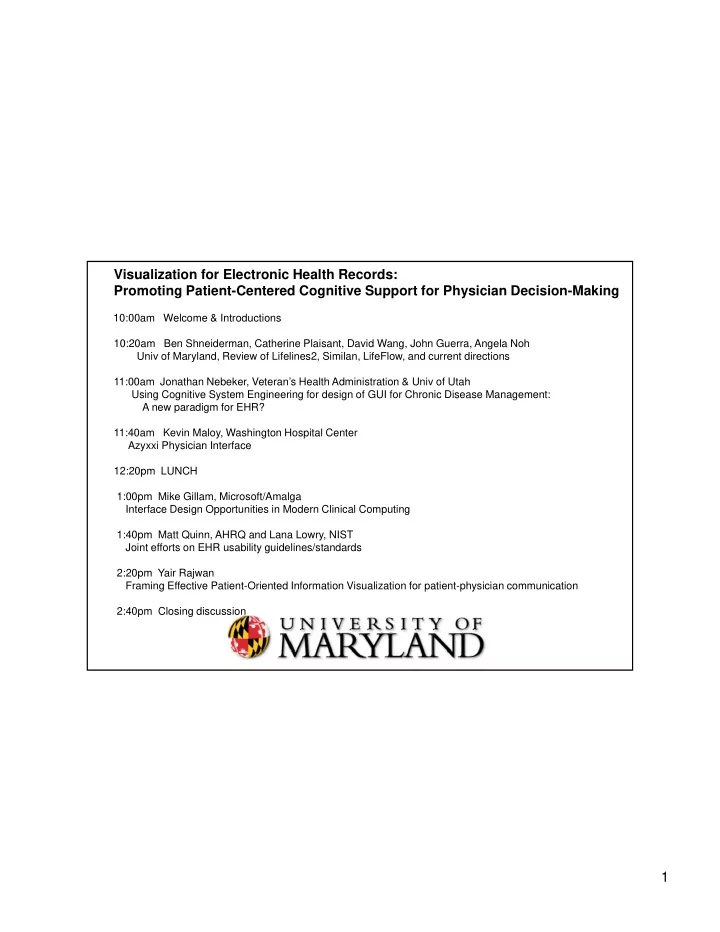
Visualization for Electronic Health Records: Promoting Patient-Centered Cognitive Support for Physician Decision-Making 10:00am Welcome & Introductions 10:20am Ben Shneiderman, Catherine Plaisant, David Wang, John Guerra, Angela Noh Univ of Maryland, Review of Lifelines2, Similan, LifeFlow, and current directions 11:00am Jonathan Nebeker, Veteran’s Health Administration & Univ of Utah Using Cognitive System Engineering for design of GUI for Chronic Disease Management: A new paradigm for EHR? 11:40am Kevin Maloy, Washington Hospital Center Azyxxi Physician Interface 12:20pm LUNCH 1:00pm Mike Gillam, Microsoft/Amalga Interface Design Opportunities in Modern Clinical Computing 1:40pm Matt Quinn, AHRQ and Lana Lowry, NIST Joint efforts on EHR usability guidelines/standards 2:20pm Yair Rajwan Framing Effective Patient-Oriented Information Visualization for patient-physician communication 2:40pm Closing discussion 1
Information Visualization for Medical Knowledge Discovery Ben Shneiderman ben@cs.umd.edu Founding Director (1983-2000), Human-Computer Interaction Lab Professor, Department of Computer Science Member, Institute for Advanced Computer Studies University of Maryland College Park, MD 20742 2
Interdisciplinary research community - Computer Science & Info Studies - Psych, Socio, Poli Sci & MITH P h S i P li S i & MITH (www.cs.umd.edu/hcil) 3
Scientific Approach (beyond user friendly) • Specify users and tasks Specify users and tasks • Predict and measure • time to learn • speed of performance • rate of human errors rate of human errors • human retention over time • Assess subjective satisfaction (Questionnaire for User Interface Satisfaction) • Accommodate individual differences Accommodate individual differences • Consider social, organizational & cultural context 4
Design Issues • Input devices & strategies Input devices & strategies • Keyboards, pointing devices, voice • Direct manipulation • Menus, forms, commands • Output devices & formats • Output devices & formats • Screens, windows, color, sound • Text, tables, graphics • Instructions, messages, help • Collaboration & Social Media www.awl.com/DTUI / • Help, tutorials, training Fifth Edition: 2010 • Visualization • Search 5
U.S. Library of Congress • Scholars, Journalists, Citizens • Teachers, Students 6
Visible Human Explorer (NLM) • Doctors D t • Surgeons • Researchers • Students 7
NASA Environmental Data • Scientists S i ti t • Farmers • Land planners • Students 8
Bureau of the Census • Economists, Policy makers, Journalists • T • Teachers, Students h St d t 9
NSF Digital Government Initiative • Find what you need • Understand what you Find Census, NCHS, BLS, EIA, www.ils.unc.edu/govstat/ NASS, SSA 10
International Children’s Digital Library www.childrenslibrary.org 11
Information Visualization • Visual bandwidth is enormous • Human perceptual skills are remarkable • Trend, cluster, gap, outlier... • Color, size, shape, proximity... • Human image storage is fast and vast • Three challenges Three challenges • Meaningful visual displays of massive data • Interaction: widgets & window coordination • Process models for discovery: Integrate statistics & visualization Support annotation & collaboration Support annotation & collaboration Preserve history, undo & macros 12
Spotfire: Retinol’s role in embryos & vision 13
Spotfire: DC natality data 14
15
10M - 100M pixels Large displays Large displays for single or multiple users 16
100M-pixels & more 17
1M-pixels & less Small mobile devices 18
Treemap: Gene Ontology + Space filling + Space limited + Color coding + Size coding - Requires learning (Shneiderman, ACM Trans. on Graphics , 1992 & 2003) www.cs.umd.edu/hcil/treemap/ 19
Treemap: WHC Emergency Room (6304 patients in Jan2006) Group by Admissions/MF, size by service time, color by age 20
Treemap: WHC Emergency Room (6304 patients in Jan2006) (only those service time >12 hours) Group by Admissions/MF, size by service time, color by age 21
Treemap: Smartmoney MarketMap www.smartmoney.com/marketmap 22
Market falls steeply Feb 27, 2007, with one exception 23
Market mixed, February 8, 2008 Energy & Technology up, Financial & Health Care down 24
Market rises 319 points, November 13, 2007, with 5 exceptions 25
Treemap: Newsmap (Marcos Weskamp) newsmap.jp 26
Treemap: Supply Chain www.hivegroup.com 27
Treemap: NY Times – Car&Truck Sales www.cs.umd.edu/hcil/treemap/ 28
Information Visualization: Mantra • Overview, zoom & filter, details-on-demand , , • Overview, zoom & filter, details-on-demand • Overview, zoom & filter, details-on-demand • Overview, zoom & filter, details-on-demand • Overview, zoom & filter, details-on-demand • Overview, zoom & filter, details-on-demand • Overview, zoom & filter, details-on-demand • Overview, zoom & filter, details-on-demand • Overview, zoom & filter, details-on-demand • Overview zoom & filter details on demand • Overview, zoom & filter, details-on-demand 29
Information Visualization: Data Types • 1-D Linear ea . Document Lens, SeeSoft, Info Mural ocu e t e s, SeeSo t, o u a SciViz • 2-D Map GIS, ArcView, PageMaker, Medical imagery • 3-D World CAD, Medical, Molecules, Architecture • Multi-Var InfoViz Spotfire, Tableau, GGobi, TableLens, ParCoords, • Temporal LifeLines, TimeSearcher, Palantir, DataMontage • Tree Cone/Cam/Hyperbolic, SpaceTree, Treemap • Network Pajek, JUNG, UCINet, SocialAction, NodeXL infosthetics.com flowingdata.com infovis.org www.infovis.net/index.php?lang=2 30
Temporal Data: TimeSearcher 1.3 • Time series • Stocks • Weather • Genes Genes • User-specified patterns • Rapid search 31
Temporal Data: TimeSearcher 2.0 • Long Time series (>10,000 time points) • Multiple variables • Controlled precision in match (Linear, offset, noise, amplitude) 32
LifeLines: Patient Histories www.cs.umd.edu/hcil/lifelines 33
LifeLines2: Contrast+Creatine 34
LifeLines2: Align-Rank-Filter & Summarize 35
NodeXL: Book & Social Media Research Fnd Social Media Research Foundation smrfoundation.org We are a group of researchers who want to create open tools, generate and host open data, and support open scholarship related to social media. h l hi l t d t i l di Mapping, measuring and understanding the landscape of social media is our mission. We support tool projects that enable the collection, analysis and visualization of social media data. di d t 36
Discovery Process: Systematic Yet Flexible Preparation • • Own the problem & define the schedule Own the problem & define the schedule • Data cleaning & conditioning • Handle missing & uncertain data • Extract subsets & link to related information 37
SocialAction • Integrates statistics & visualization • 4 case studies, 4-8 weeks (journalist, bibliometrician, terrorist analyst, organizational analyst) g y ) • Identified desired features, gave strong positive feedback about benefits of integration www.cs.umd.edu/hcil/socialaction Perer & Shneiderman, CHI2008, IEEE CG&A 2009 38
NodeXL: Network Overview for Discovery & Exploration in Excel www.codeplex.com/nodexl 39
NodeXL: Network Overview for Discovery & Exploration in Excel www.codeplex.com/nodexl 40
NodeXL: Network Overview for Discovery & Exploration in Excel https://wiki.cs.umd.edu/cmsc734_09/index.php?title=Homework_Number_3 41
Tweets at #WIN09 Conference: 2 groups 42
27th Annual Symposium May 27-28, 2010 www.cs.umd.edu/hcil 43
For More Information • Visit the HCIL website for 400 papers & info on videos www.cs.umd.edu/hcil • Conferences & resources: www.infovis.org • See Chapter 14 on Info Visualization Shneiderman, B. and Plaisant, C., Designing the User Interface: Strategies for Effective Human-Computer Interaction: g p Fifth Edition (March 2009) www.awl.com/DTUI • Edited Collections: Card, S., Mackinlay, J., and Shneiderman, B. (1999) Readings in Information Visualization: Using Vision to Think Bederson, B. and Shneiderman, B. (2003) Bederson, B. and Shneiderman, B. (2003) The Craft of Information Visualization: Readings and Reflections 44
For More Information • Treemaps • HiveGroup: www.hivegroup.com • Smartmoney: www.smartmoney.com/marketmap • HCIL Treemap 4.0: www.cs.umd.edu/hcil/treemap • Spotfire: www.spotfire.com • TimeSearcher : • Ti S h www.cs.umd.edu/hcil/timesearcher • NodeXL : nodexl.codeplex.com • Hierarchical Clustering Explorer: www.cs.umd.edu/hcil/hce • LifeLines2 : www.cs.umd.edu/hcil/lifelines2 • Similan : www.cs.umd.edu/hcil/similan 45
Recommend
More recommend