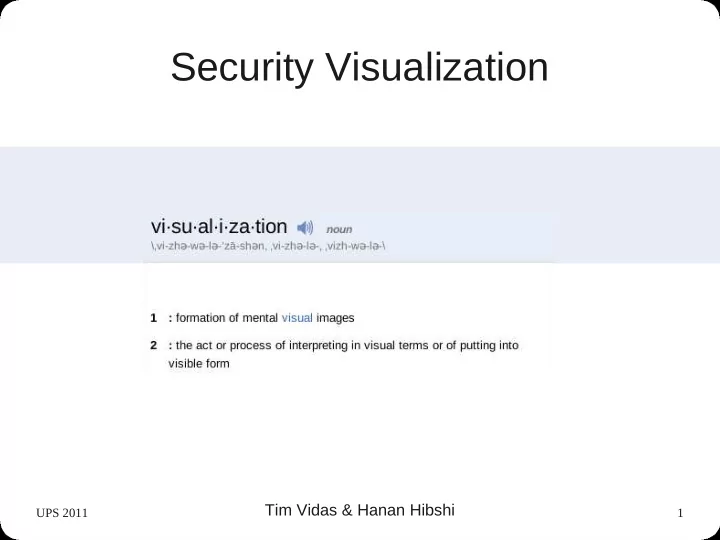
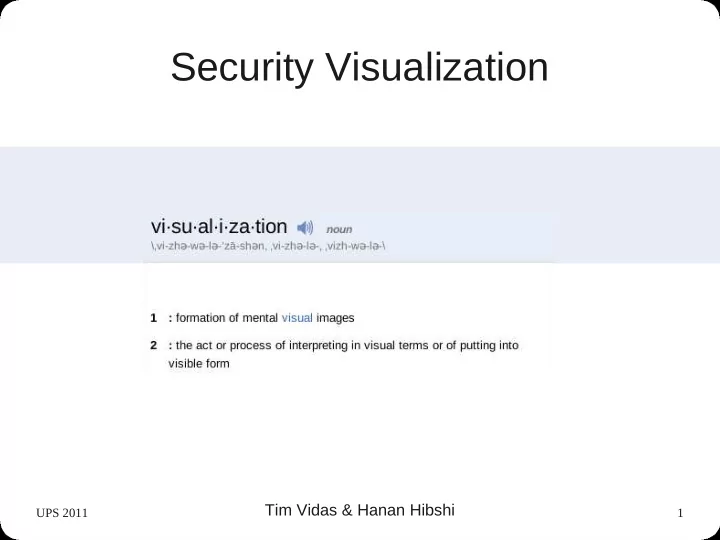
Security Visualization Tim Vidas & Hanan Hibshi UPS 2011 1
Visualization Visualization can Visualization can be startling, Still impressed by Visualization can be reveal previously It can stop crowds! the visualization... Impressive! unknown information Hi! I'm Tim. UPS 2011 2
Useful and/or impressive? UPS 2011 3
Useful and/or impressive? UPS 2011 4
VISUALIZATION FOR SECURITY ● Security work is likely to remain highly human intensive , yet the work is becoming increasingly challenging. ● High-volume, multidimensional, heterogeneous, and distributed data streams need to be analyzed both in real time and historically . ● current techniques try to match the needs of security administrators to gain situational awareness , correlate and classify security events, and improve their effectiveness by reducing noise in the data. UPS 2011 5
VISUALIZATION FOR SECURITY ● Security visualization tools are currently underutilized . ● Visualization coupled with data mining is likely to help security administrators make sense of network flow dynamics, vulnerabilities, intrusion detection alarms, virus propagation, logs, and attacks. UPS 2011 6
Key features of net viz ● Interactivity: User must be able to interact with the visualization ● Drill-Down capability: User must be able to gain more information if needed ● Conciseness: Must show the state of the entire network in a concise manner UPS 2011 7
Typical setup UPS 2011 8
Typical setup Sensor Sensor Sensor Sensor Sensor Sensor Sensor “Sensor” Sensor Producers UPS 2011 9
Typical setup Consumer UPS 2011 10
“Typical” setup ● Sensors can be everywhere/anywhere network ● Logs / Winpcap / libnet / argus / libpcap / snort / etc ● May have external data feeds coming in (poss human) ● Passive dns, malware, “news” ● Internal / External feeds ● VPN? ● All feeds go into a central database ● Views are extracted for viz UPS 2011 11
User Knowledge ● Even advanced visualizations require extensive knowledge on the part of the user ● The user has to understand what they are looking at UPS 2011 12
Situational Awareness ● There are lots of tools, most have not received any kind of wide-spread use ● Netwitness ● Wireshark ● NvisionIP ● Etherape ● Argus ● tnv ● Gibson ● tableau ● Many, many more UPS 2011 13
UPS 2011 14
UPS 2011 15
UPS 2011 16
UPS 2011 17
UPS 2011 18
UPS 2011 19
UPS 2011 20
UPS 2011 21
UPS 2011 22
● Gibson graphic from Hackers ● UPS 2011 23
UPS 2011 24
Viz is better than no viz ● Studies continuously show that visual interfaces consistently out perform text based interfaces ● So why do administrators forgo viz in favor of this: UPS 2011 25
Why don't Admins adopt viz? ● Resistant to change – and text based is the incumbent ● Like their own tools (and text-based is easier to develop) ● “i know how my own tool works” Trust / reliability ● “i can adapt my own tool to do new things” Support / extendability / adaptability ● Using a pre-packaged tool gives an attacker a known quantity to beat security UPS 2011 26
Weakest link ● As with many security discussions, the viz system is only as strong as it's weakest link ● Successful attacks at any layer can cause information to eventually be misrepresented to the user (the decision maker) UPS 2011 27
Typical setup Sensor Sensor Sensor Sensor Sensor Sensor Sensor “Sensor” Sensor Producers UPS 2011 28
Human perception ● Glass is half ________ ● How to lie with charts / stats (Huff, 1954) ● Mislead audiences with results ● Omit information like 32 vs 64 bit ● Project results onto multiple systems Globus & Bailey ● “Lying” with visualization ● Claim generality but only test on a single dataset ● Alter the color map slightly across the graph ● Don't compare to other viz systems Rogowitz UPS 2011 29
Human ability WARNING: If you have epilepsy or have had seizures or other unusual reactions to flashing lights or patterns, consult a doctor before operating this security visualization tool. ● How many colors can a human differentiate? ● How fast can a human process information? ● Screen density, “refresh rate,” duration UPS 2011 30
Attacks that target the viz system ● Assuming the attacker know the analyst on duty is red-green color blind ● ICMP is visualized as red and tcp is visualized as green ● An ICMP attack launched during this shift may go unobserved UPS 2011 31
Attacks that target the viz system ● Tools can only parse what they “understand” ● Attackers specifically abuse protocols, bugs, overlap, etc ● Consider the TCP/IP stack ● Difference OSes implement it differently ● IP Fragments are supposed to be contiguous, but what if they are not? ● The software stack on one OS may recreate the resulting IP datagram differently than on another OS Original IP packet 1 2 3 New IP fragment 1a Arrival order 1 2 1a 3 UPS 2011 32
Arms Race ● Snort is open source ● Snort rules are open source ● Snot uses the rules as input to create fake attacks creating numerous false positives ● Snort has snot detection rules – Snot has randomization features to circumvent snort's snot detection rules UPS 2011 33
Not quite there yet UPS 2011 34
Questions? UPS 2011 35
Further reading ● UPS class recommended readings ● Secviz.org ● Vissec.org ● NvisionIP www.cert.org/flocon/2005/presentations/NVisionIPFlocon2005.pdf ● 14 ways to say nothing with visualization http://ieeexplore.ieee.org/stamp/stamp.jsp?tp=&arnumber=299418 ● 12 ways to fool the masses when giving performance results on parallel computers http://crd-legacy.lbl.gov/~dhbailey/dhbpapers/twelve-ways.pdf ● How not to lie with visualizations http://drona.csa.iisc.ernet.in/~vijayn/courses/DAV/papers/RogowitzTreinishHowNotToLieVis.p ● How to lie with statistics, Huff, 1954 UPS 2011 36
Recommend
More recommend