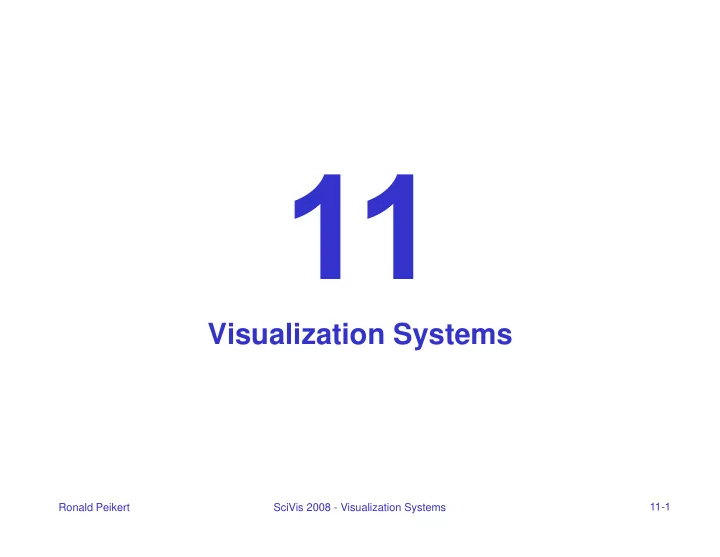
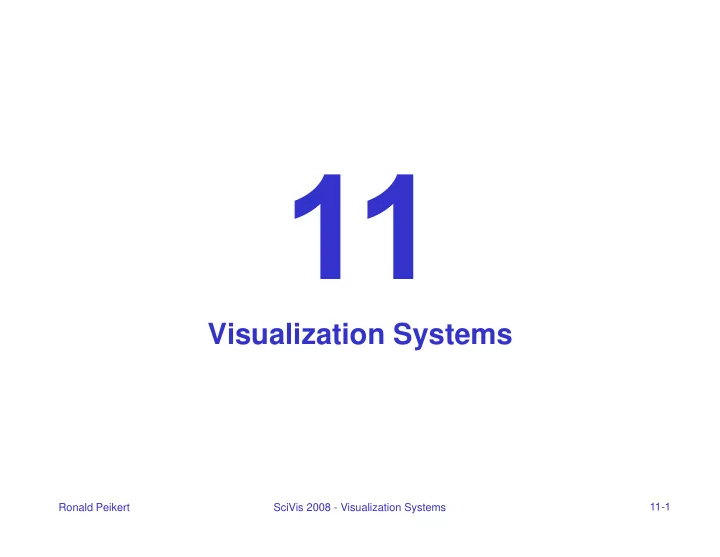
Visualization Systems 11-1 Ronald Peikert SciVis 2008 - Visualization Systems
Modular visualization environments Many popular visualization software are designed as so- called modular visualization environments (MVEs): • data flow architecture • visual programming of applications visual programming of applications • API (e.g. C++) for adding new modules Examples of products: • commercial: AVS, Covise • open source: OpenDX, VTK/Paraview, SCIRun 11-2 Ronald Peikert SciVis 2008 - Visualization Systems
Modular visualization environments Components of an MVE (1) Visual programming editor modules modules ports connections connections (data links) 11-3 Ronald Peikert SciVis 2008 - Visualization Systems
Modular visualization environments (2) Modules: (2) Modules: • Categories, typically: – Input (reading, generating data) Input (reading, generating data) – Filters (mapping to the same data type) – Mappers (mapping to a different data type) – Output (3D graphics, image, or file) • Module libraries: – ordered by category, author, etc. – users' community contributed modules • Implementation: Implementation: – separate processes per module or single process 11-4 Ronald Peikert SciVis 2008 - Visualization Systems
Modular visualization environments • • Actions (callback functions) on: Actions (callback functions) on: – instantiation (loading the module into the application editor) – change of input data (at input port) g p ( p p ) – change of parameter (via widget) – deletion of the module – idle state • Ports: – specification of data types ifi ti f d t t – type checking – required / optional input ports q p p p – multiple connections allowed / disallowed • Connections: – to modules on same / different host – shared memory or TCP/IP 11-5 Ronald Peikert SciVis 2008 - Visualization Systems
Modular visualization environments • • Visual programs (aka networks applications Visual programs (aka networks, applications, …) ) – directed graphs (usually acyclic) – graphical and/or text-based programming – graphical and/or text-based programming – scheduler, controlling execution order of modules (sequential or parallel execution) ( q p ) – control flow mostly follows data flow (exceptions: picking operation) 11-6 Ronald Peikert SciVis 2008 - Visualization Systems
Modular visualization environments (3) UI widgets (parameters, status, viewers, etc.) 11-7 Ronald Peikert SciVis 2008 - Visualization Systems
AVS Application Visualization System • Advanced Visual Systems Inc. (originally by Ardent Computer) • local / remote modules • Unix / Linux • products: AVS 5, AVS/Express • 3D viewer: OpenGL based, supports stereo • parallel execution of modules possible 11-8 Ronald Peikert SciVis 2008 - Visualization Systems
AVS AVS screenshot AVS screenshot 11-9 Ronald Peikert SciVis 2008 - Visualization Systems
Covise Collaborative Visualization Environment • by HLRS, University of Stuttgart • distributed sessions – viewing, modifying of application by remote users – master / slave mode, token-based • 3D viewers – OpenInventor-based – Performer-based virtual environment renderer. Supports stereo, head tracking, 3D input devices , g, p • arrays – modules operating on <datatype> can also handle <array of datatype> f d t t > 11-10 Ronald Peikert SciVis 2008 - Visualization Systems
Covise Covise screenshot Covise screenshot 11-11 Ronald Peikert SciVis 2008 - Visualization Systems
OpenDX Open Data eXplorer • formerly IBM Data Explorer • Linux and Windows • Open source (but w indows version requires commercial X11 server) 11-12 Ronald Peikert SciVis 2008 - Visualization Systems
OpenDX Modules can be created in 3 fashions: • built into the DX executable • runtime loadable • stand-alone program (using DX libraries) Parallelism: • parallel tasks parallel tasks within a module ithin a mod le Visual programming editor: • multi-page • modules and control-panel widgets (widgets are not part of modules) 11-13 Ronald Peikert SciVis 2008 - Visualization Systems
OpenDX Module programming • description file hello.mdf : • source file hello.c : 11-14 Ronald Peikert SciVis 2008 - Visualization Systems
VTK Visualization Toolkit • by Kitware, Inc. (Schroeder, Martin, Lorensen) • open source • scripting (Tcl, Python, …) • application programming in C++ or Java • Paraview: extension for graphical application programming g p pp p g g • ITK (insight toolkit): extension for medical vis. (incl. segmentation, registration) 11-15 Ronald Peikert SciVis 2008 - Visualization Systems
VTK Pl tf Platforms: • Unix incl. Linux, Windows 3D Viewers: OpenGL, SGI GL, HP Starbase, Sun XGL, Volume PRO • Focus: • isosurfaces, decimation • direct volume rendering • • implicit functions implicit functions • tensor fields 11-16 Ronald Peikert SciVis 2008 - Visualization Systems
VTK M d l Module programming: i • C++ Application programming: • C++, Tcl / Tk, (Python, Java) Animation • L Loops in C++ or script languages i C i t l 11-17 Ronald Peikert SciVis 2008 - Visualization Systems
VTK Example: Render a cube p / / C++ ver si on # Tcl ver si on #i ncl ude " vt k. h" cat ch { l oad vt kt cl } m ai n( ) { vt kRender er * r en vt kRender er r en = vt kRender er : New( ) ; vt kRender W i ndow* wi n vt kRender W i ndow wi n = vt kRender W = vt kRender W i ndow: New( ) ; i ndow: New( ) ; vt kCubeSour ce* sr c vt kCubeSour ce sr c = vt kCubeSour ce: : New( ) ; vt kPol yDat aM apper * m pr vt kPol yDat aM apper m pr = vt kPol yDat aM k l apper : : New( ) ; ( ) vt kAct or * act vt kAct or act = vt kAct or : : New( ) ; m m pr - >Set I nput ( m pr >Set I nput ( m pr pr Set I nput Set I nput [ \ [ \ sr c- >G et O ut put ( ) ) ; scr G et O ut put ] cube- >Set M apper ( m pr ) ; act Set M apper m pr r en- >AddAct or ( act ) ; r en AddAct or act wi n- >AddRender er ( r en) ; wi n AddRender er wi n >AddRender er ( r en) ; wi n AddRender er r en r en wi n- >Render ( ) ; wi n Render } 11-18 Ronald Peikert SciVis 2008 - Visualization Systems
VTK VTK screenshot • 3D viewer • control panel control panel • interactor (Tcl/Tk widgets) 11-19 Ronald Peikert Ronald Peikert SciVis 2008 - Visualization Systems SciVis 2007 - Visualization Systems
11-20 SciVis 2008 - Visualization Systems VTK ParaView screenshot Ronald Peikert
SCIRun Scientific Computing and Imaging Institute (SCI), Univ. of Utah. • SCIR SCIRun/BioPSE - Problem Solving Environment for BioMedical /Bi PSE P bl S l i E i t f Bi M di l Applications • PowerApps o e pps • BioImage - Application for displaying and analyzing biomedical images • BioTensor- Application for displaying and analyzing tensor data • • BioFEM - Application for calculating electric fields in a FEM BioFEM - Application for calculating electric fields in a FEM mesh • Seg3D - Volume processing and segmentation software. 11-21 Ronald Peikert SciVis 2008 - Visualization Systems
11-22 SciVis 2008 - Visualization Systems SCIRun SCIRun screenshot Ronald Peikert
Other visualization systems Other (non MVE) visualization systems: Commercial: • Amira (Zuse Institute Berlin) • SimVis (VRVis Research Vienna) • EnSight (CEI, originally by Cray) • TecPlot (TecPlot Inc.) Open Source: • VisIt (Lawrence Livermore National Laboratory) 11-23 Ronald Peikert SciVis 2008 - Visualization Systems
Amira • by Zuse Institute Berlin • Focus: – medical visualization, segmentation, registration – flow visualization, topology • Windows, Linux, Unix • based on OpenGL / OpenInventor • Tcl scripting • not (yet) extendable 11-24 Ronald Peikert SciVis 2008 - Visualization Systems
11-25 Amira screenshots SciVis 2008 - Visualization Systems Amira Ronald Peikert
SimVis • by VRVis Research, Vienna • combines SciVis and InfoVis • linked views (scatter plots etc.) • focus+context, brushing with soft boundaries 11-26 Ronald Peikert SciVis 2008 - Visualization Systems
Recommend
More recommend