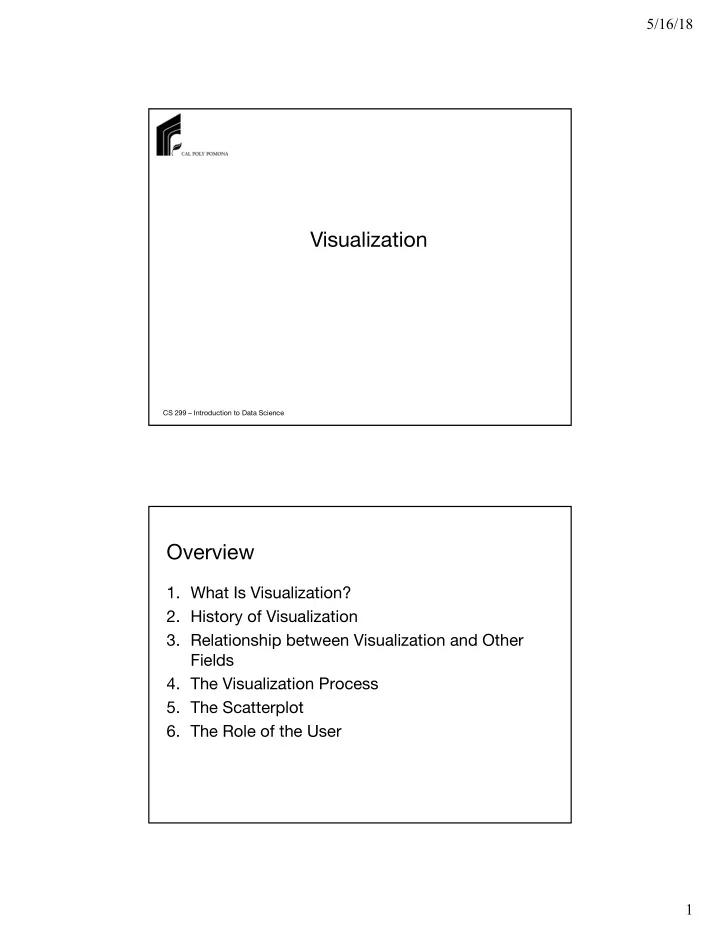
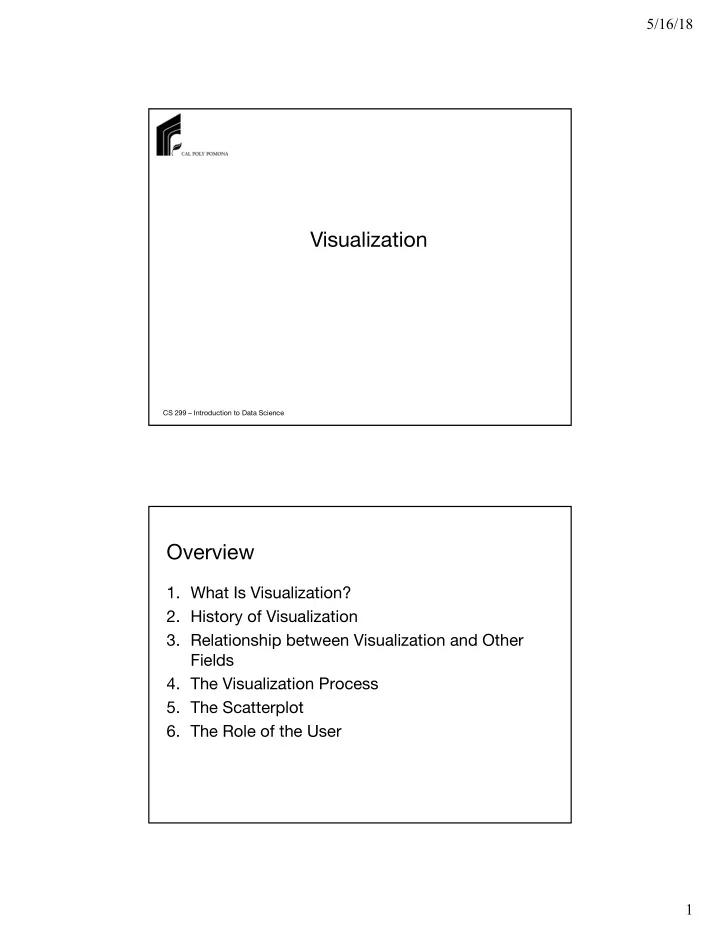
5/16/18 Visualization CS 299 – Introduction to Data Science Overview 1. What Is Visualization? 2. History of Visualization 3. Relationship between Visualization and Other Fields 4. The Visualization Process 5. The Scatterplot 6. The Role of the User 1
5/16/18 1. What is Visualization? data https://en.oxforddictionaries.com/definition/visualization 2
5/16/18 Visualization: From Data to Information • Data alone are not enough to establish a communicative process. To give meaning to data, they must first be • processed, organized, and presented in a suitable format. • This transformation and manipulation of the data produces information that “is accomplished by organizing it into a meaningful form, presenting it in meaningful and appropriate ways, and communicating the context around it” Visualization in Everyday Life 3
5/16/18 Humans and Visualization • Humans perceive visual attributes very well • Visual attributes like color , size , proximity , and movement are immediately taken in and processed by the perceptual ability of vision • Even before the complex cognitive processes of the human mind come into play. Different insights can be gained from different visual representations 4
5/16/18 The same data plotted with different scales (a) Equally (uniformly) large scale in both x and y (b) Large scale in y is perceived dramatically differently: (c) Large scale in y (d) Scale determined by range of x - and y -values. 2. History of Visualization 5
5/16/18 2.1. Early Visualizations The famous Hereford map, the largest surviving map of the Middle Ages (1280s). Wikimedia Commons 2.1. Early Visualizations A section of John Snow’s map of the deaths from cholera in London in 1663. Each bar within the houses represents one deceased individual. Wikimedia Commons 6
5/16/18 Overview map of the deaths from Cholera in London in 1663. Note the concentration around the Broad Street Water Pump. Note as well the outliers. Wikimedia Commons Two early time series visualizations: Wikimedia Commons Wikimedia Commons Produced by Biruni circa 1030. Shows the phases of the moon in Shows planetary motion orbit. 7
5/16/18 Wikimedia Commons Minard’s map, showing Napoleon’s march on Moscow. The width of the line conveys the size of the army at that location. Color indicates the direction of movement. The temperature is plotted at different points along the retreat at the bottom. Early visualizations of William Playfair: A plot of the national debt A display of the balance of trade between England and over time. Norway/Denmark (1786). Wikimedia Commons 8
5/16/18 Florence Nightingale’s coxcomb chart showing monthly deaths from battle and other causes. Blue represents the deaths from disease Red represents deaths from wounds Black represents all other deaths. http://understandinguncertainty.org/node/213 Leonardo Da Vinci’s study of the motion of the human arm (1510). Wikimedia Commons 9
5/16/18 2.2. Visualization Today The Beijing Underground map. A logical representation of the metro highlighting qualitative relationships between the stops. Two examples of 12-lead ECGs: An 83-year-old adult with A normal adult: heart problems: http://www.ecglibrary.com/ecghome.html 10
5/16/18 Yeast mechanism of action data with regression line. Umass Lowell UVP Software (http://www.uvp.com/visionworks.html) 3. Relationship between Visualization and Other Fields 11
5/16/18 3.1. Visualization vs. Computer Graphics • The most important aspect of all visualizations is their connection to data . Computer graphics focuses primarily on graphical objects (points, lines, areas, and volumes) and the organization of graphic primitives; visualizations go one step further and are based on the underlying data, and may include spatial positions, populations, or physical measures. • Visualization is the application of graphics to display data by mapping data to graphical primitives and rendering the display. 3.2. Scientific Visualization (SciViz) vs. Information Visualization (InfoViz) • Initially, scientific visualization and information visualization were differentiated, although some no longer differentiate the two. • Both provide representations of data. However the data sets are most often different. • ScientificViz – typically concerned with objects. • InfoViz – typically concerned with abstract data. 12
5/16/18 An example of a drug that targets Electron microscopic image of HIV-I reverse transcriptase: filaments of DNA: OpenDX (http://www.opendx.org/) Alias/Wavefront Visualizer & OpenDX (http://www.opendx.org/) 4. The Visualization Process & Human Considerations 13
5/16/18 4.1. The Visualization Pipeline 4.2. The Role of Perception 14
5/16/18 Wikimedia Commons The strength of the eye’s saccadic movement is hard to overcome. 5. The Scatterplot – An example 15
5/16/18 The Data Vehicle Sedan Sports SU Wagon Miniva Picku AWD RWD Price Name V n p Acura 3.5 1 0 0 0 0 0 0 0 43755 RL 4dr Acura 0 0 1 0 0 0 1 0 36945 MDX Suzuki 0 0 1 0 0 0 0 0 23699 XL-7 EX A simple partial table of car and truck data. Note that you can think of this as a row-based table (cars and trucks) or a column- based table (car attributes). Note: 1=yes; 0=no. Toyota vehicle table. All variables are shown. Notice that there are a few missing values. 16
5/16/18 A scatterplot of horsepower versus city MPG for Toyota vehicles. The vehicle class is mapped to color. 6. The Role of the User 17
5/16/18 Goals/Activities • Presentation : The user is trying to convey some concept or set of facts to an audience. • Interactive Presentation : The user is providing a presentation as above but one that is interactive typically for an individual to explore. • Exploration : The user possesses a data set and wants to examine it to ascertain its contents and/or whether a particular feature or set of features is present or absent. • Confirmation : The user has determined or hypothesized that a given feature is present in the data and wants to use the visualization to verify this fact or hypothesis. 7. Creating Visualizations 18
5/16/18 Example libraries/toolkits/APIs • D3.js (JavaScript) – https://d3js.org • Shiny (R) – https://shiny.rstudio.com • Pandas plotting (Python) – https://pandas.pydata.org/pandas- docs/stable/visualization.html • Google Charts (JavaScript) – https://developers.google.com/chart/ 19
Recommend
More recommend