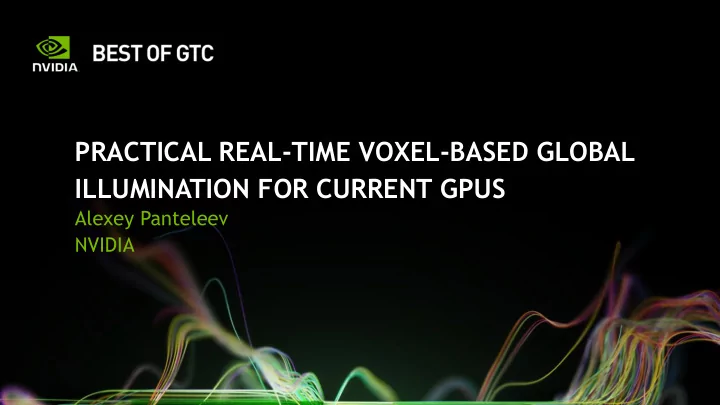
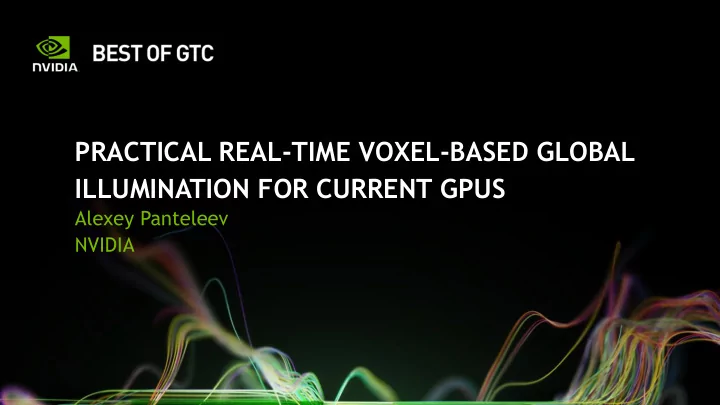
PRACTICAL REAL-TIME VOXEL-BASED GLOBAL ILLUMINATION FOR CURRENT GPUS Alexey Panteleev NVIDIA
OUTLINE Introduction: what is Global Illumination? Screenshots Overview of Voxel Cone Tracing Implementation details — Voxel clipmaps and incremental updates — Voxelization algorithms — Light injection algorithms — Cone tracing Performance 2
WHAT IS GLOBAL ILLUMINATION? Here is a flashlight that lights the floor. 3
WHAT IS GLOBAL ILLUMINATION? Here is a flashlight that lights the floor. Light bounces off the floor and hits the surrounding objects. 4
WHAT IS GLOBAL ILLUMINATION? Here is a flashlight that lights the floor. Light bounces off the floor and hits the surrounding objects. And then it bounces off those objects back to the floor. The process of computing these bounces is called global illumination. 5
HOW IT IS USUALLY SOLVED Accurate physics-based GI computation is extremely expensive Static approximations — Flat ambient — Light maps Dynamic approximations — Manually placed lights simulating indirect illumination — Virtual Point Lights – expensive, no occlusion — SH irradiance volumes, Light propagation volumes – no specular — Image-space approaches – incomplete scene information — Sparse Voxel Octree Global Illumination (SVOGI) – doesn’t handle dynamic or large scenes well 6
OUR SOLUTION Dynamic approximation — No offline pre-computations — Handles dynamic scenes easily Voxel Cone Tracing — “Interactive Indirect Illumination Using Voxel Cone Tracing” by Cyril Crassin, Fabrice Neyret, Miguel Sainz, Simon Green, Elmar Eisemann Gathering information from a multi-resolution voxel representation of the scene 7
DIRECT LIGHTING 8
INDIRECT LIGHTING 9
COMBINED 10
EMISSIVE MATERIALS ONLY 11
MORE EMISSIVE MATERIALS 12
SCREEN-SPACE AMBIENT OCCLUSION Unreal Engine 4 Effects Cave demo 13
VOXEL-BASED AMBIENT OCCLUSION Highlights the volumetric structure of the scene. 3.5x more expensive than HBAO+, including full scene voxelization. 14
OVERVIEW OF VOXEL CONE TRACING Transform the scene into voxels that encode opacity — Then downsample the opacity map Inject light into voxels that encode emittance or radiosity — This includes both emissive materials and light reflected by objects — Then downsample the emittance map Gather light by tracing cones through the opacity and emittance maps 15
VOXEL TEXTURE CONTENTS Opacity textures — 3 or 6 opacity directions for each voxel — “How opaque is the voxel when viewed from a certain direction” — 6 directions work better for wide cones: less self-shadowing Emittance textures — 3 or 6 emittance directions for each voxel — “How much light does the voxel emit to a certain direction” — 6 for HQ and second-bounce tracing, 3 for LQ tracing 16
OUR INNOVATION: 3D CLIPMAP We store the voxel data in clipmaps — Multi-resolution texture — Regions near the center have higher spatial resolution — Seems to map naturally to cone tracing needs A clipmap is easier to build than SVO — No nodes, pointers etc., handled by hardware A clipmap is easier to read from — Same reasons Clipmap size is (64…256)^3 with 3…5 levels of detail — 16…32 bytes per voxel => 12 MB … 2.5 GB of video memory required 17
CLIPMAP VS. MIPMAP MIP-map LOD 0 LOD 1 LOD 2 LOD 3 LOD 4 4096 elements 64 elements 8 elements 1 element 512 elements Clipmap LOD 1 LOD 0 LOD 2 LOD 3 LOD 4 64 elements 64 elements 64 elements 8 elements 1 element 18
UPDATING THE CLIPMAP DATA Y Y New extent Texture extent Objects don’t move world-space X world-space X 19
TOROIDAL ADDRESSING A fixed point in space always maps to the same address in the clipmap. Y Y 0, 1 1, 1 0, 1 1, 1 0, 1 1, 1 0, 1 1, 1 0, 0 1, 0 0, 0 1, 0 0, 0 1, 0 0, 0 1, 0 0, 1 1, 1 0, 1 1, 1 0, 1 1, 1 0, 1 1, 1 1, 0 1, 0 0, 0 1, 0 0, 0 1, 0 0, 0 0, 0 world-space X world-space X The background shows texture addresses: frac(worldPos.xy / levelSize.xy) 20
INCREMENTAL UPDATES: CLIPMAP MOVES When the clipmap moves slightly, most of the data remains valid. Y Y 0, 1 1, 1 0, 1 1, 1 0, 1 1, 1 0, 1 1, 1 Revoxelized 0, 0 1, 0 0, 0 1, 0 0, 0 1, 0 0, 0 1, 0 0, 1 1, 1 0, 1 1, 1 0, 1 1, 1 0, 1 1, 1 Kept 1, 0 1, 0 0, 0 1, 0 0, 0 1, 0 0, 0 0, 0 world-space X world-space X 21
INCREMENTAL UPDATES: OBJECTS MOVE If some objects change, only the corresponding regions need to be revoxelized. Y Y Revoxelized Kept world-space X world-space X 22
VOXELIZATION The process of converting a mesh into a voxel representation Different kinds of voxelization: — Solid or surface — 6 or 26-separating — Binary, antialiased or more complex (e.g. surface parameters stored in voxels) We use antialiased 6-separating surface voxelization + thickening A binary voxel representation of an object with color information 23
VOXELIZATION FOR OPACITY 1. We have a triangle and a voxel. ? ? ? 24 This is one voxel.
VOXELIZATION FOR OPACITY 2. Select the projection plane that yields the biggest projection area ? (the back face in this case). ? ? 25
VOXELIZATION FOR OPACITY 3. Rasterize the triangle using MSAA to compute one coverage mask per pixel. ? Actual MSAA pattern is different, but we translate those samples onto a regular grid. ? 26
VOXELIZATION FOR OPACITY 4. Now take the MSAA samples and reproject them onto other planes using the triangle plane equation. 27
VOXELIZATION FOR OPACITY 5. Repeat that process for all covered samples. 28
VOXELIZATION FOR OPACITY 6. Thicken the result by blurring all the reprojected samples. Some samples may go into the closer or further voxels depending on the Z-slope of the triangle. We can add uniform noise (dither) to Z positions of samples to reduce aliasing. 29
VOXELIZATION: SCENE GEOMETRY 30
VOXELIZATION: DIRECTIONAL COVERAGE 31
VOXELIZATION: OPACITY 32
VOXELIZATION: DOWNSAMPLING 1 33
VOXELIZATION: DOWNSAMPLING 2 34
VOXELIZATION FOR EMITTANCE Step 1: select the projection plane and rasterize the triangle Step 2: compute the approximate light intensity for each voxel — Can use the coverage mask to weigh the emittance texture/color — Project the intensity to 3 or 6 directions Step 3: accumulate the directional intensities for all rasterized triangles 35
EMISSIVE VOXELIZATION ALIASING Small objects change apparent brightness abruptly Mostly appears in the remote regions of the clipmap Possible solutions are adaptive supersampling and analytical coverage computation 8x MSAA pattern The object covers: — Left: 4 samples — Right: 1 sample — Flickers when moves 36
ADAPTIVE SUPERSAMPLING Compute the triangle AABB and edge equations in the GS Rasterize the triangle conservatively Sample the edge equations on a regular grid within the bounding box in the PS Number of samples depends on the clip level / voxel size The result: no flickering at all. 37
MULTI-RESOLUTION VOXELIZATION MIP-map: downsample finer levels to get coarser levels Clipmap: there are no finer levels for most of coarser levels Rasterize every triangle at several resolutions — Obtain center regions of coarser levels by downsampling finer levels — Use GS instancing to rasterize one triangle several times 38
MULTI-RESOLUTION VOXELIZATION Voxelization with downsampling yields higher quality results than multi-res voxelization. Rasterize… Downsample once Downsample twice 39
OPACITY INTERPOLATION Issue: When an object moves from one clip level to another, its coarse representation changes Solution: interpolate between downsampled and directly voxelized representations — The weights are derived from the distance to the clipmap anchor — Smooth changes in AO following the camera With interpolation No interpolation LOD 0 LOD 0 weight LOD 1 (voxelized) LOD 1 (voxelized) LOD 1 (combined) LOD 1 (combined) 40
LIGHT INJECTION A process of calculating emittance of voxels that contain surfaces lit by direct lights We can take information from reflective shadow maps (RSMs) RSM texels Shadow map rays Affected voxels 41
RSM LIGHT INJECTION ALGORITHMS Simplest option: test every voxel center against the RSM — Consider only voxels with nonzero opacity — If a voxel is lit, take the color and normal from the RSM — Problems: aliasing, false lighting on object boundaries Better option: gather all RSM texels that belong to the voxel — Many texture fetches per voxel, most of them are useless Even better option: scatter RSM texels into voxels using atomic operations — Lots of atomic collisions if there are many texels per voxel — Not very stable if there are few texels per voxel 42
LIGHT INJECTION ALIASING Slight changes in object or light positions sometimes change the lighting significantly. 43
LIGHT INJECTION ALIASING Slight changes in object or light positions sometimes change the lighting significantly. 44
Recommend
More recommend