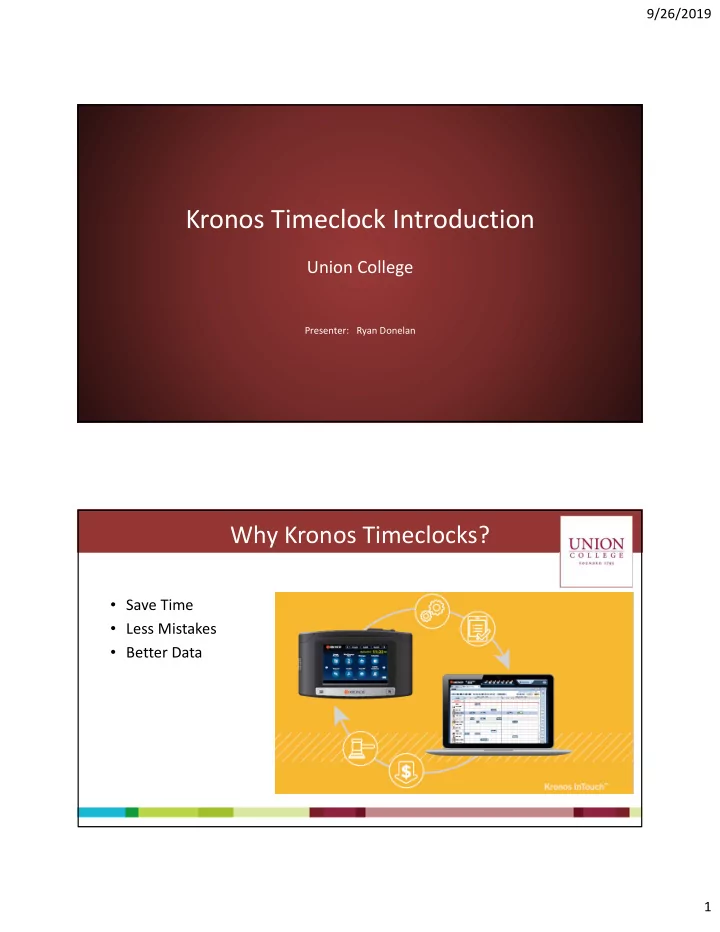
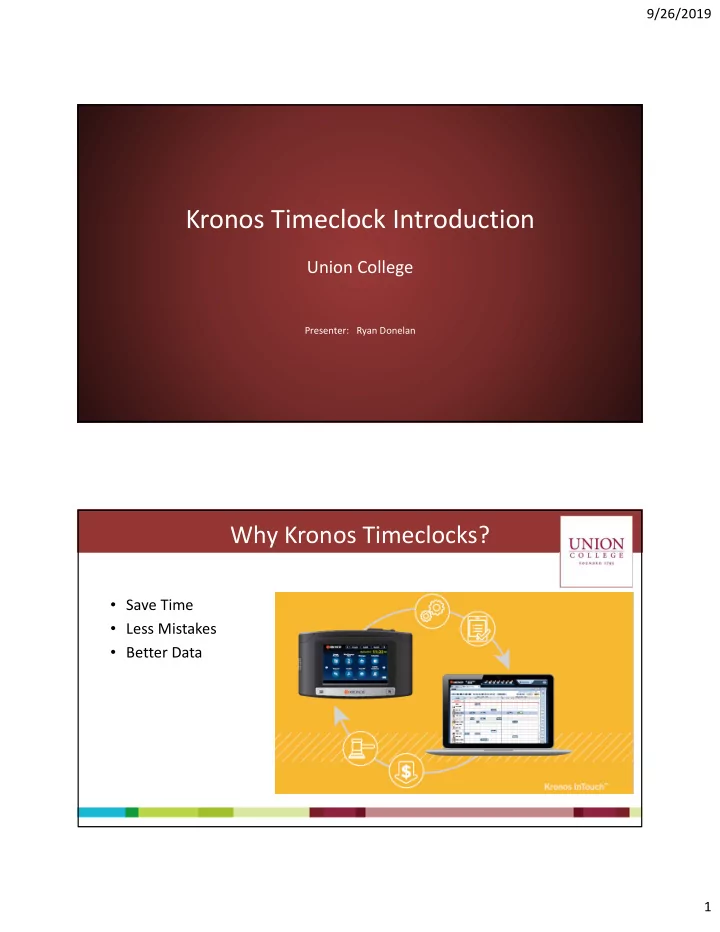
9/26/2019 Kronos Timeclock Introduction Union College Presenter: Ryan Donelan Why Kronos Timeclocks? • Save Time • Less Mistakes • Better Data 1
9/26/2019 How do I punch? 1) Press “Dining Punch IN” or “Punch OUT” button 2) Place finger on top of clock Green light will show that you’ve punched… THAT’S IT Using Biometrics • Simple: no card to lose, no numbers to remember • Can recognize more than one finger • Go through Enrollment before first use ‐ takes a few minutes • Union College is NOT collecting or storing your fingerprint • If having trouble: Type Employee ID, then place finger 2
9/26/2019 When do I punch? IN OUT Punches are rounded to the nearest 15 ‐ minute mark A 7:28 AM punch is rounded to 7:30 AM A 4:34 PM punch is rounded to 4:30 PM Managers can review punches and receive flags for late/early punch 5 Where do I punch? Dining Facilities Campus Safety West Structural ‐ Main building Williams Center • • • Rathskellar Cleaning ‐ Main building College Park Hall • • • Dutch Hollow Grounds ‐ Facilities Garage • • Hale House Boiler House ‐ Utilities Plant • • Upperclass College Park Hall • • College Park Hall • 6 3
9/26/2019 Special Situations (Dining) • Transferring to another Location Do not punch out, walk to new location, punch in at new location. Kronos will automatically stop work at previous location and transfer hours from that point to new location • Concessions Use special Concessions Buttons at Dutch Hollow timeclock • College Park Hall At this cross ‐ dept clock make sure to Use “Dining Punch IN” button When shift is finished, PUNCH OUT as normal 7 Special Situations (Facilities) Instead of PUNCH IN press… – CALL BACK: If the punch is from being Called In, this ensures pay at the correct rate and hours – LEAD RATE: If the shift is from being the Lead, this ensures pay at the correct rate – ON CALL: If you are On Call punch in using this button. If you are on call for a day you are not at the college (weekend), a supervisor must mark you On Call. When shift is finished, PUNCH OUT as normal 4
9/26/2019 Does it do anything else? • View Timecard • View Accruals (Vacation / Sick time) • View Schedule • Request Time Off Please do not take extra time at the clock if others are waiting 5
Recommend
More recommend