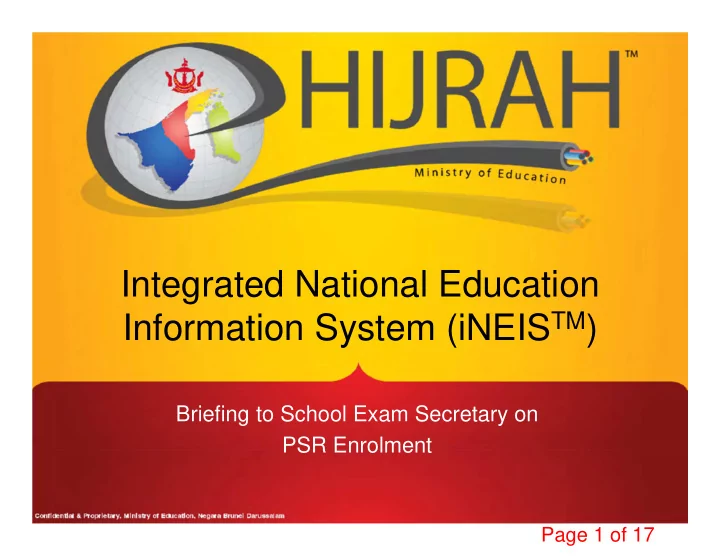
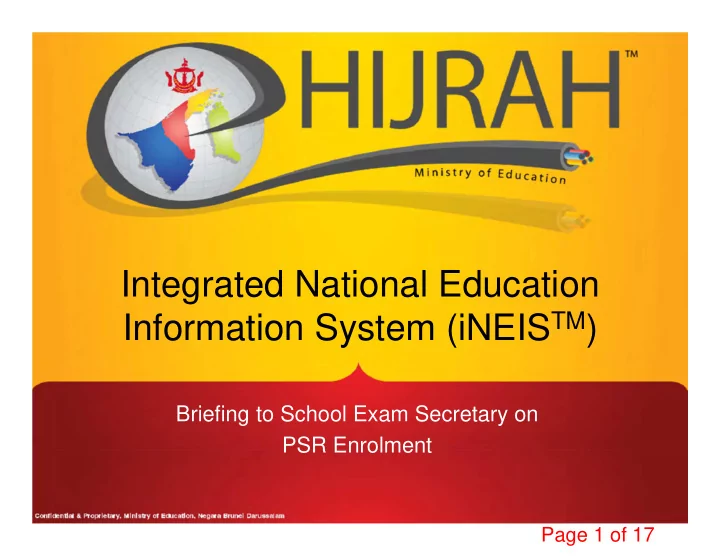
Integrated National Education Information System (iNEIS TM ) Briefing to School Exam Secretary on PSR Enrolment Page 1 of 17
Important to Note • All materials used in this briefing session will be posted to the iNEIS™ website http://ineis.moe.gov.bn Page 2 of 17
Agenda • Roles in iNEIS™ • PSR Enrolment – Updating Student Data in iNEIS™ – Verification Slips – Generating Year 6 Query – Candidates Enrolment Form • QnA on the PSR Enrolment Process Page 3 of 17
Roles in iNEIS™ School Roles involved in PSR Enrolment with iNEIS™ Updating Student Data – School Student Registrar, or • MOE_SCHL_STDNT_REGISTRAR – Year 6 Class Teacher, or • MOE_SCHL_CLASS_TEACHER – School Admin - Student Records • MOE_SCHL_ADMIN_STDNT_RCRDS PSR Enrolment – School Examination Secretary • MOE_SCHL_EXAM_SECRETARY Page 4 of 17
PSR ENROLMENT Page 5 of 17
PSR Enrolment Process Flow Page 6 of 17
Updating Student Data in iNEIS™ • School Student Registrar will need to Update Student’s: – Name – Birth Certificate – Date of Birth – Gender – Race – Citizenship – Special Needs Information (If Required) Page 7 of 17
Verification Slips http://help.ineis.moe.gov.bn/ex/ex_7.1.php Page 8 of 17
Verification Slips Page 9 of 17
Generating Year 6 Query Page 10 of 17
PSR Enrolment Process Flow Page 11 of 17
Candidates Enrolment Form • Download the PSR Enrolment form document from: http://ineis.moe.gov.bn • Rename the downloaded Excel query from step 14 to “MOE_YEAR_6_QRY” • Place both files in the same folder • Open PSR Enrolment Form and Click the “Process Button” • Key in the Index Numbers of Students • Print and School Leaders will need to endorse for payment activities Note: Detailed Instructions in the PSR Instructions Document Page 12 of 17
Candidates Enrolment Form Page 13 of 17
Candidates Enrolment Form • Soft Copy (excel worksheet) to be sent to exam.dept@moe.gov.bn • Hard Copy to be brought to Exam Department for Financial Activities Page 14 of 17
Page 15 of 17
Important Notes • Centre No. will be set by Examination Department • Candidates’ Index Number will be set by school • Students Name will need to be updated to Upper Case • Verification Slips not required to be submitted to Exam Department • Candidates Enrolment Form to be submitted to Exam Department both Soft Copy (Excel) and Hard Copy • PSR Enrolment Timeline 2 nd April 201 8 – 14 th May 201 8 Page 16 of 17
• PSR Coordinator from Exam Department 2381133 ext 2022/2002 • Jais Ingir ( 2382029 ) • Hj Asrul Azmi Hj Ahmad (ext 2022) • Dyg Elma Suryani binti Mohd Alihuddin (2002) Page 17 of 17
Recommend
More recommend