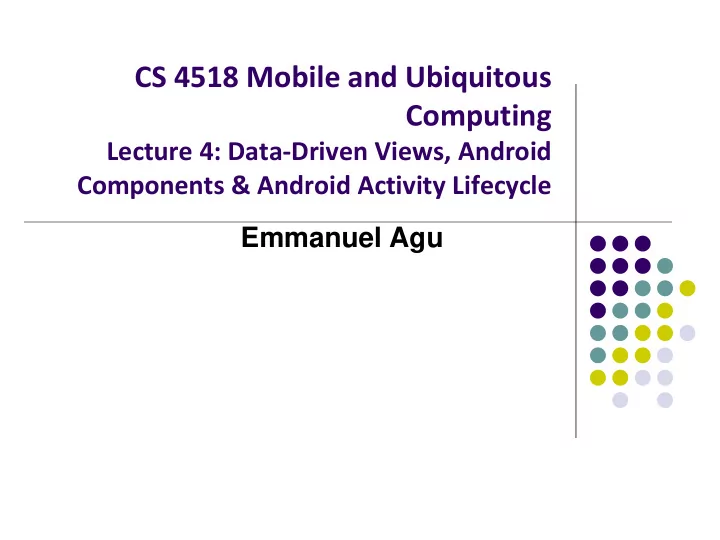
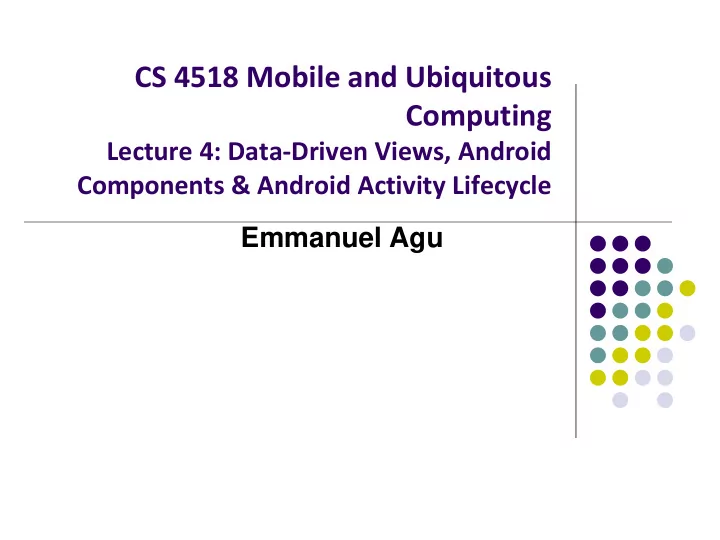
CS 4518 Mobile and Ubiquitous Computing Lecture 4: Data-Driven Views, Android Components & Android Activity Lifecycle Emmanuel Agu
Announcements Group formation: Projects 2, 3 and final project will be done in groups Form groups latest today ALL members of the group should email me indicating their group List all team members Student unable to form groups, I will put you in groups Project 1 due tomorrow 11.59PM Tuesday, January 23, 2018, 11.59PM Test your final submissions in zoolab Submit via InstructAssist!
Data-Driven Layouts
Data-Driven Layouts LinearLayout, RelativeLayout, TableLayout, GridLayout useful for positioning UI elements UI data is hard coded Other layouts dynamically composed from data (e.g. database) ListView, GridView, GalleryView Tabs with TabHost, TabControl Generate widgets from data source lorem ipsum dolor amet consectetuer adipiscing elit morbi
Data Driven Layouts May want to populate views from a data source (XML file or database) Layouts that display repetitive child Views from data source ListView GridView GalleryView ListView Rows of entries, pick item, vertical scroll
Data Driven Containers GalleryView GridView List with horizontal scrolling, List of items arranged in a number of typically images rows and columns
AdapterView ListView, GridView, and GalleryView are sub classes of AdapterView (variants) Adapter: generates widgets from a data source, populates layout E.g. Data is adapted into cells of GridView Data lorem ipsum dolor amet consectetuer Adapter adipiscing elit morbi Most common Adapter types: CursorAdapter: read from database ArrayAdapter: read from resource (e.g. XML file)
Adapters When using Adapter, a layout (XML format) is defined for each child element (View) The adapter Reads in data (list of items) Creates Views (widgets) using layout for each element in data source Fills the containing layout (List, Grid, Gallery) with the created Views Child Views can be as simple as a TextView or more complex layouts / controls simple views can be declared in a layout XML file (e.g. android.R.layout)
Example: Creating ListView using AdapterArray Task: Create listView (on right) from strings below Enumerated list ListView of items
Example: Creating ListView using AdapterArray First create Layout file (e.g. LinearLayout) TextView Widget for selected list item Widget for list of options
Using ArrayAdapter Command used to wrap adapter around array of menu items or java.util.List instance Context to use. (e.g app’s activity) Resource ID of Array of items View for formatting to display E.g. android.R.layout.simple_list_item_1 turns strings into textView objects (widgets)
Example: Creating ListView using AdapterArray Set list adapter (Bridge Data source and views) Get handle to TextView of Selected item Change Text at top to that of selected view when user clicks on selection
Android App Components
Android App Components Typical Java program starts from main( ) Android app: No need to write a main Just define app components derived from base classes already defined in Android
Android App Components 4 main types of Android app components: Activity (already seen this) Service Content provider Broadcast receiver Components in app derived from Android component classes Android App Android OS Base classes in Android OS Activity Activity Service Service Content Provider Content Provider Broadcast Receiver Broadcast Receiver
Recall: Activities Activity: main building block of Android UI Analogous to a window or dialog box in a desktop application Apps have at least 1 activity that deals with UI Entry point of app similar to main( ) in C typically have multiple activities Example: A camera app Activity 1: to focus, take photo, start activity 2 Activity 2: to present photo for viewing, save it
Fragments Fragments UI building blocks (pieces), can be arranged in Activities in different ways. Enables app to look different on different devices (e.g. phone vs tablet) An activity can contain multiple fragments that are organized differently for phone vs tablet More later
Services Activities are short-lived, can be shut down anytime (e.g when user presses back button) Services keep running in background Similar to Linux/Unix CRON job Example uses of services: Periodically check device’s GPS location Check for updates to RSS feed Minimal interaction with (independent of) any activity Typically an activity will control a service -- start it, pause it, get data from it App Services are sub-class of Services class
Android Platform Services Android Services can either be on: Android Platform (local, on smartphone) Google (remote, in Google server) Android platform services examples (on smartphone): LocationManager: location-based services. ClipboardManager: access to device’s clipboard, cut -and-paste content DownloadManager: manages HTTP downloads in background FragmentManager: manages the fragments of an activity. AudioManager: provides access to audio and ringer controls. Android services Android services In Google cloud on smartphone
Google Services (In Google Cloud) Maps Location-based services Game Services Authorization APIs Google Plus Play Services In-app Billing Typically need Internet connection Google Cloud Messaging Google Analytics Google AdMob ads Android services Android services In Google cloud on smartphone
Content Providers Android apps can share data (e.g. User’s contacts) as content provider Content Provider: Abstracts shareable data, makes it accessible through methods Applications can access that shared data by calling methods for the relevant content provider E.g. Can query, insert, update, delete shared data (see below) Shared data
Content Providers E.g. Data stored in Android Contacts app can be accessed by other apps Example: We can write an app that: Retrieve’s contacts list from contacts content provider Adds contacts to social networking (e.g. Facebook) Apps can also ADD to data through content provider. E.g. Add contact E.g. Our app can also share its data App Content Providers are sub-class of ContentProvider class
Broadcast Receivers The system, or applications, periodically broadcasts events Example broadcasts: Battery getting low Download completed New email arrived Any app can create broadcast receiver to listen for broadcasts, respond Our app can also initiate broadcasts Broadcast receivers typically Doesn’t interact with the UI Creates a status bar notification to alert the user when broadcast event occurs App Broadcast Receivers are sub-class of BroadcastReceiver class
Quiz Pedometer App Component A: continously counts user’s steps even when user closes app, does other things on phone (e.g. youtube, calls) Component B: Displays user’s step count Component C: texts user’s friends (from contacts list) every day with their step totals What should component A be declared as (Activity, service, content provider, broadcast receiver) What of component B? Android App Component C? Activity Service Content Provider Broadcast Receiver
Android Activity LifeCycle
Starting Activities Android Activity callbacks invoked corresponding to app state. Examples: When activity is created, its onCreate( ) method invoked (like constructor) When activity is paused, its onPause( ) method invoked Callback methods also invoked to destroy Activity /app Android Activity Android OS onCreate( ) onStart( ) onResume( ) Android OS onPause( ) invokes specific …… callbacks when certain events occur
Activity Callbacks onCreate() Already saw this (initially called) onStart() onResume() onPause() onStop() onRestart() Android App onDestroy() Android OS onCreate( ) onStart( ) onResume( ) Android OS invokes specific onPause( ) callbacks when specific events occur …… IMPORTANT: Android OS invokes all callbacks!!
Understanding Android Lifecycle Many disruptive things could happen while app is running Incoming call or text message, user switches to another app, etc Well designed app should NOT: Crash if interrupted, or user switches to other app Lose the user's state/progress (e.g state of chess game app) if they leave your app and return later Crash or lose the user's progress when the screen rotates between landscape and portrait orientation. E.g. Youtube video should continue at correct point after rotation To handle these situations, appropriate callback methods must be invoked appropriately to “tidy up” before app gets bumped https://developer.android.com/guide/components/activities/activity-lifecycle.html
Recommend
More recommend