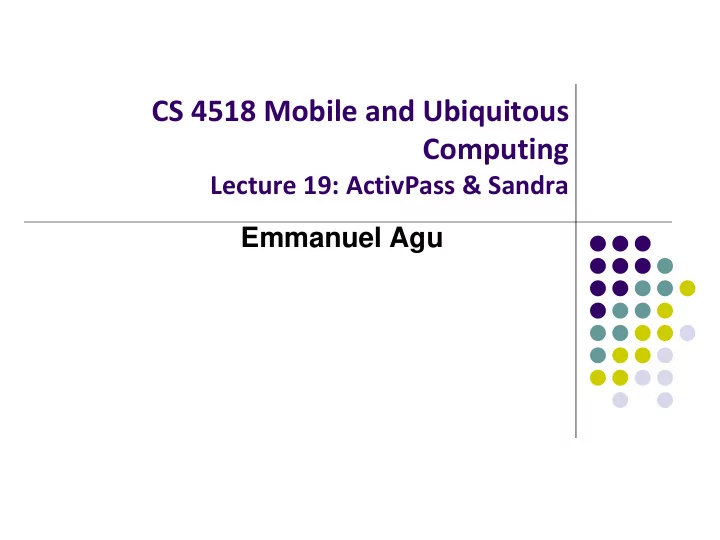
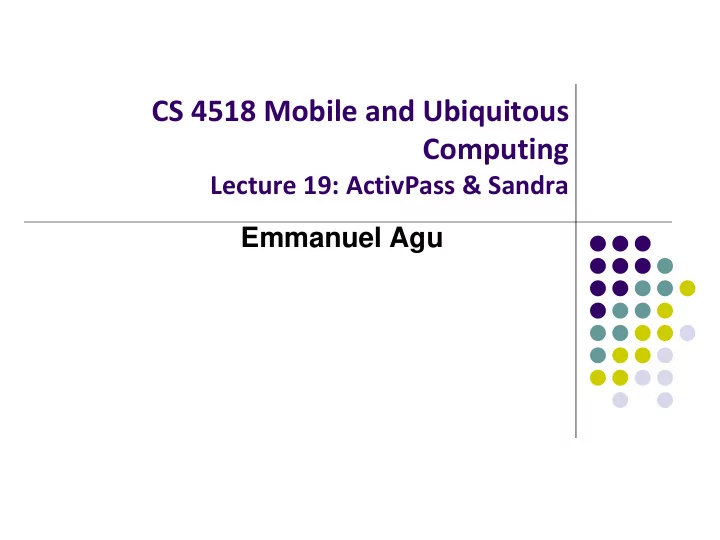
CS 4518 Mobile and Ubiquitous Computing Lecture 19: ActivPass & Sandra Emmanuel Agu
Announcement
Final Project Pitches Remember: Thursday (3/2) and Friday (3/3) this week
ActivPass
ActivPass S. Dandapat, S Pradhan, B Mitra, R Choudhury and N Ganguly, ActivPass: Your Daily Activity is Your Password, in Proc CHI 2015 Passwords are mostly secure, simple to use but have issues: Simple passwords (e.g. 1234): easy to crack Secure passwords hard to remember (e.g. $emime)$@(*$@)9) Remembering passwords for different websites even more challenging Many people use same password on different websites (dangerous!!)
ActivPass S. Dandapat, S Pradhan, B Mitra, R Choudhury and N Ganguly, ActivPass: Your Daily Activity is Your Password, in Proc CHI 2015 Unique human biometrics being explored Explicit biometrics: user actively makes input E.g. finger print, face print, retina scan, etc Implicit biometrics: works passively, user does nothing explicit to be authenticated. E.g. unique way of walk, typing, swiping on screen, locations visited daily Also smartphone soft sensors as biometrics: unique calls, SMS, contacts, etc Advantage of biometrics: simple, no need to remember anything
ActivPass Vision Observation: rare events are easy to remember, hard to guess E.g. Website visited this morning that user rarely visits Idea: Authenticate user by asking questions about user’s outlier (rare) activities What is caller’s name from first call you received today? Which news site did you not visit today? (CNN, CBS, BBC, Slashdot)?
ActivPass Vision Authentication questions based on outlier activities generated from: Call logs SMS logs Facebook activities Browser history
ActivPass Envisioned Usage Scenarios Prevent password sharing. E.g. Bob pays for Netflix, shares his login details with Alice Replace password hints with Activity questions when password lost Combine with regular password (soft authentication mechanism)
How ActivPass Works Activity Listener runs in background, logs Calls, SMS, web pages visited, etc When user launches an app: Password Generation Module (PGM) creates n password questions based on logged data If user can answer k of password questions correctly, app is launched!
ActivPass Vision User can customize Number of questions asked, what fraction must be answered correctly Question format Activity permissions Paper investigates ActivPass utility by conducting user studies
How ActivPass Works Periodically retrieves logs in order to classify them using Activity Categorization Module Tries to find outliers in the data. E.g. Frequently visited pages vs rarely visited web pages Erases any “irrelevant” logs. E.g. calls from “unknown number”
ActivPass: Types of Questions Asked & Data Logged
ActivPass: Evaluation Over 50 volunteers given 20 questions: Average recall rate: 86.3% ± 9.5 Average guessability: 14.6% ± 5.7 Devised Bayesian estimate of challenge given n questions where k are required Optimal n, k Tested on 15 volunteers Authenticates correct user 95% Authenticates imposter 5.5% of the time (guessability) Maximize Minimize
Sandra: Battery Drain of Continuous Sensing Applications
Problem: Continuous Sensing Applications Drain Battery Power C Min et al, Sandra Helps You Learn: the More you Walk, the More Battery Your Phone Drains, in Proc Ubicomp ‘15 Battery energy is most constraining resource on mobile device Most resources (CPU, RAM, WiFi speed, etc) increasing exponentially except battery energy (ref. Starner, IEEE Pervasive Computing, Dec 2003) Battery energy density barely increased
Problem: Continuous Sensing Applications Drain Battery Power C Min et al, Sandra Helps You Learn: the More you Walk, the More Battery Your Phone Drains, in Proc Ubicomp ‘15 CSAs (Continuous Sensing Apps) introduce new major factors governing phones’ battery consumption E.g. Activity Recognition, Pedometer, etc How? Persistent, mobility-dependent battery drain Battery drain depends on user’s activities E.g. batter drains more if user walks more
Sandra: Goal & Research Questions E.g. Battery at 26%. User’s typical questions: How long will phone last from now? What should I do to keep my phone alive until I get home? Users currently informed on well-known factors draining battery faster E.g. frequent app use, long calls, GPS, brighter screen, weak cell signal
Sandra: Goal & Research Questions Users currently don’t accurately include CSAs in their mental model of battery drain CSA energy drain sometimes counter-intuitive E.g. CSA drain is continuous but users think drain only during activity (e.g. walking) Battery drain depends on activities performed by user Paper makes 2 specific contributions about energy drain of CSAs 1. Quantifies CSA battery impact: Nonlinear battery drains of CSAs 2. Investigates/corrects user’s incorrect perceptions of CSAs’ battery behaviors
Sandra: Goal & Research Questions Battery information advisor (Sandra): Helps users make connection between battery drain (including CSAs) and their activities Forecasts battery drain under different future mobility conditions E.g. (stationary, walking, transport) + (indoor, outdoor) Maintains a history of past battery use under different mobility conditions
First Step: Measure Battery Consumption of 4 CSAs Google Fit: Tracks user activity continuously (walking, cycling, riding, etc) Moves: Tracks user activity (walking, cycling, running), places visited and generates a storyline Dieter: Fitness tracking app in Korea Accupedo: Pedometer app
Energy Consumed by CSAs under different mobility conditions CSAs drain extra stand-by power Average increase in battery drain: 171% vs No-CSA Drains 3x more energy when user is walking vs stationary
Day-long Battery Drain under real Life Mobility Also steeper battery drain when user is walking Users may focus on only battery drain caused by their foreground interactions
Next: Investigate User perceptions of CSAs’ Battery Consumption Interviewed 24 subjects to understand factors influencing phone’s battery life Questions included: Do you feel concerned about phone’s battery life? Have you suspected that CSAs reduce battery life?
Findings: Investigate User perceptions of CSAs’ Battery Consumption Subjects Already knew well-known sources of battery drain (display, GPS, network, voice calls, etc) Felt battery drain should be minimal when phone is not in use Were very concerned about battery life. E.g. kept multiple chargers in office, home, car, bedside, etc Had limited, sometimes inaccurate understanding of details of CSA battery drain Disliked temporarily interrupting CSAs to save battery life. E.g. Users kill battery hungry apps, but killing step counter misses steps, 10,000 step goals
Sandra Battery Advisor Design Goal: Educate users on mobility-dependent CSA battery drain Help users take necessary actions in advance Sandra Interfaces show breakdown of past battery use Battery usage information retrieved using Android system calls
Sandra Battery Advisor Design Sandra interfaces that forecasts expected standby times for a commonly occurring mobility conditions E.g. Walking indoors/outdoors, commuting outdoors, etc Select different time intervals CSA battery drain for different activities
Sandra Battery Advisor Design Sandra-lite version: investigate if mobility-specific details are useful Less details No mobility-specific breakdown of battery drain Single standby life expectation Forecast of Breakdown of Future Past battery usage
Sandra Evaluation Experimental Setup First 10 days Sandra just gathered information (no feedback) Last 20 days gave feedback (forecasts, past usage breakdown) Surveyed users using 2 questionnaires for using Sandra and Sandra-lite 5-point Likert-scales (Strongly Disagree, Disagree, Neutral, Agree, Strongly Agree)
Sandra Evaluation Q1: “Did it bring changes to your existing understanding about your phone’s stand - by battery drain? ” Q2: “Do you think the provided information is useful” Sandra vs Sandra-lite: Mobility-aware battery information of Sandra increased users’ existing understanding(p -value 0.023)
Sandra Evaluation Q3: “Did you find it helpful in managing your phone’s battery?” Q4: “Did you find it helpful in alleviating your battery concern?” Mobility-aware battery information was perceived as useful (p-value= 0.005)
Recommend
More recommend