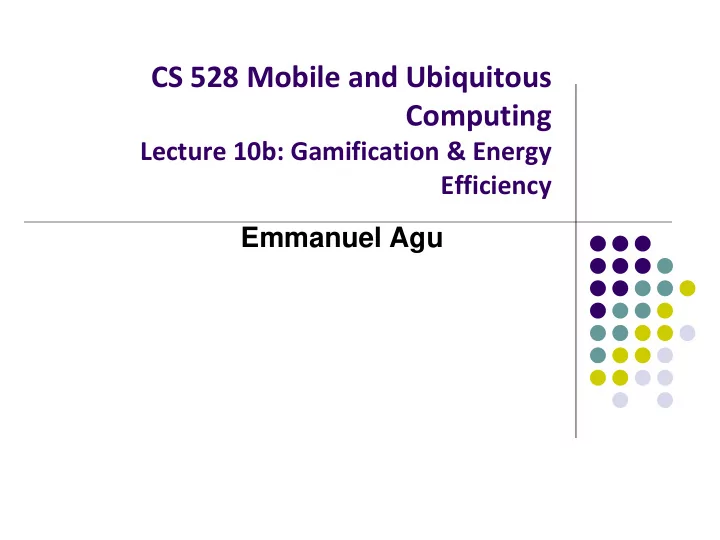
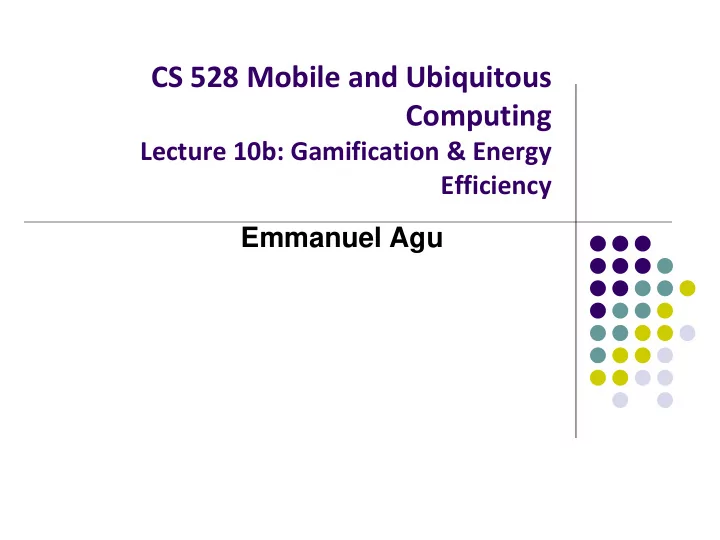
CS 528 Mobile and Ubiquitous Computing Lecture 10b: Gamification & Energy Efficiency Emmanuel Agu
Urbanopoly
The Problem: Curated Datasets Location-based recommendations excellent E.g. Best pizza spot near me, ratings pictures Gathering such curated (organized) data takes lots of time/money Users frequently unmotivated to help Very few people (< 10%) rate their experiences Can we crowdsource curation? Gamify it? Motivate users
What is Urbanopoly? Celino et al, Urbanopoly – a Social and Location-based Game with a Purpose to Crowdsource your Urban Data ● A Game With a Purpose (GWP) or “serious games” designed to rate/quality assurance on urban data (e.g. restaurant information) using the user's current location and social graph ● Similar to Monopoly
What is Urbanopoly? Urbanopoly: crowdsource data using an interactive, social monopoly-like mobile game (Urbanopoly) Makes it fun to rate (gamify) reviews of places Players given multiple types of tasks Involve their social network (e.g. Facebook), post update messages Try to increase: Number of contributions/player Time each contributor/player spends
Methodology ● OpenStreetMap for map data ● Free geographic info ● Facebook API for social sharing ● Urbanopoly goal: crowdsource, pics, reviews, data from users to augment OpenStreetMap data ● Mini-games to incentivize users
Urbanopoly GamePlay ● User is a landlord, whose aim is to create a "rich portfolio of venues“ (like monopoly) Venues Real places surrounding the user (e.g. shops, restaurants, etc) Venues retrieved from OpenStreetMap Orange venues belong to user, blue venues do not have monetary values Player Budget User pays money to buy venues
Venue Information ● Location ● Type ● Hours ● Rating ● Extra info (food served, smoking rules)
Urbanopoly GamePlay ● User can buy venues they visit if not currently owned, they can afford it ● If venue owned, spin a “wheel of fortune” ● Result of wheel spin ● Solve a puzzle that can give him/her more “money” ● Quiz about the venue ● Players get daily bonus for participation ● Game maintains leaderboard
Gameplay Data Collection Venue purchase Users required to name venue and specify its type, edit info Venue advertisement If venue already owned, user answers questions about venue (ad) E.g. Is smoking allowed? Store owners can grade/rank ads Quizzes Results from spinning wheel Player asked questions about venue
Example Quizzes
Urbanopoly: Other Gaming Features Venue trading with other players Mortgage venue: Get immediate cash from bank for venues already owned
Similar Work Foursquare Yelp Google Maps ● Urbanopoly differs by gathering data through gamification of data collection Gathers more data types Other apps usually use surveys
Pros Vs Cons Pros Social aspect makes it more appealing Gaming aspect makes it very engaging for users; more "fun" than just surveys (e.g. Google Rewards) Leaderboard to compete against friends Cons Only available in certain locations in Italy (research prototype?) Possibly slow to get initial critical number of users (classic crowdsourcing issue)
Sandra Helps You Learn: The More you Walk, the More Battery Your phone drains, Ubicomp 2015
Problem: Continuous Sensing Applications Drain Battery Power C Min et al, Sandra Helps You Learn: the More you Walk, the More Battery Your Phone Drains, in Proc Ubicomp ‘15 Battery energy is most constraining resource on mobile device Most resources (CPU, RAM, WiFi speed, etc) increasing exponentially except battery energy (ref. Starner, IEEE Pervasive Computing, Dec 2003) Battery energy density barely increased
Problem: Continuous Sensing Applications Drain Battery Power C Min et al, Sandra Helps You Learn: the More you Walk, the More Battery Your Phone Drains, in Proc Ubicomp ‘15 CSAs (Continuous Sensing Apps) introduce new major factors governing phones’ battery consumption E.g. Activity Recognition, Pedometer, etc How? Persistent, mobility-dependent battery drain Different user activities drain battery differently E.g. battery drains more if user walks more
Sandra: Goal & Research Questions E.g. Battery at 26%. User’s typical questions: How long will phone last from now? What should I do to keep my phone alive until I get home? Users currently informed on well-known factors draining battery faster E.g. frequent app use, long calls, GPS, brighter screen, weak cell signal
Sandra: Goal & Research Questions Users currently don’t accurately include CSAs in their mental model of battery drain CSA energy drain sometimes counter-intuitive E.g. CSA drain is continuous but users think drain only during activity (e.g. walking) Battery drain depends on activities performed by user Paper makes 2 specific contributions about energy drain of CSAs 1. Quantifies CSA battery impact: Nonlinear battery drains of CSAs 2. Investigates/corrects user’s incorrect perceptions of CSAs’ battery behaviors
Sandra: Goal & Research Questions Battery information advisor (Sandra): Helps users make connection between battery drain (including CSAs) and their activities Forecasts battery drain under different future mobility conditions E.g. (stationary, walking, transport) + (indoor, outdoor) Maintains a history of past battery use under different mobility conditions
First Step: Measure Battery Consumption of 4 CSAs Google Fit: Tracks user activity continuously (walking, cycling, riding, etc) Moves: Tracks user activity (walking, cycling, running), places visited and generates a storyline Dieter: Fitness tracking app in Korea Accupedo: Pedometer app
Energy Consumed by CSAs under different mobility conditions CSAs drain extra stand-by power Average increase in battery drain: 171% vs No-CSA Drains 3x more energy when user is walking vs stationary
Day-long Battery Drain under real Life Mobility Also steeper battery drain when user is walking Users may focus on only battery drain caused by their foreground interactions
Next: Investigate User perceptions of CSAs’ Battery Consumption Interviewed 24 subjects to understand factors influencing phone’s battery life Questions included: Do you feel concerned about phone’s battery life? Have you suspected that CSAs reduce battery life?
Findings: Investigate User perceptions of CSAs’ Battery Consumption Subjects Already knew well-known sources of battery drain (display, GPS, network, voice calls, etc) Felt battery drain should be minimal when phone is not in use Were very concerned about battery life. E.g. kept multiple chargers in office, home, car, bedside, etc Had limited, sometimes inaccurate understanding of details of CSA battery drain Disliked temporarily interrupting CSAs to save battery life. E.g. Users kill battery hungry apps, but killing step counter misses steps, 10,000 step goals
Sandra Battery Advisor Design Goal: Educate users on mobility-dependent CSA battery drain Help users take necessary actions in advance Sandra Interfaces show breakdown of past battery use Battery usage information retrieved using Android system calls
Sandra Battery Advisor Design Sandra interfaces that forecasts expected standby times for a commonly occurring mobility conditions E.g. Walking indoors/outdoors, commuting outdoors, etc Select different time intervals CSA battery drain for different activities Battery lifetime remaining
Sandra Battery Advisor Design Sandra-lite version: less detailed No mobility-specific breakdown of battery drain Single standby life expectation Forecast of Breakdown of Future Past battery usage
Sandra Evaluation Experimental Setup First 10 days Sandra just gathered information (no feedback) Last 20 days gave feedback (forecasts, past usage breakdown) Surveyed users using 2 questionnaires for using Sandra and Sandra-lite 5-point Likert-scales (Strongly Disagree, Disagree, Neutral, Agree, Strongly Agree)
Sandra Evaluation Q1: “Did it bring changes to your existing understanding about your phone’s stand - by battery drain? ” Q2: “Do you think the provided information is useful” Sandra vs Sandra-lite: Mobility-aware battery information of Sandra increased users’ existing understanding(p -value 0.023)
Sandra Evaluation Q3: “Did you find it helpful in managing your phone’s battery?” Q4: “Did you find it helpful in alleviating your battery concern?” Mobility-aware battery information was perceived as useful (p-value= 0.005)
Focus: A Usable & Effective Approach to OLED Display Power Management Wee et al , Ubicomp 2013
Recommend
More recommend